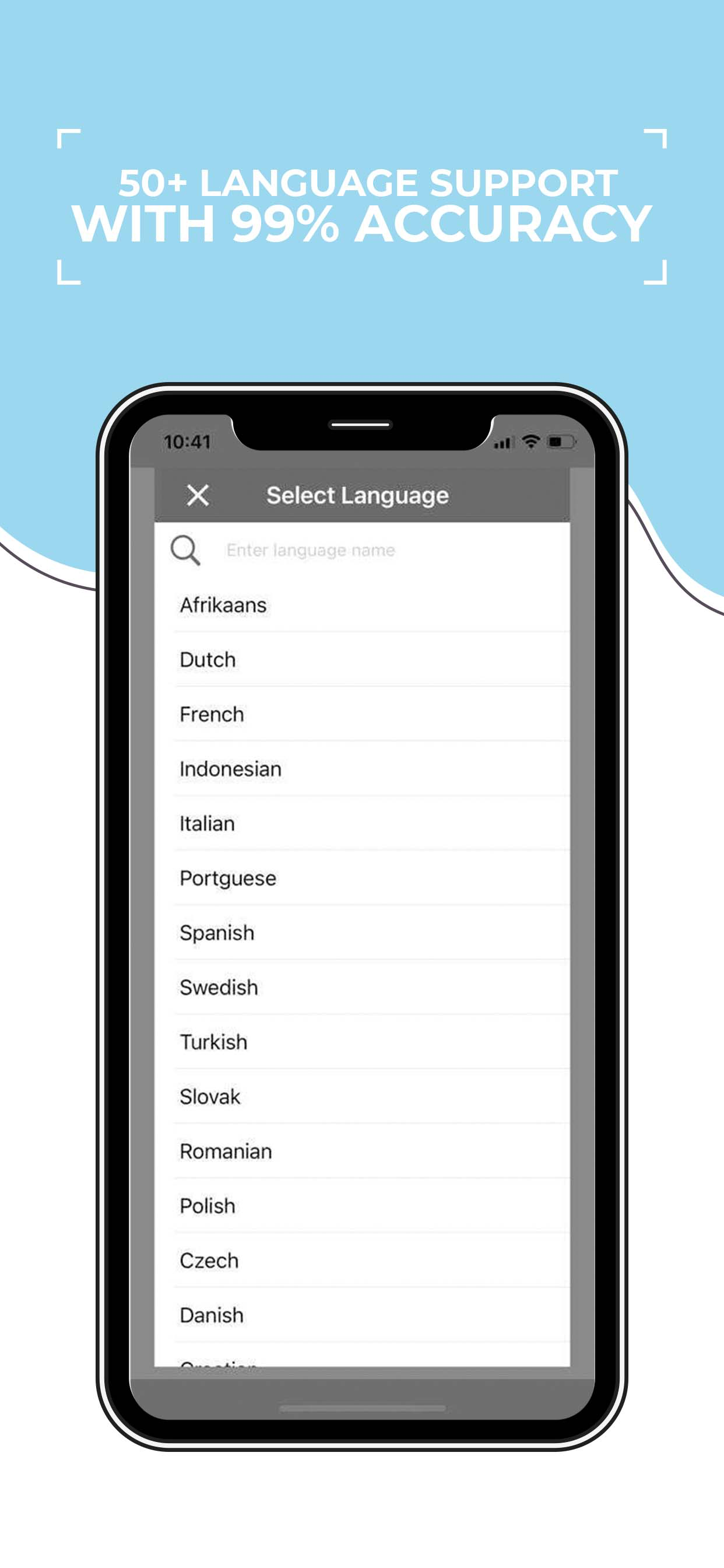Description
OCR Text Scanner - Multiple Images to Text Scanner is the best free Text Scanner OCR App to extract text from multiple photos at the same time.
Batch Images Text Scanner is a complete image to text conversion iOS App that works in Batch Mode.
Its unique Multiple Images OCR feature supports exporting text from all the languages in Latin characters.
- Image to Text Converter with Batch Image OCR
- Choose Multiple Photos (Use Google Photos to Choose Multiple)
- Automatically Extract Text from Multiple Images
- Convert a hard copy document to a single PDF
- Edit the Text Extracted from the Scanned Images
- Translate the extracted text into 59 different languages
- Export Text from Images as PDF, DOCX and TXT
- Add Custom Text to the Extracted Text from Images
- Preview/Compare the image and the Text
- OCR Image to Text provides batch photo processing
- Share the Final PDF/DOCX/TXT file within the app
Batch Text Scanner can extract Text from images in Batch mode, Batch Image to Text Converter allows to extract text from multiple images and provides the possibility to use the text for producing a single document from all the images. This reduces a lot of time when processing document in image formats either you have received the images from WhatsApp, Email or from any other source.
Batch Free OCR Text Scanner provides Multiple Photo to Text Conversion to extract text from all the images at once. It also allows to copy the text to clipboard as well as edit the text if the algorithm is unable to extract the text from photos accurately.
Supported Languages: Italian, French, Portuguese, Spanish, Romanian, Catalan, Romansh, German, Dutch, Norwegian, Danish, and Swedish.
HOW TO USE:
- Open “OCR Text Scanner" - Multiple Images to Text Converter app in your iOS device.
- Tap on the Camera icon to capture text images or select Multiple Text Images saved in your iOS photo gallery.
- Edit the Selected/Captured images. You can Crop, Rotate, and Straighten the Images after tapping on the images and opening in editor. Straightened Images can also be shared to other apps as well as with friends, family and colleagues. Images can also be enhanced in “Black & White, Magic, and Grayscale” mode to achieve better results.
- Tap “Extract Text” button to extract text from MULTIPLE Images in one go.
- After text is extracted, long-press the Image to compare Extracted text with the selected image.
- Tap on the Image to extract text from the certain Image. You can fetch text from all the selected images and create one document out of different images using "Add Below" button.
- Modify the text accordingly. Add or remove desired/undesired words and tap “PASTE BELOW” to paste the final text in the bottom text box.
- Save the selected text in PDF, DOCX, TXT File format.
- Directly share the PDF, DOCX, TXT document with your colleagues, friends and family using other apps.
- You will find the previously converted files on the main screen of the Batch OCR app where you can select or capture Images by clicking on the "Show Converted Files Button".
Note: To achieve better results, correct the orientation of the images, crop photos individually by tapping on it.
Privacy Policy and Terms n Conditions: https://enscyd.com/batchAppsPrivacyPolicy.php
Hide..
Show more..
Batch Images Text Scanner is a complete image to text conversion iOS App that works in Batch Mode.
Its unique Multiple Images OCR feature supports exporting text from all the languages in Latin characters.
- Image to Text Converter with Batch Image OCR
- Choose Multiple Photos (Use Google Photos to Choose Multiple)
- Automatically Extract Text from Multiple Images
- Convert a hard copy document to a single PDF
- Edit the Text Extracted from the Scanned Images
- Translate the extracted text into 59 different languages
- Export Text from Images as PDF, DOCX and TXT
- Add Custom Text to the Extracted Text from Images
- Preview/Compare the image and the Text
- OCR Image to Text provides batch photo processing
- Share the Final PDF/DOCX/TXT file within the app
Batch Text Scanner can extract Text from images in Batch mode, Batch Image to Text Converter allows to extract text from multiple images and provides the possibility to use the text for producing a single document from all the images. This reduces a lot of time when processing document in image formats either you have received the images from WhatsApp, Email or from any other source.
Batch Free OCR Text Scanner provides Multiple Photo to Text Conversion to extract text from all the images at once. It also allows to copy the text to clipboard as well as edit the text if the algorithm is unable to extract the text from photos accurately.
Supported Languages: Italian, French, Portuguese, Spanish, Romanian, Catalan, Romansh, German, Dutch, Norwegian, Danish, and Swedish.
HOW TO USE:
- Open “OCR Text Scanner" - Multiple Images to Text Converter app in your iOS device.
- Tap on the Camera icon to capture text images or select Multiple Text Images saved in your iOS photo gallery.
- Edit the Selected/Captured images. You can Crop, Rotate, and Straighten the Images after tapping on the images and opening in editor. Straightened Images can also be shared to other apps as well as with friends, family and colleagues. Images can also be enhanced in “Black & White, Magic, and Grayscale” mode to achieve better results.
- Tap “Extract Text” button to extract text from MULTIPLE Images in one go.
- After text is extracted, long-press the Image to compare Extracted text with the selected image.
- Tap on the Image to extract text from the certain Image. You can fetch text from all the selected images and create one document out of different images using "Add Below" button.
- Modify the text accordingly. Add or remove desired/undesired words and tap “PASTE BELOW” to paste the final text in the bottom text box.
- Save the selected text in PDF, DOCX, TXT File format.
- Directly share the PDF, DOCX, TXT document with your colleagues, friends and family using other apps.
- You will find the previously converted files on the main screen of the Batch OCR app where you can select or capture Images by clicking on the "Show Converted Files Button".
Note: To achieve better results, correct the orientation of the images, crop photos individually by tapping on it.
Privacy Policy and Terms n Conditions: https://enscyd.com/batchAppsPrivacyPolicy.php
In-Apps
- Premium Version
- $2.99
Screenshots

User Rating
App is not rated in Lebanon yet.

Ratings History
Scanner di testo OCR Immagine Installs
Last 30 daysScanner di testo OCR Immagine Revenue
Last 30 daysOCR Text Scanner Multi Image Reviews
Store Rankings

Ranking History
App Ranking History not available yet

Category Rankings
App is not ranked yet
Keywords
OCR Text Scanner Multi Image Competitors
| Name | Reviews | Recent release | |
|---|---|---|---|
|
Scan Documents to PDF l by TSP
Camera scanner, text OCR &sign
|
0
|
8 months ago | |
|
BlackBox - Text
|
0
|
1 year ago | |
|
Text Scanner OCR
Image / PDF to text converter
|
0
|
1 year ago | |
|
Text Extractor OCR
Capture Detect Extract
|
0
|
1 year ago | |
|
Recognize Text and let read
Text Scanner
|
0
|
11 months ago | |
|
xTract - OCR scanner & reader
Image to text Converter
|
0
|
2 months ago | |
|
OCR Scanner & PDF Converter
Translator & Rich Text Edit
|
0
|
2 months ago | |
|
Text Scanner - OCR Scan Text
Image to text - Text Reader
|
0
|
4 days ago | |
|
Text Scanner: Image to Text
Image to Text Conversion Tool
|
0
|
1 year ago | |
|
OCR Text Scanner : IMG to TEXT
Image to Text - Text Scanner
|
0
|
1 year ago |
OCR Text Scanner Multi Image Revenue and Downloads
Gain valuable insights into Scanner di testo OCR Immagine performance with our analytics.
Sign up now to access downloads, revenue, and more.
Sign up now to access downloads, revenue, and more.
App Info
- Category
- Productivity
- Publisher
- Muhammad Muneeb
- Languages
- Afrikaans, Albanian, Catalan, Croatian, Czech, Danish, Dutch, English, Estonian, Finnish, French, Indonesian, Italian, Latin, Latvian, Malay, Norwegian Bokmål, Polish, Portuguese, Romanian, Serbian, Slovak, Spanish, Swedish, Turkish, Vietnamese
- Recent version
- 1.7 (2 years ago )
- Released on
- Feb 15, 2022 (2 years ago )
- Also available in
- Italy, Pakistan, Romania, Brazil, Kuwait, Kazakhstan, South Korea, Lebanon, Mexico, Malaysia, Nigeria, Netherlands, Norway, Japan, New Zealand, Peru, Poland, Philippines, India, Portugal, Russia, Saudi Arabia, Sweden, Singapore, Thailand, Turkey, Taiwan, Ukraine, United States, Vietnam, South Africa, Dominican Republic, Argentina, Austria, Australia, Azerbaijan, Belgium, Belarus, Canada, Switzerland, Chile, China, Colombia, Czechia, Germany, Denmark, United Arab Emirates, Algeria, Ecuador, Egypt, Spain, Finland, France, United Kingdom, Greece, Hong Kong, Hungary, Indonesia, Ireland, Israel
- Last updated
- 3 weeks ago