Yes !
Great investment

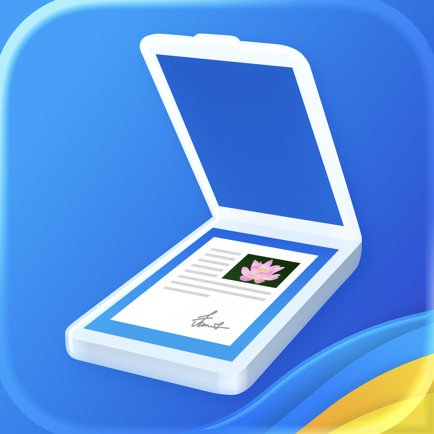
Yes, Scanner Pro is free to download, however it contains in-app purchases or subscription offerings.
🤔 The Scanner Pro app's quality is mixed. Some users are satisfied, while others report issues. Consider reading individual reviews for more context.
Scanner Pro has several in-app purchases/subscriptions, the average in-app price is $9.74.
To get estimated revenue of Scanner Pro app and other AppStore insights you can sign up to AppTail Mobile Analytics Platform.

4.88 out of 5
319,399 ratings in United States

Great investment
I have been using this app for a long time and it used to be great. But, the new update introduced a major issue. Now, when I scan multiple papers, the app duplicates the same paper repeatedly instead of properly scanning each one. It’s annoying to check my scans and find them all identical. This bug makes the app almost unusable for my needs. Please fix this issue!
My favorite app! Great way to Scan
Best app ever for scanning documents, including multi-page documents. It automatically identifies the edges, then captures the image, corrects for non-parallel camera, and offers the option to convert the text to readable pdf format. The developers have consistently taken full advantage of the improving iPhone hardware over the years — with NO subscription and no-upsell.
I highly recommend Scanner Pro, it’s very user friendly. I love how it automatically flattens scans and renders them in a highly readable B/W format. Cloud storage options are great too. I often use Scanner Pro over my flatbed scanner. The support team is highly responsive. There was a renewal glitch, I emailed them and within two days they released a very easy to install upgrade patch. Way to go, Scanner Pro!
I paid for Scanner pro years ago for a higher price and when I updated and was pushing skip the free trial, this app automatically signed me up for a seven day free trial which I am not interested in whatsoever. Scam artist you are!!!!!! I am so freaking mad. I do not want your free trial, I want the Scanner Pro that I paid for years ago and nothing else. Period. Reporting this to Apple
This used to allow me to upload the scans to my Gmail account. Now it will not let me do that. Gmail is not an option.
I love this app! It is so easy and helpful!
This was supposed to be a one time purchase. Has been for a while. I’m not into a subscription based product.
I appreciate this app very much, it’s always here when I need it with high quality results. Easy to use.


|
Chart
|
Category
|
Rank
|
|---|---|---|
|
Top Grossing
|

|
12
|
|
Top Grossing
|

|
13
|
|
Top Grossing
|

|
13
|
|
Top Grossing
|

|
13
|
|
Top Grossing
|

|
14
|
