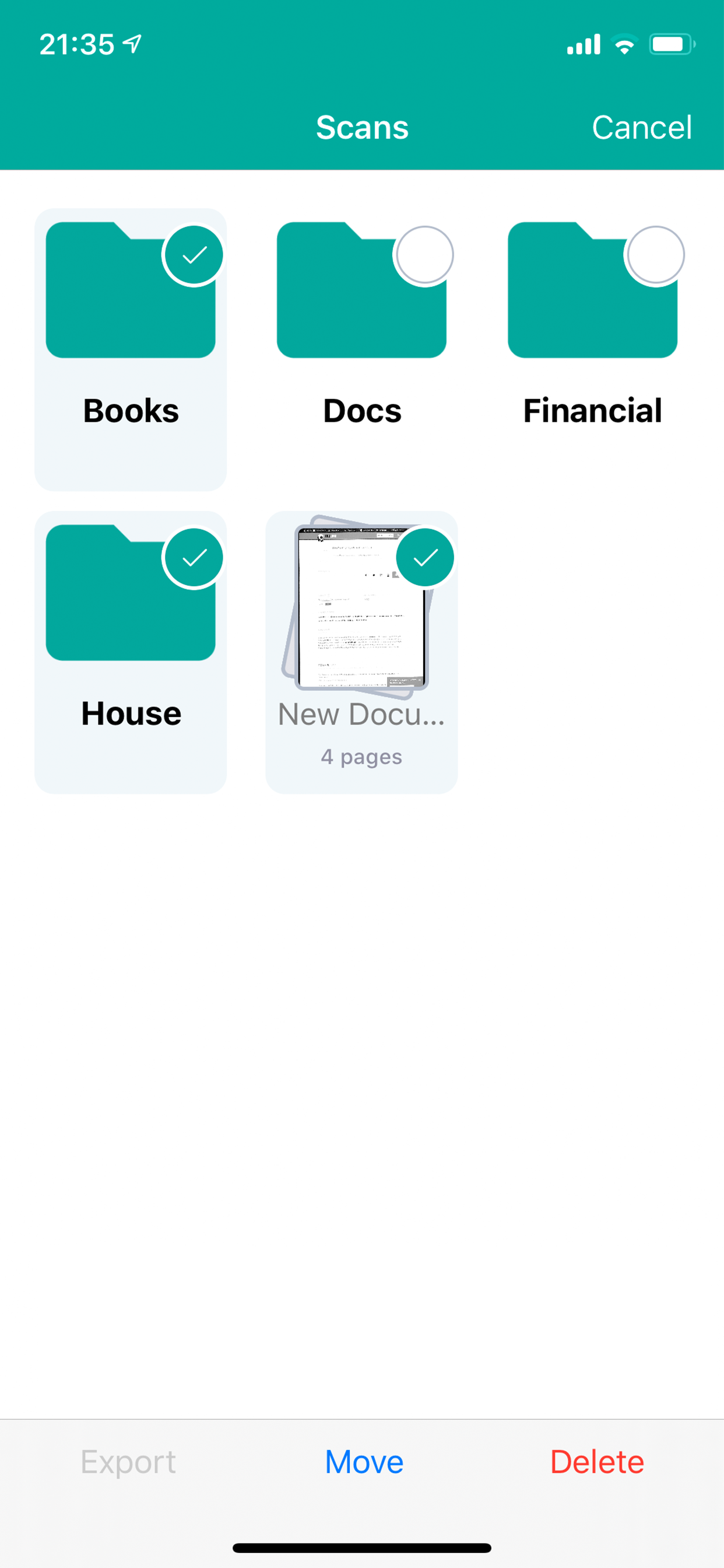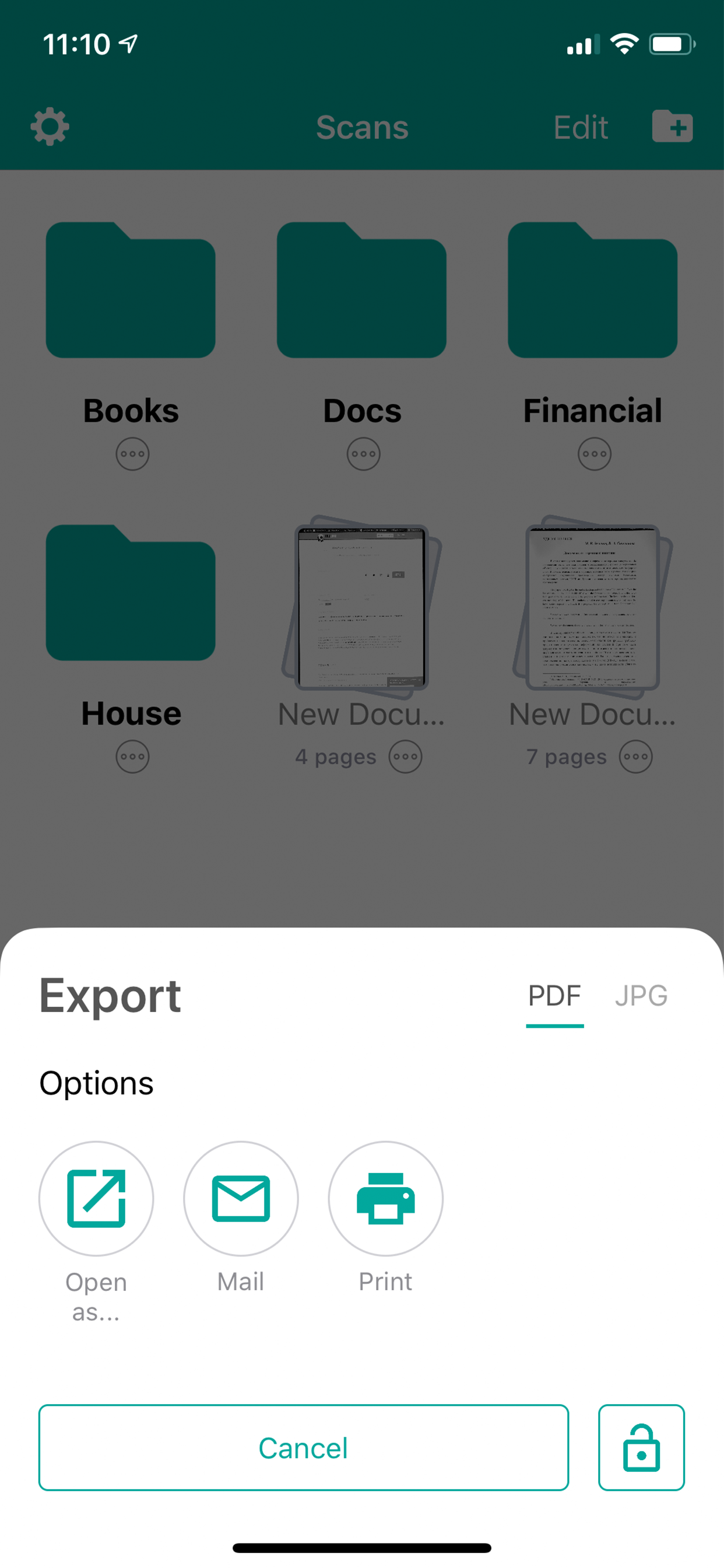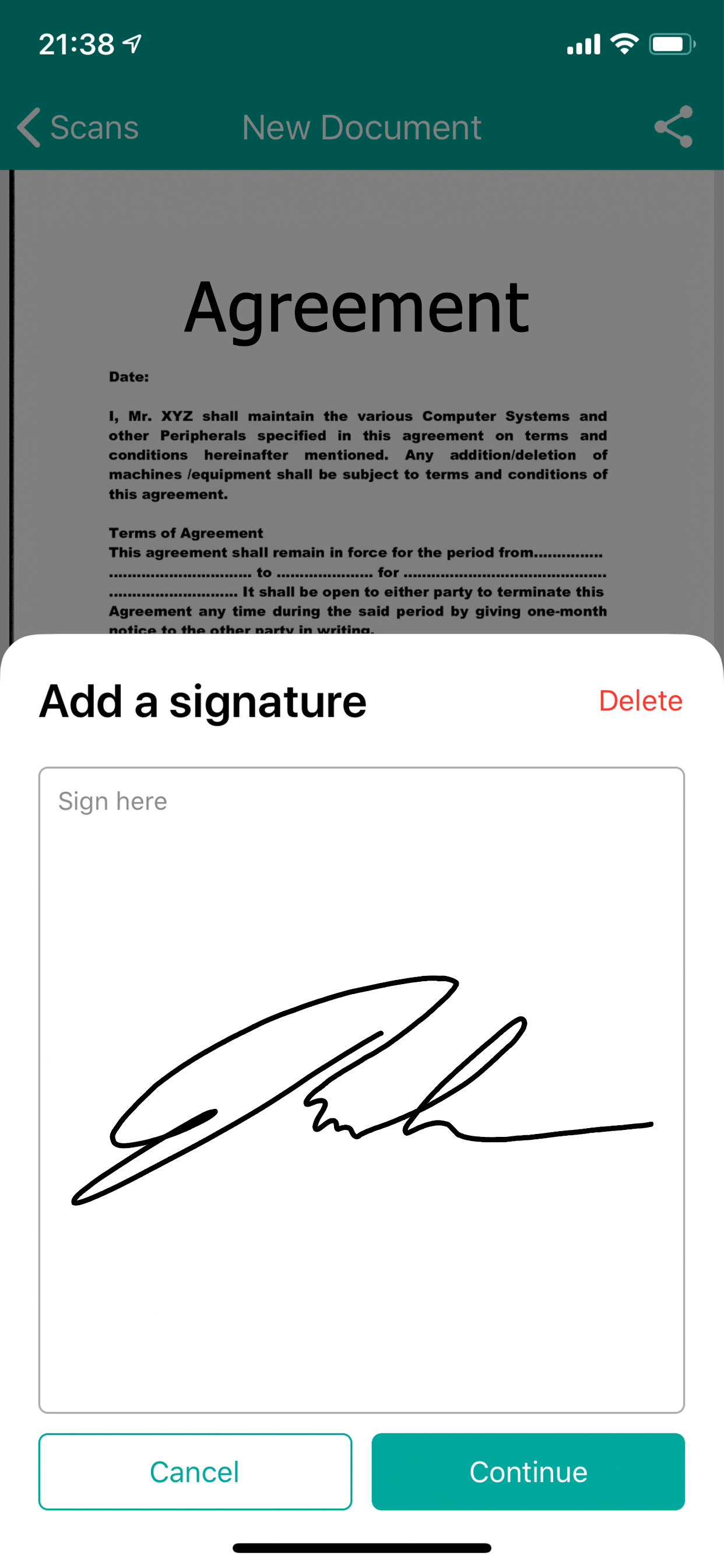Description
Using only your iPhone or iPad you can instantly scan and print any written, printed or graphic material, including:
- Contracts for your partners or clients;
- Business cards;
- Receipts to track your expenses;
- Paper notes and mindmaps to save the best ideas for future reference;
- Book pages and articles for further reading and analysis;
- Texts that don't offer a digital copy;
Features:
- High resolution scans that preserve most of the original paper document details
- Built with OCR technology
- Multiple page PDF support
- Modify, delete pages
- Image processing engine that allows you to change contrast, enhance, sharpen for the perfect document quality!
This app contains subscription :
- You can subscribe for premium account with unlimited scans, premium features and no ads
- Subscription is from $9.99 USD monthly*
- Subscription automatically renews for the same price and duration period as the original "one week"/"one month"/"one year" package unless auto-renew is turned off at least 24-hours before the end of the current period
- Payment will be charged to iTunes Account at confirmation of purchase
- Subscriptions may be managed by the user and auto-renewal may be turned off by going to the user's Account Settings after purchase
- Any unused portion of a free trial period, if offered, will be forfeited when the user purchases a subscription to that publication, where applicable
Privacy Policy: https://adstocashsl.com/privacy
Terms and Conditions https://adstocashsl.com/tof
In-Apps
- Year
- $52.99
- Month
- $13.49
- 3 Month
- $26.49
Screenshots
Scanner FAQ
-
Is Scanner free?
Yes, Scanner is free to download, however it contains in-app purchases or subscription offerings.
-
Is Scanner legit?
Not enough reviews to make a reliable assessment. The app needs more user feedback.
Thanks for the vote -
How much does Scanner cost?
Scanner has several in-app purchases/subscriptions, the average in-app price is $30.99.
-
What is Scanner revenue?
To get estimated revenue of Scanner app and other AppStore insights you can sign up to AppTail Mobile Analytics Platform.

4.58 out of 5
593 ratings in Canada

Scanner Reviews
Store Rankings


|
Chart
|
Category
|
Rank
|
|---|---|---|
|
Top Grossing
|

|
50
|
|
Top Grossing
|

|
67
|
|
Top Grossing
|

|
73
|
|
Top Grossing
|

|
78
|
|
Top Grossing
|

|
78
|
Keywords
Scanner Competitors
| Name | Downloads (30d) | Monthly Revenue | Reviews | Ratings | Recent release | |
|---|---|---|---|---|---|---|
|
My Scans, best PDF Scanner App
Scan, Sign, FAX, Print, Email
|
View
|
View
|
72
|
|
2 months ago | |
|
PDF Scanner to scan Document.s
Scanning picture in file app
|
View
|
View
|
32
|
|
8 months ago | |
|
SuperScan - PDF Scanner App
QR Scanner, Image to Text OCR
|
View
|
View
|
0
|
|
1 month ago | |
|
Scanner-App: Scan Text & Notes
Convert Documents to PDF Files
|
View
|
View
|
3
|
|
3 years ago | |
|
SCANNER - PDF Document Scan
Convert Photo to PDF,OCR,Sign
|
View
|
View
|
100
|
|
6 months ago | |
|
PDF Scanner App: Scan Document
Scan Docs,OCR・Converter,Editor
|
View
|
View
|
12
|
|
2 months ago | |
|
Camera Scanner - PDF
Scan Documents to PDF & Files
|
View
|
View
|
3
|
|
1 month ago | |
|
iScan - PDF & Document Scanner
A powerful mobile Scanner
|
View
|
View
|
8
|
|
1 year ago | |
|
My Scanner: Scan to PDF & Edit
PDF Converter, Document Editor
|
View
|
View
|
22
|
|
2 weeks ago | |
|
Documents to PDF Scanner
Scan Documents
|
View
|
View
|
0
|
|
3 years ago |
Scanner Installs
Last 30 daysScanner Revenue
Last 30 daysScanner Revenue and Downloads
Sign up now to access downloads, revenue, and more.
App Info
- Category
- Business
- Publisher
- DISTRITO SLU
- Languages
- English
- Recent release
- 1.5 (4 years ago )
- Released on
- Jul 29, 2020 (4 years ago )
- Also available in
- United States, India, Philippines, Thailand, Nigeria, Malaysia, Indonesia, Vietnam, Saudi Arabia, South Africa, Pakistan, United Kingdom, United Arab Emirates, Canada, Egypt, France, Mexico, Australia, Türkiye, Sri Lanka, Singapore, Russia, Italy, Germany, Brazil, Ukraine, Kuwait, Romania, Nepal, Colombia, Spain, Hong Kong SAR China, Netherlands, Kazakhstan, Bahrain, Ireland, Greece, Taiwan, China, Japan, Poland, Israel, Switzerland, Belgium, Lebanon, Croatia, Hungary, Dominican Republic, Bulgaria, Sweden, Portugal, Czechia, South Korea, Chile, Argentina, New Zealand, Azerbaijan, Lithuania, Slovenia, Uzbekistan, Algeria, Denmark, Cyprus, Peru, Norway, Tunisia, North Macedonia, Armenia, Slovakia, Belarus, Ecuador, Austria, Malta, Finland, Estonia, Latvia, Brunei, Iceland, Madagascar, Luxembourg
- Last Updated
- 1 week ago