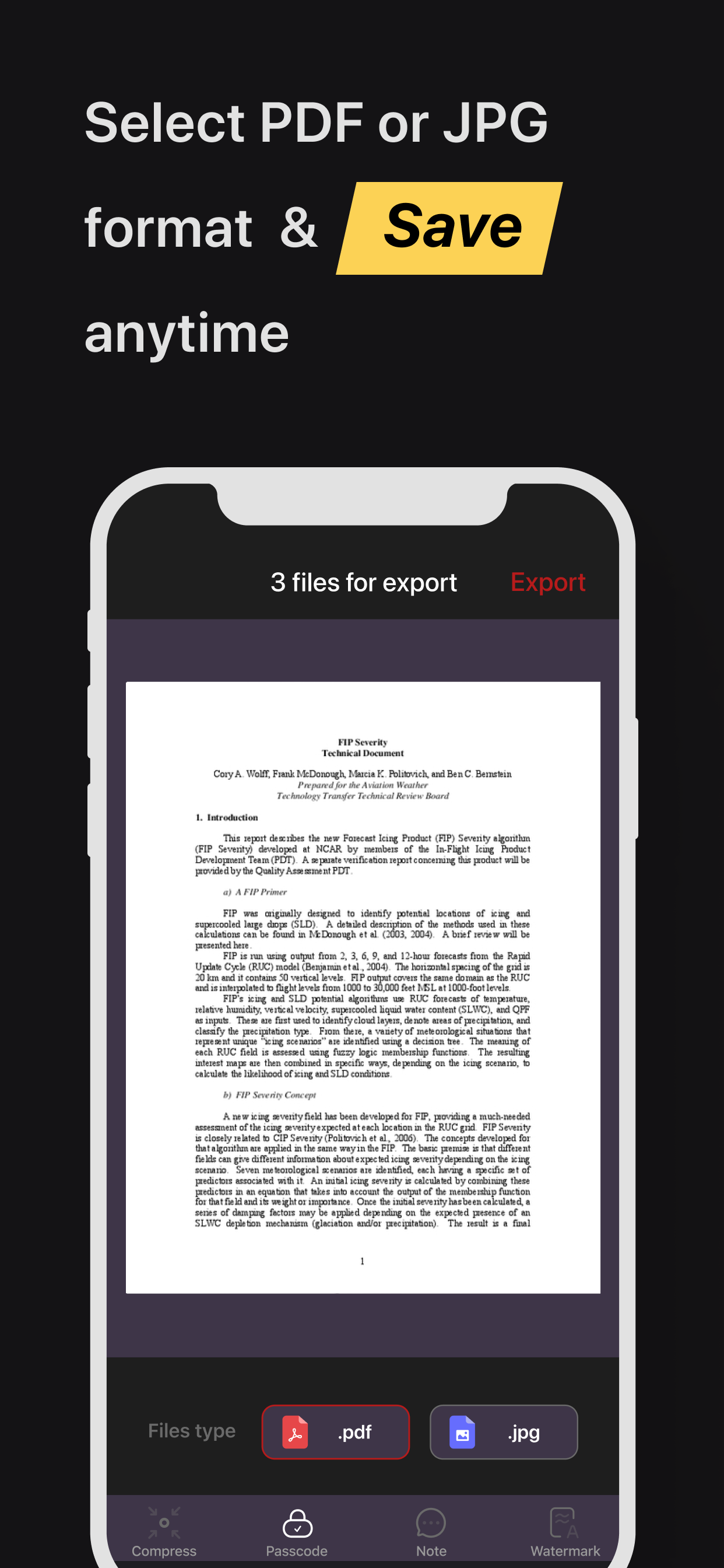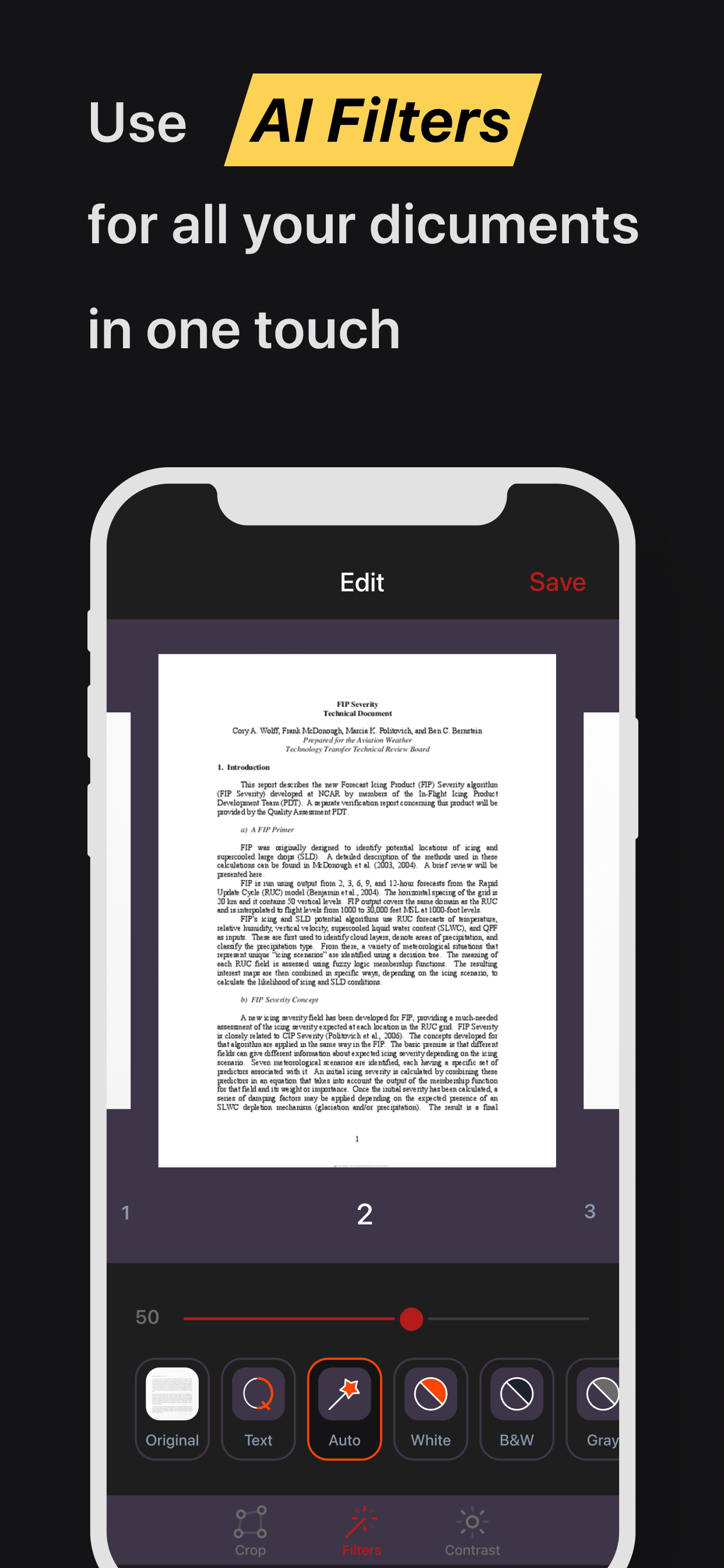ScannerApp: PDF & OCR Scanner
Published by:
MERT KARATAY
Description
Discover the power of ScannerApp, your all-in-one solution for scanning, editing, signing, and sharing documents, PDFs, and JPEGs right from your iPhone or iPad. With ScannerApp, transform your device into a portable scanner and elevate your productivity on the go.
Experience the convenience of creating professional-looking documents quickly with our advanced scanning tool. Whether you're at work or on the move, ScannerApp ensures seamless document management, eliminating the need for bulky scanners or laptops.
Enhance your workflow with features like e-signature and OCR (optical character recognition). Easily add your signature to scanned documents and convert them into editable text with just a few taps.
Key Features:
- Effortlessly sign documents on the go
- Convert scans to editable text using OCR
- Annotate PDFs by highlighting important sections
- Export scanned documents to Word format instantly
- Customize scan settings: choose between black and white, grayscale, or color scans
- Highlight crucial information within your scans
- Scan multiple pages seamlessly
- Automatic shutter and border detection for precise scanning
- Secure your scans with Touch/Face ID or a PIN code
- Share your scanned documents effortlessly via email, messaging apps, or print them wirelessly with any compatible printer. Save your scans directly to your Camera Roll for easy access. Whether it's IDs, business documents, agreements, letters, invoices, order sheets, receipts, paper notes and sketches, articles and book pages, business cards, rentals, credit notes, bills, or any other printed documents,
- ScannerApp ensures seamless sharing and storage in popular formats such as PDF and JPEG.
Subscription Information:
Subscription automatically renews unless auto-renew is turned off at least 24 hours before the end of the current period.
Manage subscriptions and auto-renewal settings in your Account Settings after purchase.
Any unused portion of a free trial period will be forfeited upon subscription purchase.
Payment will be charged to your iTunes Account upon confirmation of purchase.
Renewal charges will be incurred within 24 hours prior to the end of the current period, depending on your chosen plan.
By using ScannerApp, you agree to our Terms of Service and Privacy Policy:
Privacy Policy: https://scansup.me/privacy.html
Terms of Use: https://scansup.me/terms.html
Hide
Show More...
Experience the convenience of creating professional-looking documents quickly with our advanced scanning tool. Whether you're at work or on the move, ScannerApp ensures seamless document management, eliminating the need for bulky scanners or laptops.
Enhance your workflow with features like e-signature and OCR (optical character recognition). Easily add your signature to scanned documents and convert them into editable text with just a few taps.
Key Features:
- Effortlessly sign documents on the go
- Convert scans to editable text using OCR
- Annotate PDFs by highlighting important sections
- Export scanned documents to Word format instantly
- Customize scan settings: choose between black and white, grayscale, or color scans
- Highlight crucial information within your scans
- Scan multiple pages seamlessly
- Automatic shutter and border detection for precise scanning
- Secure your scans with Touch/Face ID or a PIN code
- Share your scanned documents effortlessly via email, messaging apps, or print them wirelessly with any compatible printer. Save your scans directly to your Camera Roll for easy access. Whether it's IDs, business documents, agreements, letters, invoices, order sheets, receipts, paper notes and sketches, articles and book pages, business cards, rentals, credit notes, bills, or any other printed documents,
- ScannerApp ensures seamless sharing and storage in popular formats such as PDF and JPEG.
Subscription Information:
Subscription automatically renews unless auto-renew is turned off at least 24 hours before the end of the current period.
Manage subscriptions and auto-renewal settings in your Account Settings after purchase.
Any unused portion of a free trial period will be forfeited upon subscription purchase.
Payment will be charged to your iTunes Account upon confirmation of purchase.
Renewal charges will be incurred within 24 hours prior to the end of the current period, depending on your chosen plan.
By using ScannerApp, you agree to our Terms of Service and Privacy Policy:
Privacy Policy: https://scansup.me/privacy.html
Terms of Use: https://scansup.me/terms.html
In-Apps
- Premium Access
- $399.00
- Premium - Full Access
- $199.00
Screenshots
ScannerApp FAQ
-
Is ScannerApp free?
Yes, ScannerApp is free to download, however it contains in-app purchases or subscription offerings.
-
Is ScannerApp legit?
Not enough reviews to make a reliable assessment. The app needs more user feedback.
Thanks for the vote -
How much does ScannerApp cost?
ScannerApp has several in-app purchases/subscriptions, the average in-app price is $299.00.
-
What is ScannerApp revenue?
To get estimated revenue of ScannerApp app and other AppStore insights you can sign up to AppTail Mobile Analytics Platform.

User Rating
App is not rated in Mexico yet.

Ratings History
ScannerApp Reviews
Store Rankings

Ranking History
App Ranking History not available yet

Category Rankings
|
Chart
|
Category
|
Rank
|
|---|---|---|
|
Top Grossing
|

|
64
|
Keywords
ScannerApp Competitors
ScannerApp Installs
Last 30 daysScannerApp Revenue
Last 30 daysScannerApp Revenue and Downloads
Gain valuable insights into ScannerApp performance with our analytics.
Sign up now to access downloads, revenue, and more.
Sign up now to access downloads, revenue, and more.
App Info
- Category
- Business
- Publisher
- MERT KARATAY
- Languages
- English
- Recent release
- 1.1 (7 months ago )
- Released on
- Apr 27, 2024 (9 months ago )
- Also available in
- South Africa, Poland, New Zealand, South Korea, Nepal, Norway, Netherlands, Nigeria, Malaysia, Mexico, Malta, North Macedonia, Madagascar, Latvia, Luxembourg, Lithuania, Sri Lanka, Lebanon, Kazakhstan, Kuwait, Japan, Slovenia, Vietnam, Uzbekistan, United States, Ukraine, Taiwan, Türkiye, Tunisia, Thailand, Slovakia, Peru, Singapore, Sweden, Saudi Arabia, Russia, Romania, Portugal, Pakistan, Philippines, Brazil, Germany, Czechia, Cyprus, Colombia, China, Chile, Switzerland, Canada, Belarus, Denmark, Brunei, Bahrain, Bulgaria, Belgium, Azerbaijan, Australia, Austria, Argentina, Armenia, Greece, Italy, Iceland, India, Israel, Ireland, Indonesia, Hungary, Croatia, Hong Kong SAR China, United Arab Emirates, United Kingdom, France, Finland, Spain, Egypt, Estonia, Ecuador, Algeria, Dominican Republic
- Last Updated
- 4 days ago
This page includes copyrighted content from third parties, shared solely for commentary and research in accordance with fair use under applicable copyright laws. All trademarks, including product, service, and company names or logos, remain the property of their respective owners. Their use here falls under nominative fair use as outlined by trademark laws and does not suggest any affiliation with or endorsement by the trademark holders.