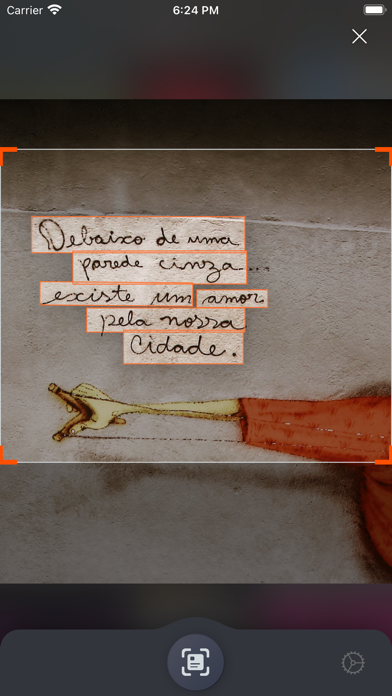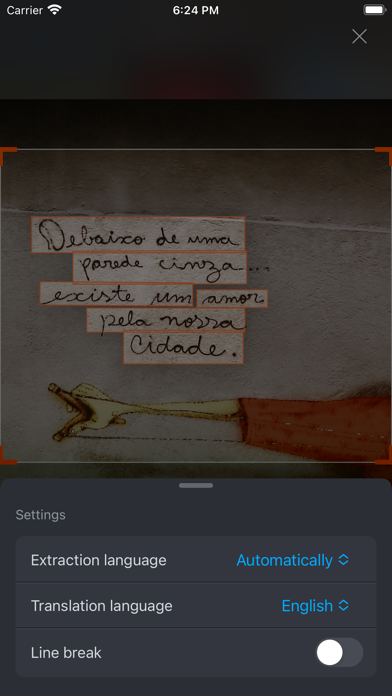Description
The ScanTexter app not only extracts the text from the image be also automatically translates them. It is very easy to use. You will be surprised by its productivity.
• Select or take a picture of the image you want to extract and translate text from.
That is it. So simple right?
This app provides the optimized productivity for iPhone/iPad users. It is easier than copying the text and using a translator. You no longer need to select and copy text from the screen. Also there is no need for additional effort to extract text from images and videos. Just select an image or take a picture.
Just select an image or take a picture to automatically extract and translate the text. Your productivity will change dramatically through the ScanTexter app.
With this app you can
• Extract text from the image
• Translate the extracted text to various languages
• Scan bar codes (QR, AZTEC, UPC-E)
• Links can be recognized.
• Data is synchronized between iPhone / iPad / macOS apps via iCloud.
Pro Version
• Upgrade to the pro version and you can use it an unlimited number of times.
Premium Version (subscription)
• With a subscription, you can use all features without restrictions.
• You can additionally use DeepL, the world's leading machine translation service.
In this app you can set the
• You can select DeepL or the Default translation engine.
• Turn line wrapping on and off
• Set the extraction language (more languages will be added consistently)
: Cantonese (yue-Hans), Cantonese (yue-Hant), German, Russian, Vietnamese, Spanish, English, Ukrainian, Italian, Japanese, Chinese (zh-Hans), Chinese (zh-Hant), Thai, Portuguese, French, Korean, and Vietnamese.
Automatic language recognition function will be supported from iOS 16 version and up. (Specifying the extraction language increases accuracy.)
• Set the language for translation.
: Afrikaans, Albanian, Amharic, Arabic, Armenian, Assamese, Aymara, Azerbaijani, Bambara, Basque, Belarusian, Bengali, Bhojpuri, Bosnian, Bulgarian, Catalan, Cebuano, Chinese (Simplified), Chinese (Traditional), Corsican, Croatian, Czech, Danish, Dzongkha, Dogri, Dutch, English, Esperanto, Estonian, Ewe, Filipino (Tagalog), Finnish, French, Frisian, Galician, Georgian, German, Greek, Guarani, Gujarati, Haitian Creole, Hausa, Hawaiian, Hebrew, Hindi, Mongolian, Hungarian, Icelandic, Igbo, Iloko, Indonesian, Irish, Italian, Japanese, Javanese, Kannada, Kazakh, Khmer, Kinyarwanda, Konkani, Korean, Krio, Kurdish, Kurdish (Sorani), Kyrgyz, Lao, Latin, Latvian, Lingala, Lithuanian, Luganda, Luxembourgish, Macedonian, Malagasy, Malay, Malayalam, Maltese, Maori, Marathi, Meitei (Manipuri), Mizo, Mongolian, Myanmar (Burmese), Nepali, Norwegian, Nyanja (Chichewa), Oriya, Oromo, Pashto, Persian, Polish, Portuguese (Portugal, Brazil), Punjabi, Quechua, Romanian, Russian, Samoan, Sanskrit, Scottish Gaelic, Northern Sotho, Serbian, Sesotho, Shona, Sindhi, Sinhala, Slovak, Slovenian, Somali, Spanish, Sundanese, Swahili, Swedish, Tagalog (Philippines), Tajik, Tamil, Tatar, Telugu, Thai, Tigrinya, Tongan, Turkish, Turkmen, Twi (Akan), Ukrainian, Urdu, Uyghur, Uzbek, Vietnamese, Welsh, Xhosa, Yiddish, Yoruba, Zulu
Privacy Policy : https://boardtack.com/ScanTexter/privacy.html
Terms of Service : https://boardtack.com/ScanTexter/terms.html
Hide
Show More...