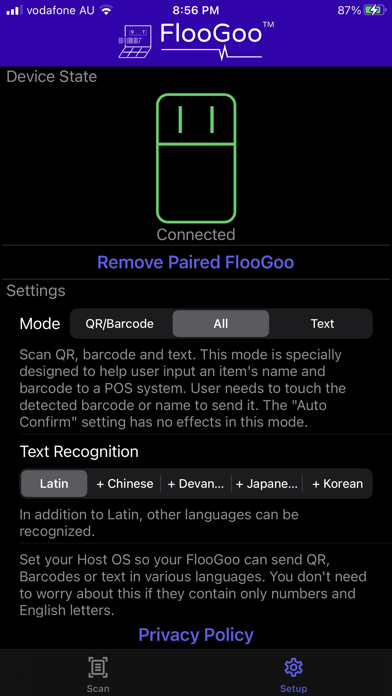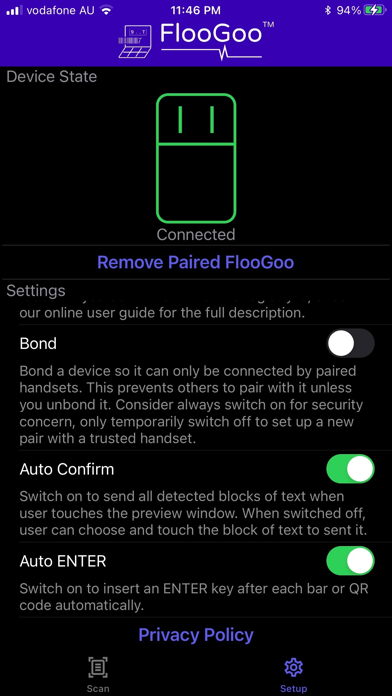Description
Introducing our versatile app and FlooGoo FMA100 Bluetooth Dongle:
The app seamlessly scans text, QR codes, and barcodes, sending the data to host systems through our innovative FlooGoo FMA100 Bluetooth Dongle.
Obtain your FlooGoo FMA100 dongle at https://www.flairmesh.com/Dongle/FMA100.html.
The input to host systems is in standard USB keyboard format, ensuring compatibility with POS machines, library book management systems, and various text or spreadsheet applications on Windows, Mac, or Linux. No additional drivers are required.
Regardless of the host's operating system, if the scanned result contains only ASCII characters, no further configurations are necessary. For non-ASCII characters, refer to our user guide for proper input method configuration.
Say goodbye to wired or wireless QR and barcode scanners; our app can also perform OCR and instantly transmit the text to your host using the FMA100 dongle.
You can also use the app independently without the dongle for scanning text, QR codes, and barcodes. There are no ads in the app.
Supported QR and barcode formats include linear formats such as Codabar, Code 39, Code 93, Code 128, EAN-8, EAN-13, ITF, UPC-A, and UPC-E, as well as 2D formats like Aztec, Data Matrix, PDF417, and QR Code.
Text recognition supports Latin characters by default, with the option to select one additional language from Chinese, Devanagari, Japanese, or Korean.
Scan text, QR codes, and barcodes effortlessly with the app and transmit the data to your host using a FlooGoo Dongle.
Hide
Show More...
The app seamlessly scans text, QR codes, and barcodes, sending the data to host systems through our innovative FlooGoo FMA100 Bluetooth Dongle.
Obtain your FlooGoo FMA100 dongle at https://www.flairmesh.com/Dongle/FMA100.html.
The input to host systems is in standard USB keyboard format, ensuring compatibility with POS machines, library book management systems, and various text or spreadsheet applications on Windows, Mac, or Linux. No additional drivers are required.
Regardless of the host's operating system, if the scanned result contains only ASCII characters, no further configurations are necessary. For non-ASCII characters, refer to our user guide for proper input method configuration.
Say goodbye to wired or wireless QR and barcode scanners; our app can also perform OCR and instantly transmit the text to your host using the FMA100 dongle.
You can also use the app independently without the dongle for scanning text, QR codes, and barcodes. There are no ads in the app.
Supported QR and barcode formats include linear formats such as Codabar, Code 39, Code 93, Code 128, EAN-8, EAN-13, ITF, UPC-A, and UPC-E, as well as 2D formats like Aztec, Data Matrix, PDF417, and QR Code.
Text recognition supports Latin characters by default, with the option to select one additional language from Chinese, Devanagari, Japanese, or Korean.
Scan text, QR codes, and barcodes effortlessly with the app and transmit the data to your host using a FlooGoo Dongle.
Screenshots
ScanToPC FAQ
-
Is ScanToPC free?
Yes, ScanToPC is completely free and it doesn't have any in-app purchases or subscriptions.
-
Is ScanToPC legit?
Not enough reviews to make a reliable assessment. The app needs more user feedback.
Thanks for the vote -
How much does ScanToPC cost?
ScanToPC is free.
-
What is ScanToPC revenue?
To get estimated revenue of ScanToPC app and other AppStore insights you can sign up to AppTail Mobile Analytics Platform.

User Rating
App is not rated in Belgium yet.

Ratings History
ScanToPC Reviews
Store Rankings

Ranking History
App Ranking History not available yet

Category Rankings
App is not ranked yet
ScanToPC Competitors
| Name | Downloads (30d) | Monthly Revenue | Reviews | Ratings | Recent release | |
|---|---|---|---|---|---|---|
|
CLZ Barry - Barcode Scanner
|
Unlock
|
Unlock
|
12
|
|
2 years ago | |
|
WIFI Clip - Send Clipboard
Mobile - PC text sharing
|
Unlock
|
Unlock
|
0
|
|
8 months ago | |
|
Barcode to PC: Wi-Fi scanner
Instantly send barcodes
|
Unlock
|
Unlock
|
1
|
|
1 month ago | |
|
Barcode To Cloud
|
Unlock
|
Unlock
|
0
|
|
1 year ago | |
|
Scan Input Keyboard
Barcode Scanner Keyboard
|
Unlock
|
Unlock
|
0
|
|
8 months ago | |
|
QWedge
|
Unlock
|
Unlock
|
0
|
|
6 months ago | |
|
SingleEntry Scan
Scan barcodes and QR codes
|
Unlock
|
Unlock
|
0
|
|
1 year ago | |
|
Cognex Keyboard
|
Unlock
|
Unlock
|
0
|
|
1 year ago | |
|
QR Sidekick
Scan barcodes to Google sheets
|
Unlock
|
Unlock
|
0
|
|
1 month ago | |
|
Barcode to PC Scanner
|
Unlock
|
Unlock
|
0
|
|
10 months ago |
ScanToPC Installs
Last 30 daysScanToPC Revenue
Last 30 daysScanToPC Revenue and Downloads
Gain valuable insights into ScanToPC performance with our analytics.
Sign up now to access downloads, revenue, and more.
Sign up now to access downloads, revenue, and more.
App Info
- Category
- Utilities
- Publisher
-
Flairmesh Technologies
- Languages
- Arabic, Bulgarian, Catalan, Croatian, Czech, Danish, Dutch, English, Finnish, French, German, Greek (modern), Hebrew (modern), Hindi, Hungarian, Indonesian, Italian, Japanese, Korean, Lao, Latvian, Malay, Norwegian Bokmål, Polish, Portuguese, Romanian, Russian, Chinese, Slovak, Spanish, Swedish, Thai, Chinese, Turkish, Ukrainian, Urdu, Vietnamese
- Recent release
- 1.1.7 (1 year ago )
- Released on
- Jan 14, 2022 (2 years ago )
- Also available in
- Australia, United States, China, Mexico, Pakistan, Philippines, Peru, New Zealand, Norway, Netherlands, Nigeria, Malaysia, Portugal, Latvia, Lithuania, Lebanon, Kazakhstan, Kuwait, South Korea, Poland, Italy, Romania, Russia, Saudi Arabia, Sweden, Singapore, Slovenia, Thailand, Türkiye, Taiwan, Ukraine, Uzbekistan, Vietnam, South Africa, Algeria, Armenia, Argentina, Austria, Azerbaijan, Belgium, Brazil, Belarus, Canada, Switzerland, Chile, Colombia, Czechia, Germany, Denmark, Dominican Republic, Japan, Ecuador, Estonia, Egypt, Spain, Finland, France, United Kingdom, Greece, Hong Kong SAR China, Hungary, Indonesia, Ireland, Israel, India, United Arab Emirates
- Last Updated
- 6 days ago