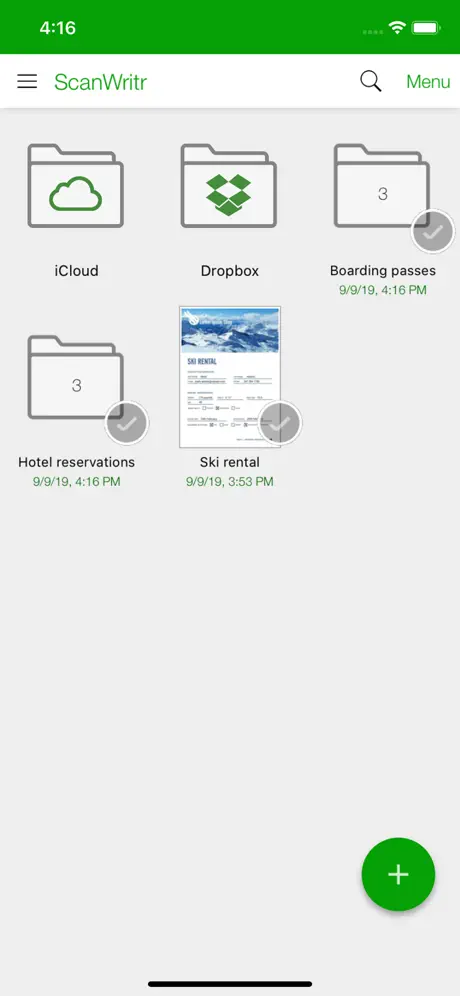ScanWritr ti permette di:
● Scannerizza documenti velocemente usando la fotocamera.
● Converti ed apri i formati documento più utilizzati facilmente.
● Organizza e immagazzina documenti in molteplici archivi locali e sul cloud.
● Modifica, compila, firma e commenta i documenti.
● Migliora la qualità dei documenti e ritoccali.
● Stampa, spedisci via fax ed email documenti ai tuoi colleghi e clienti.
● Sincronizza documenti tra cellulari, tablet e computer.
● Condividi appunti, pagine e biglietti con i tuoi amici e colleghi.
● Esporta documenti verso applicazioni e servizi più popolari.
ScanWritr è perfetto per l'uso professionale, educativo e domestico. Trasforma il tuo dispositivo Apple con fotocamera in un tutto-in-uno scanner, editor di documenti e strumento d'archiviazione, adatto a scannerizzare, organizzare, modificare, stampare, inviare via fax, via email, sincronizzare con il cloud, condividere ed esportare svariati documenti come contratti, articoli, biglietti da visita, appunti, ricette, documenti di garanzia, ecc. La cattura dell'immagine viene effettuata con l'aiuto del Rilevamento dei Bordi in Tempo Reale (taglio automatico).
Quest'app per la scansione eccelle anche per le opzioni d'importazione. Importa svariati formati di documento, come PDF, documenti OpenOffice e LibreOffice (*.odt, *.ods, *.odp), documenti Microsoft Office (Word, Excel, PowerPoint), documenti Hancom (*.hwp), immagini JPEG e PNG, CSV ed altri ancora.
ScanWritr ti permette di modificare documenti e immagini scannerizzati o importati. Puoi anche aggiungere firme, appunti, usare la gomma o la penna e compilare gli spazi usando lo strumento di scrittura. Converte i documenti scannerizzati in PDF o JPG, li salva nella galleria del tuo cellulare, invia via email o fax, stampa (con l'aiuto di Cloud Print) o li sincronizza ed effettua il backup su Dropbox o iCloud.
Il supporto per la sincronizzazione dei documenti sui servizi di cloud storage Dropbox e iCloud ti permette di:
● Condividere documenti con la tua famiglia o i tuoi colleghi di lavoro.
● Effettuare backup in remoto dei tuoi documenti.
● Sincronizzare le cartelle condivise a doppio senso.
● Accedere, modificare e convertire i tuoi documenti in ogni momento, ovunque, da qualsiasi dispositivo inclusi smartphone, tablet e PC.
● Trasferire documenti fra dispositivi (cellulare, tablet e PC).
Alcuni servizi (ad esempio inviare fax, convertire) richiedono connessione ad internet, per la quale si applica la tariffa imposta dall'operatore.
Inviare fax da ScanWritr richiede l'acquisto di gettoni fax.
Tutte le limitazioni di questa versione gratuita possono essere rimosse in qualsiasi momento con un acquisto in-app.
HAI QUALCHE DOMANDA?
Se hai qualsiasi domanda o hai bisogno di assistenza non esitare a mandarci un'email a
[email protected]