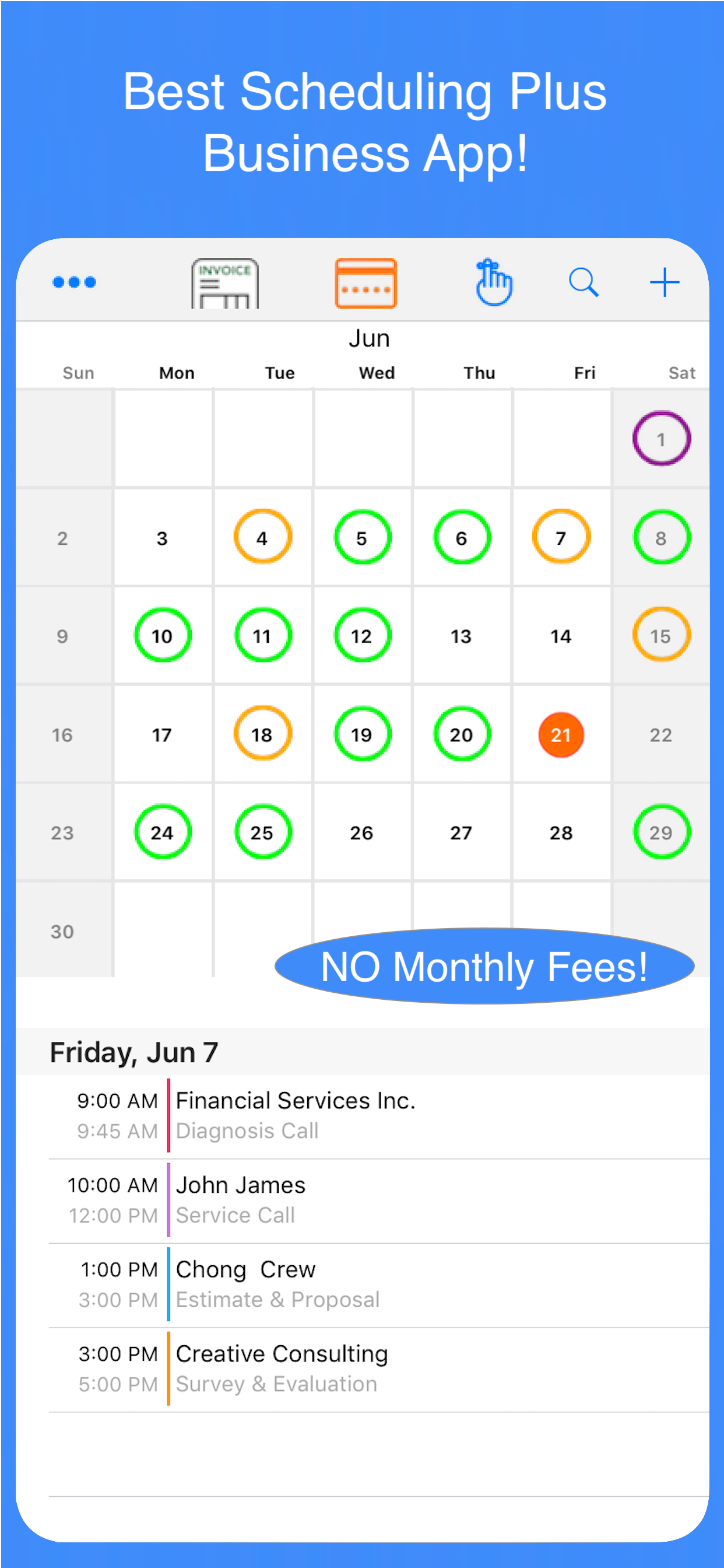Best Calendar App. No Subscription Monthly Fees!
Imagine the regular Calendar integrated with your contacts and invoicing. When making an appointment just pick the name from your client list. Next send out a personalized appointment confirmation. The day before the appointment your Reminders automatically appear formatted with the client name, date and time, even the purpose of the appointment. When it is time to bill the client the app already has the client info, so everything is integrated and the appoint is marked complete with the total amount. Doesn’t get much easier than this. Plus there is no monthly or ongoing fee.