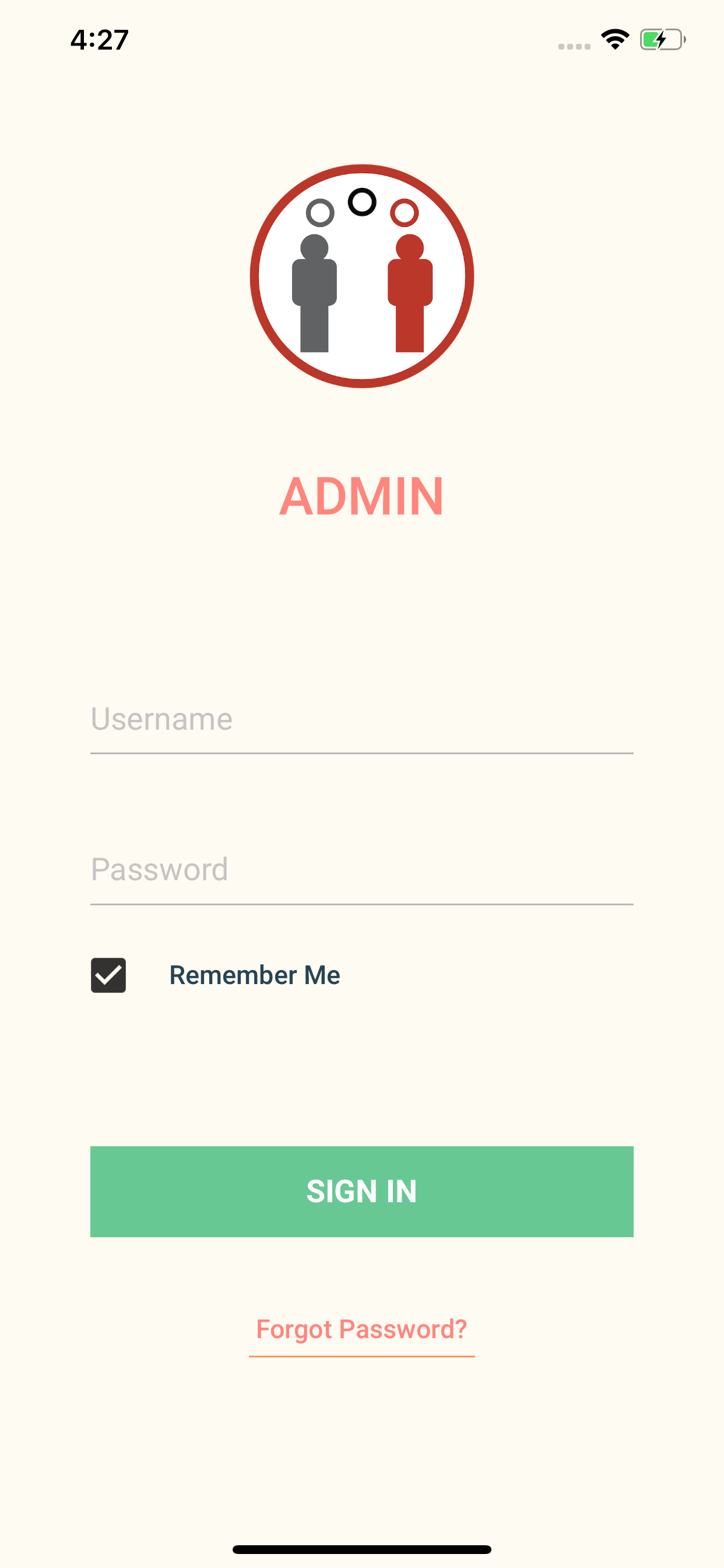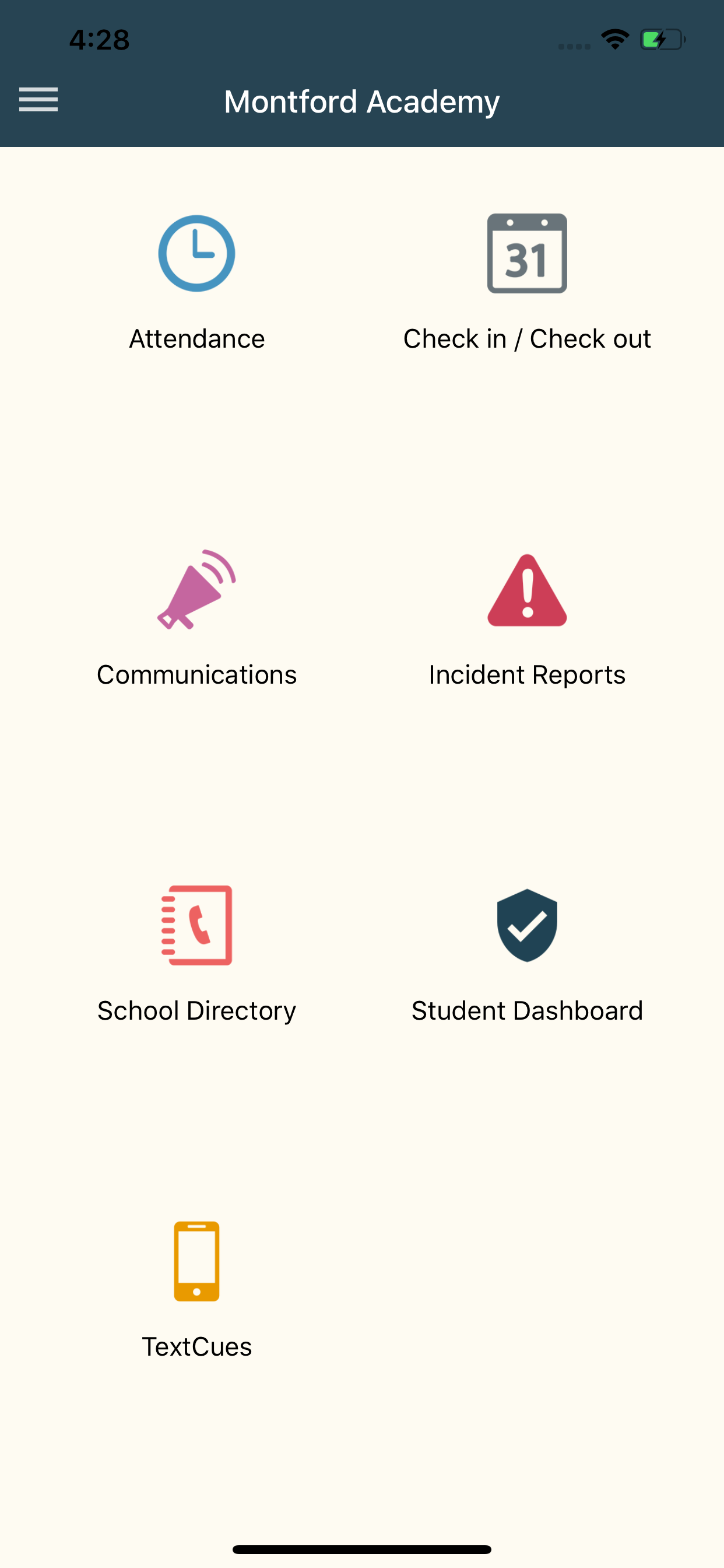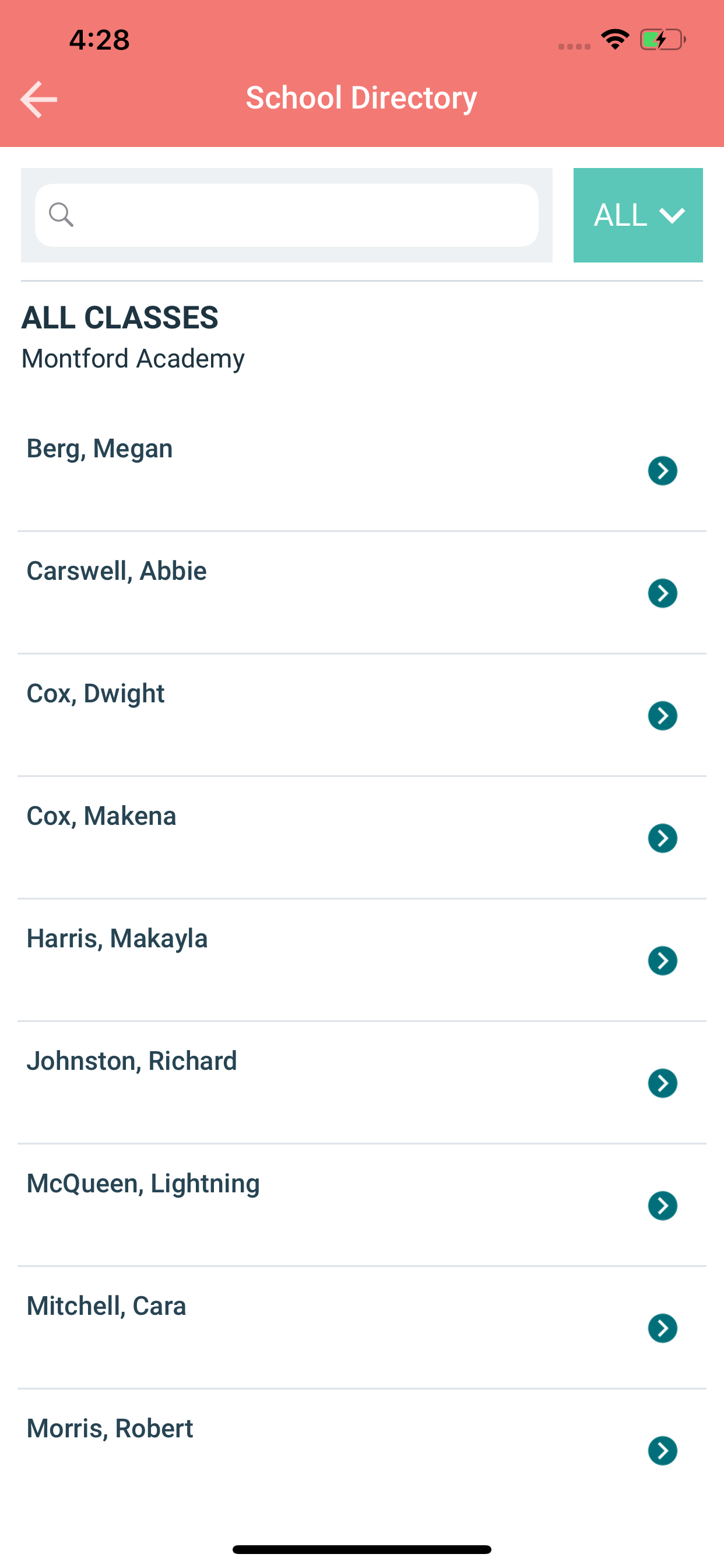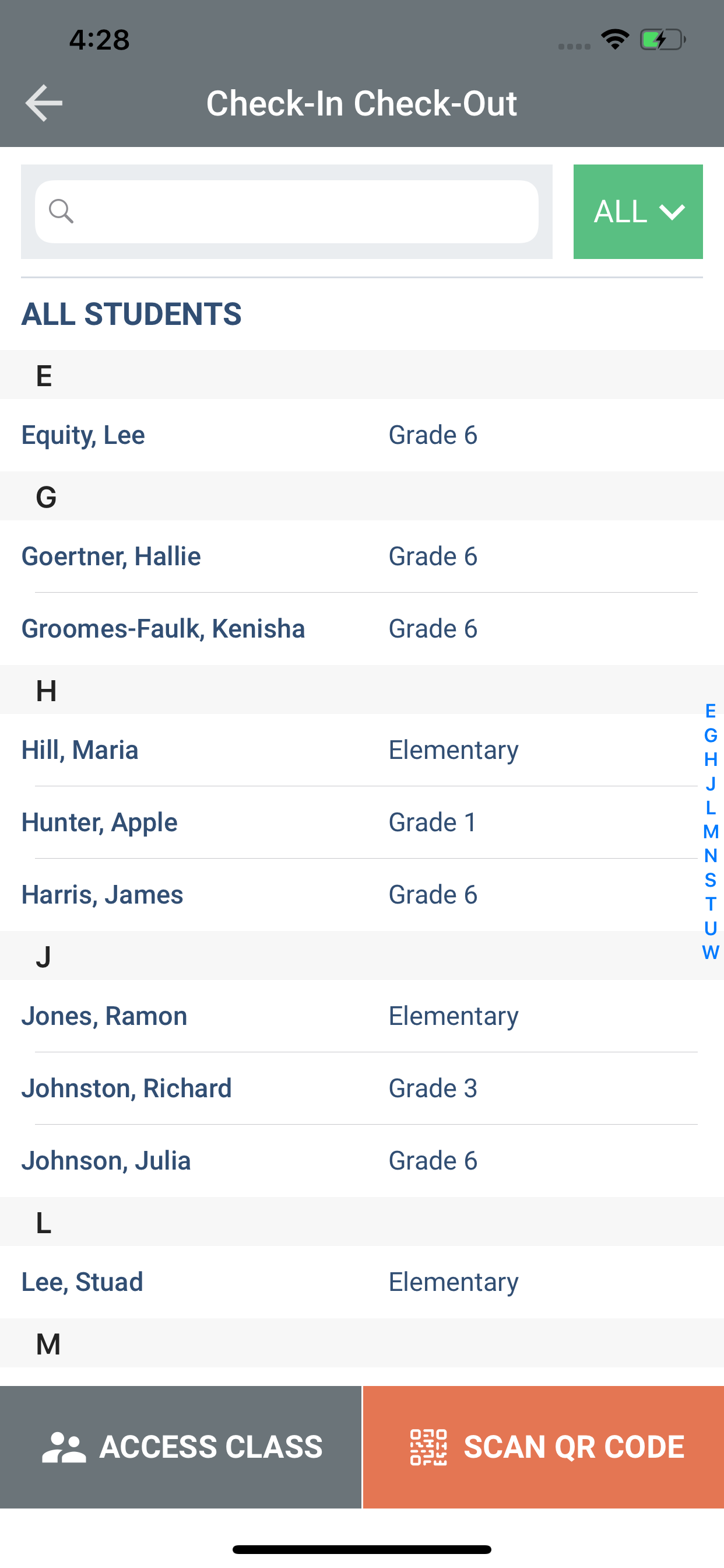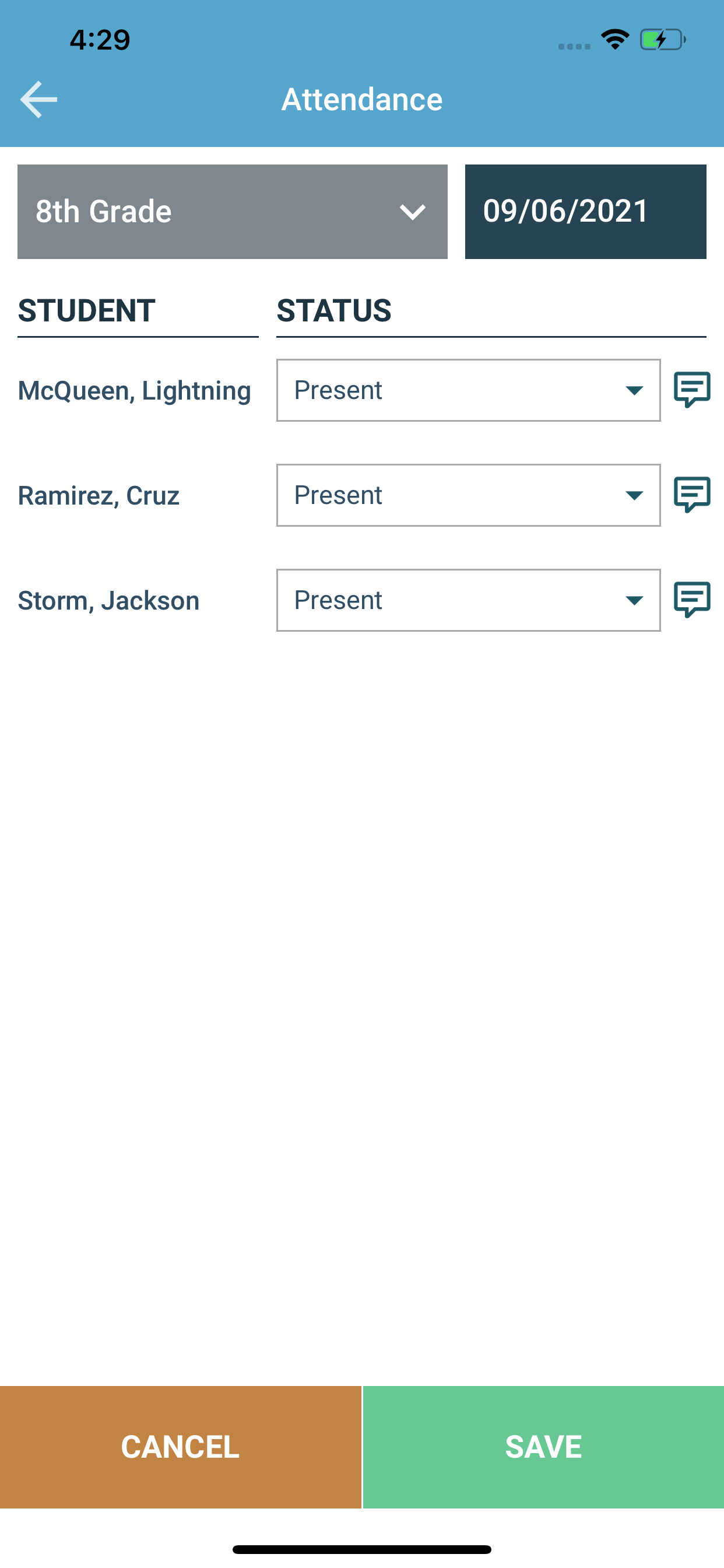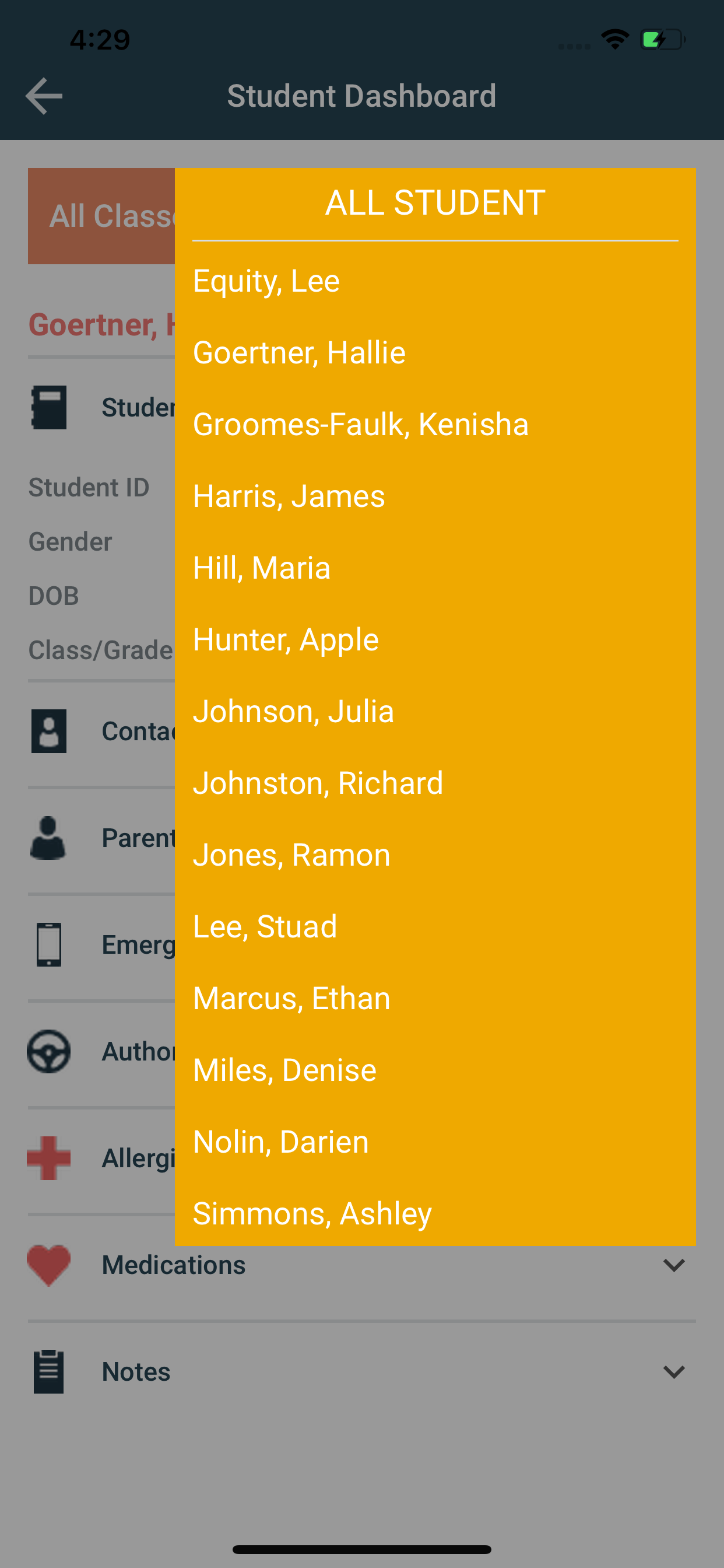Efficient and organized app!
This app has been of tremendous help. Very straightforward to use and flexible. It really helps me stay organized and efficient. This app makes staying connected to parents and providing updates about their kids so much easier and quicker!