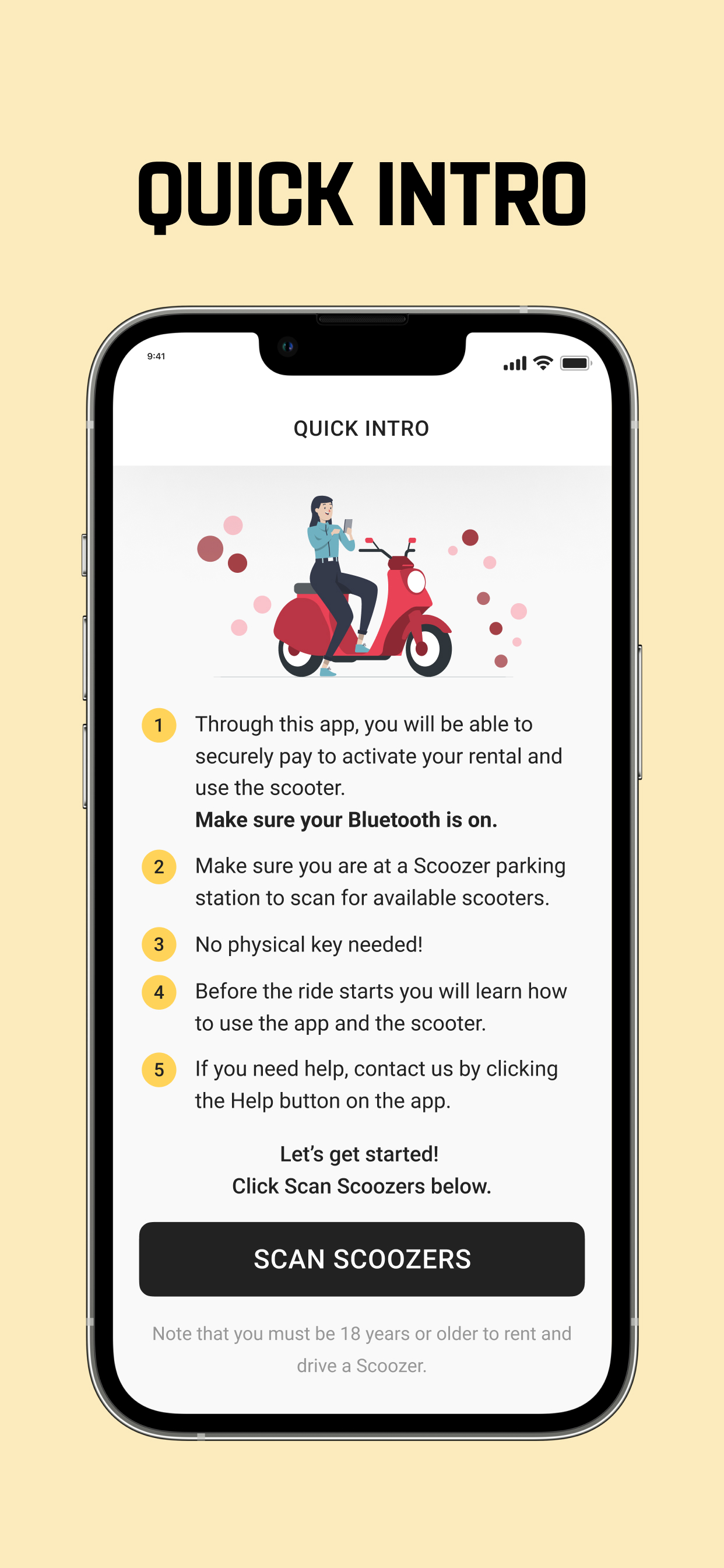Description
Elevate your shopping experience with Scoozer’s convenient and comfortable 2-seat electric scooter, available for rent to enjoy solo or with friends and family. With features like a USB port, trunk, hanger, cup holder, and a front seat compartment, Scoozer offers a one-of-a-kind ride.
Scoozer is located in numerous shopping centers around the country. Visit https://scoozer.net/ to see the list of locations. These include
· Grapevine Mills, Grapevine, TX
· La Plaza Mall, McAllen, TX
· Rio Grande Valley Premium Outlets, Mercedes, TX
· San Marcos Premium Outlets, San Marcos, TX
· Houston Premium Outlets, Cypress, TX
· Chicago Premium Outlets, Aurora, IL
· Las Vegas North Premium Outlets, Las Vegas, NV
· San Francisco Premium Outlets, Livermore, CA
More malls will be added soon!
Here’s how to rent a Scoozer:
1. Download the Scoozer app
Then create an account and add a payment method.
2. Scan for available nearby Scoozers
On top of your Scoozer app page, click the Locations drop down to find Scoozer’s parking stations in your chosen mall.
Once you arrive at the station, click SCAN SCOOZERS. This will show you the list of available scooters that you can choose from. Make sure your Bluetooth is on!
3. Activate your rental
After choosing a scooter, the app will take you through a short tutorial showing you how to drive the scooter and use the app.
Once your ride starts, your app becomes your key! With it, you can start the scooter, turn it off when it’s not in use, such as while you’re in a store, and finish your rental.
With your Scoozer app you can call support, change your contact and payment information, view your ride history and more.
Above all enjoy your ride and drive responsibly. Here are a few important rules:
· You must be 18 years or older to drive Scoozer
· One person per seat is allowed
· No riding under the influence of drugs or alcohol
· Do not leave the shopping center, including the parking lot
· Keep the scooter clean
· Return the scooter to its parking station when you are finished with your rental and remember to end your ride on the app by clicking FINISH RIDE
Visit our agreements to learn more:
https://scoozer.net/terms-of-use/
https://scoozer.net/privacy-policy/
https://scoozer.net/rental-agreement/
Hide
Show More...
Scoozer is located in numerous shopping centers around the country. Visit https://scoozer.net/ to see the list of locations. These include
· Grapevine Mills, Grapevine, TX
· La Plaza Mall, McAllen, TX
· Rio Grande Valley Premium Outlets, Mercedes, TX
· San Marcos Premium Outlets, San Marcos, TX
· Houston Premium Outlets, Cypress, TX
· Chicago Premium Outlets, Aurora, IL
· Las Vegas North Premium Outlets, Las Vegas, NV
· San Francisco Premium Outlets, Livermore, CA
More malls will be added soon!
Here’s how to rent a Scoozer:
1. Download the Scoozer app
Then create an account and add a payment method.
2. Scan for available nearby Scoozers
On top of your Scoozer app page, click the Locations drop down to find Scoozer’s parking stations in your chosen mall.
Once you arrive at the station, click SCAN SCOOZERS. This will show you the list of available scooters that you can choose from. Make sure your Bluetooth is on!
3. Activate your rental
After choosing a scooter, the app will take you through a short tutorial showing you how to drive the scooter and use the app.
Once your ride starts, your app becomes your key! With it, you can start the scooter, turn it off when it’s not in use, such as while you’re in a store, and finish your rental.
With your Scoozer app you can call support, change your contact and payment information, view your ride history and more.
Above all enjoy your ride and drive responsibly. Here are a few important rules:
· You must be 18 years or older to drive Scoozer
· One person per seat is allowed
· No riding under the influence of drugs or alcohol
· Do not leave the shopping center, including the parking lot
· Keep the scooter clean
· Return the scooter to its parking station when you are finished with your rental and remember to end your ride on the app by clicking FINISH RIDE
Visit our agreements to learn more:
https://scoozer.net/terms-of-use/
https://scoozer.net/privacy-policy/
https://scoozer.net/rental-agreement/
Screenshots
Scoozer FAQ
-
Is Scoozer free?
Yes, Scoozer is completely free and it doesn't have any in-app purchases or subscriptions.
-
Is Scoozer legit?
Not enough reviews to make a reliable assessment. The app needs more user feedback.
Thanks for the vote -
How much does Scoozer cost?
Scoozer is free.
-
What is Scoozer revenue?
To get estimated revenue of Scoozer app and other AppStore insights you can sign up to AppTail Mobile Analytics Platform.

User Rating
App is not rated in Malaysia yet.

Ratings History
Scoozer Reviews
Store Rankings

Ranking History
App Ranking History not available yet

Category Rankings
App is not ranked yet
Keywords
Scoozer Competitors
Scoozer Installs
Last 30 daysScoozer Revenue
Last 30 daysScoozer Revenue and Downloads
Gain valuable insights into Scoozer performance with our analytics.
Sign up now to access downloads, revenue, and more.
Sign up now to access downloads, revenue, and more.
App Info
- Category
- Travel
- Publisher
- Scoozer Enterprises
- Languages
- Recent release
- 1.45.5 (4 weeks ago )
- Released on
- Mar 18, 2021 (3 years ago )
- Also available in
- United States, Ukraine, Canada, New Zealand, Pakistan, Norway, Netherlands, Nigeria, Malaysia, Mexico, Latvia, Lebanon, Kazakhstan, Kuwait, South Korea, Japan, Italy, Peru, Philippines, India, Portugal, Romania, Russia, Saudi Arabia, Sweden, Singapore, Slovakia, Thailand, Türkiye, Taiwan, Vietnam, Dominican Republic, Armenia, Argentina, Austria, Australia, Azerbaijan, Bulgaria, Brazil, Switzerland, Chile, China, Colombia, Czechia, Germany, Denmark, United Arab Emirates, Algeria, Ecuador, Estonia, Egypt, Spain, Finland, France, Greece, Hong Kong SAR China, Croatia, Indonesia, Ireland, Israel
- Last Updated
- 3 weeks ago
This page includes copyrighted content from third parties, shared solely for commentary and research in accordance with fair use under applicable copyright laws. All trademarks, including product, service, and company names or logos, remain the property of their respective owners. Their use here falls under nominative fair use as outlined by trademark laws and does not suggest any affiliation with or endorsement by the trademark holders.