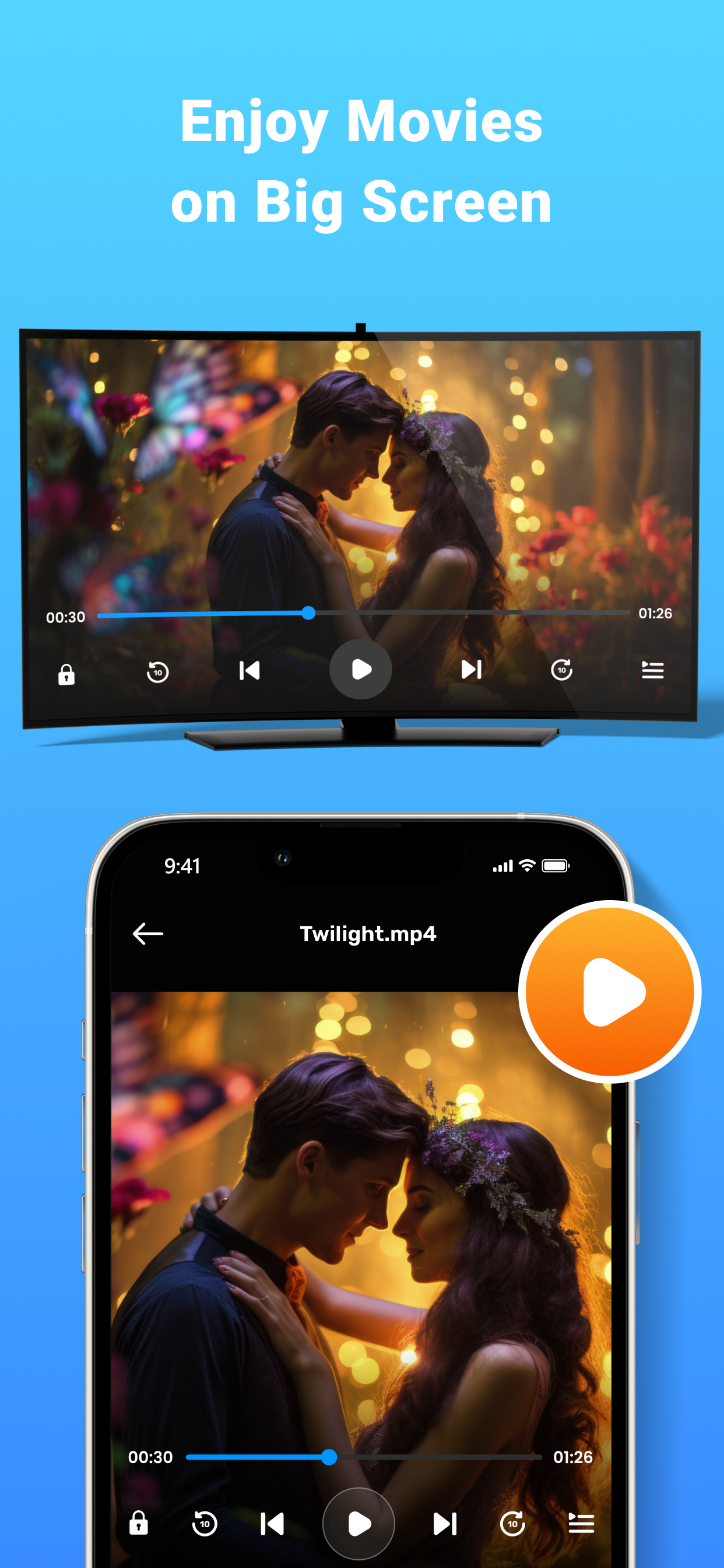Screen Mirroring - Smart TV+
Smart View for TV+ & Miracast
#1 Keyword Rankings
Today
Top 10 Rankings
Today
Top 30 Rankings
Today
Top 100 Rankings
Today
Description
Screen Mirroring - Smart TV+ enables you to cast online videos and all local videos, music and images to TV, Chromecast Devices. Cast to TV and stream videos & movies on TV now!
App works with all major Smart TVs and streaming devices available today. No any additional hard- or software is needed.
This app will help you to:
• Mirror your phone screen to TV
• Cast photos and videos
• Stream favorite movies, TV shows and series
• Play games
• Share presentations and documents
• Have video calls on the big screen
How it works:
• Connect you phone and TV or streaming device to the same WiFi network
• Open the app and select TV from the list
• Choose the feature and follow simple instructions
- Features:
• Easy to control TV with phone: pause, volume, forward/rewind, previous/next etc.
• Cast videos to tv.
• Local playback for videos.
• Auto search for available cast devices & streaming device.
• Identify video, audio, photo files on your device and SD Card automatically.
• Inbuilt browser for web video cast.
• Add local video, local audio to Play Queue.
• Play media in shuffle, loop, repeat mode.
• Design for video cast, music cast & photo slideshow cast.
Hide..
Show more..
App works with all major Smart TVs and streaming devices available today. No any additional hard- or software is needed.
This app will help you to:
• Mirror your phone screen to TV
• Cast photos and videos
• Stream favorite movies, TV shows and series
• Play games
• Share presentations and documents
• Have video calls on the big screen
How it works:
• Connect you phone and TV or streaming device to the same WiFi network
• Open the app and select TV from the list
• Choose the feature and follow simple instructions
- Features:
• Easy to control TV with phone: pause, volume, forward/rewind, previous/next etc.
• Cast videos to tv.
• Local playback for videos.
• Auto search for available cast devices & streaming device.
• Identify video, audio, photo files on your device and SD Card automatically.
• Inbuilt browser for web video cast.
• Add local video, local audio to Play Queue.
• Play media in shuffle, loop, repeat mode.
• Design for video cast, music cast & photo slideshow cast.
Screenshots
 User Rating
User Rating
0 out of 5
0 ratings in Japan
 Ratings History
Ratings History
Reviews
App doesn't have any reviews yet
Store Rankings
 Ranking History
Ranking History
App Ranking History not available yet
Category Rankings
App is not ranked yet
Keywords
Revenue and Downloads
Gain valuable insights into Screen Mirroring - Smart TV+ performance with our analytics. Sign up now
to
access downloads, revenue, and more.
App Info
- Category
- Utilities
- Publisher
- Amit Lakhani
- Languages
- English, French, Hindi, Spanish, Japanese, Korean, Dutch, Russian, Vietnamese, Italian
- Recent version
- 2.7 (3 weeks ago )
- Released on
- Sep 3, 2023 (10 months ago )
- Also available in
- United States, India, Saudi Arabia, Philippines, Italy, Japan, South Korea, Kuwait, Kazakhstan, Lebanon, Mexico, Malaysia, Nigeria, Netherlands, Norway, New Zealand, Peru, South Africa, Pakistan, Poland, Romania, Russia, Sweden, Singapore, Thailand, Turkey, Taiwan, Ukraine, Vietnam, United Arab Emirates, Germany, Argentina, Australia, Azerbaijan, Belgium, Brazil, Canada, Switzerland, Chile, China, Colombia, Czechia, Israel, Denmark, Dominican Republic, Algeria, Ecuador, Egypt, Spain, Finland, France, United Kingdom, Greece, Hong Kong, Hungary, Ireland, Portugal, Belarus, Indonesia, Austria
- Last updated
- 1 month ago