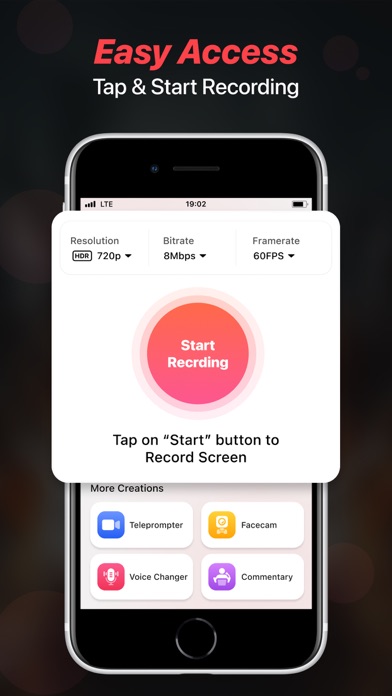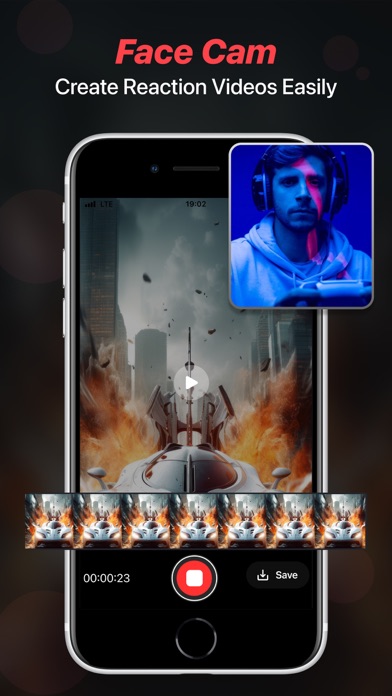Description
Use Teleprompter feature to quickly make your videos using auto running scripts and never forget what you have to say while recording a video. You can write your own script or generate one by using the advanced Chatgpt service.
Features Highlights - Screen Recorder, Teleprompter, Voice Changer, Face Cam & Add Commentary.
Key Features in Facecam- Screen Recorder & Teleprompter
- Record videos in 1080p. You can also change your resolution manually.
- Let's set your bitrate.
- Record awesome videos in 60FPS
- Add audio & music to recordings & videos.
- Add filters, effects & transitions to your recordings.
- Use Screen Recorder in 11 Languages from around the world.
- Change the orientation of screen to Portrait or Landscape.
- Set recording duration or record without limits.
- Ability to change the resolution of Facecam.
- Share your recordings on social media and become a star.
- Use Teleprompter so you don't need to remember your script
- React on Videos using the Facecam feature
- Record Videos & Change Voice using Voice Changer
- Add your Commentary to videos
- Use Chatgpt AI Assistant to generate scripts
Screen Recorder - This feature gives you direct access to record anything quickly and you can use different resolution, bitrate & framerate.
It gives you an option to record screen in HD using resolution of upto 1080 HD, 12 MBPS bitrate & 60 FPS framerate.
Teleprompter - This feature lets you create videos while reading your script that will appear while recording, you can write your own script or generate one using the Chatgpt service.
Face Cam - Easily react to videos to add your views on them and share them on multiple social media platforms like - Instagram, Facebook, WhatsApp or Snapchat etc.
Voice Changer - With this amazing feature, you can easily change voice for your audio or video recordings. You get multiple voice changing option to add to your audio or video.
Commentary - Add your comments to recorded videos or record a new one with your views on it and share them on other platforms.
Some of the data we collect
- Device-specific information such as device model, OS version being used. This provides knowledge of how our application is being used so we can improve the user experience and the app itself.
- We collect anonymized data such as statistics, analytics, insights about your activity in order to provide you a reliable and high-quality experience.
- Payment data & an optional Email (if using paid Services).
Premium plans Length & Price
Yearly - $79.99
Monthly - $9.99
Benefits you get by upgrading to premium plans:
- No Ads Interruption
- Unlimited access to premium features
Subscription Info
- The user can cancel their subscription at any time by going into iTunes and App Store Apple ID Settings.
- All prices include applicable local sales taxes.
- Payment will be charged to your iTunes Account after confirmation of purchase.
- Subscription automatically renews at least 24-hours before the end of the current period.
- The user's account will be charged for renewal within 24-hours before the end of the current period.
Privacy Policy: https://quantum4u.in/web/screenrecorderios/privacy-policy
Terms of Use: https://quantum4u.in/web/screenrecorderios/tandc
EULA: https://quantum4u.in/web/screenrecorderios/eula
In-Apps
- Yearly Subscription
- 12,900.00 Rs
- Monthly Subscription
- 2,500.00 Rs
- Quarterly Subscription
- 4,900.00 Rs
Screenshots
Screen Recorder FAQ
-
Is Screen Recorder free?
Yes, Screen Recorder is free to download, however it contains in-app purchases or subscription offerings.
-
Is Screen Recorder legit?
Not enough reviews to make a reliable assessment. The app needs more user feedback.
Thanks for the vote -
How much does Screen Recorder cost?
Screen Recorder has several in-app purchases/subscriptions, the average in-app price is 6,766.67 Rs.
-
What is Screen Recorder revenue?
To get estimated revenue of Screen Recorder app and other AppStore insights you can sign up to AppTail Mobile Analytics Platform.

4.56 out of 5
27 ratings in Pakistan

Screen Recorder Reviews
Store Rankings


|
Chart
|
Category
|
Rank
|
|---|---|---|
|
Top Free
|

|
176
|
|
Top Free
|

|
179
|
|
Top Free
|

|
232
|
|
Top Free
|

|
354
|
Keywords
Screen Recorder Competitors
| Name | Downloads (30d) | Monthly Revenue | Reviews | Ratings | Recent release | |
|---|---|---|---|---|---|---|
|
DU Recorder - Screen Recorder
Record and Livestream Screen
|
Unlock
|
Unlock
|
0
|
|
1 year ago | |
|
Screen Recorder - Record.TV
|
Unlock
|
Unlock
|
0
|
|
1 month ago | |
|
Screen Recorder: Create & Edit
Record & Merge Video Clips
|
Unlock
|
Unlock
|
0
|
|
2 weeks ago | |
|
Screen Recorder ™ Record Shot
Capture Recording for iPhone
|
Unlock
|
Unlock
|
0
|
|
3 months ago | |
|
Screen Recorder - V Recorder
Voice Recorder,Game Recording
|
Unlock
|
Unlock
|
0
|
1
|
1 week ago | |
|
Screen Recorder #
Record & Capture Reaction
|
Unlock
|
Unlock
|
0
|
|
2 years ago | |
|
Screen Recorder- Record it!
Reaction Cam, Face Cam
|
Unlock
|
Unlock
|
0
|
|
3 months ago | |
|
Screen Recorder - Clips Editor
Face cam reaction + Edit Video
|
Unlock
|
Unlock
|
0
|
|
1 year ago | |
|
Screen Recorder - Mobizen
Screen Record Video Recording
|
Unlock
|
Unlock
|
0
|
|
9 months ago | |
|
Ultra Recorder - Screen Record
Live stream & Facecam reaction
|
Unlock
|
Unlock
|
0
|
|
9 months ago |
Screen Recorder Installs
Last 30 daysScreen Recorder Revenue
Last 30 daysScreen Recorder Revenue and Downloads
Sign up now to access downloads, revenue, and more.
App Info
- Category
- Photo Video
- Publisher
-
Arpana Singh
- Languages
- Arabic, Dutch, English, French, German, Hindi, Italian, Portuguese, Spanish, Thai, Turkish
- Recent release
- 13 (5 months ago )
- Released on
- Jul 28, 2021 (3 years ago )
- Also available in
- United States , Mexico , Brazil , India , France , Thailand , Saudi Arabia , Türkiye , Colombia , Chile , Spain , Pakistan , United Kingdom , Dominican Republic , Germany , Nigeria , Australia , Kazakhstan , Italy , Canada , Peru , United Arab Emirates , Philippines , Argentina , Vietnam , Malaysia , South Africa , Ecuador , Denmark , Netherlands , Indonesia , Russia , Singapore , Azerbaijan , Sweden , Kuwait , Nepal , Poland , Japan , Israel , South Korea , Algeria , Egypt , Switzerland , Portugal , Romania , China , Norway , Greece , Belarus , Bahrain , Tunisia , Bulgaria , Belgium , Uzbekistan , Austria , Taiwan , Ukraine , Armenia , Hungary , Ireland , Lebanon , Lithuania , Croatia , New Zealand , Hong Kong SAR China , Brunei , Slovenia , Slovakia , Cyprus , Malta , Madagascar , Latvia , Luxembourg , Finland , Sri Lanka , Czechia
- Last Updated
- 1 week ago