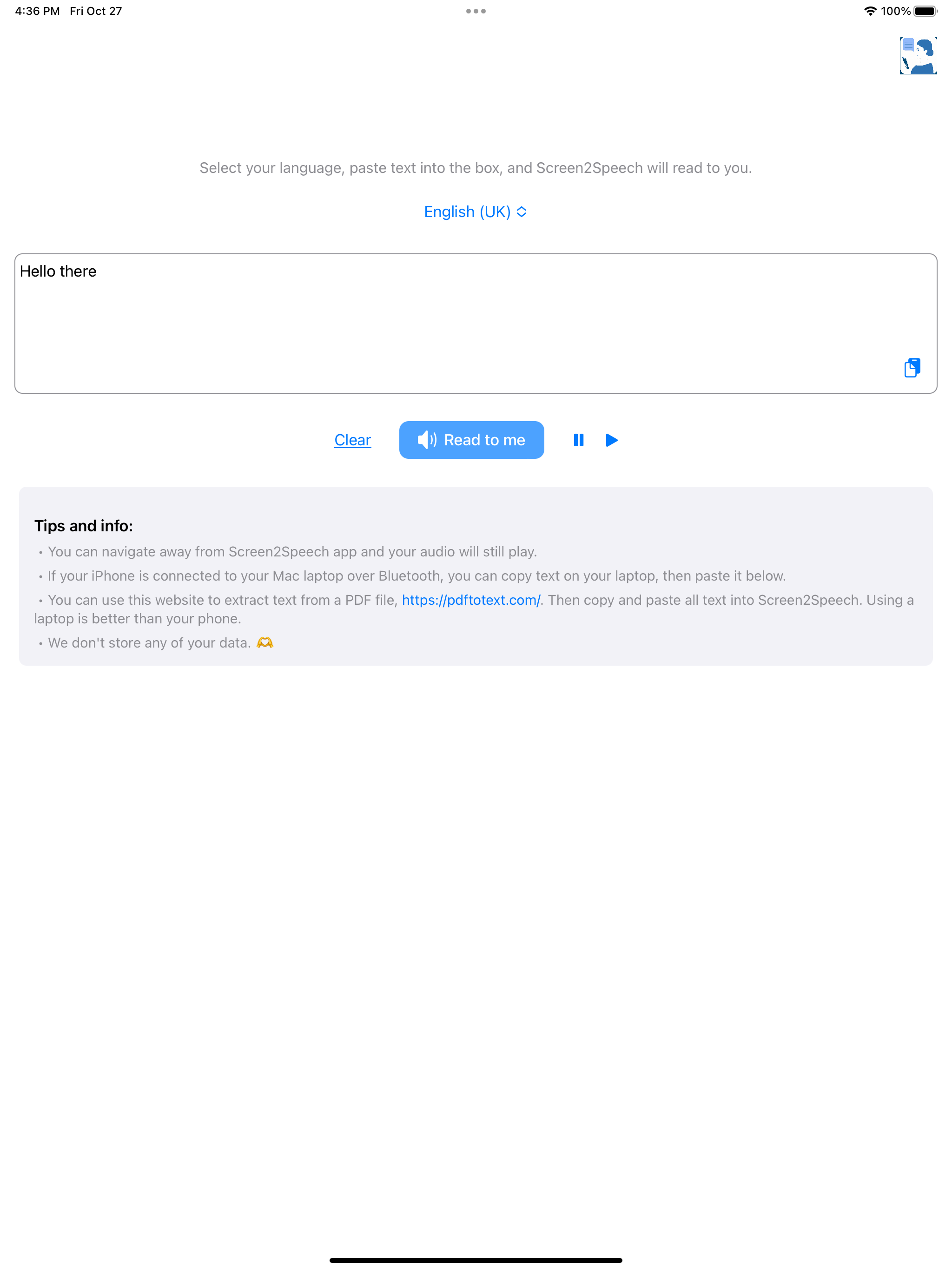Description
Screen2Speech is the easiest way to get spoken audio from PDF files and text. Paste a link to a PDF file, upload a PDF from your Files, or paste text in. Then let the app read to you. Screen2Speech lets you pause and play your audio content as you need to. Feel free to navigate away from the app; the app will keep talking to you! Tip: if your iPhone is connected over Bluetooth to, for example your Mac laptop, then you can copy on your laptop and paste it directly in the app. Rest assured that Screen2Speech does not store any of your data.
Screen2Speech supports the following languages: Arabic, Bulgarian, Bengali, Czech, Danish, German, Greek, English (US), English (UK), Spanish, Estonian, Finnish, French, Hebrew, Hindi, Croatian, Hungarian, Indonesian, Italian, Japanese, Kazakh, Korean, Lithuanian, Latvian, Marathi, Malay, Burmese, Norwegian, Dutch, Punjabi, Polish, Portuguese, Romanian, Russian, Sindhi, Slovak, Slovenian, Serbian, Swedish, Swahili, Tamil, Telugu, Thai, Turkish, Ukrainian, Urdu, Vietnamese, Cantonese, Yiddish, and Chinese.
Hide
Show More...
Screen2Speech supports the following languages: Arabic, Bulgarian, Bengali, Czech, Danish, German, Greek, English (US), English (UK), Spanish, Estonian, Finnish, French, Hebrew, Hindi, Croatian, Hungarian, Indonesian, Italian, Japanese, Kazakh, Korean, Lithuanian, Latvian, Marathi, Malay, Burmese, Norwegian, Dutch, Punjabi, Polish, Portuguese, Romanian, Russian, Sindhi, Slovak, Slovenian, Serbian, Swedish, Swahili, Tamil, Telugu, Thai, Turkish, Ukrainian, Urdu, Vietnamese, Cantonese, Yiddish, and Chinese.
Screenshots
Screen2Speech FAQ
-
Is Screen2Speech free?
Yes, Screen2Speech is completely free and it doesn't have any in-app purchases or subscriptions.
-
Is Screen2Speech legit?
Not enough reviews to make a reliable assessment. The app needs more user feedback.
Thanks for the vote -
How much does Screen2Speech cost?
Screen2Speech is free.
-
What is Screen2Speech revenue?
To get estimated revenue of Screen2Speech app and other AppStore insights you can sign up to AppTail Mobile Analytics Platform.

User Rating
App is not rated in South Africa yet.

Ratings History
Screen2Speech Reviews
No Reviews in South Africa
App doesn't have any reviews in South Africa yet.
Store Rankings

Ranking History
App Ranking History not available yet

Category Rankings
App is not ranked yet
Screen2Speech Installs
Last 30 daysScreen2Speech Revenue
Last 30 daysScreen2Speech Revenue and Downloads
Gain valuable insights into Screen2Speech performance with our analytics.
Sign up now to access downloads, revenue, and more.
Sign up now to access downloads, revenue, and more.
App Info
- Category
- Productivity
- Publisher
- Anthony Klausing
- Languages
- English
- Recent release
- 1.2 (1 month ago )
- Released on
- Oct 9, 2023 (1 year ago )
- Also available in
- United States, Canada, Mexico, Pakistan, Philippines, Peru, New Zealand, Norway, Netherlands, Nigeria, Malaysia, Portugal, Madagascar, Lithuania, Lebanon, Kazakhstan, Kuwait, South Korea, Poland, Italy, Romania, Russia, Saudi Arabia, Sweden, Singapore, Slovenia, Slovakia, Thailand, Türkiye, Taiwan, Ukraine, Uzbekistan, Vietnam, South Africa, Switzerland, Algeria, Dominican Republic, Denmark, Germany, Czechia, Cyprus, Colombia, China, Ecuador, Belarus, Bulgaria, Belgium, Azerbaijan, Australia, Austria, Armenia, Japan, Estonia, Egypt, Spain, France, United Kingdom, Greece, Hong Kong SAR China, Croatia, Hungary, Indonesia, Ireland, Israel, India, Iceland, United Arab Emirates
- Last Updated
- 3 weeks ago