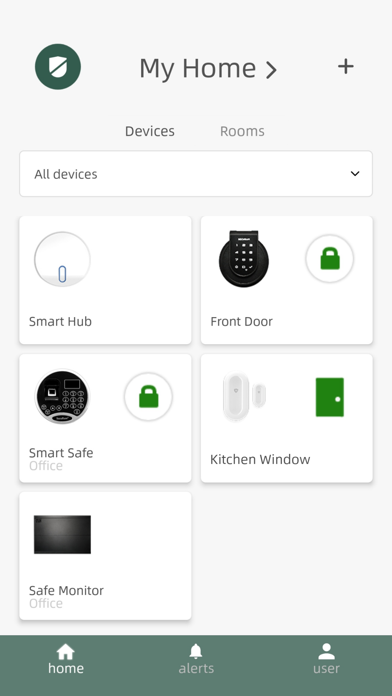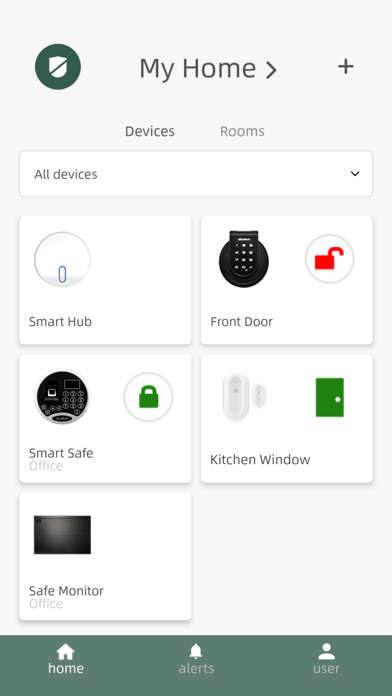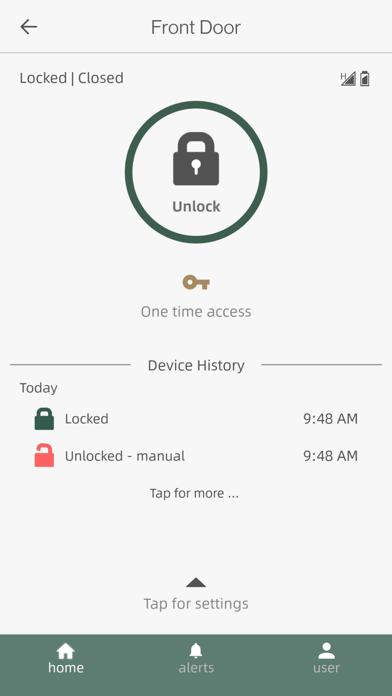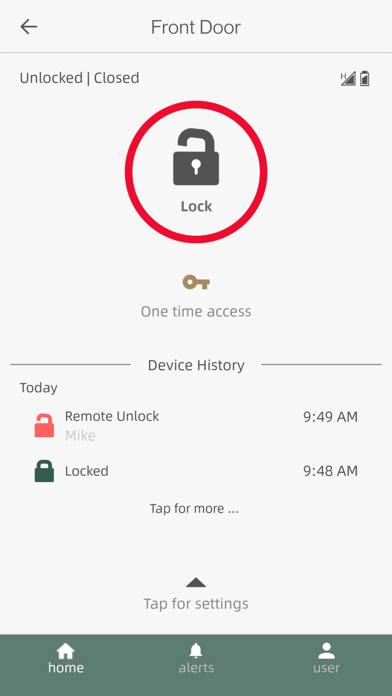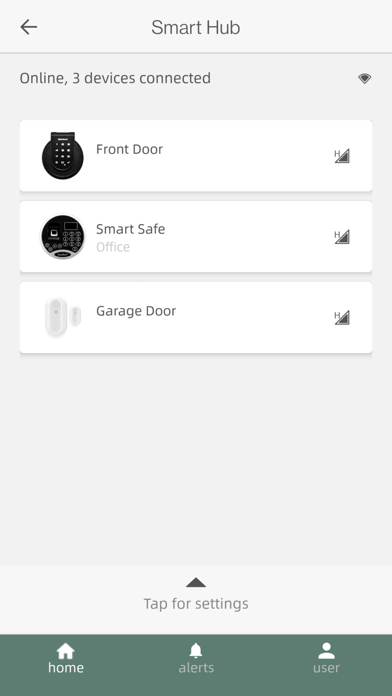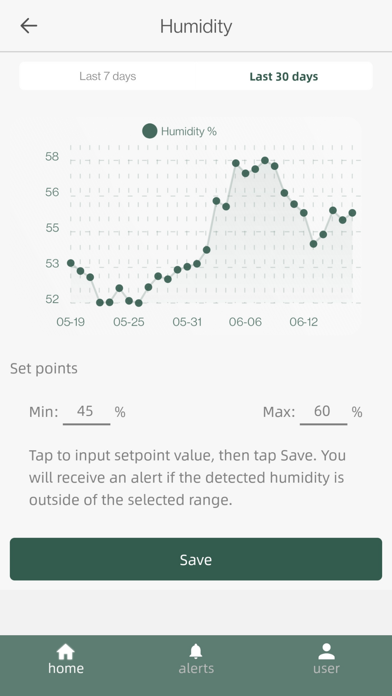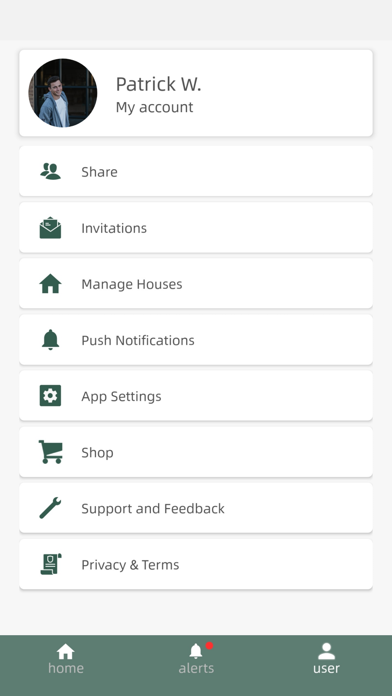Needs some work, UI is inconsistent.
App needs some work. When using with the safe monitor, even if you put in fresh batteries the battery indicator never shows as full. If you are using the ac/dc adapter, the app still shows a partially depleted battery instead of an electrical plug. You can click the temperature status or the humidity status to configure the alert set points, but you cannot click on the light sensor icon or the vibration sensor icon to turn the light sensor on/off or set the vibration sensitivity, you have to tap below the sensor statuses to bring up the settings. That is an example of the inconsistencies in the UI. Also, in the settings, you cannot configure the update frequency any lower than 6 hours. If you have the safe monitor connected with an ac/dc power adapter it would be nice if you could configure the update to happen more often.