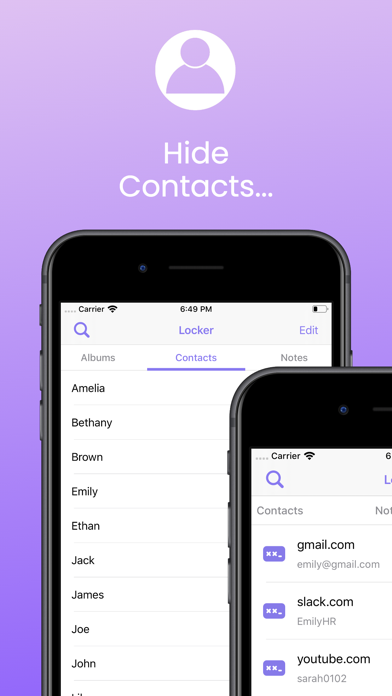Description
Secure Vault: Hide Photos & Files is your ultimate solution for protecting your personal and confidential information. Whether it’s photos, videos, documents, passwords, notes, or contacts, Secure Vault ensures they remain private and secure. Designed with a user-friendly interface and powerful security features, it makes safeguarding your sensitive data easy and efficient.
Key Features:
Hide Sensitive Content: Keep your private photos, videos, notes, passwords, contacts, and more secure.
Private Browser: Browse the web privately and download images directly to your secure albums.
Automatic Image Download: Automatically parse and download images with ease.
Intuitive Interface: Enjoy a simple, easy-to-use interface that resembles the native Photos app.
Panic Switch: Instantly switch to another app to protect your privacy in emergency situations.
Export & Share: Export all your files to a ZIP archive and share them securely.
Hide Sensitive Content
With Secure Vault, you can hide your most sensitive photos, videos, notes, passwords, contacts, and more. Your data is protected by advanced encryption, ensuring that only you can access it.
Private Browser
Our private browser allows you to surf the web without leaving a trace. Download images directly to your secure albums without worrying about privacy.
Automatic Image Download
Secure Vault makes it easy to save images. Our app automatically parses and downloads all images, saving you time and effort.
Intuitive Interface
Our app is designed to be user-friendly, with an interface that is similar to the native Photos app. This makes it easy to navigate and manage your files.
Panic Switch
In an emergency, the panic switch lets you quickly switch to another app, protecting your privacy and ensuring that your sensitive information remains hidden.
Export & Share
Need to share your files? Secure Vault allows you to export all your files to a ZIP archive and share them securely.
Download Secure Vault: Hide Photos & Files now and experience the peace of mind that comes with knowing your private data is secure.
Terms of Auto-Renew Subscription (Secret Vault Membership):
• Secret Vault is an Auto-Renewing Subscription App.
• Subscriptions are billed weekly or yearly at the rate selected depending on the subscription plan. Alternatively, a one-time payment plan is available (this is not a subscription).
• Subscriptions auto-renew at the cost of the chosen package, unless cancelled 24-hours in advance prior to the end of the current period. Users can utilize the Secret Vault App and all its available features during the subscription period.
• The subscription fee is charged to your iTunes account at confirmation of purchase. You may manage your subscription and turn off auto-renewal by going to your Account Settings after purchase.
* Terms of use: https://calculatorz.nikmesoft.com/termofuse.pdf
* Privacy Policy: https://calculatorz.nikmesoft.com/privacypolicy.pdf
Hide
Show More...
Key Features:
Hide Sensitive Content: Keep your private photos, videos, notes, passwords, contacts, and more secure.
Private Browser: Browse the web privately and download images directly to your secure albums.
Automatic Image Download: Automatically parse and download images with ease.
Intuitive Interface: Enjoy a simple, easy-to-use interface that resembles the native Photos app.
Panic Switch: Instantly switch to another app to protect your privacy in emergency situations.
Export & Share: Export all your files to a ZIP archive and share them securely.
Hide Sensitive Content
With Secure Vault, you can hide your most sensitive photos, videos, notes, passwords, contacts, and more. Your data is protected by advanced encryption, ensuring that only you can access it.
Private Browser
Our private browser allows you to surf the web without leaving a trace. Download images directly to your secure albums without worrying about privacy.
Automatic Image Download
Secure Vault makes it easy to save images. Our app automatically parses and downloads all images, saving you time and effort.
Intuitive Interface
Our app is designed to be user-friendly, with an interface that is similar to the native Photos app. This makes it easy to navigate and manage your files.
Panic Switch
In an emergency, the panic switch lets you quickly switch to another app, protecting your privacy and ensuring that your sensitive information remains hidden.
Export & Share
Need to share your files? Secure Vault allows you to export all your files to a ZIP archive and share them securely.
Download Secure Vault: Hide Photos & Files now and experience the peace of mind that comes with knowing your private data is secure.
Terms of Auto-Renew Subscription (Secret Vault Membership):
• Secret Vault is an Auto-Renewing Subscription App.
• Subscriptions are billed weekly or yearly at the rate selected depending on the subscription plan. Alternatively, a one-time payment plan is available (this is not a subscription).
• Subscriptions auto-renew at the cost of the chosen package, unless cancelled 24-hours in advance prior to the end of the current period. Users can utilize the Secret Vault App and all its available features during the subscription period.
• The subscription fee is charged to your iTunes account at confirmation of purchase. You may manage your subscription and turn off auto-renewal by going to your Account Settings after purchase.
* Terms of use: https://calculatorz.nikmesoft.com/termofuse.pdf
* Privacy Policy: https://calculatorz.nikmesoft.com/privacypolicy.pdf
Screenshots
Secure Vault FAQ
-
Is Secure Vault free?
Yes, Secure Vault is completely free and it doesn't have any in-app purchases or subscriptions.
-
Is Secure Vault legit?
Not enough reviews to make a reliable assessment. The app needs more user feedback.
Thanks for the vote -
How much does Secure Vault cost?
Secure Vault is free.
-
What is Secure Vault revenue?
To get estimated revenue of Secure Vault app and other AppStore insights you can sign up to AppTail Mobile Analytics Platform.

User Rating
App is not rated in Taiwan yet.

Ratings History
Secure Vault Reviews
Store Rankings

Ranking History
App Ranking History not available yet

Category Rankings
App is not ranked yet
Keywords
Secure Vault Installs
Last 30 daysSecure Vault Revenue
Last 30 daysSecure Vault Revenue and Downloads
Gain valuable insights into Secure Vault performance with our analytics.
Sign up now to access downloads, revenue, and more.
Sign up now to access downloads, revenue, and more.
App Info
- Category
- Utilities
- Publisher
- Nikmesoft Company
- Languages
- Arabic, English, French, Hindi, Portuguese
- Recent release
- 1.0.3 (4 months ago )
- Released on
- Jun 26, 2022 (2 years ago )
- Also available in
- United States , Egypt , India , United Kingdom , Canada , Vietnam , Saudi Arabia , France , Australia , United Arab Emirates , China , Türkiye , Malaysia , Germany , Brazil , Tunisia , Dominican Republic , Singapore , Philippines , Ukraine , Spain , South Korea , Norway , Kuwait , Malta , Nigeria , Italy , South Africa , Algeria , Greece , Belgium , Mexico , Denmark , Sri Lanka , Thailand , Netherlands , Colombia , New Zealand , Switzerland , Indonesia , Romania , Poland , Russia , Sweden , Belarus , Slovakia , Slovenia , Armenia , Bulgaria , Taiwan , Azerbaijan , Austria , Uzbekistan , Argentina , Hong Kong SAR China , Kazakhstan , Croatia , Hungary , Ireland , Israel , Iceland , Finland , Japan , Ecuador , Portugal , Lebanon , North Macedonia , Czechia , Cyprus , Peru , Chile , Pakistan
- Last Updated
- 3 weeks ago
This page includes copyrighted content from third parties, shared solely for commentary and research in accordance with fair use under applicable copyright laws. All trademarks, including product, service, and company names or logos, remain the property of their respective owners. Their use here falls under nominative fair use as outlined by trademark laws and does not suggest any affiliation with or endorsement by the trademark holders.