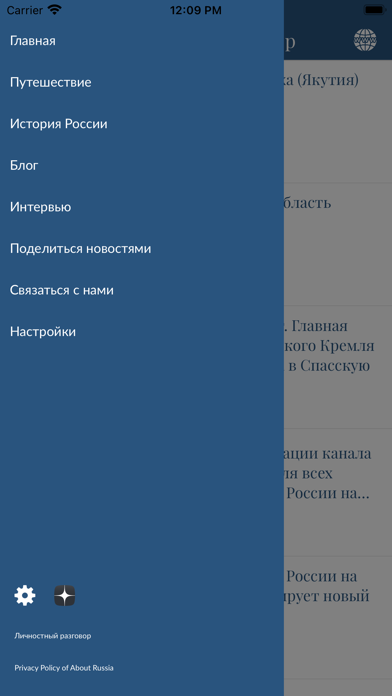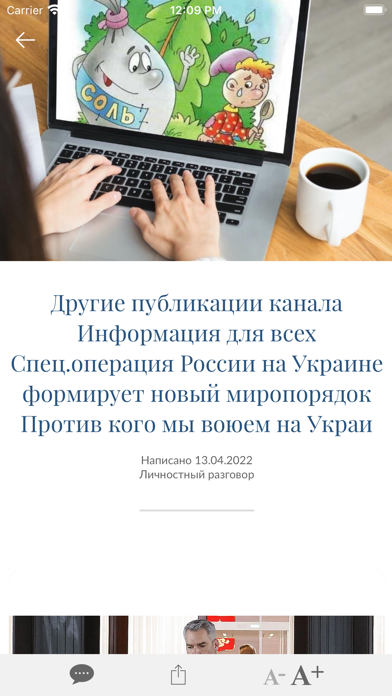Description
SecurePIM – Secure mobile work for authorities and organizations. Make use of all the essential business features securely combined into one single app: emails, messenger, contacts, calendar, tasks, notes, web browser, documents, and camera. Intuitive usability meets the highest security – all "made in Germany".
***
The ideal corporate security solution for COPE and BYOD:
With SecurePIM, employees can use their mobile devices in both business and private environments. All corporate data is encrypted and stored in the so-called secure container separated from private data.
With SecurePIM, you meet all the requirements of the EU’s General Data Protection Regulation (GDPR) with regard to mobile working.
Infrastructure:
- Central app configuration and administration with SecurePIM Management Portal, e.g., allowed and blocked domain lists, file upload, Touch ID/Face ID
- Administration also possible via MDM solutions (e.g., MobileIron, Workspace ONE)
- MS Exchange (Outlook), HCL Domino (Notes), and HCL Traveler support (Notes)
- Integration of existing public key infrastructures (PKI) and document management systems (e.g., SharePoint) as well as Active Directory (AD) integration
***
Home:
- Always stay up to date: plan and organize your day with the Home module
- Choose yourself which information you’d like to see immediately when starting the app, e.g., unread emails, upcoming events and the time left until the next meeting
Email:
- Automatically sign and encrypt sent and received emails according to the S/MIME encryption standard
- Make full use of all common email features
- Manage up to 3 email accounts with S/MIME encryption in one single app
- Scan documents and add them directly to an email
Team Mails:
- Add Team Mailboxes as well as Delegate Mailboxes
- Use public folders to access information
- Write and manage emails securely in SecurePIM
- Navigate in the folder structure
- Use filter and search options
Messenger:
- Securely share and exchange information in single and group chats
- Have audio and video conferences via channels
- Mention someone in a chat
- Send voice messages
- Make audio and video calls
- Share your (live) location
- Share pictures and documents
- Create a backup to transfer your contents to another device
Calendar:
- Easily manage your appointments
- Schedule meetings and invite participants
- Display your private appointments from your device's calendar and other email accounts
- Add public folder calendars with read-only access
Contacts:
- Easily manage your business contacts
- Access your global address book
- Create, edit and delete shared contacts and contacts
for public folders
- Benefit from caller identification – thanks to CallKit integration without having to export contacts
- Stay on the safe side: other messenger apps (WhatsApp, Facebook, etc.) can’t access contact details in SecurePIM
Documents:
- Securely access data on your fileshare (e.g., via MS SharePoint)
- Securely store confidential documents and attachments (like contracts and reports)
- Open and edit documents
- Send documents encrypted
- Add notes and comments to PDF documents
- Edit MS Office documents as you would on the desktop
- Scan printed or handwritten documents with up to 30 pages
Browser:
- Surf securely in SecurePIM Browser
- Access intranet sites
- Use common browser features, such as opening multiple tabs, (corporate) bookmarks, desktop mode
Camera:
- Take photos and store them encrypted in the Documents module
- Send photos encrypted with the SecurePIM Email module
***
Curious about SecurePIM? Visit our website to learn more.
Hide
Show More...