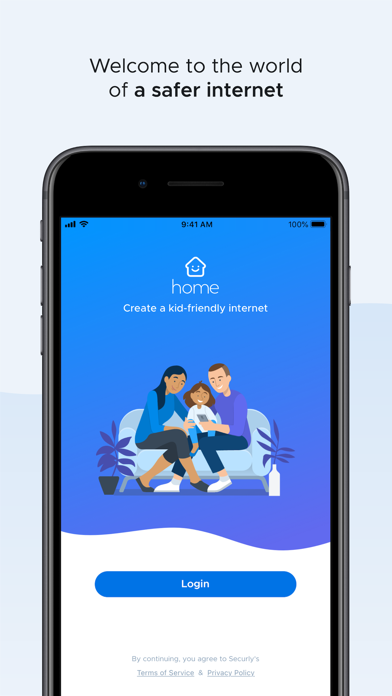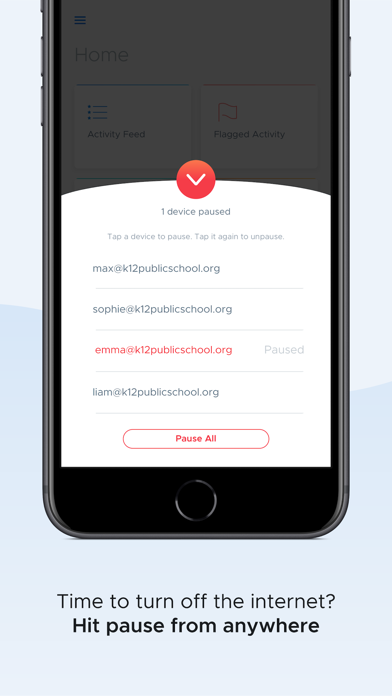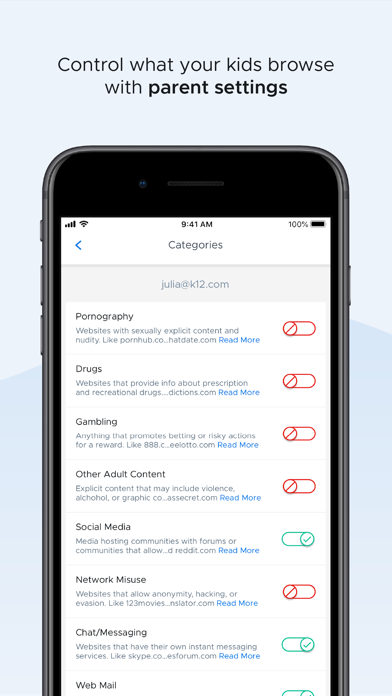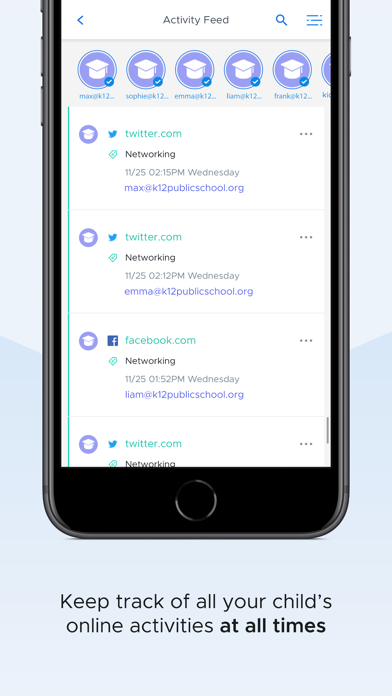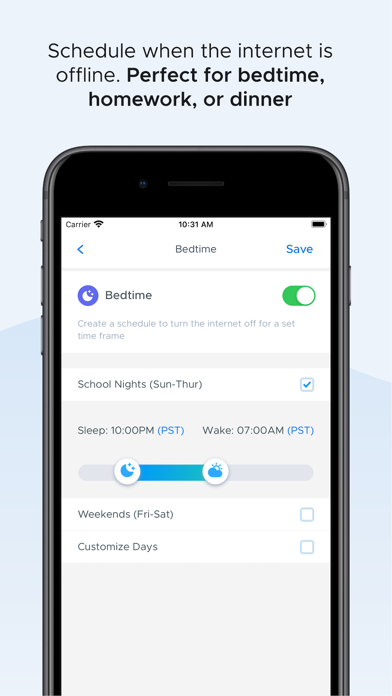the Performance of the Home Security App
Dear Support Team, I hope this message finds you well. I am writing to express my concerns regarding the performance of the Home Security App, which I have been using to ensure a safe online environment for my family. Unfortunately, my experience with the app has been quite disappointing. Despite its intended purpose, the app fails to effectively block websites that I do not want my children to visit. Specifically, I have repeatedly tried to block access to YouTube, yet the app consistently returns an error message stating that "something went wrong." This persistent issue severely undermines the app's functionality and reliability. Moreover, the app's overall performance leaves much to be desired. It does not provide the level of security and control that is expected from a product of its nature. As a result, I am unable to confidently rely on this app to safeguard my family's online activities. I kindly request that you look into these issues as a matter of urgency and provide a solution that ensures the app performs as advertised. I believe that addressing these concerns will not only improve the app's functionality but also restore user confidence in your product. Thank you for your attention to this matter. I look forward to your prompt response and a resolution to these issues. Sincerely, Sam