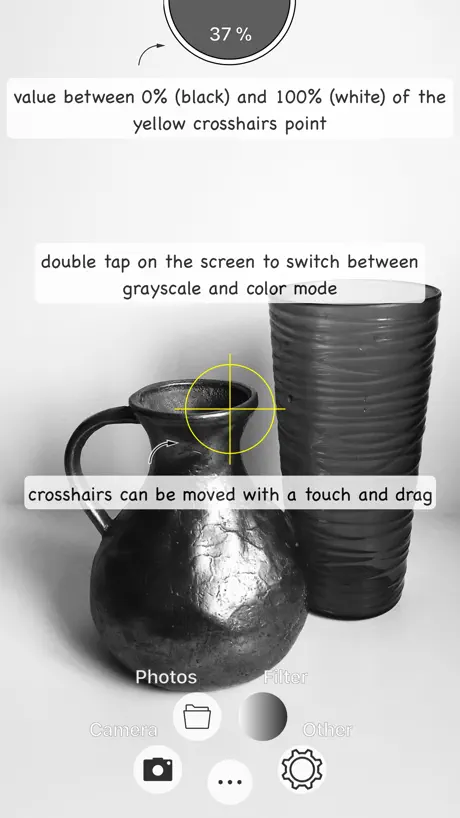Details of in app purchases
This looks like an interesting and useful app, but there is no indication of the price of in app purchases until you try to use a feature. Even then, there is no indication of the duration of that purchase. Is 99 cents for one photo? All photos? A week? Forever? Does it include the contour lines feature which I think I deduced from the description? Lack of info makes me hesitant to buy or use. I know the first buy in is very small, but it’s a blind one. Info up front, please.