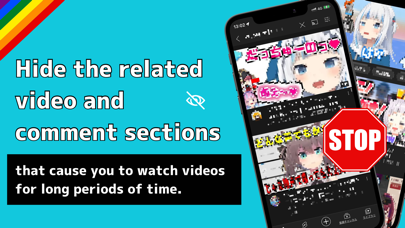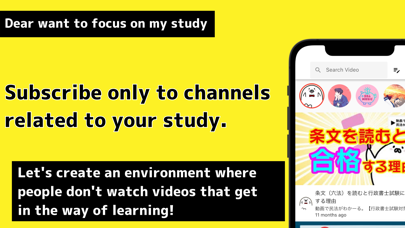Description
YouTube has a clever trap to steal your time.
With Select Tube, you will no longer waste your time watching YouTube videos you don't need.
■Why
Select Tube only displays YouTube videos from the channel you have selected.
Select Tube hides the related videos and comments section so you can concentrate on the YouTube videos.
You can take notes when you are watching YouTube videos.
You can search YouTube videos on the selected channel (this is under improvement).
■Functions
Display YouTube videos of the selected channel.
Hide related videos.
Hides the comment field.
Memo(Note)
Manage memos
Search within a channel (this is under improvement)
■How to use
(1)How to add a YouTube channel you want to display
1, Obtain the channel ID from your browser, etc.
2, Add the acquired channel ID with Add Screen.
If it is not added, please restart the application once.
(2) How to add a note
1, Screen to display YouTube videos
2, Type a note in the text field in the center of the screen.
3, Press the button in the lower right corner.
(3) How to manage notes
1, Press the memo button in the upper right corner of the home screen.
A part of the memo and the video where you wrote the memo are displayed.
Tap there.
You can delete a memo from the video page.
■Intended users
1, Students who are studying using YouTube.
With Select Tube, only the YouTube videos of the selected channel will be displayed.
So if you select only the YouTube channel you are using for your study, you can display only the YouTube videos from that YouTube channel.
Related videos and comment sections will not be displayed either.
you will be able to focus only on the YouTube videos you need for your studies.
Select Tube allows you to write notes on the screen where you play a video. Therefore, you can take notes on what you want to record only with this application.
The notes you write can be displayed along with the videos in the note list screen.
Therefore, you will never be confused as to where and what memo you wrote.
2, For those who only watch videos from a specific YouTube channel
Select Tube will only display videos from the YouTube channel you have added.
If you only watch videos from a certain YouTube channel, you can enjoy YouTube videos without having to watch videos that are not necessary for you.
■ Parents who are considering using this service for their children
Even YouTube Kids cannot completely exclude videos that are harmful to children.
If parents can set up the YouTube channels they want their children to watch,
they can show only those channels that they have identified as safe.
This application cannot search videos from YouTube itself.
This prevents children from searching for videos by themselves and watching harmful videos.
Hide
Show More...
With Select Tube, you will no longer waste your time watching YouTube videos you don't need.
■Why
Select Tube only displays YouTube videos from the channel you have selected.
Select Tube hides the related videos and comments section so you can concentrate on the YouTube videos.
You can take notes when you are watching YouTube videos.
You can search YouTube videos on the selected channel (this is under improvement).
■Functions
Display YouTube videos of the selected channel.
Hide related videos.
Hides the comment field.
Memo(Note)
Manage memos
Search within a channel (this is under improvement)
■How to use
(1)How to add a YouTube channel you want to display
1, Obtain the channel ID from your browser, etc.
2, Add the acquired channel ID with Add Screen.
If it is not added, please restart the application once.
(2) How to add a note
1, Screen to display YouTube videos
2, Type a note in the text field in the center of the screen.
3, Press the button in the lower right corner.
(3) How to manage notes
1, Press the memo button in the upper right corner of the home screen.
A part of the memo and the video where you wrote the memo are displayed.
Tap there.
You can delete a memo from the video page.
■Intended users
1, Students who are studying using YouTube.
With Select Tube, only the YouTube videos of the selected channel will be displayed.
So if you select only the YouTube channel you are using for your study, you can display only the YouTube videos from that YouTube channel.
Related videos and comment sections will not be displayed either.
you will be able to focus only on the YouTube videos you need for your studies.
Select Tube allows you to write notes on the screen where you play a video. Therefore, you can take notes on what you want to record only with this application.
The notes you write can be displayed along with the videos in the note list screen.
Therefore, you will never be confused as to where and what memo you wrote.
2, For those who only watch videos from a specific YouTube channel
Select Tube will only display videos from the YouTube channel you have added.
If you only watch videos from a certain YouTube channel, you can enjoy YouTube videos without having to watch videos that are not necessary for you.
■ Parents who are considering using this service for their children
Even YouTube Kids cannot completely exclude videos that are harmful to children.
If parents can set up the YouTube channels they want their children to watch,
they can show only those channels that they have identified as safe.
This application cannot search videos from YouTube itself.
This prevents children from searching for videos by themselves and watching harmful videos.
Screenshots
Select Tube FAQ
-
Is Select Tube free?
Yes, Select Tube is completely free and it doesn't have any in-app purchases or subscriptions.
-
Is Select Tube legit?
Not enough reviews to make a reliable assessment. The app needs more user feedback.
Thanks for the vote -
How much does Select Tube cost?
Select Tube is free.
-
What is Select Tube revenue?
To get estimated revenue of Select Tube app and other AppStore insights you can sign up to AppTail Mobile Analytics Platform.

User Rating
App is not rated in Norway yet.

Ratings History
Select Tube Reviews
Store Rankings

Ranking History
App Ranking History not available yet

Category Rankings
App is not ranked yet
Select Tube Competitors
| Name | Downloads (30d) | Monthly Revenue | Reviews | Ratings | Recent release | |
|---|---|---|---|---|---|---|
|
Hanns Note
|
Unlock
|
Unlock
|
0
|
|
2 years ago | |
|
TubersLab -Notepad for Youtube
The best notepad for Youtube
|
Unlock
|
Unlock
|
0
|
|
2 years ago | |
|
TubeNote - Note watching video
Taking notes watching video
|
Unlock
|
Unlock
|
0
|
|
1 year ago | |
|
DeeBee - Database-style notes
Text, Image, Checklist, etc.
|
Unlock
|
Unlock
|
0
|
|
6 months ago | |
|
Swipe ToDo - ToDoカードをスワイプ
ToDoカードをスワイプ - カレンダーでToDoを簡単登録
|
Unlock
|
Unlock
|
0
|
|
2 years ago | |
|
MindShield
Hide distractions on the web
|
Unlock
|
Unlock
|
0
|
|
2 months ago | |
|
Brain;Notes - Sticky Scrapbook
Scrapbook-like Sticky Notepad
|
Unlock
|
Unlock
|
0
|
|
2 months ago | |
|
Tasmo:簡単にメモできるToDoアプリ
タスク管理・ToDoリスト・リマインダー・ゴミ箱機能
|
Unlock
|
Unlock
|
0
|
|
1 year ago | |
|
Ideaful: To-do list & Notes
Track ideas, notes and tasks
|
Unlock
|
Unlock
|
0
|
|
2 months ago | |
|
PurchaseList | Shopping list
Keep a record of what you buy!
|
Unlock
|
Unlock
|
0
|
|
1 week ago |
Select Tube Installs
Last 30 daysSelect Tube Revenue
Last 30 daysSelect Tube Revenue and Downloads
Gain valuable insights into Select Tube performance with our analytics.
Sign up now to access downloads, revenue, and more.
Sign up now to access downloads, revenue, and more.
App Info
- Category
- Productivity
- Publisher
- MINERVA K.K
- Languages
- English
- Recent release
- 1.0.4 (2 years ago )
- Released on
- May 25, 2022 (2 years ago )
- Also available in
- Japan , Malta , Philippines , Peru , New Zealand , Nepal , Norway , Netherlands , Nigeria , Malaysia , Mexico , Pakistan , North Macedonia , Lithuania , Lebanon , Kazakhstan , Kuwait , South Korea , Italy , Slovakia , South Africa , Vietnam , United States , Ukraine , Taiwan , Türkiye , Tunisia , Thailand , Iceland , Slovenia , Singapore , Sweden , Saudi Arabia , Russia , Romania , Portugal , Poland , Brunei , Germany , Czechia , Cyprus , China , Chile , Switzerland , Canada , Belarus , Brazil , Denmark , Bahrain , Bulgaria , Belgium , Azerbaijan , Australia , Austria , Argentina , Armenia , United Kingdom , India , Israel , Ireland , Indonesia , Hungary , Croatia , Hong Kong SAR China , Greece , United Arab Emirates , France , Finland , Spain , Egypt , Estonia , Ecuador , Algeria , Dominican Republic
- Last Updated
- 1 week ago
This page includes copyrighted content from third parties, shared solely for commentary and research in accordance with fair use under applicable copyright laws. All trademarks, including product, service, and company names or logos, remain the property of their respective owners. Their use here falls under nominative fair use as outlined by trademark laws and does not suggest any affiliation with or endorsement by the trademark holders.