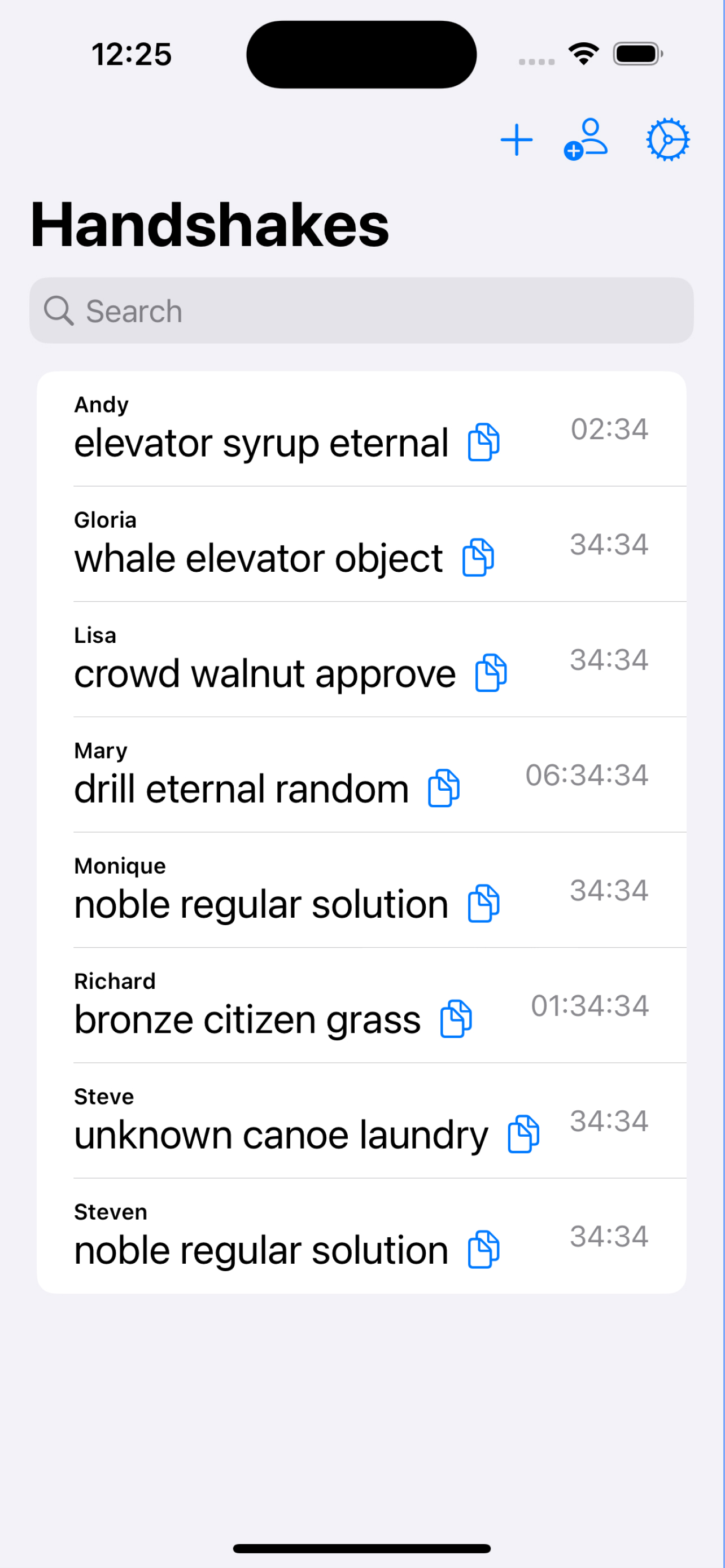Description
Ever wondered if that 'urgent' message from your boss is legit, or if your friend's quirky text was actually sent by them? In this era of digital trickery, ShakeMyHand is here to help. It's a nifty app that cuts through the noise, ensuring that the person texting you for your weekend plans or the team member pinging you for a last-minute meeting is the real deal. No more second-guessing texts or emails. With ShakeMyHand, peace of mind is just a quick verification away, keeping your digital conversations authentic and worry-free.
Safeguard financial transactions with colleagues, friends, and family: Before sending bank transfers or sending money through apps like Venmo or PayPal based on an e-mail, text request, or phone call, use ShakeMyHand to confirm it's truly your colleague or friend asking.
Verify messages from family members: When you receive unusual requests or messages from family members, especially in urgent situations, ShakeMyHand can confirm their authenticity.
Team data security: Need to swap login details or API keys in your team? With ShakeMyHand's easy passphrases, team members can make sure they're sharing sensitive info with the right people, keeping everything tight and secure, especially in remote setups.
Grant roles and permissions securely: When a team member needs new roles or privileges in a tool or system, ShakeMyHand steps in. Just swap a quick passphrase to confirm it's them asking, and you're all set to update access safely.
Confirm the identity of remote team members: Before sharing sensitive project details in a virtual team meeting, use ShakeMyHand to ensure you're communicating with the actual team.
How does it work?
1. Install the app: First, both you and your contact (be it a friend, colleague, relative, or anyone else) need to download ShakeMyHand on your phones.
2. Scan the QR code: Next time you meet in person, open ShakeMyHand and scan each other's QR code. This is a quick and secure way to exchange digital identifiers, much like modern, secure business card exchange.
3. Synced for life: After scanning, your apps are now paired. From this point on, both phones will generate the same secret three-word passphrase. This passphrase acts as a unique, lifelong password that remains in perfect sync everytime it re-generates.
4. Verification anytime: Now, whenever you need to confirm each other's identity - through text, email, phone calls, or video chats - use your shared passphrase. A matching phrase means you're communicating with the right person, ensuring authenticity in your digital interactions.
Hide
Show More...
Safeguard financial transactions with colleagues, friends, and family: Before sending bank transfers or sending money through apps like Venmo or PayPal based on an e-mail, text request, or phone call, use ShakeMyHand to confirm it's truly your colleague or friend asking.
Verify messages from family members: When you receive unusual requests or messages from family members, especially in urgent situations, ShakeMyHand can confirm their authenticity.
Team data security: Need to swap login details or API keys in your team? With ShakeMyHand's easy passphrases, team members can make sure they're sharing sensitive info with the right people, keeping everything tight and secure, especially in remote setups.
Grant roles and permissions securely: When a team member needs new roles or privileges in a tool or system, ShakeMyHand steps in. Just swap a quick passphrase to confirm it's them asking, and you're all set to update access safely.
Confirm the identity of remote team members: Before sharing sensitive project details in a virtual team meeting, use ShakeMyHand to ensure you're communicating with the actual team.
How does it work?
1. Install the app: First, both you and your contact (be it a friend, colleague, relative, or anyone else) need to download ShakeMyHand on your phones.
2. Scan the QR code: Next time you meet in person, open ShakeMyHand and scan each other's QR code. This is a quick and secure way to exchange digital identifiers, much like modern, secure business card exchange.
3. Synced for life: After scanning, your apps are now paired. From this point on, both phones will generate the same secret three-word passphrase. This passphrase acts as a unique, lifelong password that remains in perfect sync everytime it re-generates.
4. Verification anytime: Now, whenever you need to confirm each other's identity - through text, email, phone calls, or video chats - use your shared passphrase. A matching phrase means you're communicating with the right person, ensuring authenticity in your digital interactions.
Screenshots
ShakeMyHand FAQ
-
Is ShakeMyHand free?
Yes, ShakeMyHand is completely free and it doesn't have any in-app purchases or subscriptions.
-
Is ShakeMyHand legit?
Not enough reviews to make a reliable assessment. The app needs more user feedback.
Thanks for the vote -
How much does ShakeMyHand cost?
ShakeMyHand is free.
-
What is ShakeMyHand revenue?
To get estimated revenue of ShakeMyHand app and other AppStore insights you can sign up to AppTail Mobile Analytics Platform.

User Rating
App is not rated in Türkiye yet.

Ratings History
ShakeMyHand Reviews
Store Rankings

Ranking History
App Ranking History not available yet

Category Rankings
App is not ranked yet
ShakeMyHand Installs
Last 30 daysShakeMyHand Revenue
Last 30 daysShakeMyHand Revenue and Downloads
Gain valuable insights into ShakeMyHand performance with our analytics.
Sign up now to access downloads, revenue, and more.
Sign up now to access downloads, revenue, and more.
App Info
- Category
- Utilities
- Publisher
- Fluxmatix Ventures
- Languages
- English
- Recent release
- 1.0 (11 months ago )
- Released on
- Dec 4, 2023 (11 months ago )
- Also available in
- United States, Philippines, India, Italy, Japan, South Korea, Kuwait, Kazakhstan, Lebanon, Mexico, Malaysia, Nigeria, Norway, New Zealand, Peru, Israel, Pakistan, Poland, Portugal, Russia, Saudi Arabia, Sweden, Singapore, Slovenia, Thailand, Türkiye, Vietnam, South Africa, Denmark, Argentina, Austria, Australia, Belgium, Brazil, Belarus, Canada, Switzerland, Chile, China, Colombia, Czechia, Germany, United Arab Emirates, Dominican Republic, Algeria, Ecuador, Egypt, Spain, Finland, France, United Kingdom, Greece, Hong Kong SAR China, Hungary, Indonesia, Ireland
- Last Updated
- 5 days ago