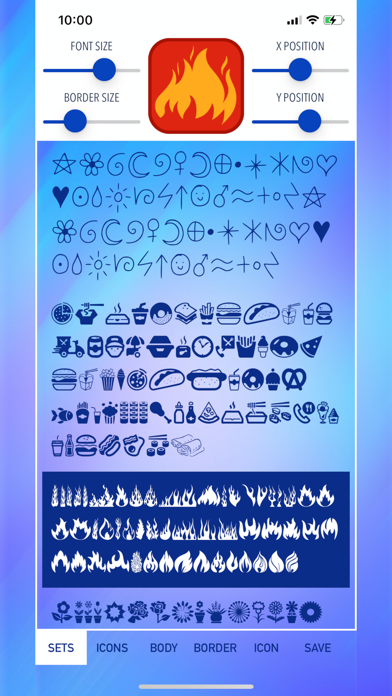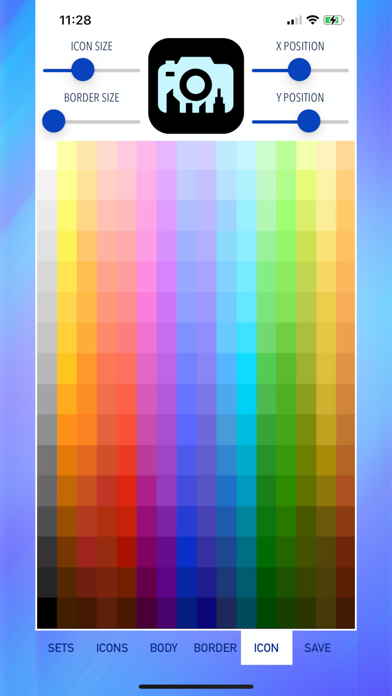Description
Shortcut Icon Maker app is a must have tool for users to create custom shortcut icons for apps and transform their device homescreen into a beautiful custom display with nice color scheme of their own choice. This is the best tool to have for customising the homescreen with any widgets.
Choose from plenty of icons sets with more than 1,000 total icons from the list with many customisation options as per below:
1. Change the icon size
2. Choose the icon colour
3. Create border for the icon
4. Customize border size
5. Choose border colour
6. Choose icon body / background colour
7. Adjust the icon position up, down, left or right
8. Ability to create background colour for homescreen to match the icon's body colour. In this way, your icons will appear as if their background color is transparent.
All icons created will be saved in the device photo library and can be used directly with apple's own Shortcut app for customisation.
Shortcut Icon Maker app is surely an easy to use app & with iOS14 widget customization features, this will be a perfect match to create a stunning homescreen display for your device.
How to create a custom icon..
1. Open Shortcut app (make sure to use the one from Apple).
2. Select "+".
3. Select "+ Add Action".
4. Select "Scripting".
5. Select "Open App".
6. Select "Choose" and pick the app that you wanted to open with this shortcut.
7. Select the round "..." button at the top right area under "Next".
8. Set your shortcut a name.
9. Tap on "Add to Home Screen".
10. Under the "HOME SCREEN NAME AND ICON", put the name that will be displayed under the Icon (tips: this name can be empty, this will make the icon clean without text at the bottom).
11. Tap the Icon and select "Choose Photo".
12. Select your desired image that was saved with Icon Text Maker app to become the shortcut Icon.
13. Select "Add" after a image has been selected as shortcut Icon.
14. Confirmation message will be displayed to say it is done!.
15. You can now repeat for every Shortcut you needed.
16. Note : you can actually use the same shortcut with different Icon photo set (meaning with the same one shortcut you can create & add as many icon as possible to be put in the home screen, but remember these all different photo icons will only open the one app that you specified earlier). This is useful if you wanted to create icons just for fun & just for nice display purposes.
17. If different app needs to be open with the Icon, you need to create a new shortcut with the above steps for each app.
Enjoy!
Hide
Show More...
Choose from plenty of icons sets with more than 1,000 total icons from the list with many customisation options as per below:
1. Change the icon size
2. Choose the icon colour
3. Create border for the icon
4. Customize border size
5. Choose border colour
6. Choose icon body / background colour
7. Adjust the icon position up, down, left or right
8. Ability to create background colour for homescreen to match the icon's body colour. In this way, your icons will appear as if their background color is transparent.
All icons created will be saved in the device photo library and can be used directly with apple's own Shortcut app for customisation.
Shortcut Icon Maker app is surely an easy to use app & with iOS14 widget customization features, this will be a perfect match to create a stunning homescreen display for your device.
How to create a custom icon..
1. Open Shortcut app (make sure to use the one from Apple).
2. Select "+".
3. Select "+ Add Action".
4. Select "Scripting".
5. Select "Open App".
6. Select "Choose" and pick the app that you wanted to open with this shortcut.
7. Select the round "..." button at the top right area under "Next".
8. Set your shortcut a name.
9. Tap on "Add to Home Screen".
10. Under the "HOME SCREEN NAME AND ICON", put the name that will be displayed under the Icon (tips: this name can be empty, this will make the icon clean without text at the bottom).
11. Tap the Icon and select "Choose Photo".
12. Select your desired image that was saved with Icon Text Maker app to become the shortcut Icon.
13. Select "Add" after a image has been selected as shortcut Icon.
14. Confirmation message will be displayed to say it is done!.
15. You can now repeat for every Shortcut you needed.
16. Note : you can actually use the same shortcut with different Icon photo set (meaning with the same one shortcut you can create & add as many icon as possible to be put in the home screen, but remember these all different photo icons will only open the one app that you specified earlier). This is useful if you wanted to create icons just for fun & just for nice display purposes.
17. If different app needs to be open with the Icon, you need to create a new shortcut with the above steps for each app.
Enjoy!
In-Apps
- Shortcut Icon Maker All Icons
- 9.99 zł
Screenshots
Shortcut Icon Maker FAQ
-
Is Shortcut Icon Maker free?
Yes, Shortcut Icon Maker is free to download, however it contains in-app purchases or subscription offerings.
-
Is Shortcut Icon Maker legit?
Not enough reviews to make a reliable assessment. The app needs more user feedback.
Thanks for the vote -
How much does Shortcut Icon Maker cost?
Shortcut Icon Maker has several in-app purchases/subscriptions, the average in-app price is 9.99 zł.
-
What is Shortcut Icon Maker revenue?
To get estimated revenue of Shortcut Icon Maker app and other AppStore insights you can sign up to AppTail Mobile Analytics Platform.

User Rating
App is not rated in Poland yet.

Ratings History
Shortcut Icon Maker Reviews
Store Rankings

Ranking History

Category Rankings
|
Chart
|
Category
|
Rank
|
|---|---|---|
|
Top Free
|

|
248
|
|
Top Free
|

|
331
|
|
Top Free
|

|
336
|
|
Top Free
|

|
382
|
|
Top Free
|

|
473
|
Keywords
Shortcut Icon Maker Competitors
| Name | Downloads (30d) | Monthly Revenue | Reviews | Ratings | Recent release | |
|---|---|---|---|---|---|---|
|
Icon Themer: Custom App Icons
Icon Dealer, Changer & Maker
|
Unlock
|
Unlock
|
0
|
1
|
10 months ago | |
|
X Icon Changer: Customize Icon
Icon Changer & Shortcut Maker
|
Unlock
|
Unlock
|
21
|
7
|
1 year ago | |
|
iThemes - App icons
Custom Icons
|
Unlock
|
Unlock
|
0
|
|
2 years ago | |
|
Icon Maker for Shortcuts
Customize Home Screen Theme
|
Unlock
|
Unlock
|
0
|
|
2 months ago | |
|
IconKit: Theme Maker & Changer
Create Aesthetic Home Screen
|
Unlock
|
Unlock
|
0
|
|
2 years ago | |
|
Icon Changer: App Icon Maker
Change Icon as Themer & Dealer
|
Unlock
|
Unlock
|
0
|
|
4 years ago | |
|
Icon Maker - Custom App Icon
App Icon & Aesthetic Themes
|
Unlock
|
Unlock
|
1
|
|
3 years ago | |
|
Icon Changer + Designer Themes
create app icons more themes
|
Unlock
|
Unlock
|
0
|
|
3 years ago | |
|
Emoji App Icon Maker
Custom App Icon Creator
|
Unlock
|
Unlock
|
0
|
|
3 years ago | |
|
The Icon Changer
Customize App Icon and Theme
|
Unlock
|
Unlock
|
0
|
|
3 years ago |
Shortcut Icon Maker Installs
Last 30 daysShortcut Icon Maker Revenue
Last 30 daysShortcut Icon Maker Revenue and Downloads
Gain valuable insights into Shortcut Icon Maker performance with our analytics.
Sign up now to access downloads, revenue, and more.
Sign up now to access downloads, revenue, and more.
App Info
- Category
- Graphics Design
- Publisher
-
aZeR DiLLs
- Languages
- English
- Recent release
- 1.2 (1 year ago )
- Released on
- Mar 24, 2021 (3 years ago )
- Also available in
- United States , Brazil , Mexico , Spain , Canada , Austria , South Korea , Japan , Dominican Republic , Pakistan , Romania , Philippines , Peru , New Zealand , Norway , Netherlands , Nigeria , Malaysia , North Macedonia , Latvia , Lebanon , Kazakhstan , Poland , Portugal , Italy , Russia , Saudi Arabia , Sweden , Singapore , Slovenia , Slovakia , Thailand , Türkiye , Taiwan , Ukraine , Uzbekistan , Vietnam , South Africa , Algeria , Argentina , Australia , Azerbaijan , Belgium , Bulgaria , Brunei , Belarus , Switzerland , Chile , China , Colombia , Czechia , Germany , Denmark , Kuwait , Ecuador , Estonia , Egypt , Finland , France , United Kingdom , Greece , Hong Kong SAR China , Hungary , Indonesia , Ireland , Israel , India , United Arab Emirates
- Last Updated
- 5 days ago
This page includes copyrighted content from third parties, shared solely for commentary and research in accordance with fair use under applicable copyright laws. All trademarks, including product, service, and company names or logos, remain the property of their respective owners. Their use here falls under nominative fair use as outlined by trademark laws and does not suggest any affiliation with or endorsement by the trademark holders.