Not good
Sadly this game doesn’t work. It should work… but there’s no way to control the cursor effectively.

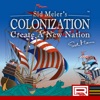

Sid Meier's Colonization is not free (it costs 3.98), however it doesn't contain in-app purchases or subscriptions.
⚠️ The Sid Meier's Colonization app has poor ratings and negative feedback. Users seem unsatisfied with its performance or features.
The price of Sid Meier's Colonization is 3.98.
To get estimated revenue of Sid Meier's Colonization app and other AppStore insights you can sign up to AppTail Mobile Analytics Platform.

2.5 out of 5
8 ratings in Singapore

Sadly this game doesn’t work. It should work… but there’s no way to control the cursor effectively.
This games is a perfect port of the original colonization game, it operates exactly like it does on PC, with the only downside being that a phone can’t properly replicate a mouse control with left and right click functions in this specific context. Its wonky to use the clicking and mouse, but unlike what all the 1 star review bombers are saying, you CAN move diagonally in this game, and the controls work fine once you learn how they work. Your basic tap is like left mouse button every time. To do things like tell your currently selected unit to move to a position, you must click AND HOLD, which has hit or miss results on the holding depending on how much touchscreens like your fingers. To move things between a boat and a colony is the hardest, as you have to click and hold on the item you want to move, then once its picked up, you use a different finger to then drag the item over to the desired spot. All gameplay elements have been left the same, the game saves work, you can sell things and buy things from europe and your colonies do all the normal colony things. One thing I want to figure out though is how to get to a map editor to make custom maps! On the PC, there is a seperate launcher on Steam to make a custom map, then going back to the main game you can pick the map you made to then play on, and I’m hoping that can be on this mobile version too, either added to this version or as a seperate app that connects with this app. TL/DR: people are too impatient to learn the controls, game good.
Love this game please make it iOS friendly. Let us tap to select and double tap to move.
Th game is completely and totally unplayable. They spent maybe 30 seconds porting this over. The controls simply don’t work and this should never have been released.
Worst app I ever purchased!!
This game is one of my favorites from back in the day. I see all the negative reviews and I’m my opinion they just don’t want to embrace the keyboard. When I played the original it was all about using the keyboard, mice were new at the time. It would be nice to be able to increase the transparency of the keyboard though. Everything else is perfect.
The janky controls leave this classic completely useless! Save your galactic credits.
The is an all time favorite, far better then civilization, and I was really excited to see it on here. When I saw the reviews I had to confirm for myself. Yes, it’s exactly a copy from the classic game. Nothing changed at all, except we are not paying it on windows 3.1. They need to add mouse/keyboard support for tablets. That’s it. Then 5 stars. It’s really unplayable like this in except for the most desperate situations. The on-screen keyboard that covers half of everything and has a huge learning curve is game breaking.
Wow this is really terrible for an app that charges money to download. I mean, it’s cute that it looks like 1985, but it doesn’t work. So don’t charge for it.
Loved this game on PC. Apple, this is a huge miss! Cannot make any coherent use of controls on iPad Pro. Tried to download for Mac to see if any better on larger screen but it is incompatible with my 2019 IMac. Seriously? What happened to the famed Apple compatibility and support that I switched to Apple for? As much as I paid for high end iMac why are apps incompatible?


|
Chart
|
Category
|
Rank
|
|---|---|---|
|
Top Paid
|

|
174
|
|
Top Paid
|

|
231
|
|
Top Paid
|

|
444
|
