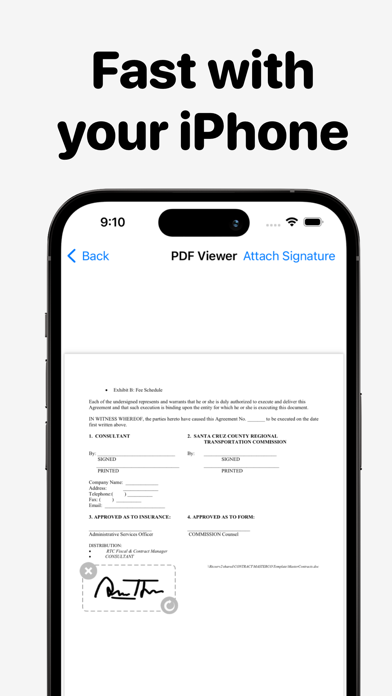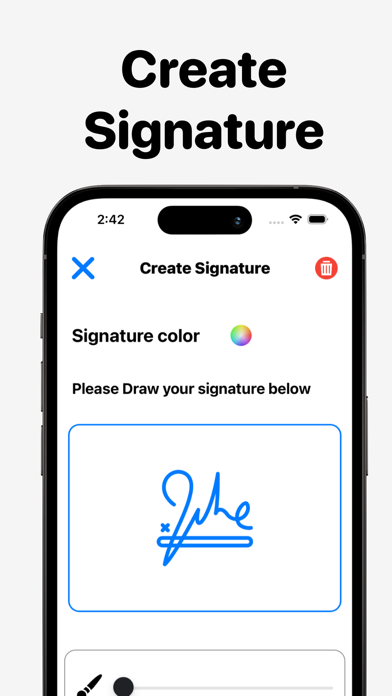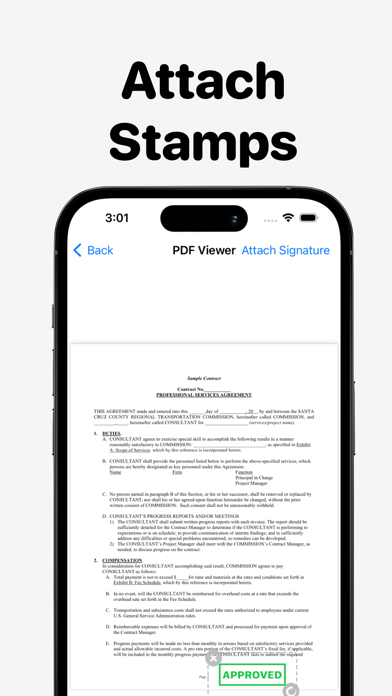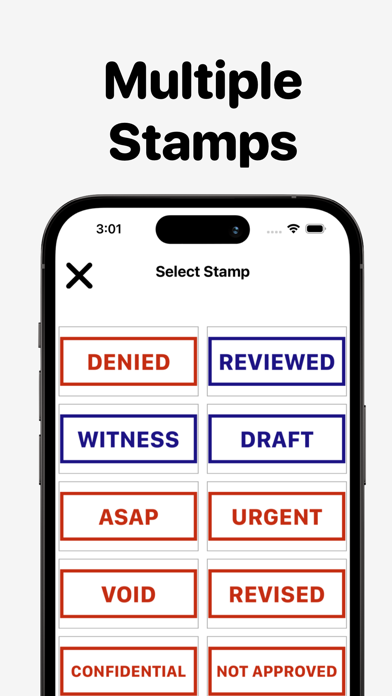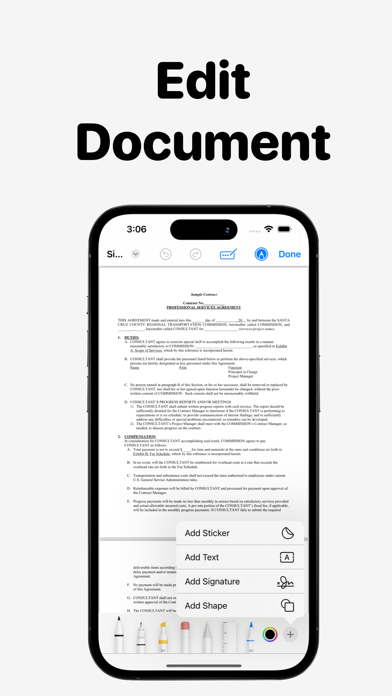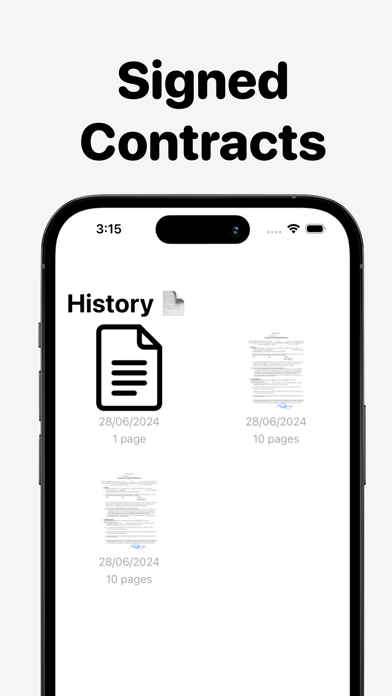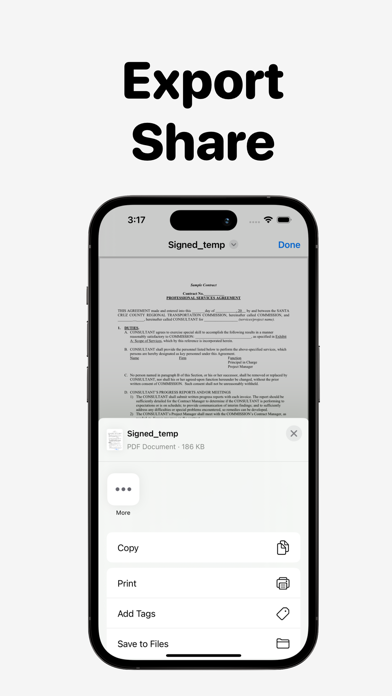Description
This app is offline app and we store the data locally in your phone. The app will store all the signatures also which you will create via app. You can also see the list of documents which you edited or signed.
These are the main features
1. Sign doc from files
2. Sign doc from iCloud
3. Sign a doc from photos
4. Scan and sign a document or PDF
5. Create signature
6. Capture signature
7. Edit pdf with default signature
8. Add signature ( your own ) on a PDF file and then share
9. See all the signed documents
10. Delete signed doc or signature
We are happy to help you for signing your important docs
Subscription Policy
- Subscriptions are billed weekly or monthly at the rate selected depending on the subscription plan.
Payment models for Premium subscription:
- Monthly Subscription : $7.99 / month which comes with 3 Day Free Trial
- Weekly Subscription: $4.99/week which no trail
- Payment will be charged to iTunes Account at confirmation of purchase
- Account will be charged for renewal within 24-hours prior to the end of the current period, and identify the cost of the renewal
- Subscriptions auto-renew at the cost of the chosen package, unless cancelled 24-hours in advance prior to the end of the current period. Subscriptions may be managed by going to your iTunes Account Settings after purchase.
You may manage your subscription and turn off auto-renewal by going to your Account Settings after purchase.
Privacy Policy - https://sites.google.com/view/song-finder-app/projects
Service Terms - https://sites.google.com/view/song-finder-app/terms
In-Apps
- PDF Signature - eSign App
- 129,00 kr
- PDF Signature weekly plan
- 69,00 kr
- Document sign now - Monthly
- 99,00 kr
- E-signature documents & PDF
- 99,00 kr
Screenshots
Sign a Document PDF Editor FAQ
-
Is Sign a Document PDF Editor free?
Yes, Sign a Document PDF Editor is free to download, however it contains in-app purchases or subscription offerings.
-
Is Sign a Document PDF Editor legit?
Not enough reviews to make a reliable assessment. The app needs more user feedback.
Thanks for the vote -
How much does Sign a Document PDF Editor cost?
Sign a Document PDF Editor has several in-app purchases/subscriptions, the average in-app price is 99.00 kr.
-
What is Sign a Document PDF Editor revenue?
To get estimated revenue of Sign a Document PDF Editor app and other AppStore insights you can sign up to AppTail Mobile Analytics Platform.

5 out of 5
1 ratings in Sweden

Sign a Document PDF Editor Reviews
Store Rankings


|
Chart
|
Category
|
Rank
|
|---|---|---|
|
Top Free
|

|
404
|
|
Top Free
|

|
433
|
|
Top Free
|

|
500
|
Sign a Document PDF Editor Competitors
| Name | Downloads (30d) | Monthly Revenue | Reviews | Ratings | Recent release | |
|---|---|---|---|---|---|---|
|
Signera PDF-dokument
Digital signatur av dokument
|
Unlock
|
Unlock
|
1
|
|
8 months ago | |
|
JetSign: Fill & Sign PDF Docs
Form Filler, e-Signature App
|
Unlock
|
Unlock
|
0
|
|
2 months ago | |
|
Sign PDF & Scan Word Docs App
Fill PDFs, Contracts & Forms
|
Unlock
|
Unlock
|
0
|
|
2 years ago | |
|
PDF Editor Docs files scanner
Read Scan & write PDF files
|
Unlock
|
Unlock
|
0
|
|
8 months ago | |
|
Digital Signature Stamp E Sign
Digitise Signature On the Go
|
Unlock
|
Unlock
|
0
|
|
1 month ago | |
|
ElevaSign
Assinatura de Documentos
|
Unlock
|
Unlock
|
0
|
|
1 month ago | |
|
Signature Zone - e-Sign app
Fill & Sign Documents on PDF
|
Unlock
|
Unlock
|
0
|
|
6 months ago | |
|
eSign Fyll & signera filer
Fyll & underteckna formulär
|
Unlock
|
Unlock
|
0
|
|
1 year ago | |
|
DigitalSign Brasil
Certificados Digitais
|
Unlock
|
Unlock
|
0
|
|
1 year ago | |
|
PDF Editor & Scanner Docs
Edit, Fill & Sign Forms
|
Unlock
|
Unlock
|
0
|
|
8 months ago |
Sign a Document PDF Editor Installs
Last 30 daysSign a Document PDF Editor Revenue
Last 30 daysSign a Document PDF Editor Revenue and Downloads
Sign up now to access downloads, revenue, and more.
App Info
- Category
- Business
- Publisher
-
NextPixel apps
- Languages
- Arabic, Catalan, Croatian, Czech, Danish, Dutch, English, Finnish, French, German, Greek (modern), Hebrew (modern), Hindi, Hungarian, Indonesian, Italian, Japanese, Korean, Malay, Norwegian Bokmål, Polish, Portuguese, Romanian, Russian, Chinese, Slovak, Spanish, Swedish, Thai, Chinese, Turkish, Ukrainian, Vietnamese
- Recent release
- 1.30 (1 day ago )
- Released on
- Dec 30, 2022 (1 year ago )
- Also available in
- Brazil, Thailand, United States, Indonesia, Australia, Canada, Philippines, South Africa, United Kingdom, Russia, Spain, Portugal, Malaysia, India, Saudi Arabia, Kazakhstan, Romania, Colombia, Vietnam, Chile, Switzerland, Pakistan, New Zealand, Poland, Sri Lanka, Ireland, Ukraine, Netherlands, France, Mexico, Uzbekistan, Nigeria, Croatia, Türkiye, United Arab Emirates, Cyprus, Czechia, Luxembourg, Japan, Norway, Tunisia, Slovakia, Sweden, Kuwait, Dominican Republic, Italy, Azerbaijan, Belgium, Germany, Bahrain, China, Brunei, Algeria, Denmark, Singapore, Slovenia, Belarus, Estonia, Bulgaria, Taiwan, Austria, Argentina, Armenia, Israel, Lebanon, South Korea, Lithuania, Latvia, Madagascar, North Macedonia, Malta, Iceland, Ecuador, Hungary, Hong Kong SAR China, Greece, Nepal, Finland, Peru, Egypt
- Last Updated
- 1 week ago