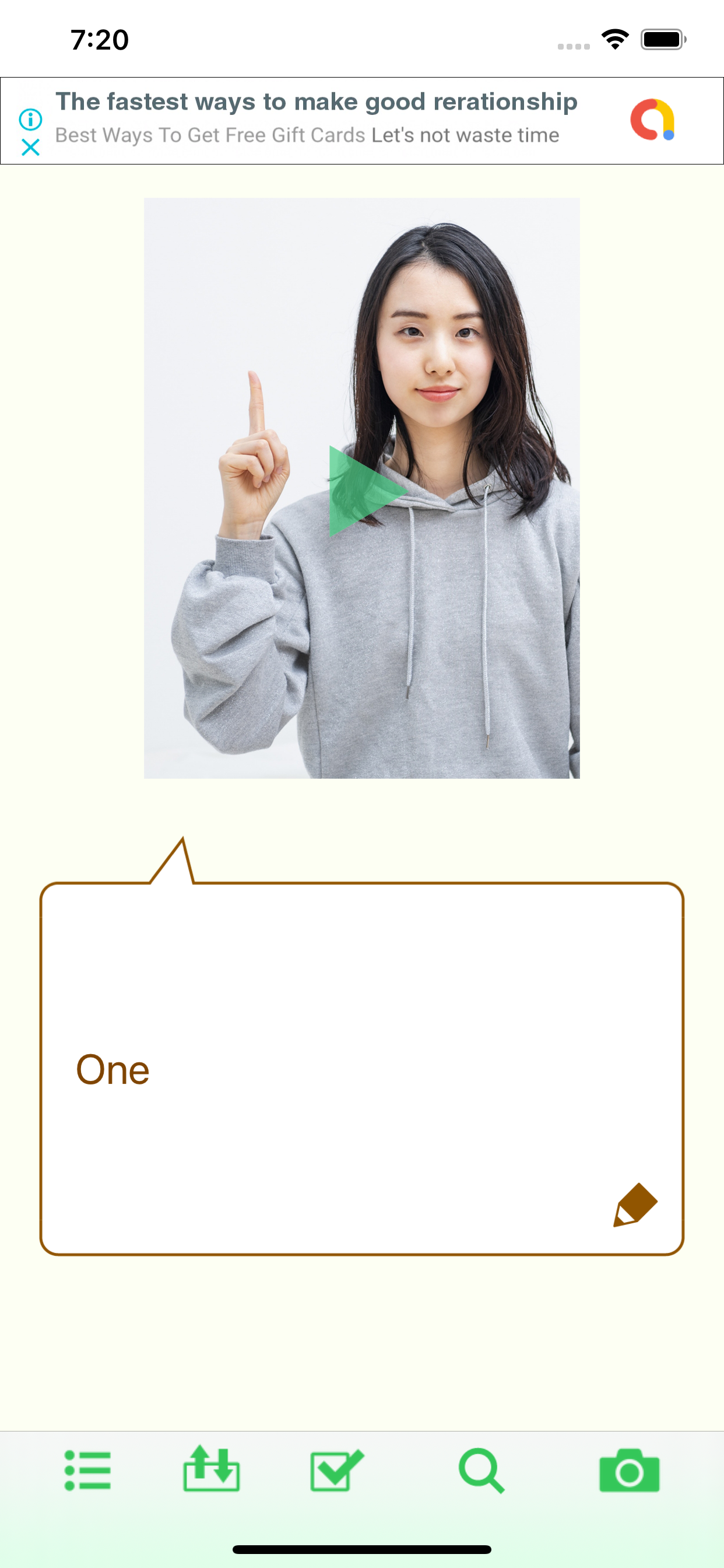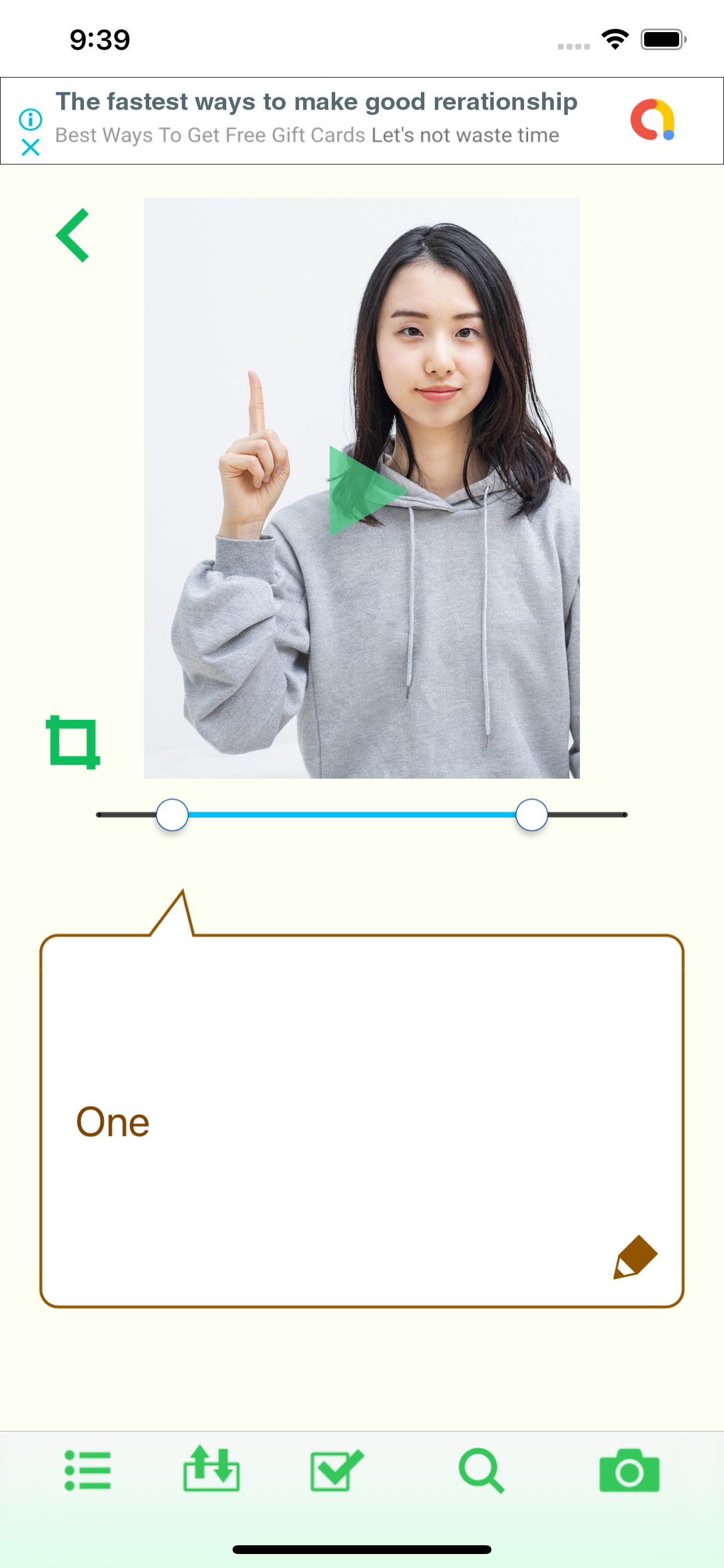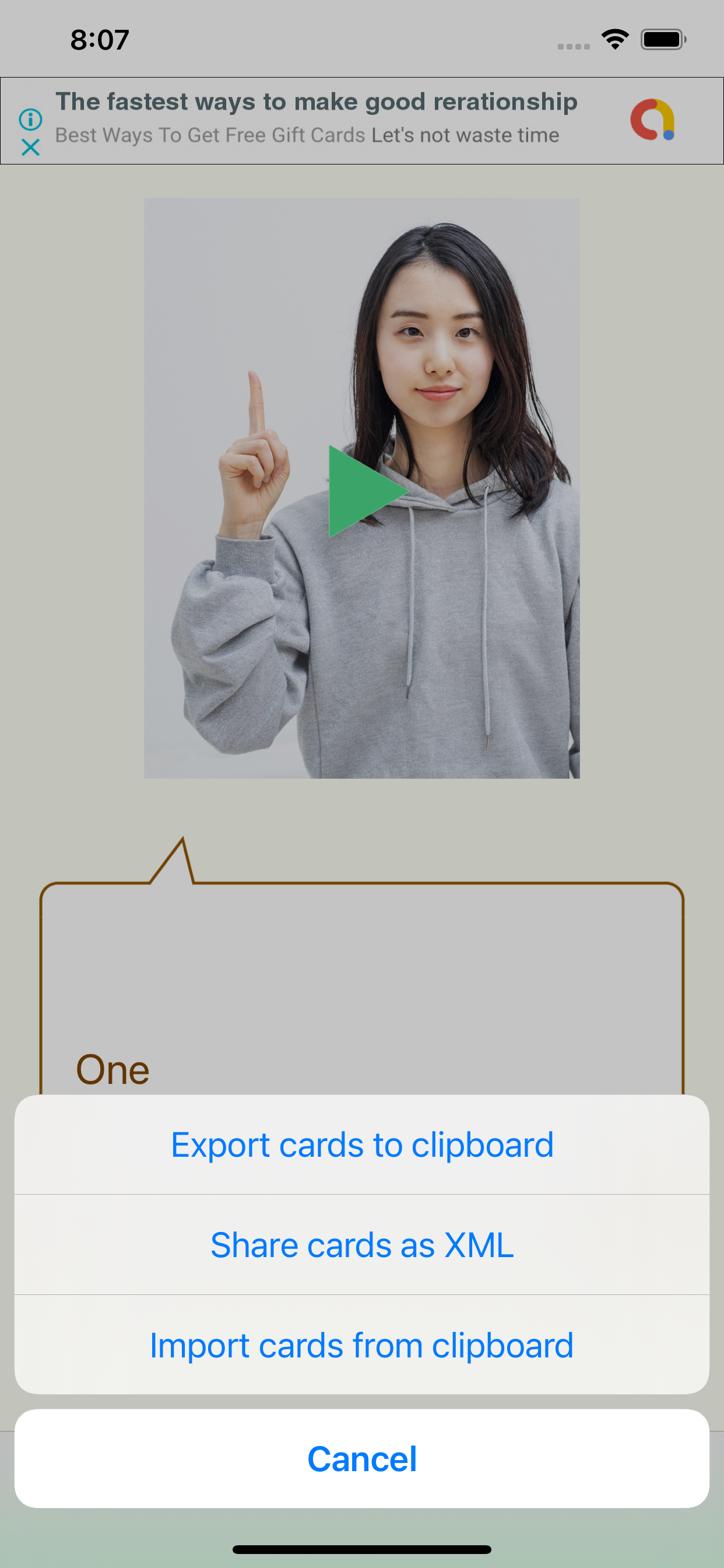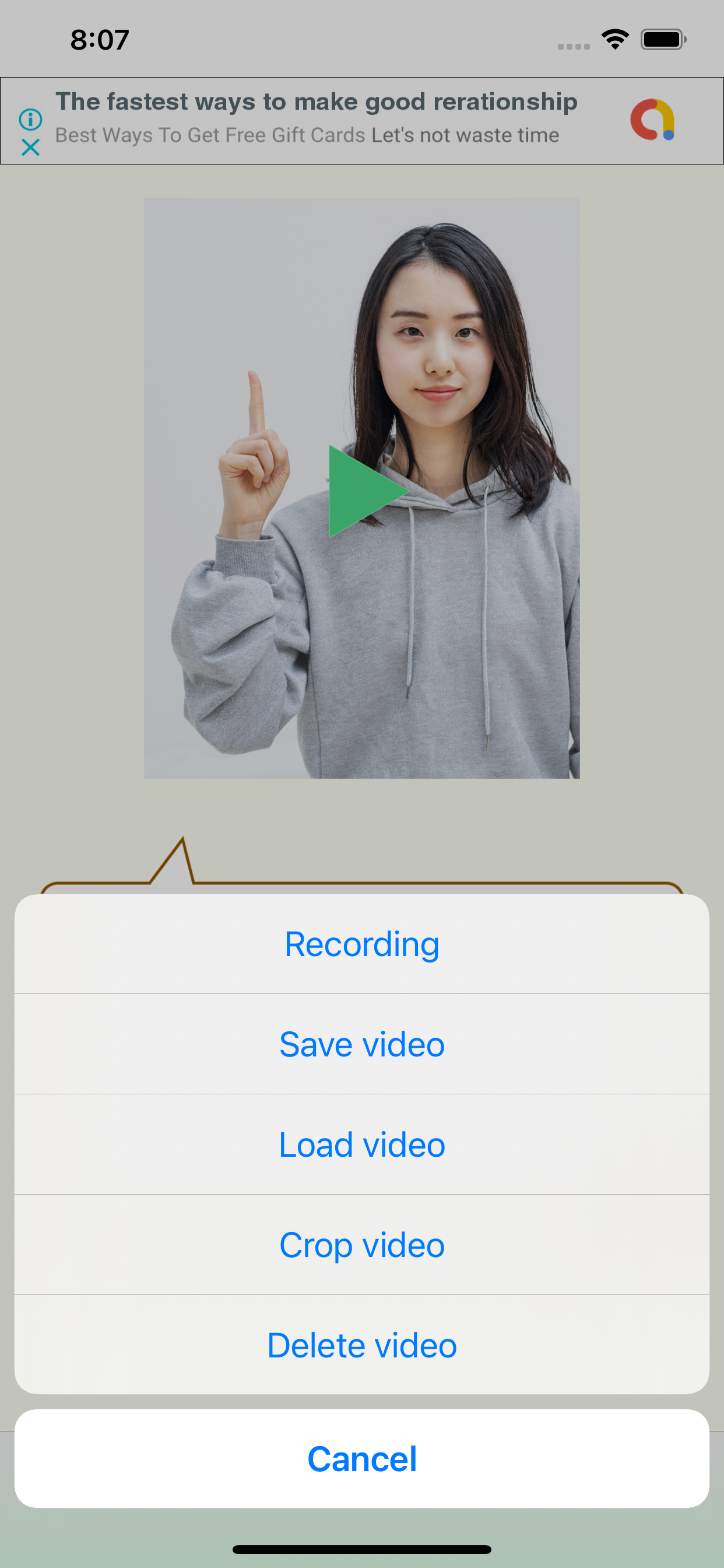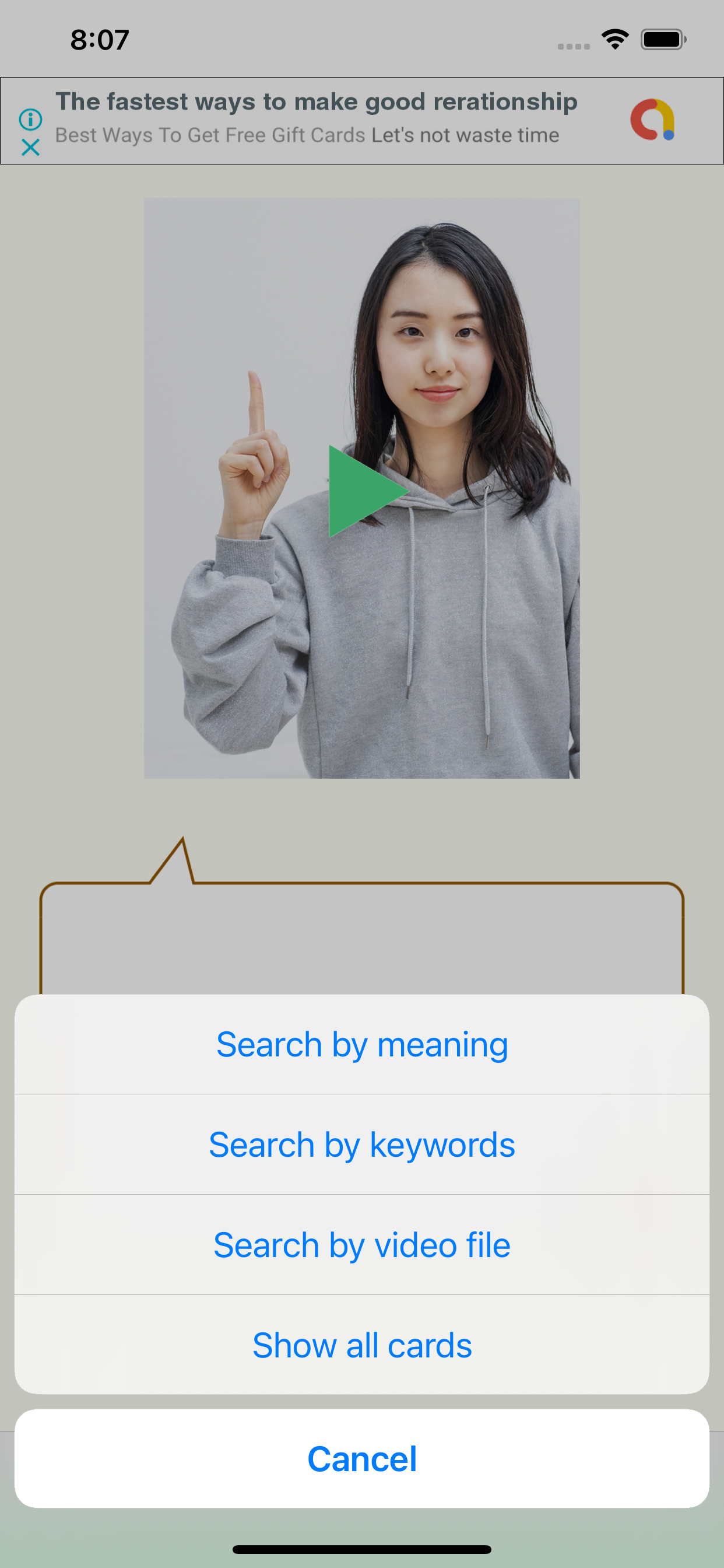Description
Register "meaning of sign language", "video", and "keywords that express the characteristics of movement".
Registered sign language can be searched by action keyword and video ID in addition to the same semantic search as a normal dictionary.
● Overview of how to use
1. Create a new card
Display the menu with the button on the left end of the toolbar and select "Create new card".
2. Enter meaning
Use the pencil icon button to display the input view and enter the meaning of sign language.
* Be sure to click the "Done" button after entering. Please note that if you close the view without pressing the "Done" button, the words you type will be deleted without being saved.
3. Select the characteristics of the action
Use the button in the center of the toolbar to set a keyword that represents characteristics of action.
Keywords are selected from hands, hand movements, head, face, chest, belly, arms, etc. to set the body parts and movements to be used.
Features that are not included in the options can be set as free input keywords.
4. Register the video
Use the buttons on the far right of the toolbar to perform various operations related to videos.
Videos can be recorded with this app.
Cut out and register only the necessary part of the recorded video.
Be sure to "save" the recorded video before closing the card.
The video is saved in your iOS library.
You can also load videos recorded by another app saved in your library.
5. Search
You can search for cards by selecting the search method with the second button from the right on the toolbar.
You can search by three methods: "meaning", "features of action", and "video ID".
6. Data export / import
The data on the created card can be exported as text in XML format.
The second button from the left on the toolbar allows you to export to the clipboard or share it as a text file.
The saved file can be converted to card data and imported by selecting this app when opening the file.
Hide
Show More...
Registered sign language can be searched by action keyword and video ID in addition to the same semantic search as a normal dictionary.
● Overview of how to use
1. Create a new card
Display the menu with the button on the left end of the toolbar and select "Create new card".
2. Enter meaning
Use the pencil icon button to display the input view and enter the meaning of sign language.
* Be sure to click the "Done" button after entering. Please note that if you close the view without pressing the "Done" button, the words you type will be deleted without being saved.
3. Select the characteristics of the action
Use the button in the center of the toolbar to set a keyword that represents characteristics of action.
Keywords are selected from hands, hand movements, head, face, chest, belly, arms, etc. to set the body parts and movements to be used.
Features that are not included in the options can be set as free input keywords.
4. Register the video
Use the buttons on the far right of the toolbar to perform various operations related to videos.
Videos can be recorded with this app.
Cut out and register only the necessary part of the recorded video.
Be sure to "save" the recorded video before closing the card.
The video is saved in your iOS library.
You can also load videos recorded by another app saved in your library.
5. Search
You can search for cards by selecting the search method with the second button from the right on the toolbar.
You can search by three methods: "meaning", "features of action", and "video ID".
6. Data export / import
The data on the created card can be exported as text in XML format.
The second button from the left on the toolbar allows you to export to the clipboard or share it as a text file.
The saved file can be converted to card data and imported by selecting this app when opening the file.
Screenshots
Sign Language Study Cards FAQ
-
Is Sign Language Study Cards free?
Yes, Sign Language Study Cards is completely free and it doesn't have any in-app purchases or subscriptions.
-
Is Sign Language Study Cards legit?
Not enough reviews to make a reliable assessment. The app needs more user feedback.
Thanks for the vote -
How much does Sign Language Study Cards cost?
Sign Language Study Cards is free.
-
What is Sign Language Study Cards revenue?
To get estimated revenue of Sign Language Study Cards app and other AppStore insights you can sign up to AppTail Mobile Analytics Platform.

User Rating
App is not rated in Belgium yet.

Ratings History
Sign Language Study Cards Reviews
Store Rankings

Ranking History
App Ranking History not available yet

Category Rankings
App is not ranked yet
Sign Language Study Cards Competitors
Sign Language Study Cards Installs
Last 30 daysSign Language Study Cards Revenue
Last 30 daysSign Language Study Cards Revenue and Downloads
Gain valuable insights into Sign Language Study Cards performance with our analytics.
Sign up now to access downloads, revenue, and more.
Sign up now to access downloads, revenue, and more.
App Info
- Category
- Education
- Publisher
- Satoshi Horiguchi
- Languages
- English, Japanese
- Recent release
- 1.0.8 (9 months ago )
- Released on
- Sep 27, 2020 (4 years ago )
- Also available in
- Japan, United States, Philippines, Pakistan, Peru, New Zealand, Nepal, Norway, Netherlands, Nigeria, Malaysia, Mexico, Malta, Madagascar, Lithuania, Sri Lanka, Lebanon, Kazakhstan, Kuwait, South Korea, Slovakia, United Arab Emirates, Vietnam, Uzbekistan, Ukraine, Taiwan, Türkiye, Tunisia, Thailand, South Africa, Slovenia, Singapore, Sweden, Saudi Arabia, Russia, Romania, Portugal, Poland, Belarus, Denmark, Germany, Czechia, Colombia, China, Chile, Switzerland, Canada, Dominican Republic, Brazil, Brunei, Bulgaria, Belgium, Azerbaijan, Australia, Austria, Argentina, Greece, Iceland, India, Israel, Ireland, Indonesia, Hungary, Croatia, Hong Kong SAR China, Italy, United Kingdom, France, Finland, Spain, Egypt, Estonia, Ecuador, Algeria
- Last Updated
- 1 week ago
This page includes copyrighted content from third parties, shared solely for commentary and research in accordance with fair use under applicable copyright laws. All trademarks, including product, service, and company names or logos, remain the property of their respective owners. Their use here falls under nominative fair use as outlined by trademark laws and does not suggest any affiliation with or endorsement by the trademark holders.