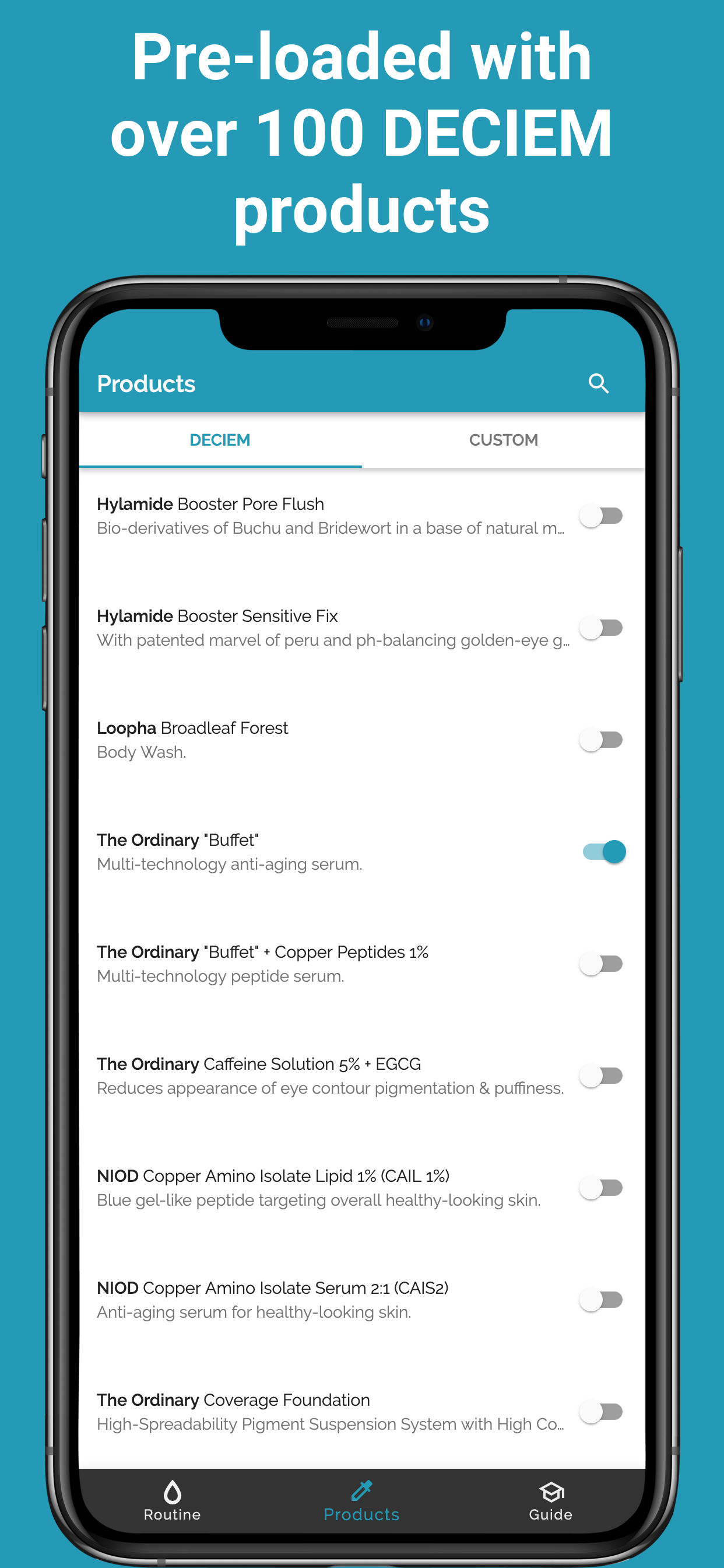Description
Transform your skincare and beauty regimen with a personalized routine! Skincare Routine helps you discover the best order to apply your skincare and makeup products, track your usage, and achieve your best skin ever.
The app comes pre-loaded with DECIEM (The Ordinary, NIOD, Hylamide & Fountain) products but you can add any skin treatments from any brand including Drunk Elephant, Pixi Beauty, Paula's Choice, The Inkey List and any of your favourite brands!
Note: The app price is a one-off payment and there are currently no subscriptions or recurring payments.
*** Key App Features ***
• CREATE YOUR ROUTINE
Add products to your routine. They will be automatically placed in your AM and/or PM routine as recommended.
• ADD CUSTOM PRODUCTS
You can add custom skincare products from other brands by selecting the option in the top-right menu in the Routine section or from the Custom tab in the Products section.
• USE YOUR ROUTINE FOR LAYERING ADVICE
The products are listed in the recommended layering order, along with advice for when and how to use each product.
• KEEP TRACK OF USAGE TO AVOID CONFLICTS
Each morning and evening, check each product off your list to keep track of which treatments you have used. This will allow the app to prevent any conflicts by showing you which products should be avoided.
• TRACK YOUR SKIN'S PROGRESS
Any time you notice your skin is looking particularly good or bad, you can make a note of it by pressing on the face icon next to the morning or evening routine. You can also add a comment to note down more details for your own record and add photos to track your progress.
• ADD PHOTOS
You can add photos of your skin to your diary tracker and also add photos of custom products.
• REMINDERS & TIMERS
You can set up notifications to remind you about your daily skin regimen. You can also set timers for products which require a specific wait time. Both can be found in the Settings.
*** Advanced App Customisation ***
• RE-ORDER YOUR ROUTINE
If you don't wish to follow the recommended layering order, you can choose to re-order the products to fully customise your routine by selecting the option from the top right menu (with 3 dots) of the Routine section. You can also change the order of the layer steps, for instance DECIEM recommends oils before moisturisers but some users prefer the other way around.
• USE CONFLICTING PRODUCTS
When we recommend not using a product due to conflicts with other products or because you've reached the usage limit, you can choose to ignore the warning and use it anyway. You will then have the option to permanently ignore conflicts on that specific product.
• SCHEDULE PRODUCTS
You can choose specific days of the week for a product if you wish. For instance, you may wish to make it so that the "AHA 30% + BHA 2% Peeling Solution" only appears in your routine on Tuesdays and Fridays.
You can also choose dates of the month, e.g. the 1st and 15th of every month.
Another useful option is to schedule products for every X days, so you could choose every 2 days to alternate.
*** Recommended for skin concerns... ***
• Dry & Dehydrated Skin: Achieve plump, healthy-looking hydrated skin.
• Acne-Prone Skin: Reduce inflammation to help support clear skin.
• Blemishes & Congestion: Reduce inflammation and brighten the skin.
• Sensitive Skin: Keep your skin moisturised with this gentle routine.
• Mature Skin & Wrinkles: Promote youthful skin and reduce the signs of ageing.
• Pigmentation Problems: Gently exfoliate and brighten skin tone.
• Oily Skin: Rebalance your skin for a healthy, fresh look.
Please note, Skincare Routine (previously known as "Skincare Regimen Organiser") has no connection with DECIEM, The Ordinary or any other skincare brand.
Hide
Show More...
The app comes pre-loaded with DECIEM (The Ordinary, NIOD, Hylamide & Fountain) products but you can add any skin treatments from any brand including Drunk Elephant, Pixi Beauty, Paula's Choice, The Inkey List and any of your favourite brands!
Note: The app price is a one-off payment and there are currently no subscriptions or recurring payments.
*** Key App Features ***
• CREATE YOUR ROUTINE
Add products to your routine. They will be automatically placed in your AM and/or PM routine as recommended.
• ADD CUSTOM PRODUCTS
You can add custom skincare products from other brands by selecting the option in the top-right menu in the Routine section or from the Custom tab in the Products section.
• USE YOUR ROUTINE FOR LAYERING ADVICE
The products are listed in the recommended layering order, along with advice for when and how to use each product.
• KEEP TRACK OF USAGE TO AVOID CONFLICTS
Each morning and evening, check each product off your list to keep track of which treatments you have used. This will allow the app to prevent any conflicts by showing you which products should be avoided.
• TRACK YOUR SKIN'S PROGRESS
Any time you notice your skin is looking particularly good or bad, you can make a note of it by pressing on the face icon next to the morning or evening routine. You can also add a comment to note down more details for your own record and add photos to track your progress.
• ADD PHOTOS
You can add photos of your skin to your diary tracker and also add photos of custom products.
• REMINDERS & TIMERS
You can set up notifications to remind you about your daily skin regimen. You can also set timers for products which require a specific wait time. Both can be found in the Settings.
*** Advanced App Customisation ***
• RE-ORDER YOUR ROUTINE
If you don't wish to follow the recommended layering order, you can choose to re-order the products to fully customise your routine by selecting the option from the top right menu (with 3 dots) of the Routine section. You can also change the order of the layer steps, for instance DECIEM recommends oils before moisturisers but some users prefer the other way around.
• USE CONFLICTING PRODUCTS
When we recommend not using a product due to conflicts with other products or because you've reached the usage limit, you can choose to ignore the warning and use it anyway. You will then have the option to permanently ignore conflicts on that specific product.
• SCHEDULE PRODUCTS
You can choose specific days of the week for a product if you wish. For instance, you may wish to make it so that the "AHA 30% + BHA 2% Peeling Solution" only appears in your routine on Tuesdays and Fridays.
You can also choose dates of the month, e.g. the 1st and 15th of every month.
Another useful option is to schedule products for every X days, so you could choose every 2 days to alternate.
*** Recommended for skin concerns... ***
• Dry & Dehydrated Skin: Achieve plump, healthy-looking hydrated skin.
• Acne-Prone Skin: Reduce inflammation to help support clear skin.
• Blemishes & Congestion: Reduce inflammation and brighten the skin.
• Sensitive Skin: Keep your skin moisturised with this gentle routine.
• Mature Skin & Wrinkles: Promote youthful skin and reduce the signs of ageing.
• Pigmentation Problems: Gently exfoliate and brighten skin tone.
• Oily Skin: Rebalance your skin for a healthy, fresh look.
Please note, Skincare Routine (previously known as "Skincare Regimen Organiser") has no connection with DECIEM, The Ordinary or any other skincare brand.
Screenshots
Skincare Routine FAQ
-
Is Skincare Routine free?
Yes, Skincare Routine is completely free and it doesn't have any in-app purchases or subscriptions.
-
Is Skincare Routine legit?
Not enough reviews to make a reliable assessment. The app needs more user feedback.
Thanks for the vote -
How much does Skincare Routine cost?
Skincare Routine is free.
-
What is Skincare Routine revenue?
To get estimated revenue of Skincare Routine app and other AppStore insights you can sign up to AppTail Mobile Analytics Platform.

User Rating
4.8 out of 5
10 ratings in Philippines
5 star
8
4 star
2
3 star
0
2 star
0
1 star
0

Ratings History
Skincare Routine Reviews
No Reviews in Philippines
App doesn't have any reviews in Philippines yet.
Store Rankings

Ranking History
App Ranking History not available yet

Category Rankings
|
Chart
|
Category
|
Rank
|
|---|---|---|
|
Top Paid
|

|
5
|
|
Top Paid
|

|
13
|
|
Top Paid
|

|
17
|
|
Top Paid
|

|
31
|
|
Top Paid
|

|
36
|
Keywords
Skincare Routine Competitors
| Name | Downloads (30d) | Monthly Revenue | Reviews | Ratings | Recent release | |
|---|---|---|---|---|---|---|
|
Charm: Skincare Routine 360°
Skin Care, Acne & Face Yoga
|
Unlock
|
Unlock
|
0
|
|
6 months ago | |
|
TroveSkin: Skincare Coach
Your Personal Skincare Coach
|
Unlock
|
Unlock
|
0
|
|
1 year ago | |
|
Flawless: Skin Care Tracker
Try & Track Skin Care Routines
|
Unlock
|
Unlock
|
0
|
|
3 years ago | |
|
SKINS - Skincare Analyzer
Skincare Routine & Analyzer
|
Unlock
|
Unlock
|
0
|
|
2 years ago | |
|
Skincare Routine: FeelinMySkin
Selfcare Product Tracker
|
Unlock
|
Unlock
|
0
|
|
1 month ago | |
|
Skincare Routine: BasicBeauty
Routine Planner, Self Care
|
Unlock
|
Unlock
|
0
|
|
3 weeks ago | |
|
Dermi - Skin Care Journal
|
Unlock
|
Unlock
|
0
|
|
1 month ago | |
|
Vitamin Book: Track & Schedule
Nutrient, Supplement & Mineral
|
Unlock
|
Unlock
|
0
|
|
2 months ago | |
|
Clear: Social Skincare Tracker
Track your skincare routine
|
Unlock
|
Unlock
|
0
|
|
2 months ago | |
|
Stilla: Skincare Scanner
Ingredient Checker & Routines
|
Unlock
|
Unlock
|
0
|
|
3 months ago |
Skincare Routine Installs
Last 30 daysSkincare Routine Revenue
Last 30 daysSkincare Routine Revenue and Downloads
Gain valuable insights into Skincare Routine performance with our analytics.
Sign up now to access downloads, revenue, and more.
Sign up now to access downloads, revenue, and more.
App Info
- Category
- Health Fitness
- Publisher
- Mento Apps
- Languages
- Spanish, German, Czech, Chinese, Korean, French, Hindi, English, Italian, Japanese, Dutch, Polish, Portuguese, Russian, Thai, Vietnamese
- Recent release
- 7.1.7 (14 hours ago )
- Released on
- Aug 18, 2018 (6 years ago )
- Also available in
- United States , United Kingdom , Canada , Australia , Germany , Netherlands , Romania , Sweden , Italy , France , Ireland , Brazil , Norway , Switzerland , New Zealand , Philippines , Spain , Mexico , Bulgaria , Indonesia , Belgium , Slovakia , Austria , Greece , Nigeria , Malaysia , United Arab Emirates , South Africa , Denmark , Czechia , Chile , Finland , Hungary , Vietnam , Russia , Singapore , Japan , Dominican Republic , Poland , Argentina , China , Slovenia , Saudi Arabia , Portugal , India , Israel , Taiwan , Thailand , Colombia , Lithuania , Latvia , Egypt , Hong Kong SAR China , Estonia , Sri Lanka , Kazakhstan , Azerbaijan , Uzbekistan , Belarus , Ukraine , South Korea , Türkiye , Croatia , Lebanon , Peru , Algeria , Ecuador , Malta , Kuwait , Pakistan
- Last Updated
- 1 week ago
This page includes copyrighted content from third parties, shared solely for commentary and research in accordance with fair use under applicable copyright laws. All trademarks, including product, service, and company names or logos, remain the property of their respective owners. Their use here falls under nominative fair use as outlined by trademark laws and does not suggest any affiliation with or endorsement by the trademark holders.