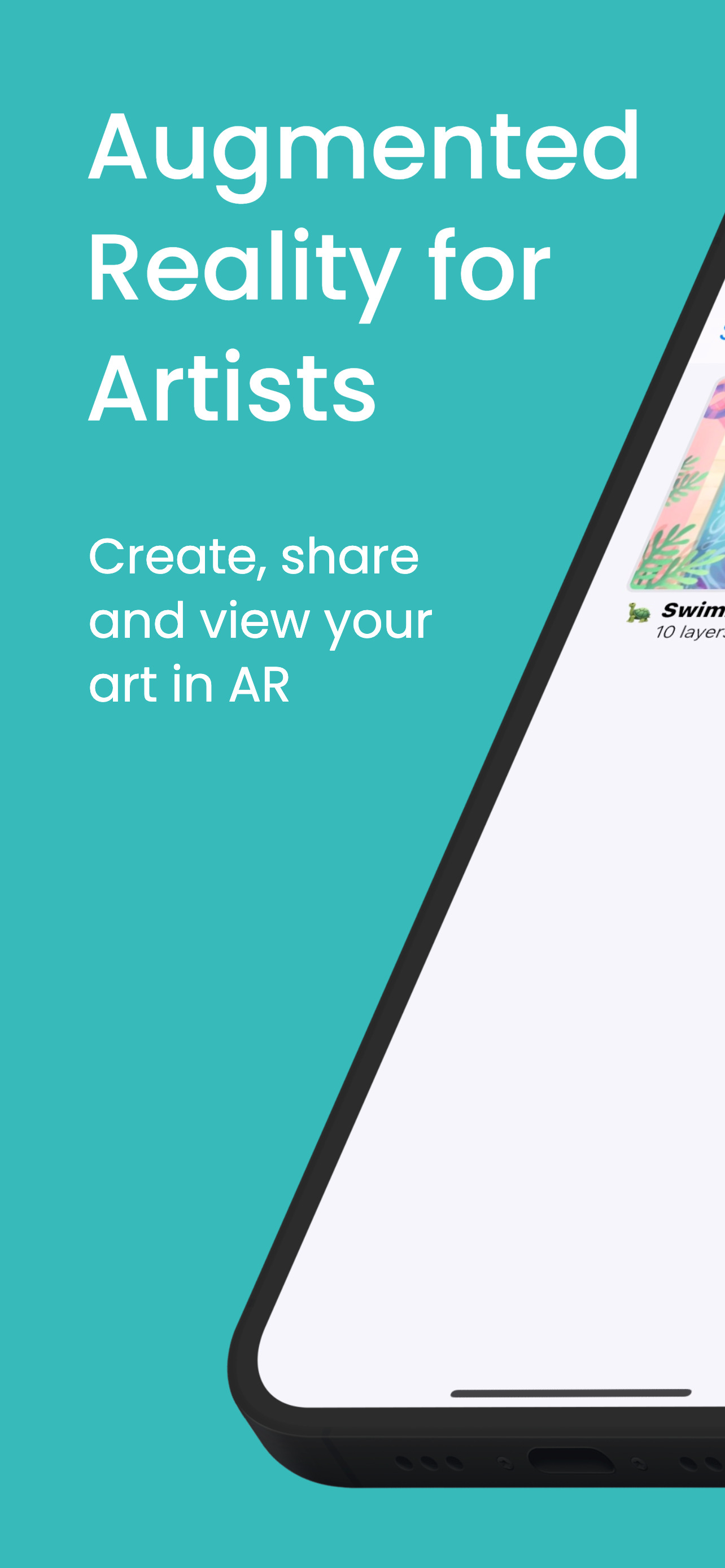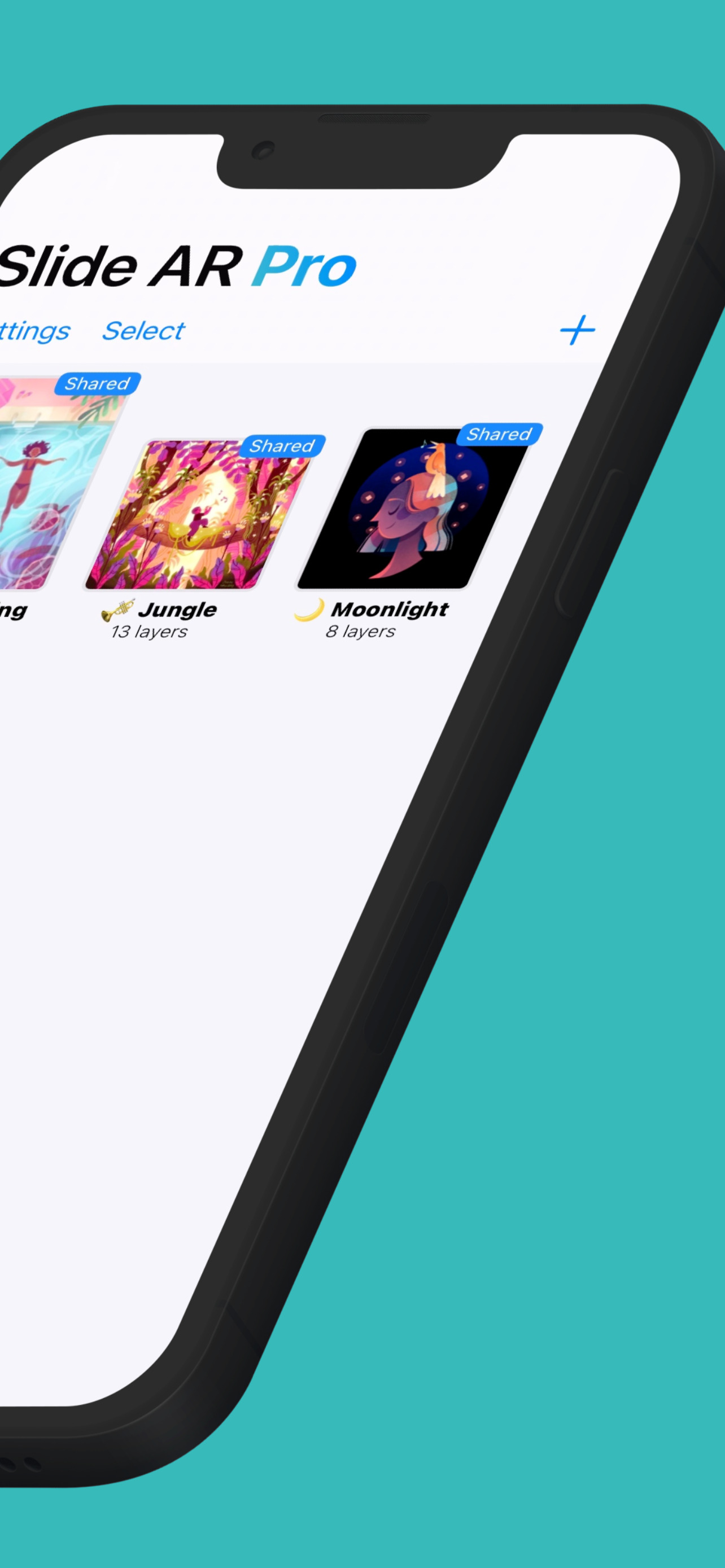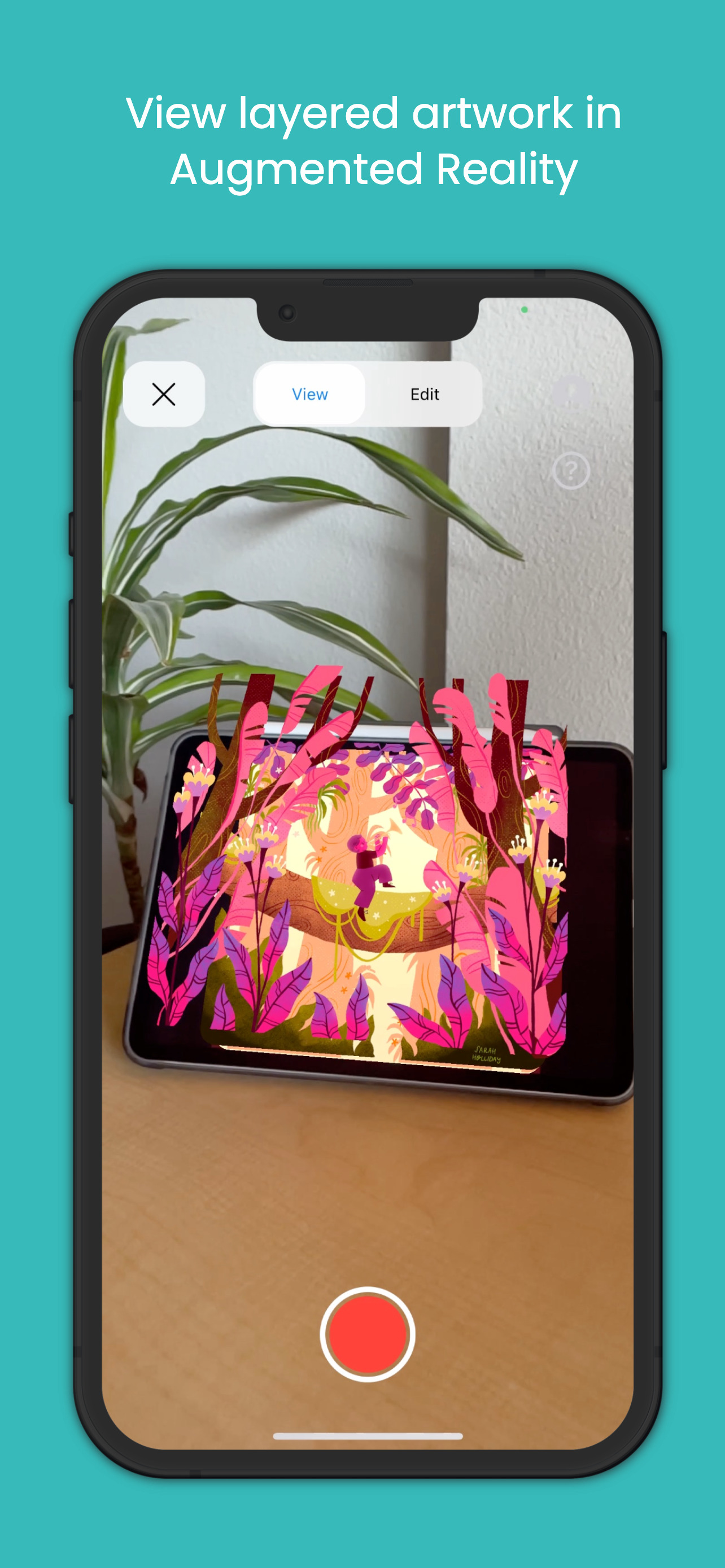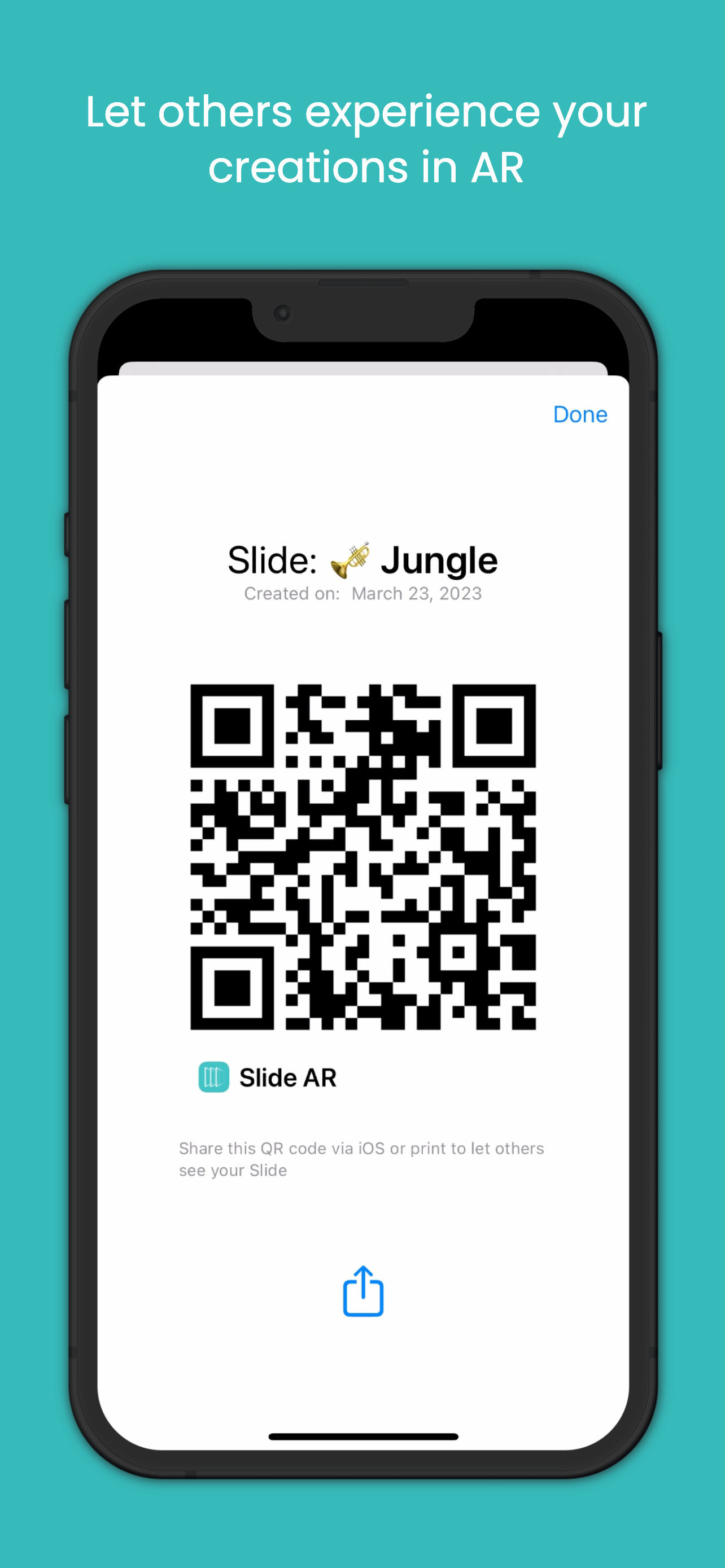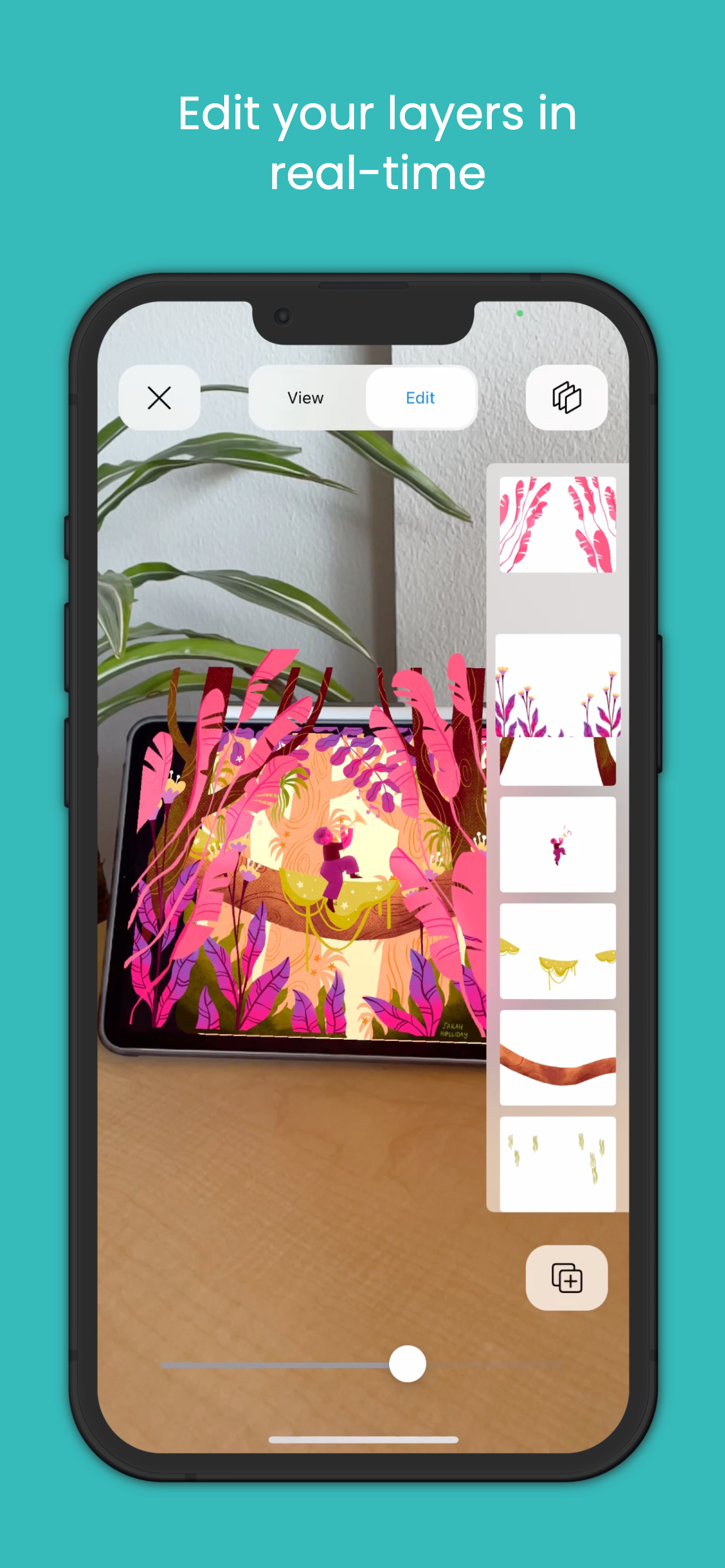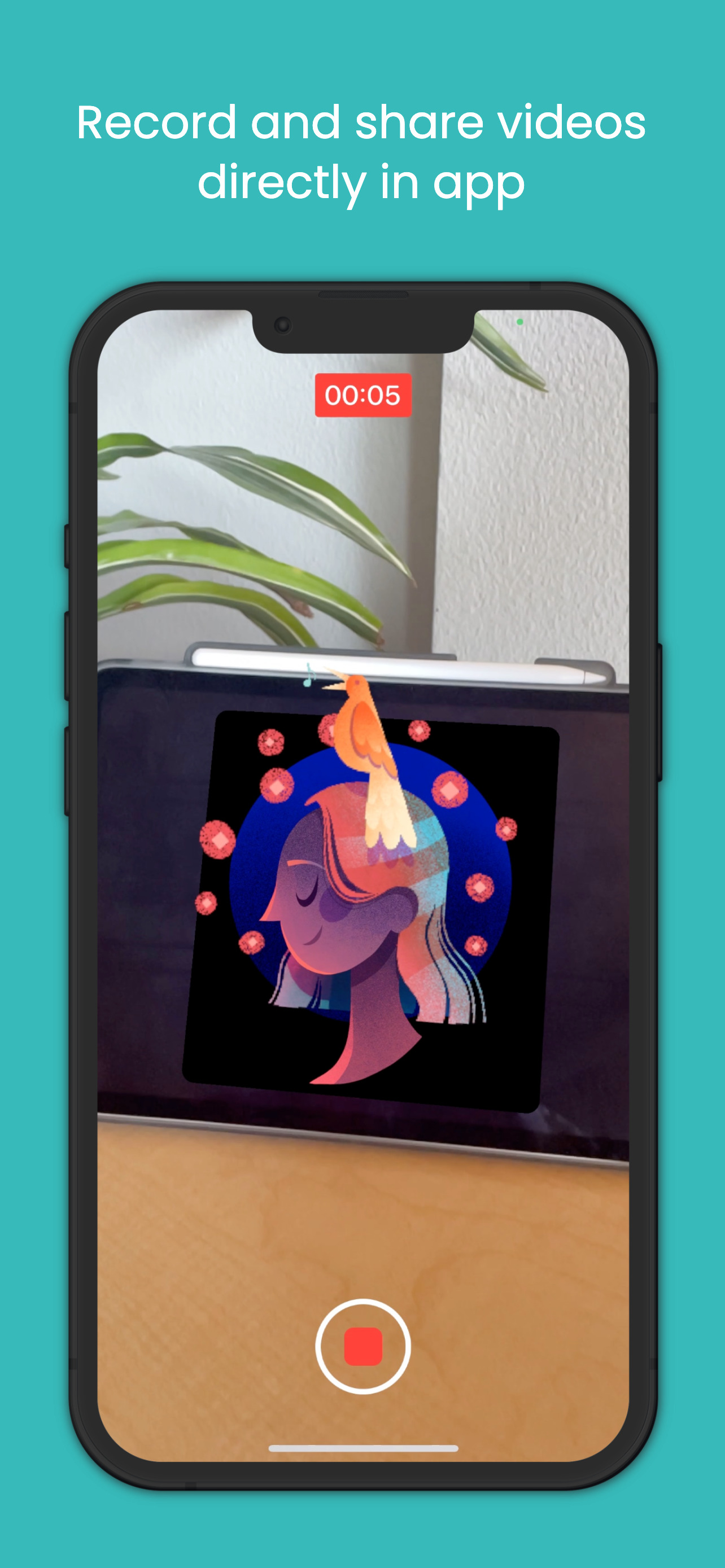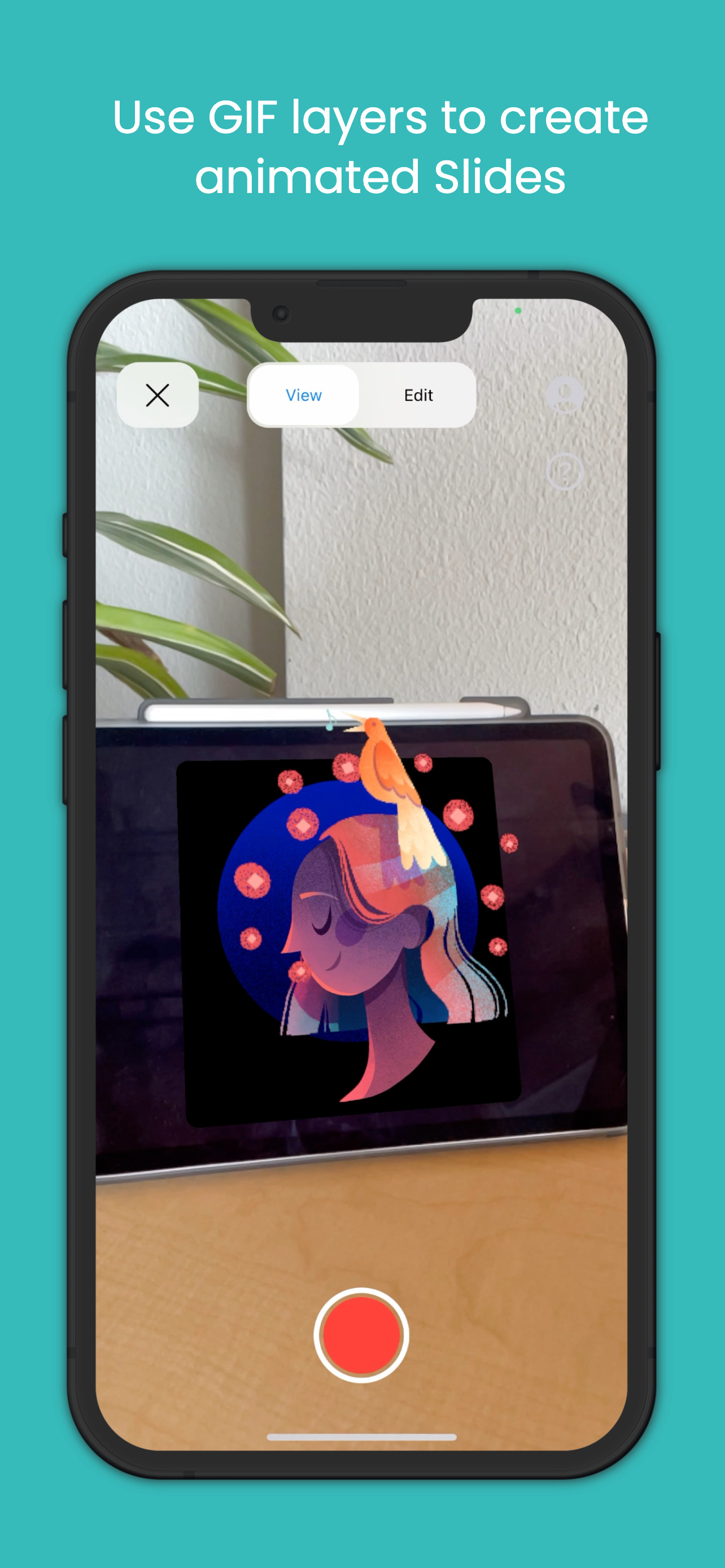Description
Slide allows you to take your creations to the next level with Augmented Reality. Showcase your layered artwork in a whole new dimension with our easy to use interface and streamlined design.
Simply upload your layered artwork to our app, edit it directly in Augmented Reality and let the magic unfold before your very eyes!
Share Slides in AR
- You can now use QR codes to share let others experience your Slides directly in AR, even if they don't have Slide AR installed. For example, you can print the QR code, and mail it with your print so that your customer can then experience your art in AR!
Edit in real-time
- Our live editor enables you to easily arrange the order, distance and appearance of your Slides in real-time, allowing for a totally immersive editing experience.
Target Image
- Use your artwork as a target to trigger your Slide. Our advanced image recognition system will work with prints, screens, book covers, you name it!
GIF Animation
- Create animated Slides using GIF layers to add another level of magic to your creation.
Depth Mode
- Our depth feature lets you peek into an alternate universe creating a captivating parallax experience.
Create a video in-app
- Once your Slide is ready, you can shoot a video directly in-app. The recording is automatically saved to Photos so that you can easily share it with your following.
----
Feedback or questions? We'd love to hear from you.
Email us at [email protected]
Find us online on Twitter and Instagram: @slide_ar
----
Terms of Use (EULA): https://www.apple.com/legal/internet-services/itunes/dev/stdeula/
Hide
Show More...
Simply upload your layered artwork to our app, edit it directly in Augmented Reality and let the magic unfold before your very eyes!
Share Slides in AR
- You can now use QR codes to share let others experience your Slides directly in AR, even if they don't have Slide AR installed. For example, you can print the QR code, and mail it with your print so that your customer can then experience your art in AR!
Edit in real-time
- Our live editor enables you to easily arrange the order, distance and appearance of your Slides in real-time, allowing for a totally immersive editing experience.
Target Image
- Use your artwork as a target to trigger your Slide. Our advanced image recognition system will work with prints, screens, book covers, you name it!
GIF Animation
- Create animated Slides using GIF layers to add another level of magic to your creation.
Depth Mode
- Our depth feature lets you peek into an alternate universe creating a captivating parallax experience.
Create a video in-app
- Once your Slide is ready, you can shoot a video directly in-app. The recording is automatically saved to Photos so that you can easily share it with your following.
----
Feedback or questions? We'd love to hear from you.
Email us at [email protected]
Find us online on Twitter and Instagram: @slide_ar
----
Terms of Use (EULA): https://www.apple.com/legal/internet-services/itunes/dev/stdeula/
In-Apps
- Pro
- ¥400.00
Screenshots
Slide AR FAQ
-
Is Slide AR free?
Yes, Slide AR is free to download, however it contains in-app purchases or subscription offerings.
-
Is Slide AR legit?
Not enough reviews to make a reliable assessment. The app needs more user feedback.
Thanks for the vote -
How much does Slide AR cost?
Slide AR has several in-app purchases/subscriptions, the average in-app price is ¥400.00.
-
What is Slide AR revenue?
To get estimated revenue of Slide AR app and other AppStore insights you can sign up to AppTail Mobile Analytics Platform.

User Rating
App is not rated in Japan yet.

Ratings History
Slide AR Reviews
Store Rankings

Ranking History
App Ranking History not available yet

Category Rankings
App is not ranked yet
Slide AR Installs
Last 30 daysSlide AR Revenue
Last 30 daysSlide AR Revenue and Downloads
Gain valuable insights into Slide AR performance with our analytics.
Sign up now to access downloads, revenue, and more.
Sign up now to access downloads, revenue, and more.
App Info
- Category
- Entertainment
- Publisher
- Alberto Taiuti
- Languages
- English, French, German, Hindi, Italian, Korean, Malay, Portuguese, Chinese, Spanish
- Recent release
- 4.3.14 (11 months ago )
- Released on
- Jun 25, 2019 (5 years ago )
- Also available in
- China, United States, Indonesia, India, United Kingdom, Saudi Arabia, Brazil, Italy, Philippines, Türkiye, Russia, Spain, Pakistan, Ecuador, Netherlands, Thailand, Canada, Madagascar, Nigeria, North Macedonia, Lebanon, Norway, Mexico, Malaysia, Nepal, Poland, New Zealand, Peru, South Africa, Portugal, Romania, Sweden, Singapore, Slovenia, Tunisia, Taiwan, Ukraine, Vietnam, United Arab Emirates, Dominican Republic, Argentina, Austria, Australia, Azerbaijan, Belgium, Brunei, Belarus, Switzerland, Chile, Colombia, Cyprus, Czechia, Germany, Denmark, Kazakhstan, Algeria, Egypt, Finland, France, Greece, Hong Kong SAR China, Hungary, Ireland, Israel, Iceland, Japan, South Korea, Kuwait
- Last Updated
- 1 week ago
This page includes copyrighted content from third parties, shared solely for commentary and research in accordance with fair use under applicable copyright laws. All trademarks, including product, service, and company names or logos, remain the property of their respective owners. Their use here falls under nominative fair use as outlined by trademark laws and does not suggest any affiliation with or endorsement by the trademark holders.