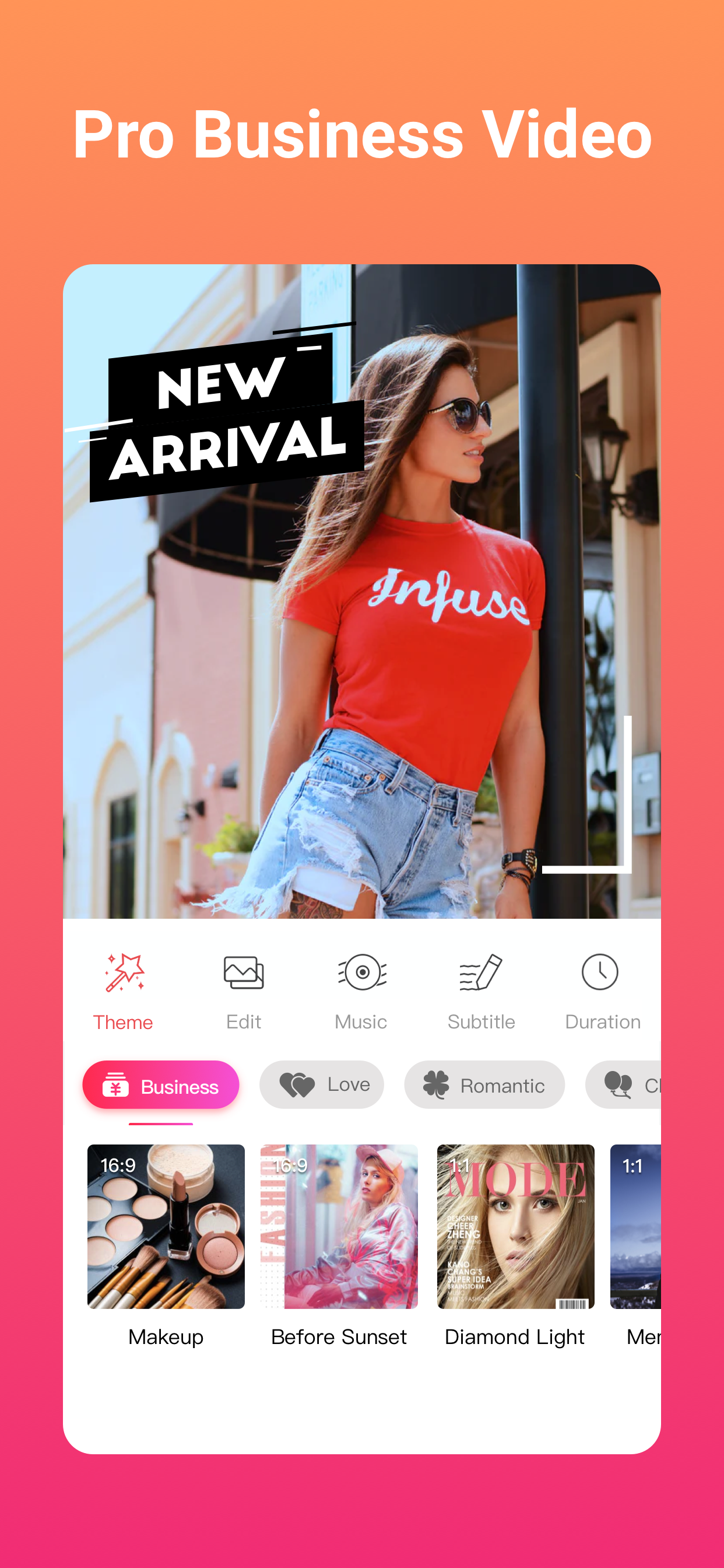Slideshow Maker (SlidePlus)
Photo Slideshow with Music

Description
Want to make a great looking video from photos and video clips for someone special? (Let's say, happy birthday video, love video, baby video…)
Look no more! Powered by VivaVideo team, SlidePlus helps you turn your photos and video clips into epic music videos in a few steps!
To make a photo video can be easy! You don’t have to master formal video editing skills to make an excellent and professional looking video. Just select your photos/video clips, choose your favorite theme in SlidePlus, and in minutes, you will have a photo video you’ll be proud to share with anyone!
How to Use SlidePlus?
It’s EASY!
1: Pick photos/video clips from your phone
2: Select the theme you like from SlidePlus
3: Add text or change the music as you like
That’s it! Now save your SlidePlus video to your photo gallery or share to Instagram, Facebook, Twitter, Tumblr, Snapchat, Vine, WhatsApp......
KEY FEATURES:
- One-Tap Quick Video Editing
SlidePlus always takes convenience as the top priority in slideshow video making. The themes in SlidePlus already have all the transitions and effects built in, so all you have to do is add the media. You pick photos/short clips, select your favorite theme and music, and then you have what used to take hours to create.
- Over 100 Themes to Choose From
Every theme in SlidePlus is designed by our wonderful designers to make your video look professional. We have over 100 themes for you to choose from, featuring any occasions from weddings, baby steps, love, festivals, holidays, anniversaries, travels, pets, to business and more. We also make regular update or special edition themes to meet the individual needs of video making. There are always new ones to try!
- Rich Background Music List
SlidePlus is packed with varieties of background music, so you can always find the one that fits your need while making your slideshow video. You can also select your favorite music from your phone.
- Smart Cropping and Trimming Portrait Photos
Based on the accurate facial recognition algorithm, SlidePlus can crop and trim your photos and pictures smartly and automatically to make sure your blooming smiles light up in the videos.
- Video Editing Function
SlidePlus video maker also provides video editing to satisfy your extra needs, you can import your videos and even mute the original sound of the video clip, so the video can perfectly match with the background music you choose.
- Save & Share Videos at Any Time
Save videos to your phone and share your videos to Instagram, Facebook, Twitter, Tumblr, Snapchat, Vine, WhatsApp, Facebook Messenger, Line, email, etc, having fun with your friends and family!
- Support Instagram and Facebook Albums
Login with your Facebook or Instagram account, and edit your photos and pictures from your Facebook or Instagram album directly.
- VIP SUBSCRIPTION
SlidePlus is always free to use, but you can enjoy a even more powerful slideshow video making experience with a subscription.
Subscriptions includes all in-app themes and features.
Subscriptions are billed monthly or annually at the rate selected depending on the subscription plan.
Subscriptions on Apple Store renew automatically unless auto-renew is turned off at least 24-hours before the end of the current period.
Account will be charged for renewal within 24-hours prior to the end of the current period, and identify the cost of the renewal.
Terms & Privacy:https://sp-rc.vdresource.com/web/h5template/80282baf-782c-4c17-9433-80c7dded6644-language=en/dist/index.html
Contact us: [email protected]
Your feedback is welcomed and highly appreciated.
Like us on Facebook:
https://www.facebook.com/slideplusapp/?fref=ts
Instagram: @SlidePlus
TAG #SlidePlus for a chance to get featured on Facebook and Instagram to impress the world!
In-Apps
- SlidePlus Pro
- $59.99
- Remove Watermark
- $1.99
- Theme: Love Story
- $1.99
- Weekly Membership
- $2.49
- Monthly Membership
- $3.99
- Theme: #BirthdayFun
- $1.99
- Theme: Birthday Party
- $1.99
- Unlock Premium Pack(V3.0)
- $3.99
- Slideshow montage with music
- $29.99
Screenshots
Slideshow Maker (SlidePlus) FAQ
-
Is Slideshow Maker (SlidePlus) free?
Yes, Slideshow Maker (SlidePlus) is free to download, however it contains in-app purchases or subscription offerings.
-
Is Slideshow Maker (SlidePlus) legit?
Not enough reviews to make a reliable assessment. The app needs more user feedback.
Thanks for the vote -
How much does Slideshow Maker (SlidePlus) cost?
Slideshow Maker (SlidePlus) has several in-app purchases/subscriptions, the average in-app price is $12.05.
-
What is Slideshow Maker (SlidePlus) revenue?
To get estimated revenue of Slideshow Maker (SlidePlus) app and other AppStore insights you can sign up to AppTail Mobile Analytics Platform.

4.57 out of 5
54 ratings in Kuwait

Slideshow Maker (SlidePlus) Reviews
Store Rankings


|
Chart
|
Category
|
Rank
|
|---|---|---|
|
Top Free
|

|
254
|
|
Top Free
|

|
278
|
|
Top Free
|

|
288
|
|
Top Free
|

|
301
|
|
Top Free
|

|
311
|
Keywords
Slideshow Maker (SlidePlus) Competitors
| Name | Downloads (30d) | Monthly Revenue | Reviews | Ratings | Recent release | |
|---|---|---|---|---|---|---|
|
Slideshow Maker movieStudio
Photo Video Maker with Music
|
Unlock
|
Unlock
|
0
|
|
1 month ago | |
|
SlideShow Movie Maker + Music
photo Video Editor With Music
|
Unlock
|
Unlock
|
0
|
|
3 days ago | |
|
SlideShow Maker Photo to Video
Picture with music slide show
|
Unlock
|
Unlock
|
0
|
|
1 year ago | |
|
Vakie-Face Swap APP
Meme Maker & AI Gender changer
|
Unlock
|
Unlock
|
0
|
|
2 years ago | |
|
Slideshow Video Maker
Music Video Maker from photo
|
Unlock
|
Unlock
|
0
|
|
8 months ago | |
|
Photo Slideshow - Video Maker
Photo video maker with music
|
Unlock
|
Unlock
|
0
|
|
3 years ago | |
|
MoShow Slideshow Photo & Video
Make music slide shows & edits
|
Unlock
|
Unlock
|
0
|
|
8 months ago | |
|
Slideshow and Transition Maker
Slide show photo to video lab
|
Unlock
|
Unlock
|
0
|
|
1 month ago | |
|
Add Music to Video,Clip Editor
Shorts & Reels Maker,Edit Text
|
Unlock
|
Unlock
|
0
|
|
6 months ago | |
|
Happy Birthday Video Maker gif
|
Unlock
|
Unlock
|
0
|
|
3 months ago |
Slideshow Maker (SlidePlus) Installs
Last 30 daysSlideshow Maker (SlidePlus) Revenue
Last 30 daysSlideshow Maker (SlidePlus) Revenue and Downloads
Sign up now to access downloads, revenue, and more.
App Info
- Category
- Photo Video
- Languages
- Arabic, English, French, German, Indonesian, Italian, Japanese, Korean, Malay, Portuguese, Russian, Chinese, Spanish, Thai, Chinese, Turkish, Vietnamese
- Recent release
- 3.25.0 (1 year ago )
- Released on
- Aug 26, 2015 (9 years ago )
- Also available in
- Vietnam , United States , China , Taiwan , Saudi Arabia , Mexico , Thailand , Japan , Brazil , South Korea , Russia , Türkiye , Colombia , India , Spain , United Arab Emirates , Philippines , Dominican Republic , Egypt , Ecuador , Canada , Indonesia , United Kingdom , Germany , Ukraine , Hong Kong SAR China , Chile , Argentina , France , Malaysia , Nigeria , Kuwait , Kazakhstan , Singapore , Italy , Pakistan , South Africa , Peru , Australia , Sri Lanka , Switzerland , Bahrain , Israel , Austria , Azerbaijan , Uzbekistan , Sweden , Portugal , Lebanon , Belgium , Tunisia , Belarus , Nepal , New Zealand , Algeria , Netherlands , Ireland , Czechia , Romania , Madagascar , Poland , Denmark , Hungary , Slovenia , Cyprus , Croatia , Armenia , Bulgaria , Brunei , Norway , Finland , Greece , North Macedonia , Slovakia , Latvia , Lithuania , Estonia
- Last Updated
- 1 day ago