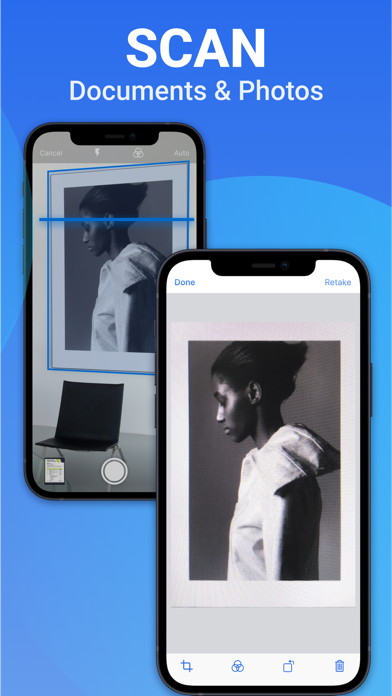Description
You can easily scan and print documents, fille pdfs, images, files coming from icloud storage, any web page size at full size, print pasted text from clipboard, print word files any email, print file from any contact page, print file from google drive with the help of Smart Air Printer Master App.
Scan a new document, edit or annotate, select a printer, and print your document in no time. Our software supports over 6000 separate AirPrint printers
- Print from an iPad or iPhone
You may easily print from your iPhone or iPad with the help of the printer app. Simply choose the file from your storage or scan it using your camera, then click to send it directly to your Wi-Fi printer.
- Scan images and documents
Scan any documents, snapshots, photos coming from your phone, documents coming from google drive, icloud storage... with the amazing scanner built into the Smart Air Printer Master App. Using our automatic perspective scanning feature, you can easily tweak the milk, adjust the colors to suit your taste.
- Editing or e-signing
With Smart Air Print Master App you can easily edit and sign important documents.
Term of Service: https://sites.google.com/view/smart-air-printer-terms
Privacy Policy: https://sites.google.com/view/smart-air-printer-policy
Hide
Show More...
Scan a new document, edit or annotate, select a printer, and print your document in no time. Our software supports over 6000 separate AirPrint printers
- Print from an iPad or iPhone
You may easily print from your iPhone or iPad with the help of the printer app. Simply choose the file from your storage or scan it using your camera, then click to send it directly to your Wi-Fi printer.
- Scan images and documents
Scan any documents, snapshots, photos coming from your phone, documents coming from google drive, icloud storage... with the amazing scanner built into the Smart Air Printer Master App. Using our automatic perspective scanning feature, you can easily tweak the milk, adjust the colors to suit your taste.
- Editing or e-signing
With Smart Air Print Master App you can easily edit and sign important documents.
Term of Service: https://sites.google.com/view/smart-air-printer-terms
Privacy Policy: https://sites.google.com/view/smart-air-printer-policy
Screenshots
Smart Air Printer Master App FAQ
-
Is Smart Air Printer Master App free?
Yes, Smart Air Printer Master App is completely free and it doesn't have any in-app purchases or subscriptions.
-
Is Smart Air Printer Master App legit?
Not enough reviews to make a reliable assessment. The app needs more user feedback.
Thanks for the vote -
How much does Smart Air Printer Master App cost?
Smart Air Printer Master App is free.
-
What is Smart Air Printer Master App revenue?
To get estimated revenue of Smart Air Printer Master App app and other AppStore insights you can sign up to AppTail Mobile Analytics Platform.

User Rating
App is not rated in Colombia yet.

Ratings History
Smart Air Printer Master App Reviews
Store Rankings

Ranking History
App Ranking History not available yet

Category Rankings
App is not ranked yet
Keywords
Smart Air Printer Master App Installs
Last 30 daysSmart Air Printer Master App Revenue
Last 30 daysSmart Air Printer Master App Revenue and Downloads
Gain valuable insights into Smart Air Printer Master App performance with our analytics.
Sign up now to access downloads, revenue, and more.
Sign up now to access downloads, revenue, and more.
App Info
- Category
- Utilities
- Publisher
- Tran Minh
- Languages
- English
- Recent release
- 1.2 (3 weeks ago )
- Released on
- Jan 4, 2023 (1 year ago )
- Also available in
- United States, North Macedonia, Peru, New Zealand, Nepal, Norway, Netherlands, Nigeria, Malaysia, Mexico, Malta, Pakistan, Madagascar, Latvia, Lithuania, Sri Lanka, Lebanon, Kazakhstan, Kuwait, South Korea, Slovenia, South Africa, Vietnam, Uzbekistan, Ukraine, Taiwan, Türkiye, Tunisia, Thailand, Slovakia, Philippines, Singapore, Sweden, Saudi Arabia, Russia, Romania, Portugal, Poland, Japan, Belarus, Denmark, Germany, Czechia, Cyprus, Colombia, China, Chile, Switzerland, Canada, Dominican Republic, Brazil, Brunei, Bulgaria, Belgium, Azerbaijan, Australia, Austria, Argentina, Armenia, Greece, Italy, Iceland, India, Israel, Ireland, Indonesia, Hungary, Croatia, Hong Kong SAR China, United Arab Emirates, United Kingdom, France, Finland, Spain, Egypt, Estonia, Ecuador, Algeria
- Last Updated
- 6 days ago