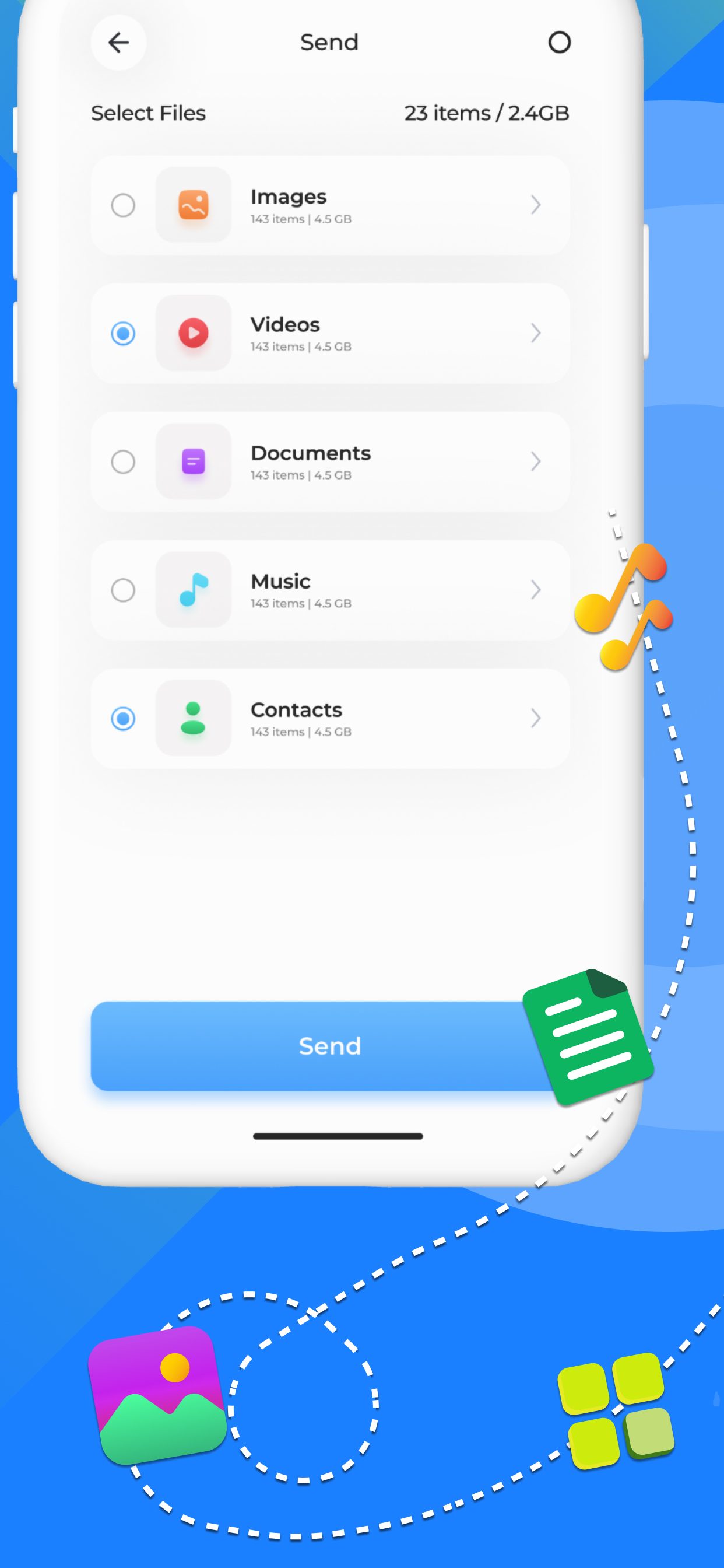Smart Switch- Mobile transfer
Smart data transfer app.
#1 Keyword Rankings
Today
Top 10 Rankings
Today
Top 30 Rankings
Today
Top 100 Rankings
Today
Description
Smart Switch: Data transfer is a smart switch mobile application that can transfer iPhone to iPhone without compromising on quality.
People are facing the problem of transferring their important data from old phones to new phones. This is the best solution for iPhone users so they can easily transfer their data to new phones phone via the phone clone app.
You can also go to the App Store and download our app for iOS users.
‘Smart switch- Data transfer’ is a stunning app that easily transfers all your data from your old phone to your new phone via a clone phone. Fast transfer photos files, videos, audio all other files without compromising on quality. The phone clone app is an attractively user-oriented design that connects quickly to copy my data. Switch app guarantees the ultimate security of all that data during its transfer and quick send anywhere. There isn’t need to be worried about losing your important data during phone transfer. This Switch mobile offers to transfer such as content transfer.
Main Features of smart switch mobile app:
Contact Transfer through smart transfer.
Photo/Videos Transfer using our phone clone feature.
Phone transfer App, makes phone clone
Transfer my data with the Content transfer.
All Documents/File Transfer by copying my data.
Phone transfer, from old to new.
Smart share between iOS phones through transfer wizard.
Data transfer via code or link.
copy my data with switch mobile without losing data.
Smart Switch: Data transfer is an excellent smart switch mobile application.
User to copy my data: Transfer Content from a phone clone.
Smart switch mobile without data loss performs the content transfer.
Smart switch Transfer my data more efficiently and faster way.
through phone clone and copy my data: Transfer content.
Users can expeditiously make phone transfer files and folders of any format such as images, videos, music files, documents, contact transfer, audio files, etc.
Furthermore, with Smart switch- Data transfer Users can choose a specific folder to move data to which means the entire acquired file and folder will save in a designated area.iOS smart quick share app gives users an opportunity to smart share to select multiple files irrespective of their size at a time, now move large files conveniently anytime and send them anywhere with contact transfer.
Smart switch- Data transfer and Data transfer is an amazing phone clone that provides users with a variety of functions so they may quickly and easily send data wherever they are required. You can acquire your favorite videos on your new phone without any hassle because of the app switcher. The content transfer app does send all files abruptly without wasting your time. Now with smart share, copy my data & photos of loved ones without coming to terms with their privacy. The phone clone transfer app has another interesting feature of auto connectivity in case of loss of network connection that eventually gives users a seamless experience. With smart switch apps move files of any size with the least time consumption. A quick share of data from old to new phone via a mobile switch and send anywhere.
Smart Switch is a resplendent transfer app that transfers all your data which proficiently sends and receives all the prominent data in a matter of just a tip of a button.
Terms and Condition link:
https://sites.google.com/view/smart-switch-termsconditions/home
Hide..
Show more..
People are facing the problem of transferring their important data from old phones to new phones. This is the best solution for iPhone users so they can easily transfer their data to new phones phone via the phone clone app.
You can also go to the App Store and download our app for iOS users.
‘Smart switch- Data transfer’ is a stunning app that easily transfers all your data from your old phone to your new phone via a clone phone. Fast transfer photos files, videos, audio all other files without compromising on quality. The phone clone app is an attractively user-oriented design that connects quickly to copy my data. Switch app guarantees the ultimate security of all that data during its transfer and quick send anywhere. There isn’t need to be worried about losing your important data during phone transfer. This Switch mobile offers to transfer such as content transfer.
Main Features of smart switch mobile app:
Contact Transfer through smart transfer.
Photo/Videos Transfer using our phone clone feature.
Phone transfer App, makes phone clone
Transfer my data with the Content transfer.
All Documents/File Transfer by copying my data.
Phone transfer, from old to new.
Smart share between iOS phones through transfer wizard.
Data transfer via code or link.
copy my data with switch mobile without losing data.
Smart Switch: Data transfer is an excellent smart switch mobile application.
User to copy my data: Transfer Content from a phone clone.
Smart switch mobile without data loss performs the content transfer.
Smart switch Transfer my data more efficiently and faster way.
through phone clone and copy my data: Transfer content.
Users can expeditiously make phone transfer files and folders of any format such as images, videos, music files, documents, contact transfer, audio files, etc.
Furthermore, with Smart switch- Data transfer Users can choose a specific folder to move data to which means the entire acquired file and folder will save in a designated area.iOS smart quick share app gives users an opportunity to smart share to select multiple files irrespective of their size at a time, now move large files conveniently anytime and send them anywhere with contact transfer.
Smart switch- Data transfer and Data transfer is an amazing phone clone that provides users with a variety of functions so they may quickly and easily send data wherever they are required. You can acquire your favorite videos on your new phone without any hassle because of the app switcher. The content transfer app does send all files abruptly without wasting your time. Now with smart share, copy my data & photos of loved ones without coming to terms with their privacy. The phone clone transfer app has another interesting feature of auto connectivity in case of loss of network connection that eventually gives users a seamless experience. With smart switch apps move files of any size with the least time consumption. A quick share of data from old to new phone via a mobile switch and send anywhere.
Smart Switch is a resplendent transfer app that transfers all your data which proficiently sends and receives all the prominent data in a matter of just a tip of a button.
Terms and Condition link:
https://sites.google.com/view/smart-switch-termsconditions/home
Screenshots
 User Rating
User Rating
5 out of 5
1 ratings in Saudi Arabia
5 star
1
4 star
0
3 star
0
2 star
0
1 star
0
 Ratings History
Ratings History
Reviews
Store Rankings
 Ranking History
Ranking History
App Ranking History not available yet
Category Rankings
|
Chart
|
Category
|
Rank
|
|---|---|---|
|
Top Free
|

|
310
|
|
Top Free
|

|
416
|
|
Top Free
|

|
443
|
|
Top Free
|

|
484
|
Keywords
Revenue and Downloads
Gain valuable insights into Smart Switch- Mobile transfer performance with our analytics. Sign up now
to
access downloads, revenue, and more.
App Info
- Category
- Utilities
- Publisher
- Syed Kamran Haider
- Languages
- English
- Recent version
- 3.9 (4 weeks ago )
- Released on
- May 22, 2023 (1 year ago )
- Also available in
- Belgium, India, Germany, South Africa, United States, Singapore, Saudi Arabia, Poland, Pakistan, Norway, Japan, France, Canada, Romania, Mexico, Malaysia, Nigeria, Netherlands, Belarus, New Zealand, Peru, Philippines, Brazil, Azerbaijan, Portugal, Lebanon, Russia, Australia, Sweden, Austria, Thailand, Turkey, Taiwan, Ukraine, Argentina, Vietnam, United Arab Emirates, Greece, Czechia, China, Denmark, Dominican Republic, Algeria, Ecuador, Egypt, Spain, Finland, Chile, United Kingdom, Colombia, Hong Kong, Hungary, Indonesia, Ireland, Israel, Switzerland, Italy, South Korea, Kuwait, Kazakhstan
- Last updated
- 1 month ago