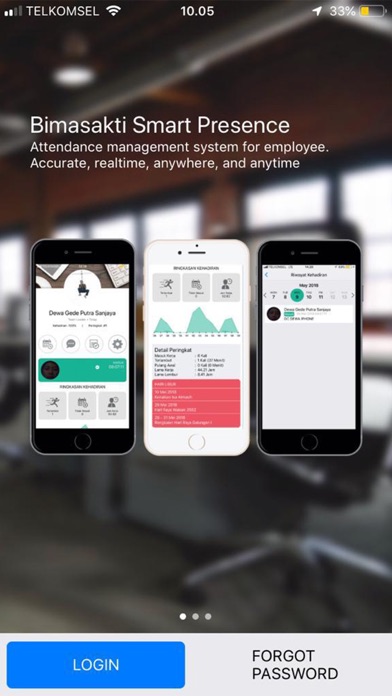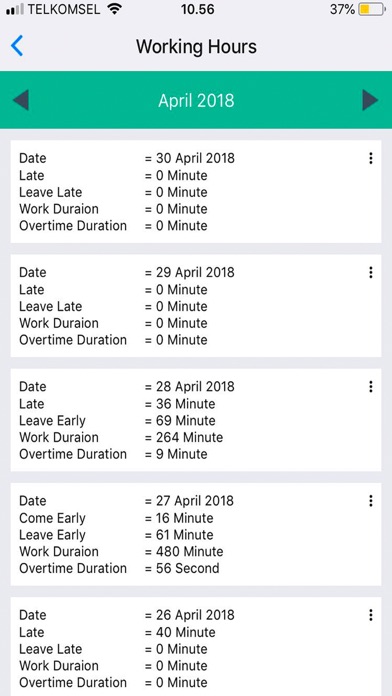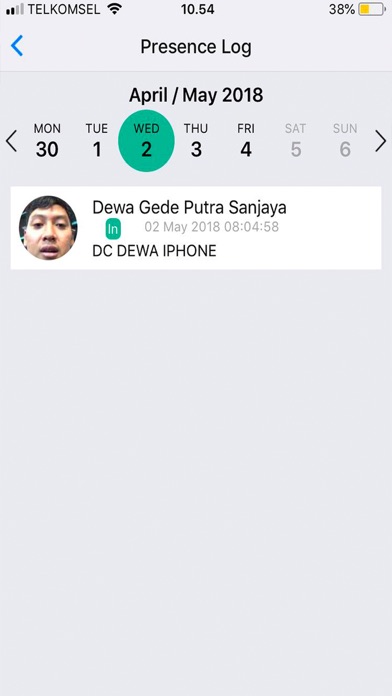SmartPresence Employee Office
Published by:
PT. BIMA SAKTI ALTERRA

Description
SmartPresence Employee App is a cloud-based application, to be used by employees as a portal to attendance data. With this mobile app version will provide access to data information more quickly and efficiently.
Employee App allows employees to track their attendance more quickly and effectively, anytime and from anywhere. Attendance perspectives for active days displayed on the app's main page of attendance summaries show the number of "lates", "Absent", and total "Working Hours" in a active month in progress. And each of these information can be searched showing more detailed data for each date.
There is also a Presence Log" menu, which displays check log from the recording time of attendance as raw as it is with detail that can go backward and forward for each date. Then the "Confirmation" menu that displays the details of the absent leave submission not yet confirmed by management. Furthermore, the "Absent Permission" menu is to apply for absence of attendance and list of absent information that has been accepted or rejected. Menu "Account Settings" to change passwords, post data that has not been synchronized and change profile picture.
Method of Use
To be able to use this app do:
1. First make sure the mobile phone number data has been recorded in the employee master database, because the request "Forgot PAssword" the password will be sent to the registered mobile phone number for the employee concerned.
2. Get your PIN code and company code from your company admin. For example company code 8945, employee PIN 0087. Input on Form Forgot Password 8 digit code that is, 89450087 then press the "Next" button. Then the auto create password will be sent to your phone number.
3. To login to the app press "Login" button with 8 digit code (company code + Personal PIN) and fill password that has been received through SMS earlier. Suppose the user code: 89450087, password: 7tkh.
4. Application can be used wait a moment for application synchronize with server.
You can try the SmartPresence for 14 day trial. Use our facility live chat to get free support from us.
SmartPresence consist :
Webbased Dashboard, App SmartPresence Dasboard, App SmartPresence DataCapture, App SmartPresence Employee.
Hide
Show More...
Employee App allows employees to track their attendance more quickly and effectively, anytime and from anywhere. Attendance perspectives for active days displayed on the app's main page of attendance summaries show the number of "lates", "Absent", and total "Working Hours" in a active month in progress. And each of these information can be searched showing more detailed data for each date.
There is also a Presence Log" menu, which displays check log from the recording time of attendance as raw as it is with detail that can go backward and forward for each date. Then the "Confirmation" menu that displays the details of the absent leave submission not yet confirmed by management. Furthermore, the "Absent Permission" menu is to apply for absence of attendance and list of absent information that has been accepted or rejected. Menu "Account Settings" to change passwords, post data that has not been synchronized and change profile picture.
Method of Use
To be able to use this app do:
1. First make sure the mobile phone number data has been recorded in the employee master database, because the request "Forgot PAssword" the password will be sent to the registered mobile phone number for the employee concerned.
2. Get your PIN code and company code from your company admin. For example company code 8945, employee PIN 0087. Input on Form Forgot Password 8 digit code that is, 89450087 then press the "Next" button. Then the auto create password will be sent to your phone number.
3. To login to the app press "Login" button with 8 digit code (company code + Personal PIN) and fill password that has been received through SMS earlier. Suppose the user code: 89450087, password: 7tkh.
4. Application can be used wait a moment for application synchronize with server.
You can try the SmartPresence for 14 day trial. Use our facility live chat to get free support from us.
SmartPresence consist :
Webbased Dashboard, App SmartPresence Dasboard, App SmartPresence DataCapture, App SmartPresence Employee.
Screenshots
SmartPresence Employee Office FAQ
-
Is SmartPresence Employee Office free?
Yes, SmartPresence Employee Office is completely free and it doesn't have any in-app purchases or subscriptions.
-
Is SmartPresence Employee Office legit?
Not enough reviews to make a reliable assessment. The app needs more user feedback.
Thanks for the vote -
How much does SmartPresence Employee Office cost?
SmartPresence Employee Office is free.
-
What is SmartPresence Employee Office revenue?
To get estimated revenue of SmartPresence Employee Office app and other AppStore insights you can sign up to AppTail Mobile Analytics Platform.

User Rating
App is not rated in Philippines yet.

Ratings History
SmartPresence Employee Office Reviews
No Reviews in Philippines
App doesn't have any reviews in Philippines yet.
Store Rankings

Ranking History
App Ranking History not available yet

Category Rankings
App is not ranked yet
SmartPresence Employee Office Installs
Last 30 daysSmartPresence Employee Office Revenue
Last 30 daysSmartPresence Employee Office Revenue and Downloads
Gain valuable insights into SmartPresence Employee Office performance with our analytics.
Sign up now to access downloads, revenue, and more.
Sign up now to access downloads, revenue, and more.
App Info
- Category
- Business
- Publisher
-
PT. BIMA SAKTI ALTERRA
- Languages
- English
- Recent release
- 2.6 (3 months ago )
- Released on
- Jun 23, 2018 (6 years ago )
- Also available in
- Indonesia, Philippines, Israel, India, Kuwait, Mexico, Malaysia, Norway, New Zealand, Vietnam, Pakistan, Romania, Singapore, Thailand, Taiwan, Ukraine, United States, United Arab Emirates, China, Austria, Australia, Azerbaijan, Belgium, Brazil, Belarus, Switzerland, Hong Kong SAR China, Denmark, Algeria, Spain, Finland, France, United Kingdom, Greece, Canada, Saudi Arabia, Kazakhstan
- Last Updated
- 2 weeks ago
This page includes copyrighted content from third parties, shared solely for commentary and research in accordance with fair use under applicable copyright laws. All trademarks, including product, service, and company names or logos, remain the property of their respective owners. Their use here falls under nominative fair use as outlined by trademark laws and does not suggest any affiliation with or endorsement by the trademark holders.