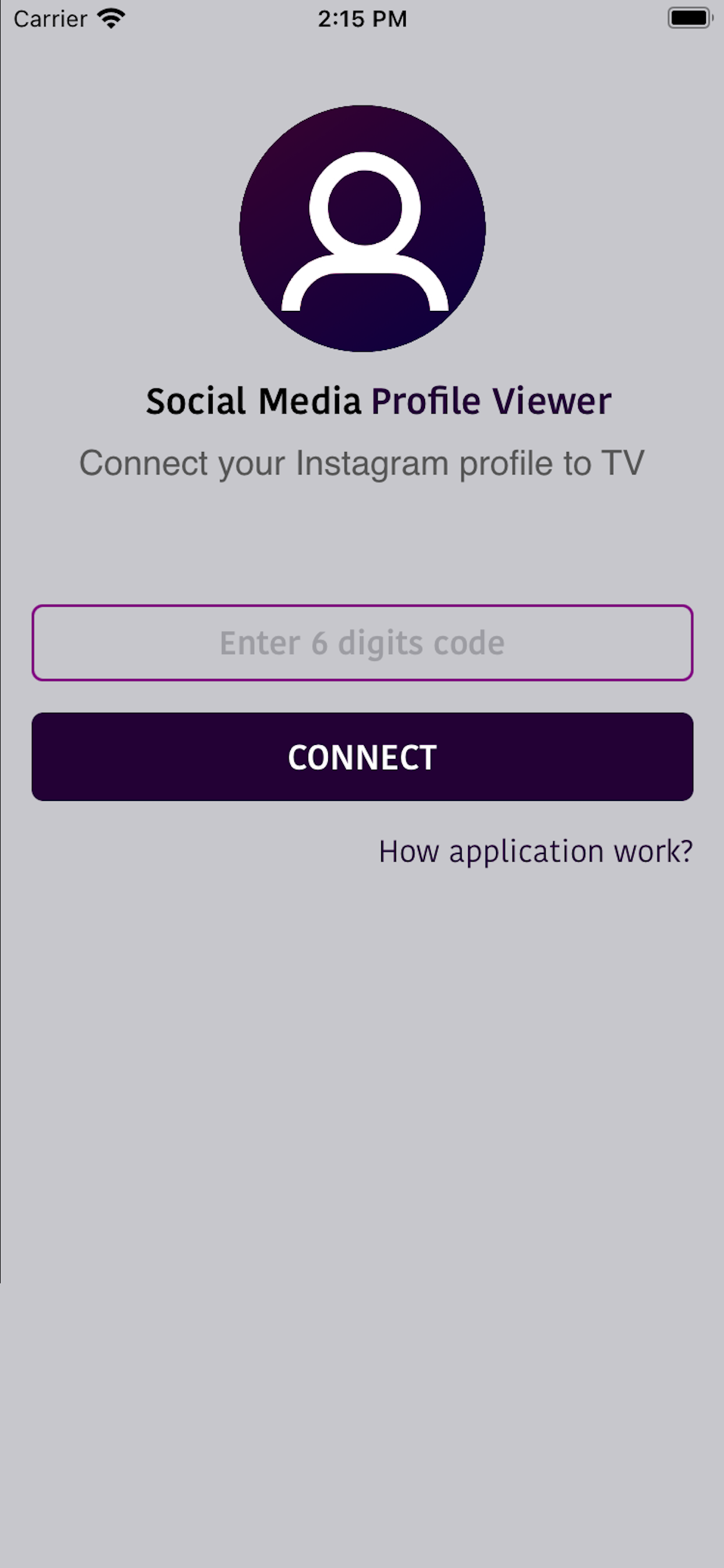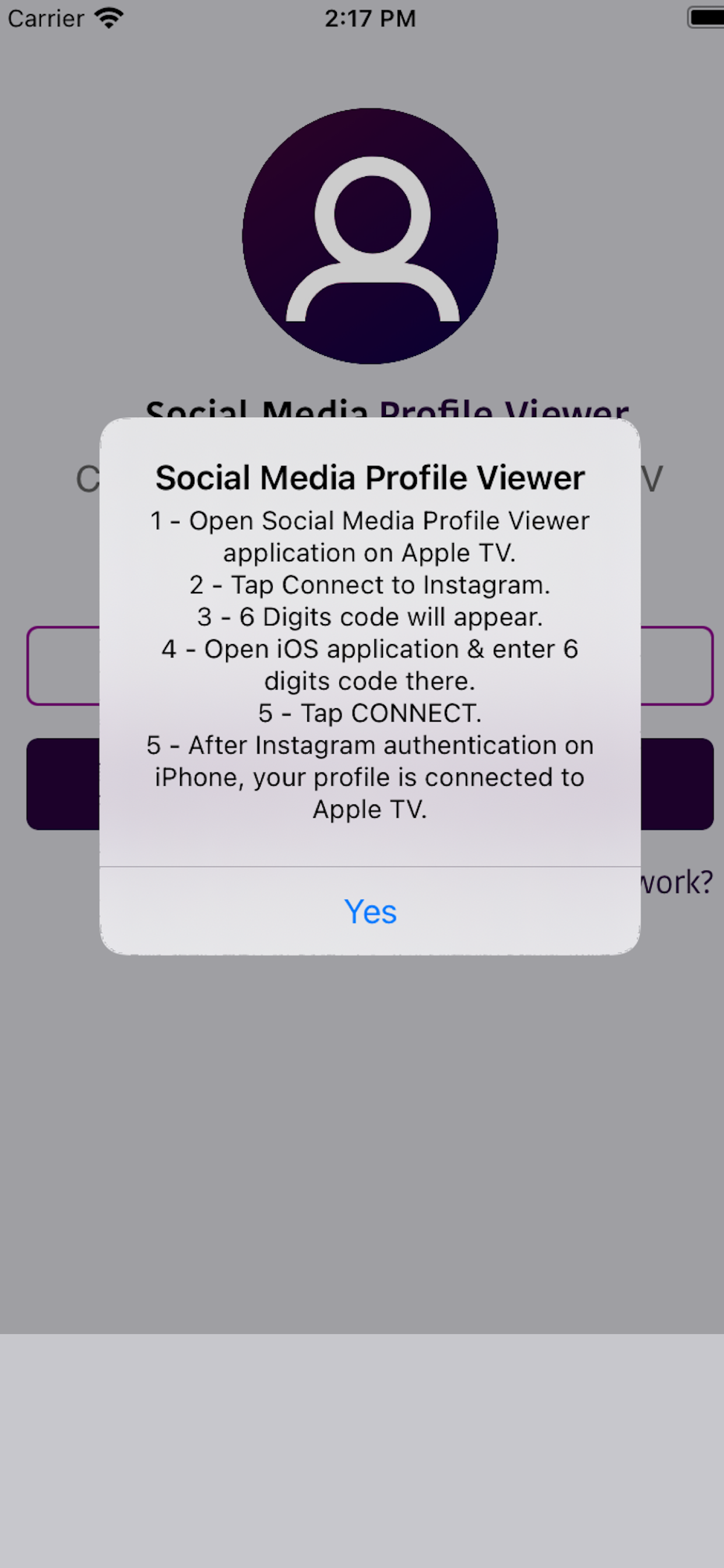App is temporarily unavailable

Description
Note : If you are receiving Error 400 or Error 403, then you probably have disabled your Media permission from Instagram App.
Solution: Go to Instagram Application >> Settings >> Apps & Websites
and remove Profile for TV application there.
Now press Logout from Apple TV & connect again with mobile application using 6 digit code. You will be connected successfully now.
How to Connect?
https://www.youtube.com/watch?v=eRhbx1ZSVk4
Features :
- Authenticate using 6 digit smart PIN.
- View your Instagram Profile.
- Watch your Videos & photos.
- Slideshow.
Privacy Privacy:
- 'Profile Explorer, Social Media' connects directly with Instagram to fetch your data through official channels.
- Tapping 'Connect to Apple TV' will allow your application to connect with Apple TV. After the successful connection, no data is stored on servers.
How to Use:
Please Read below steps carefully to Login on Apple TV app using iOS App
- Open 'Profile Explorer, Social Media' Apple TV App and ‘Get Started’. You will see 6-digit Authentication Code
- Now open 'Profile Explorer, Social Media' iOS Mobile App and ‘Login via Instagram’
- After successful Login on 'Profile Explorer, Social Media' iOS Mobile App you will be asked to enter 6-digit Authentication Code on 'Profile Explorer, Social Media' Mobile App.
- Enter 6-digit Authentication Code on 'Profile Explorer, Social Media' iOS Mobile App provided by 'Profile Explorer, Social Media' Apple TV App.
- Click ‘Connect with Apple TV’.
- Go back to 'Profile Explorer, Social Media' Apple TV App. App will automatically authenticate you.
- Now Explore & enjoy Instagram videos and images with 'Profile Explorer, Social Media' Apple TV app Apple TV App.
Note : Profile Explorer, Social Media is not affiliated with or endorsed by Instagram, however, the app is compliant with all Terms and Privacy Policies.
Hide
Show More...
Solution: Go to Instagram Application >> Settings >> Apps & Websites
and remove Profile for TV application there.
Now press Logout from Apple TV & connect again with mobile application using 6 digit code. You will be connected successfully now.
How to Connect?
https://www.youtube.com/watch?v=eRhbx1ZSVk4
Features :
- Authenticate using 6 digit smart PIN.
- View your Instagram Profile.
- Watch your Videos & photos.
- Slideshow.
Privacy Privacy:
- 'Profile Explorer, Social Media' connects directly with Instagram to fetch your data through official channels.
- Tapping 'Connect to Apple TV' will allow your application to connect with Apple TV. After the successful connection, no data is stored on servers.
How to Use:
Please Read below steps carefully to Login on Apple TV app using iOS App
- Open 'Profile Explorer, Social Media' Apple TV App and ‘Get Started’. You will see 6-digit Authentication Code
- Now open 'Profile Explorer, Social Media' iOS Mobile App and ‘Login via Instagram’
- After successful Login on 'Profile Explorer, Social Media' iOS Mobile App you will be asked to enter 6-digit Authentication Code on 'Profile Explorer, Social Media' Mobile App.
- Enter 6-digit Authentication Code on 'Profile Explorer, Social Media' iOS Mobile App provided by 'Profile Explorer, Social Media' Apple TV App.
- Click ‘Connect with Apple TV’.
- Go back to 'Profile Explorer, Social Media' Apple TV App. App will automatically authenticate you.
- Now Explore & enjoy Instagram videos and images with 'Profile Explorer, Social Media' Apple TV app Apple TV App.
Note : Profile Explorer, Social Media is not affiliated with or endorsed by Instagram, however, the app is compliant with all Terms and Privacy Policies.
Screenshots
Social Media Explorer FAQ
-
Is Social Media Explorer free?
Yes, Social Media Explorer is completely free and it doesn't have any in-app purchases or subscriptions.
-
Is Social Media Explorer legit?
Not enough reviews to make a reliable assessment. The app needs more user feedback.
Thanks for the vote -
How much does Social Media Explorer cost?
Social Media Explorer is free.
-
What is Social Media Explorer revenue?
To get estimated revenue of Social Media Explorer app and other AppStore insights you can sign up to AppTail Mobile Analytics Platform.

User Rating
App is not rated in Nigeria yet.

Ratings History
Social Media Explorer Reviews
App doesn't have any reviews yet
Social Media Explorer Installs
Last 30 daysSocial Media Explorer Revenue
Last 30 daysSocial Media Explorer Revenue and Downloads
Gain valuable insights into Social Media Explorer performance with our analytics.
Sign up now to access downloads, revenue, and more.
Sign up now to access downloads, revenue, and more.
App Info
- Category
- News
- Publisher
- Zaheer udeen Babar
- Languages
- English
- Recent release
- 1.4 (1 year ago )
- Released on
- Jun 12, 2020 (4 years ago )
- Also available in
- Australia, South Africa, United States, Ukraine, Taiwan, Thailand, Sweden, Romania, Nigeria, Malaysia, South Korea, India, Ireland, Hungary, United Kingdom, Greece, France, Finland, Azerbaijan, Spain, Brazil, Canada, Switzerland, Algeria, Chile, United Arab Emirates, Singapore, Poland, Pakistan, Netherlands, Egypt, Lebanon, Israel
- Last Updated
- 1 year ago