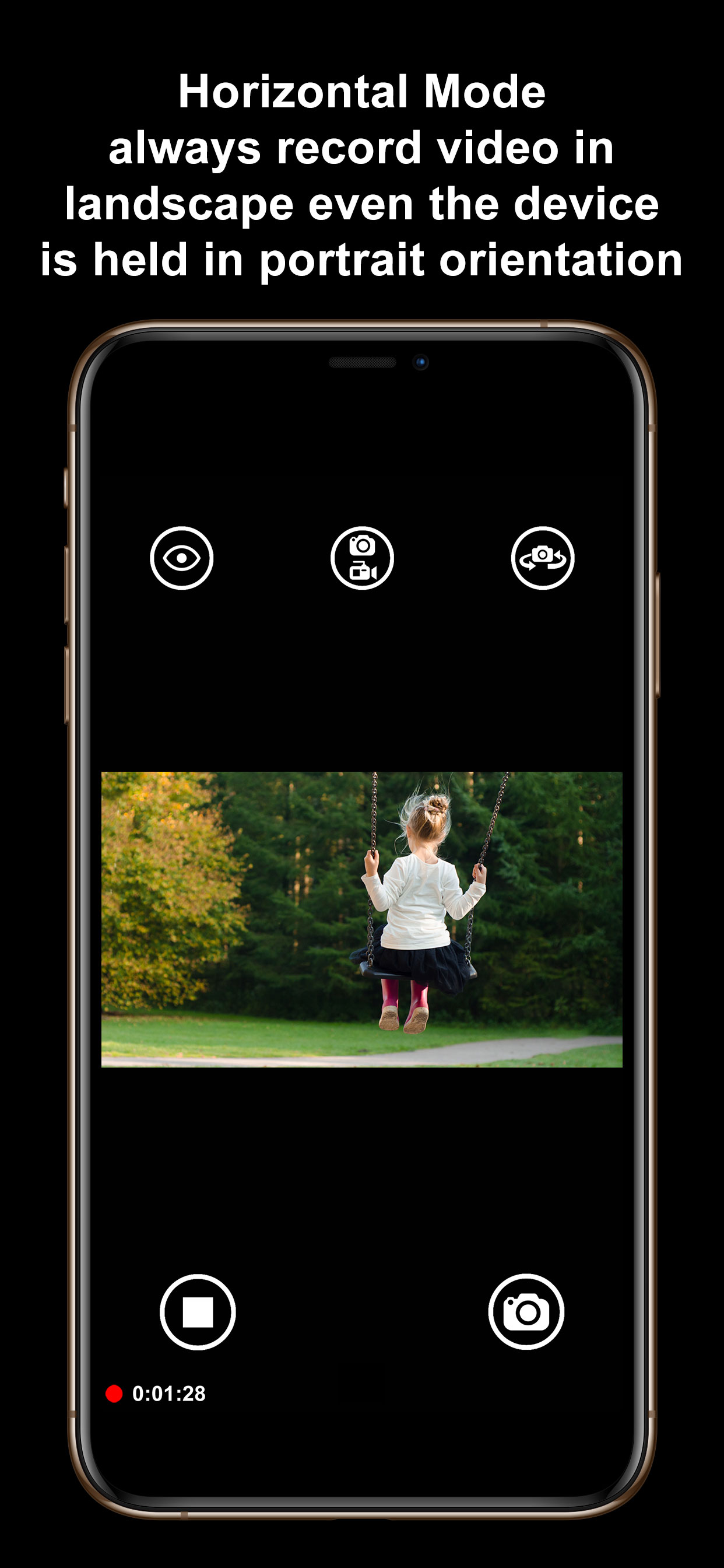App no longer works
I’ve had this app for 4 years and it decided to stop opening. Since about 2 months ago, every time I open the app, I get a message that says “error, camera not available”. I have an iPhone 16 pro max and this is just unacceptable.