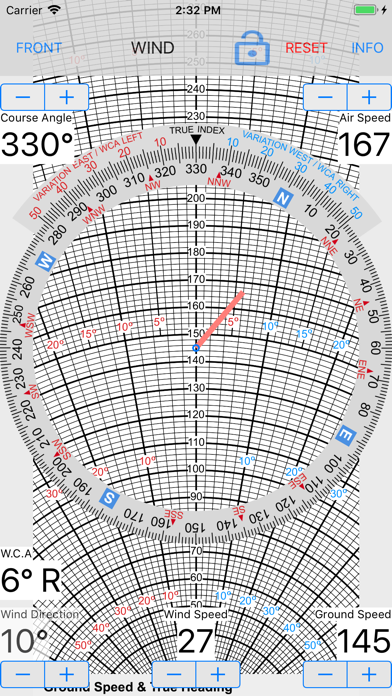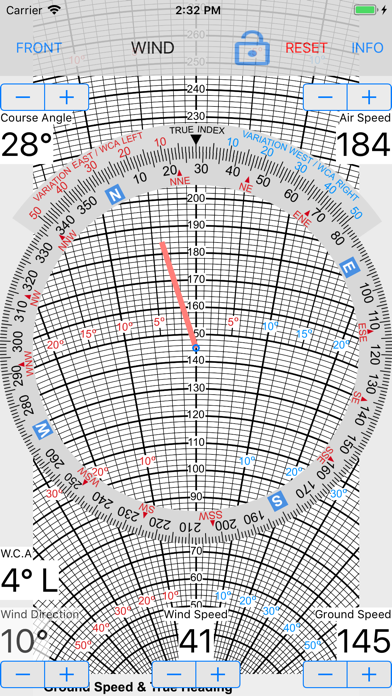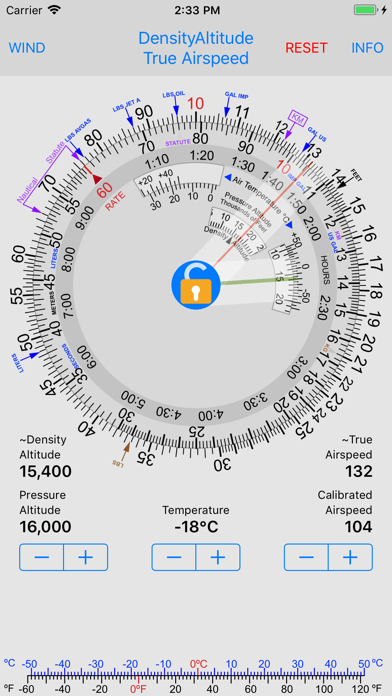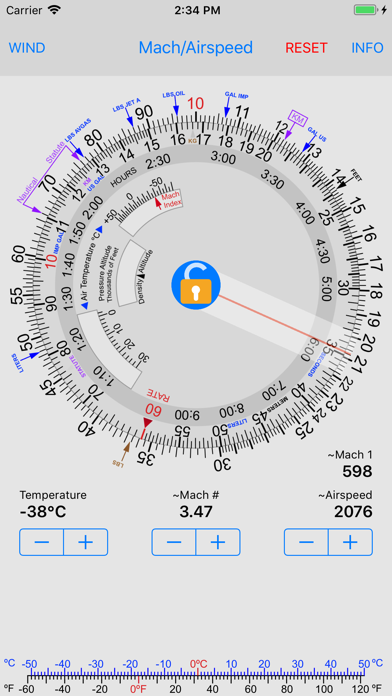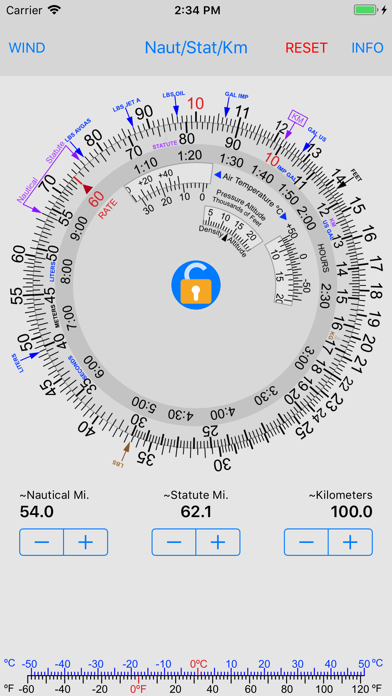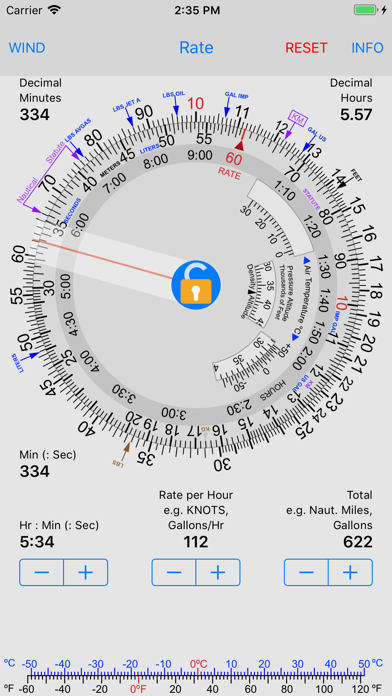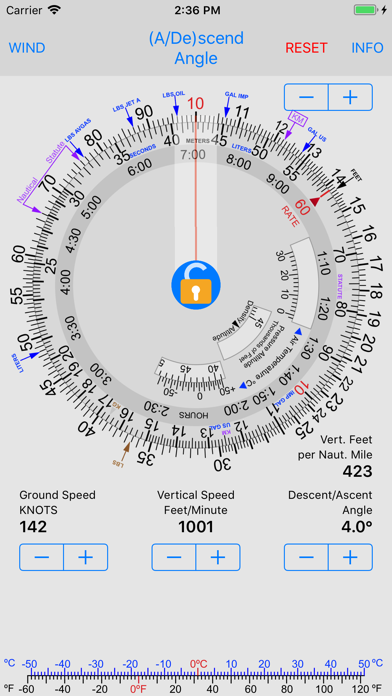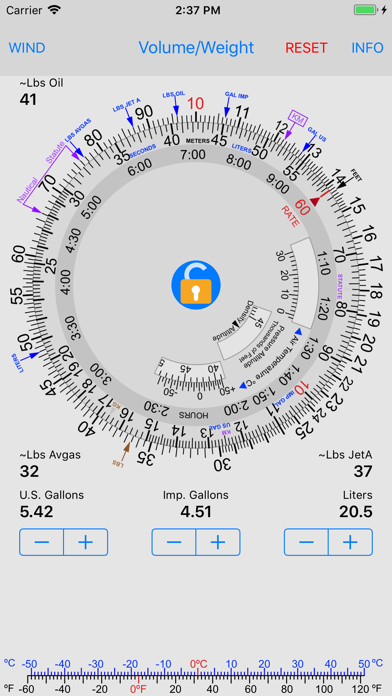Wind-side computer not correct
I was going to use this app to teach a flight student how to use a mechanical E6B. The calculation side worked fine for me, but unfortunately the wind side isn’t scaled correctly so the Wind correction angle is not correct. Fingers crossed the developer can fix it before long.