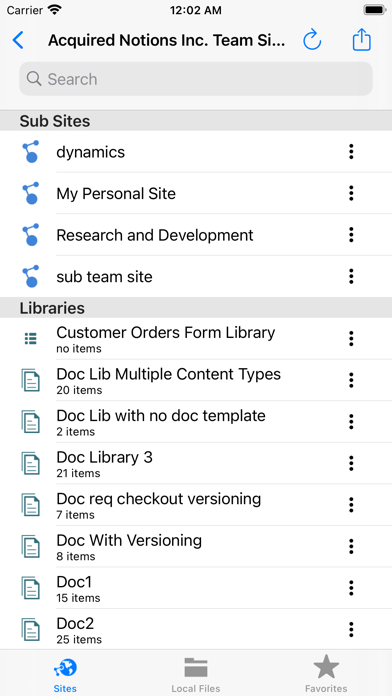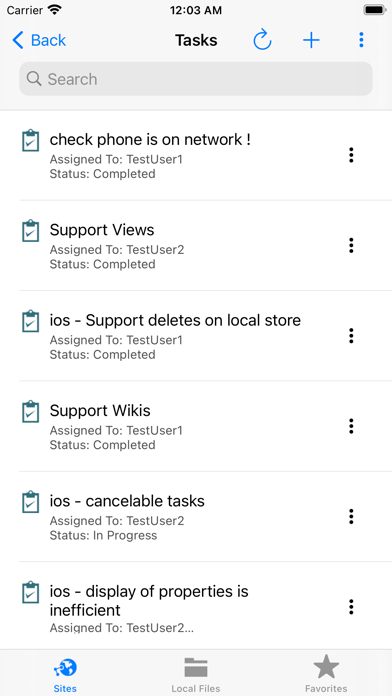Description
Access a Microsoft SharePoint site from an IOS Device. Collaborate with your team on the go.
Review and update documents in document libraries on your ride home.
Schedule meetings in the team calendar or just post a team announcement; you have SharePoint at your fingertips.
No server side software is necessary. As long as you can access the SharePoint site from the device' browser, you should be able to connect to SharePoint from your mobile device.
We welcome any recommendations and features requests to improve this product.
Please report any bugs to [email protected].
Supported SharePoint Versions:
- SharePoint Microsoft 365
- SharePoint Server 2016
- SharePoint 2013
- SharePoint 2010
Supported SharePoint Authentication Methods
- Windows Authentication (includes SSL)
- Claims Based Authentication (Microsoft 365 SharePoint Online)
- Forms Based Authentication
- Microsoft Web Application Proxy
Features List
- Browse SharePoint site and sub sites.
- View and modify documents in Document Libraries.
- Download document to local storage for offline viewing and updating.
- Check out and check in documents.
- Search for documents and list items.
- Add documents from other apps using "Open In" feature.
- View, add and update the following list types:
- Contacts
- Announcements
- Tasks
- Events
- Issues
- Custom Lists
Hide
Show More...
Review and update documents in document libraries on your ride home.
Schedule meetings in the team calendar or just post a team announcement; you have SharePoint at your fingertips.
No server side software is necessary. As long as you can access the SharePoint site from the device' browser, you should be able to connect to SharePoint from your mobile device.
We welcome any recommendations and features requests to improve this product.
Please report any bugs to [email protected].
Supported SharePoint Versions:
- SharePoint Microsoft 365
- SharePoint Server 2016
- SharePoint 2013
- SharePoint 2010
Supported SharePoint Authentication Methods
- Windows Authentication (includes SSL)
- Claims Based Authentication (Microsoft 365 SharePoint Online)
- Forms Based Authentication
- Microsoft Web Application Proxy
Features List
- Browse SharePoint site and sub sites.
- View and modify documents in Document Libraries.
- Download document to local storage for offline viewing and updating.
- Check out and check in documents.
- Search for documents and list items.
- Add documents from other apps using "Open In" feature.
- View, add and update the following list types:
- Contacts
- Announcements
- Tasks
- Events
- Issues
- Custom Lists
Screenshots
N/A FAQ
-
Is SPConnect free?
Yes, SPConnect is completely free and it doesn't have any in-app purchases or subscriptions.
-
Is SPConnect legit?
Not enough reviews to make a reliable assessment. The app needs more user feedback.
Thanks for the vote -
How much does SPConnect cost?
SPConnect is free.
-
What is SPConnect revenue?
To get estimated revenue of SPConnect app and other AppStore insights you can sign up to AppTail Mobile Analytics Platform.

User Rating
App is not rated in Greece yet.

Ratings History
N/A Reviews
Store Rankings

Ranking History
App Ranking History not available yet

Category Rankings
App is not ranked yet
SPConnect Installs
Last 30 daysSPConnect Revenue
Last 30 daysN/A Revenue and Downloads
Gain valuable insights into SPConnect performance with our analytics.
Sign up now to access downloads, revenue, and more.
Sign up now to access downloads, revenue, and more.
App Info
- Category
- Business
- Publisher
- Acquired Notions
- Languages
- Danish, Dutch, English, French, German, Italian, Spanish
- Recent release
- 3.5 (2 months ago )
- Released on
- Nov 22, 2014 (10 years ago )
- Also available in
- United States , Germany , United Kingdom , Taiwan , Mexico , Pakistan , Spain , Hong Kong SAR China , New Zealand , Russia , Netherlands , Denmark , Sweden , Austria , Canada , Australia , Brunei , Belgium , Latvia , Italy , Peru , Lithuania , Luxembourg , Norway , North Macedonia , Madagascar , Nigeria , Malaysia , Sri Lanka , Malta , Philippines , Poland , Portugal , Romania , Saudi Arabia , Singapore , Slovenia , Slovakia , Thailand , Tunisia , Türkiye , Ukraine , Uzbekistan , Vietnam , South Africa , Switzerland , Ecuador , Algeria , Dominican Republic , Czechia , Cyprus , Colombia , China , Chile , Estonia , Belarus , Brazil , Bahrain , Bulgaria , Azerbaijan , Argentina , Armenia , Ireland , Kazakhstan , Kuwait , South Korea , Japan , United Arab Emirates , Iceland , India , Israel , Lebanon , Indonesia , Hungary , Croatia , Greece , France , Finland , Egypt
- Last Updated
- 2 weeks ago
This page includes copyrighted content from third parties, shared solely for commentary and research in accordance with fair use under applicable copyright laws. All trademarks, including product, service, and company names or logos, remain the property of their respective owners. Their use here falls under nominative fair use as outlined by trademark laws and does not suggest any affiliation with or endorsement by the trademark holders.