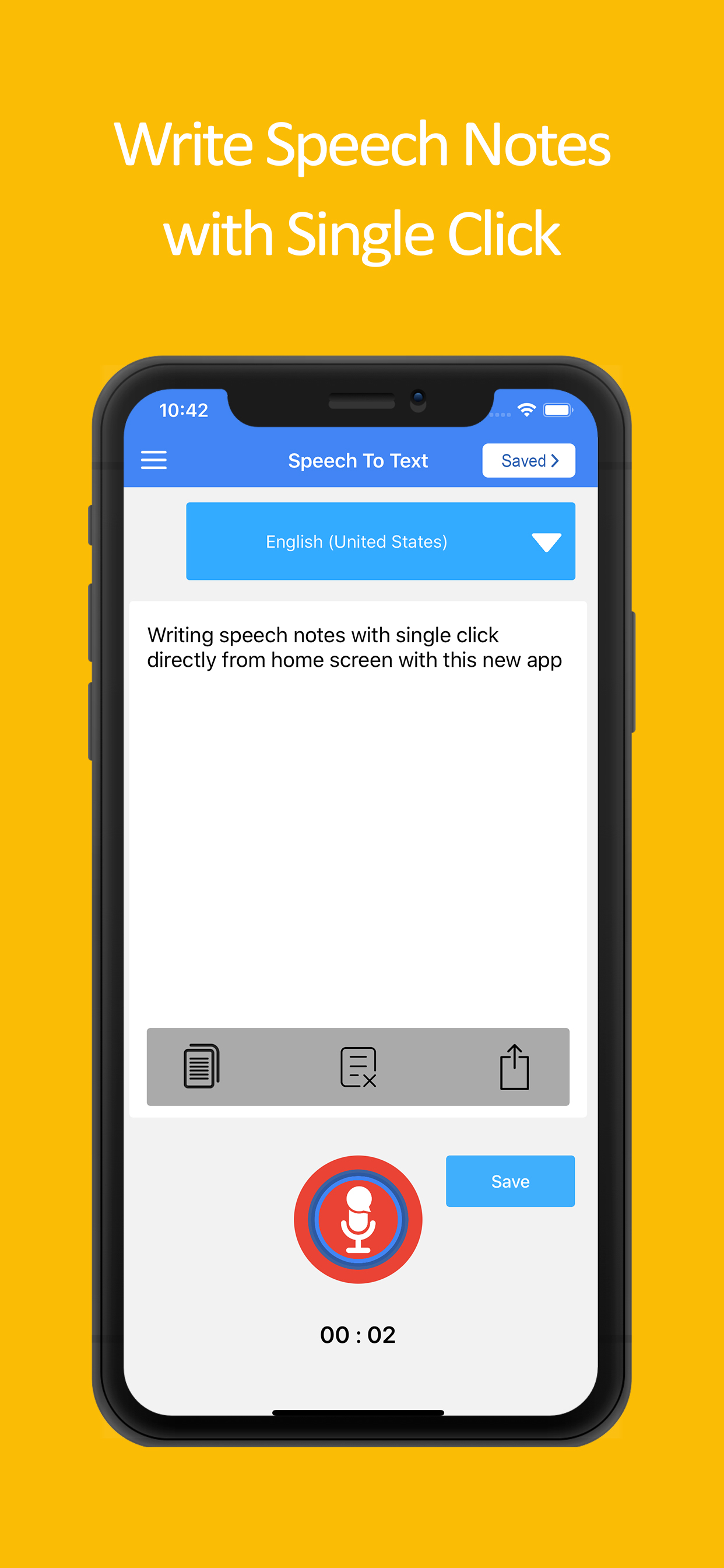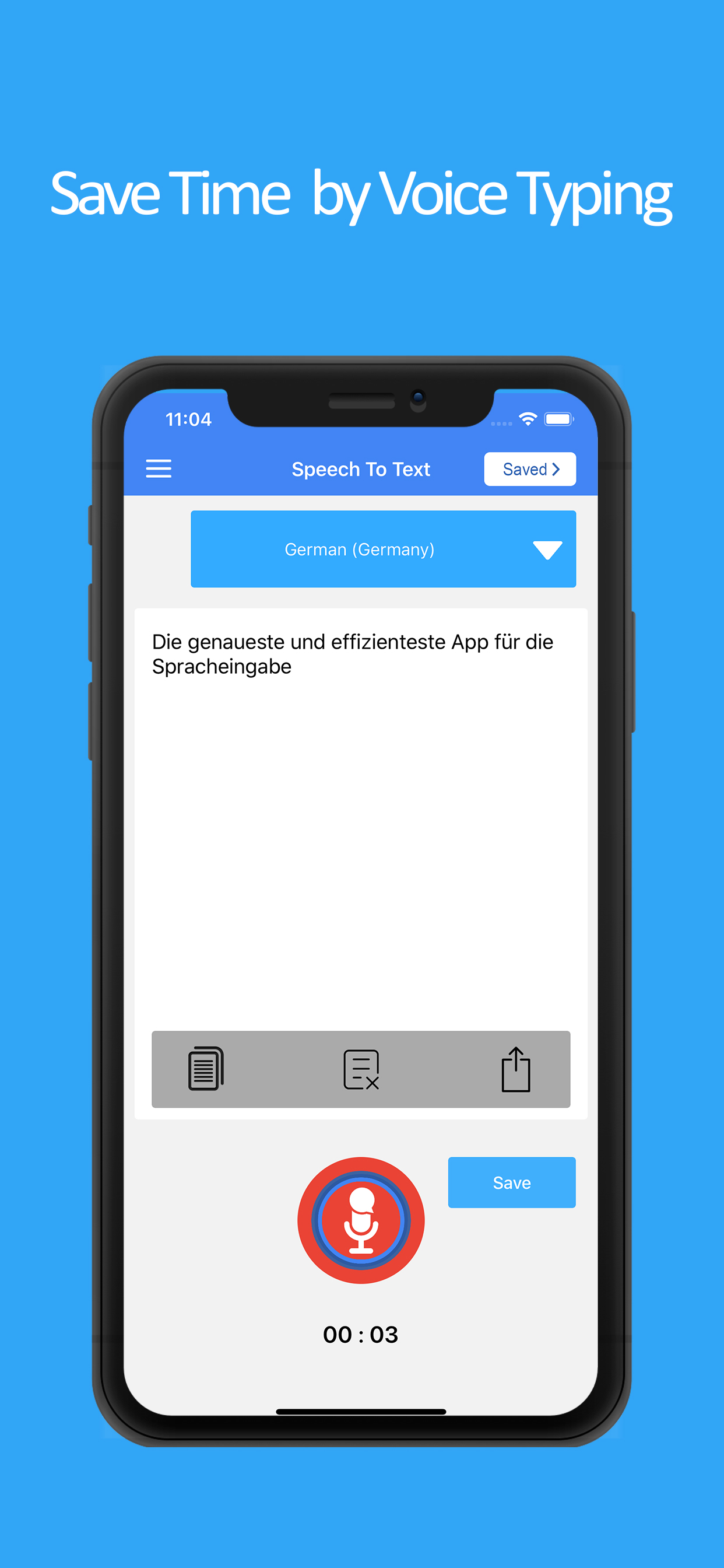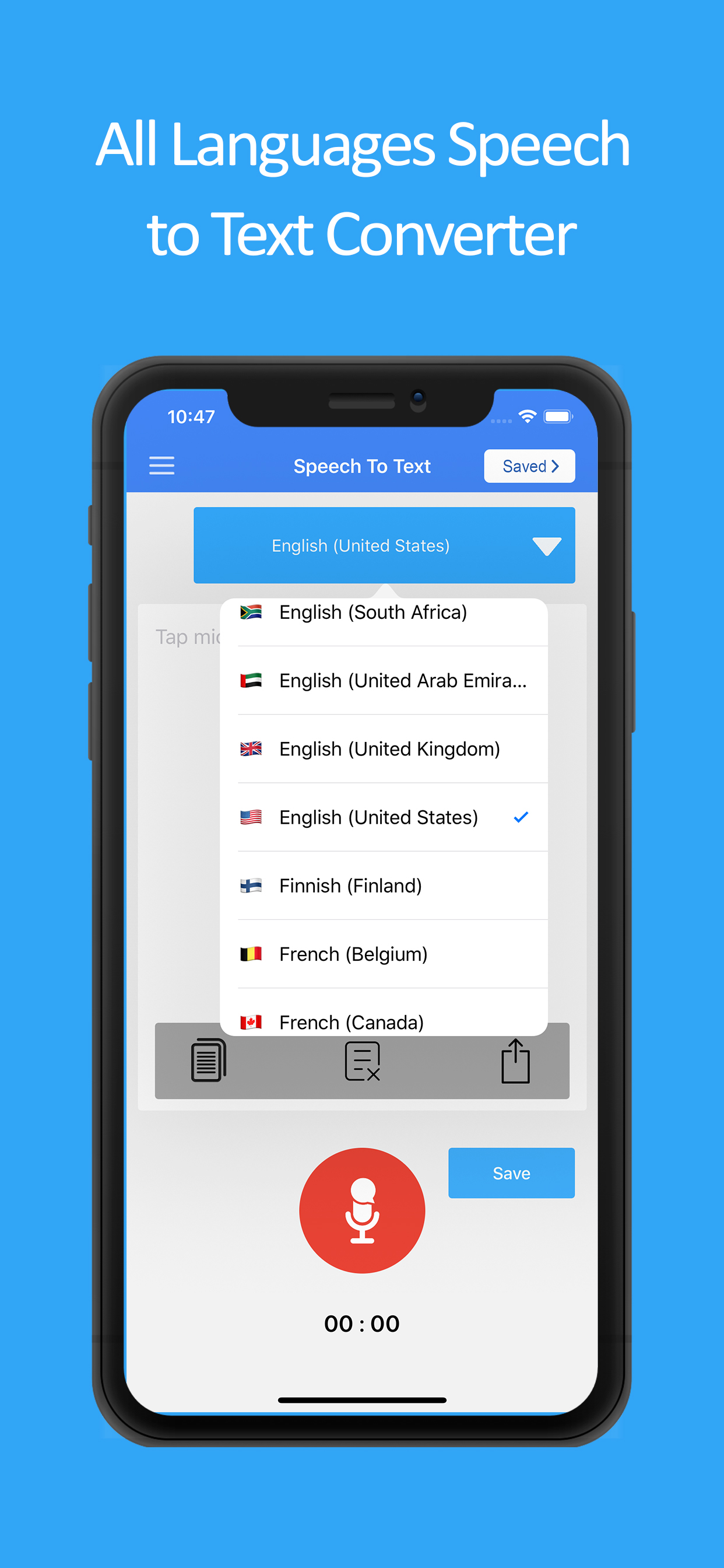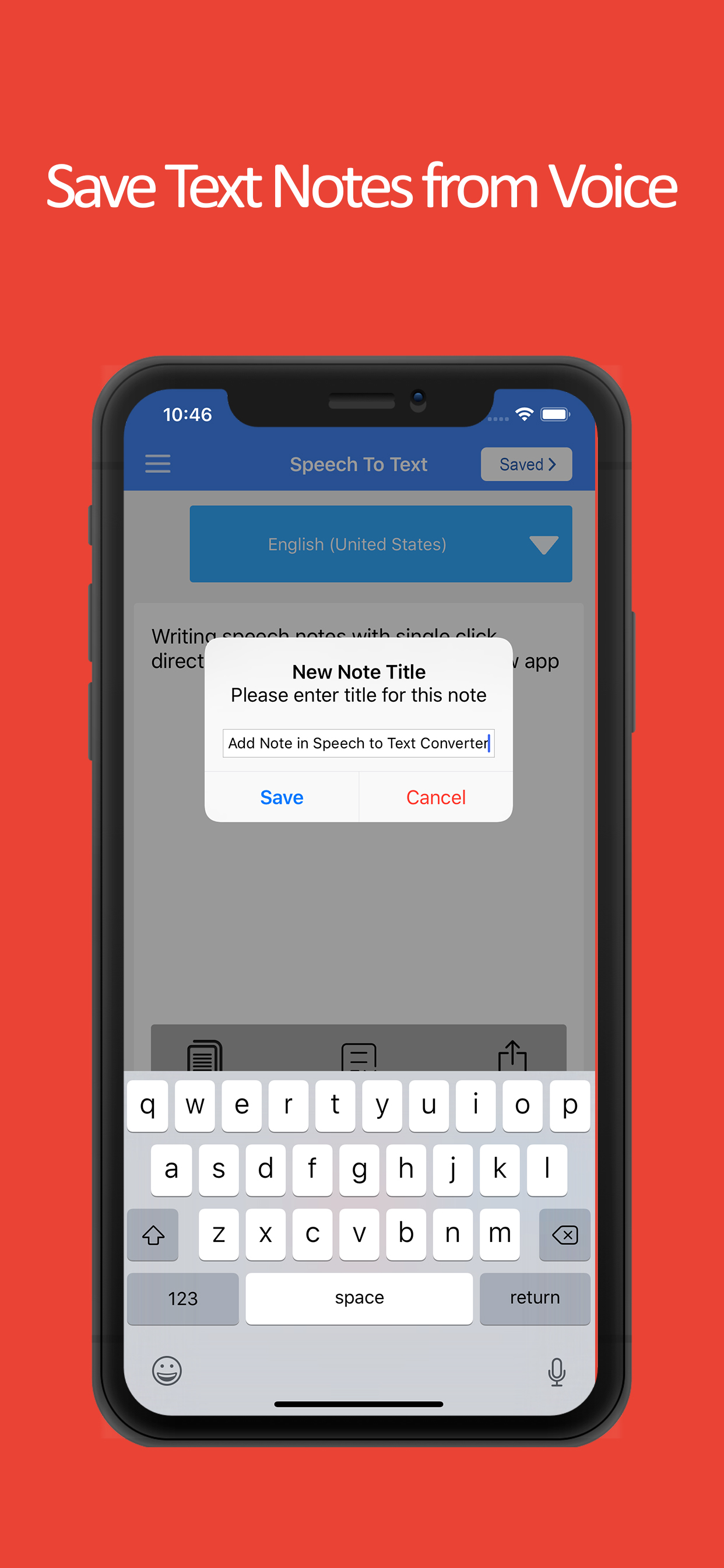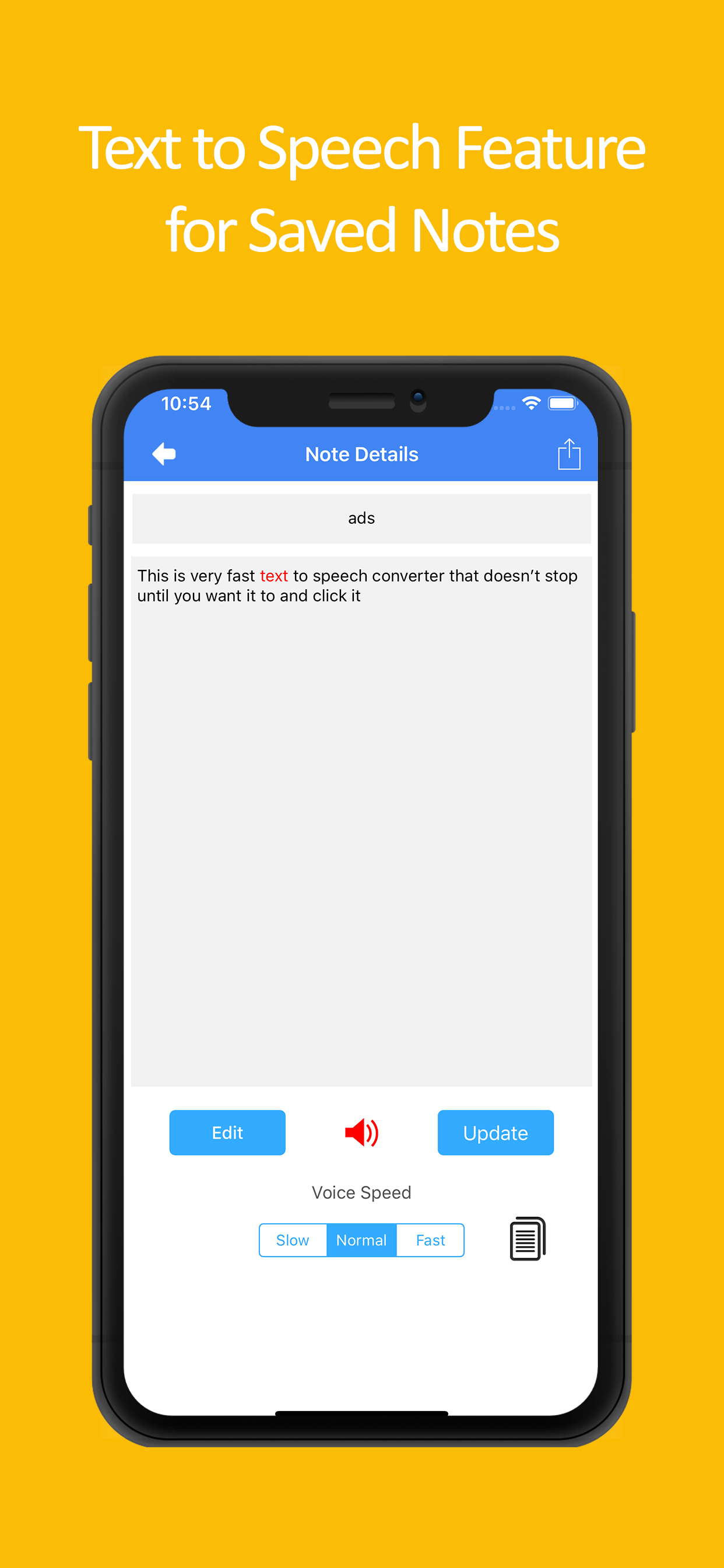Too many lost dictations
I used to not lose my 40 minute dictations but, since your ads started, I’ve lost a lot!!! I’ve been very careful to press the ‘x’ to close the ad before I can ‘save’ it but there are times that no ad appears AND the ‘save’ icon does not appear at all. My whole dictation is entirely gone and there’s no way to retrieve it. It’s just gone and I am returned to my Home Screen with nothing but very valuable time lost. My time is too valuable. I will have to try a new app. I have used this app for 2 years but am very disappointed since there ads started and I can’t take the chance of losing any more well thought out dictations. Do not tell that I just need to pay more. I should have been well-informed about the consequences re: ads. I might’ve made another choice and upgraded but it’s too late.