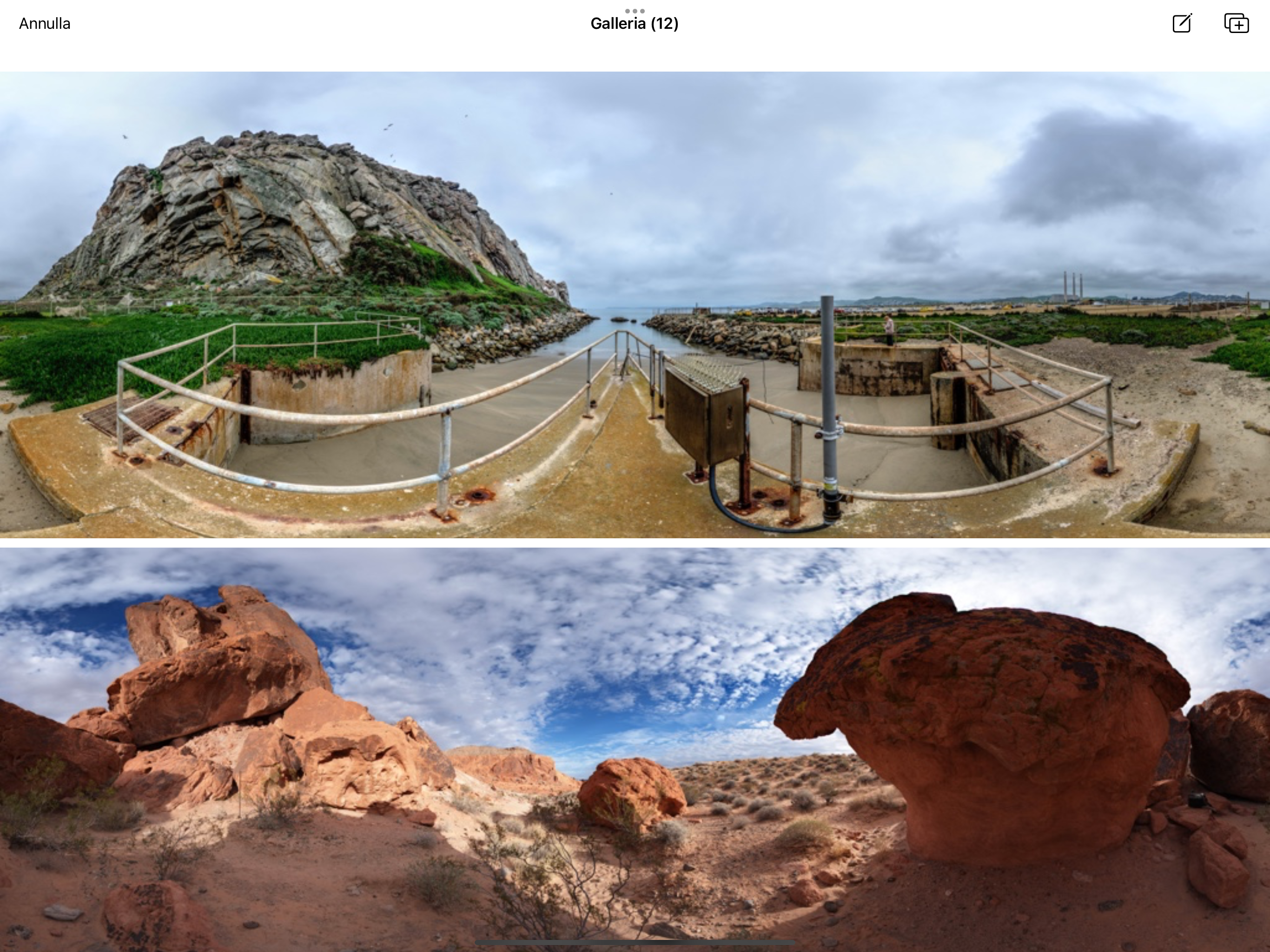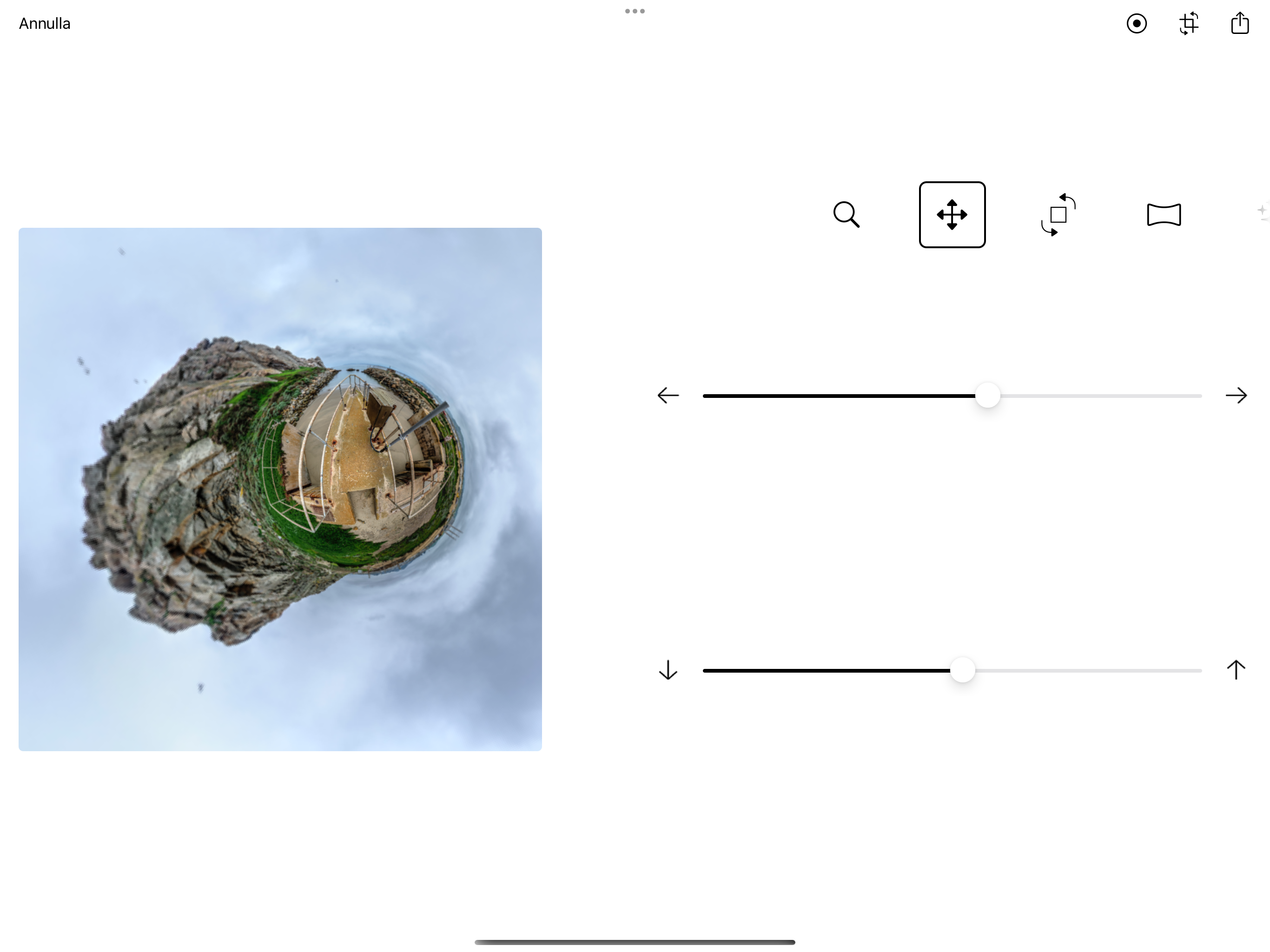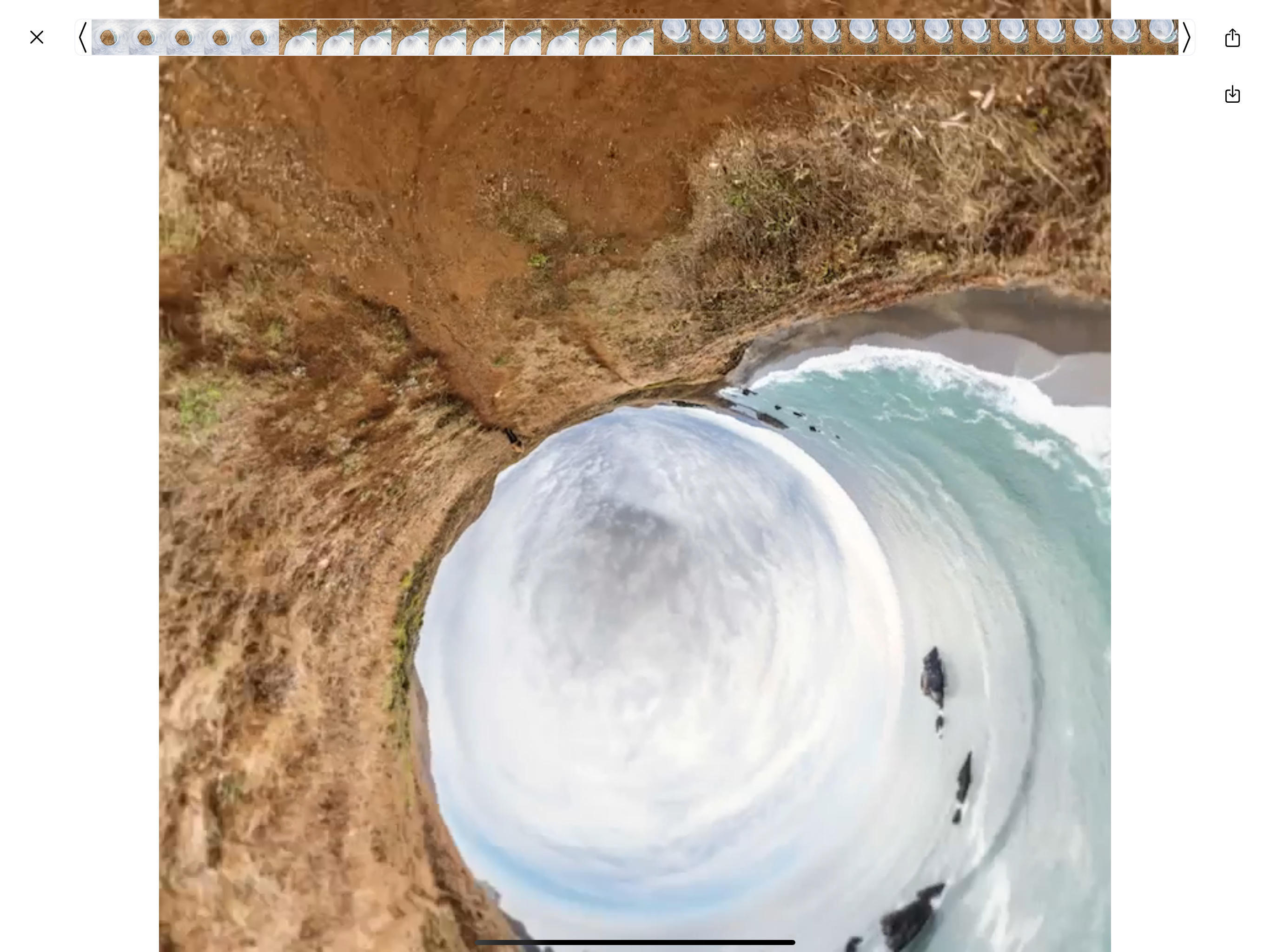Just what I was looking for!
Si I recently bought a DJI mini 2SE and it takes amazing 360° pictures but! It won’t let it save as it or share it to social media. After watching several YouTube videos and failing to convert any of my shots into 360° I decided to try this app! It was worth it! So far it has been easy to navigate and it shared the 360 just how I wanted it to fb. It does kill the resolution of the image a little bit but so far so good! Keep the nice work