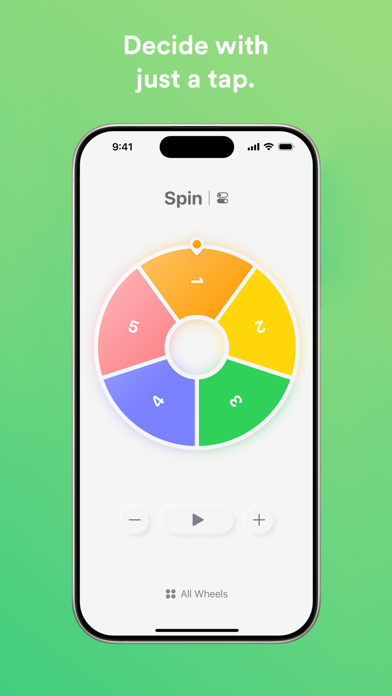Description
Spin makes difficult decisions easier, faster and more beautiful. Create multiple lucky wheels and customize them by choosing the number of fields, change the colors, add a name to fields and much more!
The following features are included in Spin:
- Easy Start:
Tap the start button once to start the lucky wheel, or press the space bar. Tap again to make it spin faster.
- Number of Entries:
Click on the plus and minus buttons, or use your keyboard to specify how many fields the lucky wheel should have. You can also quickly adjust the number of fields in the wheel settings.
- Customize Entries:
Click on a field of the lucky wheel to change its color or name. The available colors can be adjusted in the app settings.
- Multiple Lucky Wheels, Apple Watch & iCloud:
You can create as many wheels as you like and quickly switch between them. All wheels are synchronized via iCloud with Spin on your iPhone, Apple Watch, iPad, Mac and Apple TV. Wheels can be named to find them quickly.
- Look and Feel:
Spinning the wheel feels amazingly real thanks to your iPhone's Taptic Engine and is smoothly animated at the same time! Depending on your preference, the vibration and sound can also be deactivated. When the wheel comes to a stop, the field name is displayed (if available) and a beautiful confetti animation is played.
- Elimination Mode:
In Elimination Mode, selected fields are not selected again. If all fields have been selected, the process starts again from the beginning.
- Counting Mode:
In Counting Mode, the fields are numbered consecutively. You can also set the starting value from which to start counting. This means you can also use Spin as a random number generator! The counting mode can be switched on and off individually for each wheel. Please note that for space reasons, this function is not suitable for more than 30 numbers.
- Color Pattern:
You can define a color pattern for each wheel. The color pattern determines the colors of the new wheel fields. For many entries, the pattern is repeated.
- Wheel Behavior:
The rotation speed and also the duration of the wheel can be adapted to your needs.
- Sounds:
The sounds, which are played when the wheel spins or comes to a stop, can be personalized. In total, there are 6 sounds available.
- Dark Mode:
The system-wide dark or light mode is used as the primary color scheme.
- Splitscreen & Slideover:
Want to multitask? On iPad, you can use the app in split-screen mode and for Slideover.
Hide
Show More...
The following features are included in Spin:
- Easy Start:
Tap the start button once to start the lucky wheel, or press the space bar. Tap again to make it spin faster.
- Number of Entries:
Click on the plus and minus buttons, or use your keyboard to specify how many fields the lucky wheel should have. You can also quickly adjust the number of fields in the wheel settings.
- Customize Entries:
Click on a field of the lucky wheel to change its color or name. The available colors can be adjusted in the app settings.
- Multiple Lucky Wheels, Apple Watch & iCloud:
You can create as many wheels as you like and quickly switch between them. All wheels are synchronized via iCloud with Spin on your iPhone, Apple Watch, iPad, Mac and Apple TV. Wheels can be named to find them quickly.
- Look and Feel:
Spinning the wheel feels amazingly real thanks to your iPhone's Taptic Engine and is smoothly animated at the same time! Depending on your preference, the vibration and sound can also be deactivated. When the wheel comes to a stop, the field name is displayed (if available) and a beautiful confetti animation is played.
- Elimination Mode:
In Elimination Mode, selected fields are not selected again. If all fields have been selected, the process starts again from the beginning.
- Counting Mode:
In Counting Mode, the fields are numbered consecutively. You can also set the starting value from which to start counting. This means you can also use Spin as a random number generator! The counting mode can be switched on and off individually for each wheel. Please note that for space reasons, this function is not suitable for more than 30 numbers.
- Color Pattern:
You can define a color pattern for each wheel. The color pattern determines the colors of the new wheel fields. For many entries, the pattern is repeated.
- Wheel Behavior:
The rotation speed and also the duration of the wheel can be adapted to your needs.
- Sounds:
The sounds, which are played when the wheel spins or comes to a stop, can be personalized. In total, there are 6 sounds available.
- Dark Mode:
The system-wide dark or light mode is used as the primary color scheme.
- Splitscreen & Slideover:
Want to multitask? On iPad, you can use the app in split-screen mode and for Slideover.
Screenshots
Spin FAQ
-
Is Spin free?
Yes, Spin is completely free and it doesn't have any in-app purchases or subscriptions.
-
Is Spin legit?
Not enough reviews to make a reliable assessment. The app needs more user feedback.
Thanks for the vote -
How much does Spin cost?
Spin is free.
-
What is Spin revenue?
To get estimated revenue of Spin app and other AppStore insights you can sign up to AppTail Mobile Analytics Platform.

User Rating
App is not rated in Poland yet.

Ratings History
Spin Reviews
Store Rankings

Ranking History
App Ranking History not available yet

Category Rankings
App is not ranked yet
Keywords
Spin Installs
Last 30 daysSpin Revenue
Last 30 daysSpin Revenue and Downloads
Gain valuable insights into Spin performance with our analytics.
Sign up now to access downloads, revenue, and more.
Sign up now to access downloads, revenue, and more.
App Info
- Category
- Utilities
- Publisher
- Leon Boettger
- Languages
- English, German, Chinese
- Recent release
- 4.0.1 (6 days ago )
- Released on
- Jan 24, 2021 (3 years ago )
- Also available in
- Germany, United States, Australia, China, Finland, Thailand, Indonesia, Malaysia, Hong Kong SAR China, United Kingdom, France, Spain, New Zealand, Hungary, Denmark, Romania, Saudi Arabia, Italy, Canada, Japan, Türkiye, Taiwan, Ukraine, Kuwait, Vietnam, Nigeria, Netherlands, Mexico, Norway, Sri Lanka, Poland, Nepal, Peru, Philippines, Pakistan, Ireland, Portugal, Russia, Sweden, Singapore, Slovenia, Uzbekistan, South Africa, Cyprus, Armenia, Argentina, Austria, Azerbaijan, Belgium, Bulgaria, Bahrain, Brunei, Brazil, Belarus, Switzerland, Chile, Colombia, Lebanon, Czechia, Dominican Republic, Algeria, Ecuador, Estonia, Egypt, Greece, Croatia, United Arab Emirates, Israel, India, South Korea, Kazakhstan
- Last Updated
- 2 weeks ago
This page includes copyrighted content from third parties, shared solely for commentary and research in accordance with fair use under applicable copyright laws. All trademarks, including product, service, and company names or logos, remain the property of their respective owners. Their use here falls under nominative fair use as outlined by trademark laws and does not suggest any affiliation with or endorsement by the trademark holders.