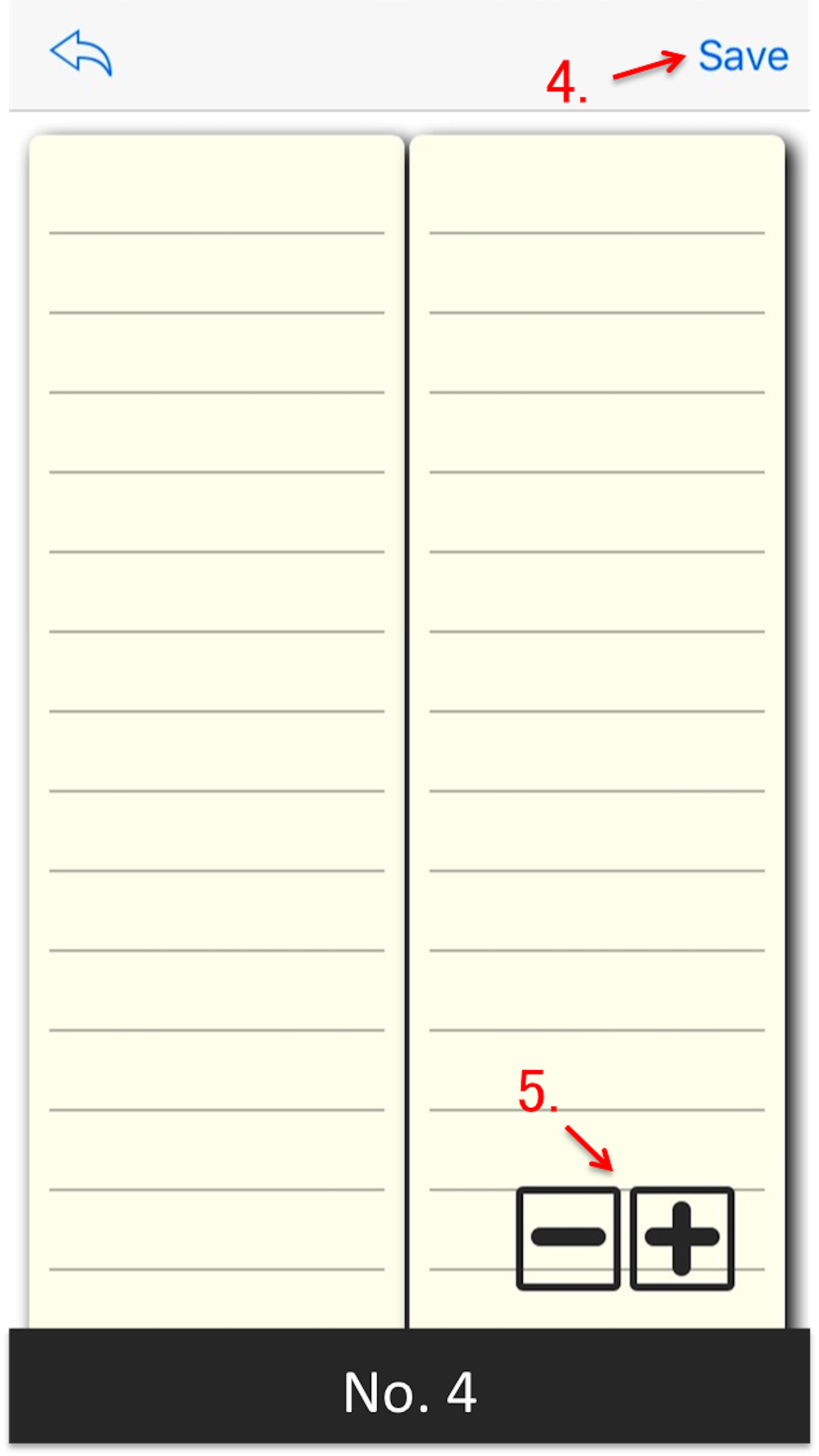Description
"Split Note" is a simple notebook app that you can write in 2 columns as its name suggests.
Writing notes in two columns makes effective use of the screen size.
In addition, since it allows you to enter and view two items at the same time in parallel, it also leads to more efficient work.
# Example of use
- Idea Memo
Left column: fill in the theme
Right column: fill in details
- Schedule
Left column: fill in date and time
Right column: fill in the details of the schedule
- Vocabulary Notebook
Left column: fill in English words
Right column: fill in Japanese translation
- List of Baggage Contents
Left column: fill in the list of your own belongings
Right column: fill in the list of children's belongings
- Cooking Menu
Left column: fill in a weekly cooking menu
Right column: fill in required foodstuff
The rest is up to your ingenuity.
Taking notes in two columns is said to be "Two-Column Note-Taking", and as one of effective methods to write notes in a clear and systematic manner, attention is very much in the field of education and business We are gathering.
It is a simple and easy way to fill in the subject in the left column and fill the details in the right column, but it is useful for structuring the relationship of things by organizing in two stages.
# Usage
(See screenshots No.3,4)
1. You can create a new document by tapping the "+" icon.
2. You can edit by tapping the saved document.
3. You can delete saved documents by swiping left.
4. You can save the document by tapping the "Save" icon.
5. You can change the character size by tapping the "+" icon, "-" icon in the bottom right.
The screen will not be locked while using this application, so you can concentrate on your work.
By all means, please try this.
Hide
Show More...
Writing notes in two columns makes effective use of the screen size.
In addition, since it allows you to enter and view two items at the same time in parallel, it also leads to more efficient work.
# Example of use
- Idea Memo
Left column: fill in the theme
Right column: fill in details
- Schedule
Left column: fill in date and time
Right column: fill in the details of the schedule
- Vocabulary Notebook
Left column: fill in English words
Right column: fill in Japanese translation
- List of Baggage Contents
Left column: fill in the list of your own belongings
Right column: fill in the list of children's belongings
- Cooking Menu
Left column: fill in a weekly cooking menu
Right column: fill in required foodstuff
The rest is up to your ingenuity.
Taking notes in two columns is said to be "Two-Column Note-Taking", and as one of effective methods to write notes in a clear and systematic manner, attention is very much in the field of education and business We are gathering.
It is a simple and easy way to fill in the subject in the left column and fill the details in the right column, but it is useful for structuring the relationship of things by organizing in two stages.
# Usage
(See screenshots No.3,4)
1. You can create a new document by tapping the "+" icon.
2. You can edit by tapping the saved document.
3. You can delete saved documents by swiping left.
4. You can save the document by tapping the "Save" icon.
5. You can change the character size by tapping the "+" icon, "-" icon in the bottom right.
The screen will not be locked while using this application, so you can concentrate on your work.
By all means, please try this.
Screenshots
Split Note FAQ
-
Is Split Note free?
Yes, Split Note is completely free and it doesn't have any in-app purchases or subscriptions.
-
Is Split Note legit?
Not enough reviews to make a reliable assessment. The app needs more user feedback.
Thanks for the vote -
How much does Split Note cost?
Split Note is free.
-
What is Split Note revenue?
To get estimated revenue of Split Note app and other AppStore insights you can sign up to AppTail Mobile Analytics Platform.

User Rating
App is not rated in Pakistan yet.

Ratings History
Split Note Reviews
Store Rankings

Ranking History
App Ranking History not available yet

Category Rankings
App is not ranked yet
Keywords
Split Note Competitors
| Name | Downloads (30d) | Monthly Revenue | Reviews | Ratings | Recent release | |
|---|---|---|---|---|---|---|
|
思考ノート(箇条書&チェックリスト)
アウトプットで頭の中を整理する
|
View
|
View
|
0
|
|
4 months ago | |
|
Side Notes - Minded
Take notes to make your mind!
|
View
|
View
|
0
|
|
1 year ago | |
|
Tab Memo
Notepad with multiple views
|
View
|
View
|
0
|
|
1 year ago | |
|
Calmo-Easy to use calculator
Tables and calculators
|
View
|
View
|
0
|
|
10 months ago | |
|
EZ Notepad plus - Symple note
Reorder,color,read notes aloud
|
View
|
View
|
0
|
|
4 months ago | |
|
Column Calendar and Tag Memo
Simple and cute calendar.
|
View
|
View
|
0
|
|
2 weeks ago | |
|
TreeChart - 簡単 マインドマップ
|
View
|
View
|
0
|
|
1 year ago | |
|
Cards: Draw, Sketch, Organize
|
View
|
View
|
0
|
|
3 months ago | |
|
縦型カレンダー メモと検索が簡単にできるスケジュール帳
|
View
|
View
|
0
|
|
2 months ago | |
|
Simple Notepad App - Nota
Create Folder in Folder
|
View
|
View
|
0
|
|
4 months ago |
Split Note Installs
Last 30 daysSplit Note Revenue
Last 30 daysSplit Note Revenue and Downloads
Gain valuable insights into Split Note performance with our analytics.
Sign up now to access downloads, revenue, and more.
Sign up now to access downloads, revenue, and more.
App Info
- Category
- Productivity
- Publisher
- Keiko Nishie
- Languages
- English, French, German, Italian, Japanese, Korean, Chinese, Spanish
- Recent release
- 1.0.1 (7 years ago )
- Released on
- Dec 29, 2017 (7 years ago )
- Also available in
- Japan, United States, China, South Korea, Spain, Nepal, Netherlands, Canada, Chile, Peru, Poland, New Zealand, Norway, Nigeria, Malaysia, Mexico, Malta, North Macedonia, Madagascar, Latvia, Luxembourg, Lithuania, Sri Lanka, Lebanon, Slovenia, United Arab Emirates, Vietnam, Uzbekistan, Ukraine, Taiwan, Türkiye, Tunisia, Thailand, Slovakia, Philippines, Singapore, Sweden, Saudi Arabia, Russia, Romania, Portugal, South Africa, Pakistan, Brunei, Dominican Republic, Denmark, Germany, Czechia, Cyprus, Colombia, Switzerland, Belarus, Brazil, Algeria, Bahrain, Bulgaria, Belgium, Azerbaijan, Australia, Austria, Argentina, Armenia, Croatia, Kuwait, Italy, Iceland, India, Israel, Ireland, Indonesia, Hungary, Kazakhstan, Hong Kong SAR China, Greece, United Kingdom, France, Finland, Egypt, Estonia, Ecuador
- Last Updated
- 1 week ago
This page includes copyrighted content from third parties, shared solely for commentary and research in accordance with fair use under applicable copyright laws. All trademarks, including product, service, and company names or logos, remain the property of their respective owners. Their use here falls under nominative fair use as outlined by trademark laws and does not suggest any affiliation with or endorsement by the trademark holders.