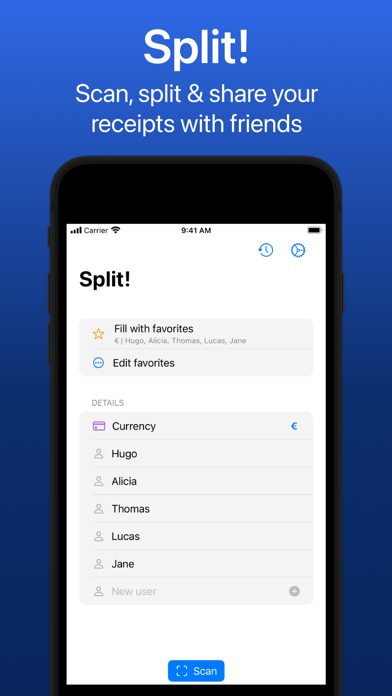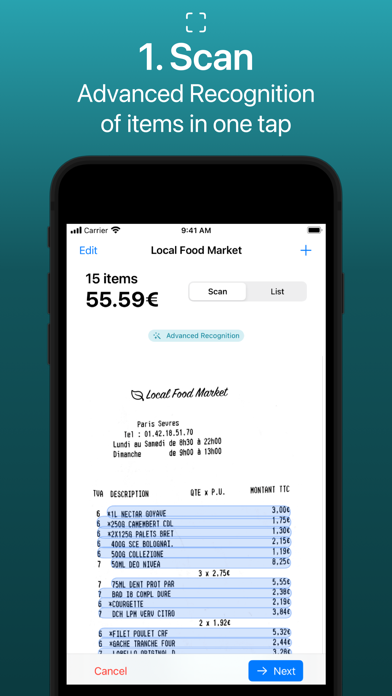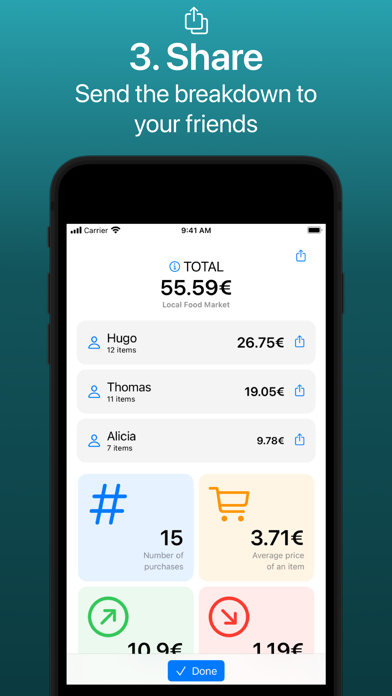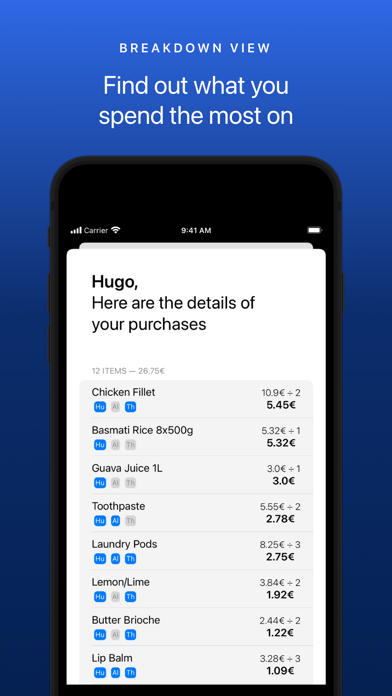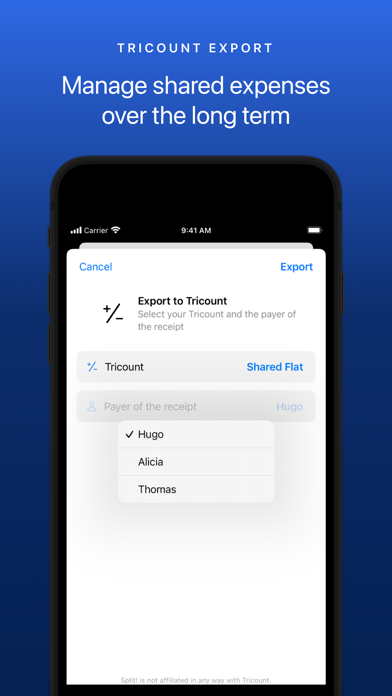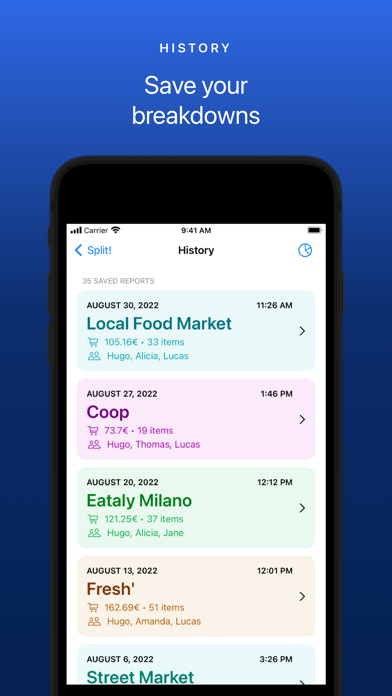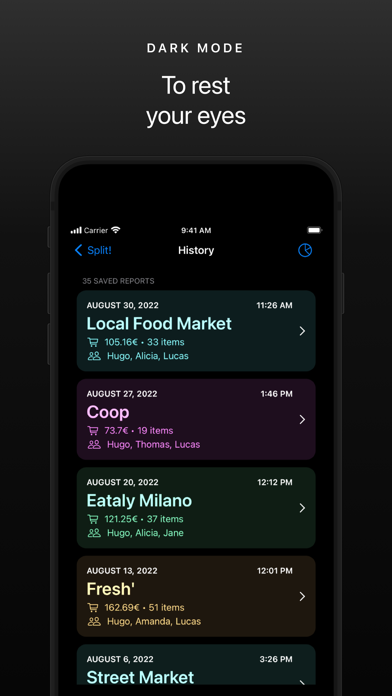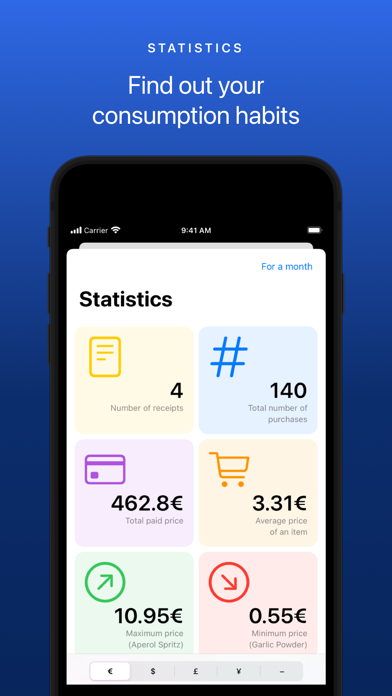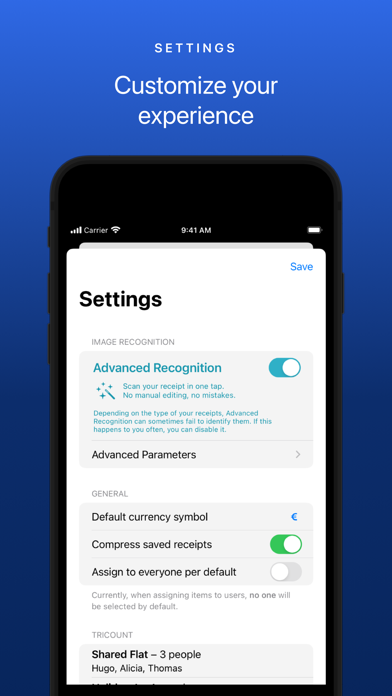Description
— Winner of Apple's Swift Student Challenge at WWDC 2022 —
Split! is an app that allows a group of friends to easily share expenses from a common receipt.
For example, roommates can do their shopping and pay for everything together. Afterwards, one of them can scan the receipt, and attribute each expense to one person, several people or the whole group. The app will calculate everyone's total, much faster than if you had to do it by hand.
Split! is completely free, ad-free and does not collect your data. You can voluntarily tip to support its development.
General features:
- Scan any receipt, regardless of the brand, language or currency
- Take your scan in a single tap, with no need to manually crop it
- Reliable image recognition results, that are automatically verified by matching the price of all items to the total price
- No account, no internet connection is required to run the application (everything happens locally and no data is shared)
- Keeps a history of all receipts and of their distribution
- Quickly display images corresponding to the item name on the receipt, to easily understand what it refers to
Appearance:
- Minimalist and native design for iOS
- Dark Mode fully supported
- iPad optimized version that takes advantage of the large screen
Sharing options:
- Export the results to a Tricount of your choice in just a tap
- Share the results as text using any app you want (individual or complete results)
- Export the scanned receipt
And much more...
- Import receipt images from your photo library or files
- Save your most frequently used list of people
- Display and use the currency symbol of your choice (€, $, £, ¥)
- Easily add a tip and taxes, and distribute them fairly
- Scan several receipts from the beginning to group all transactions
- Add, delete or modify items on the fly during the attribution process
- Handles reductions (with negative amounts)
- Modify advanced image recognition parameters in settings
Hide
Show More...