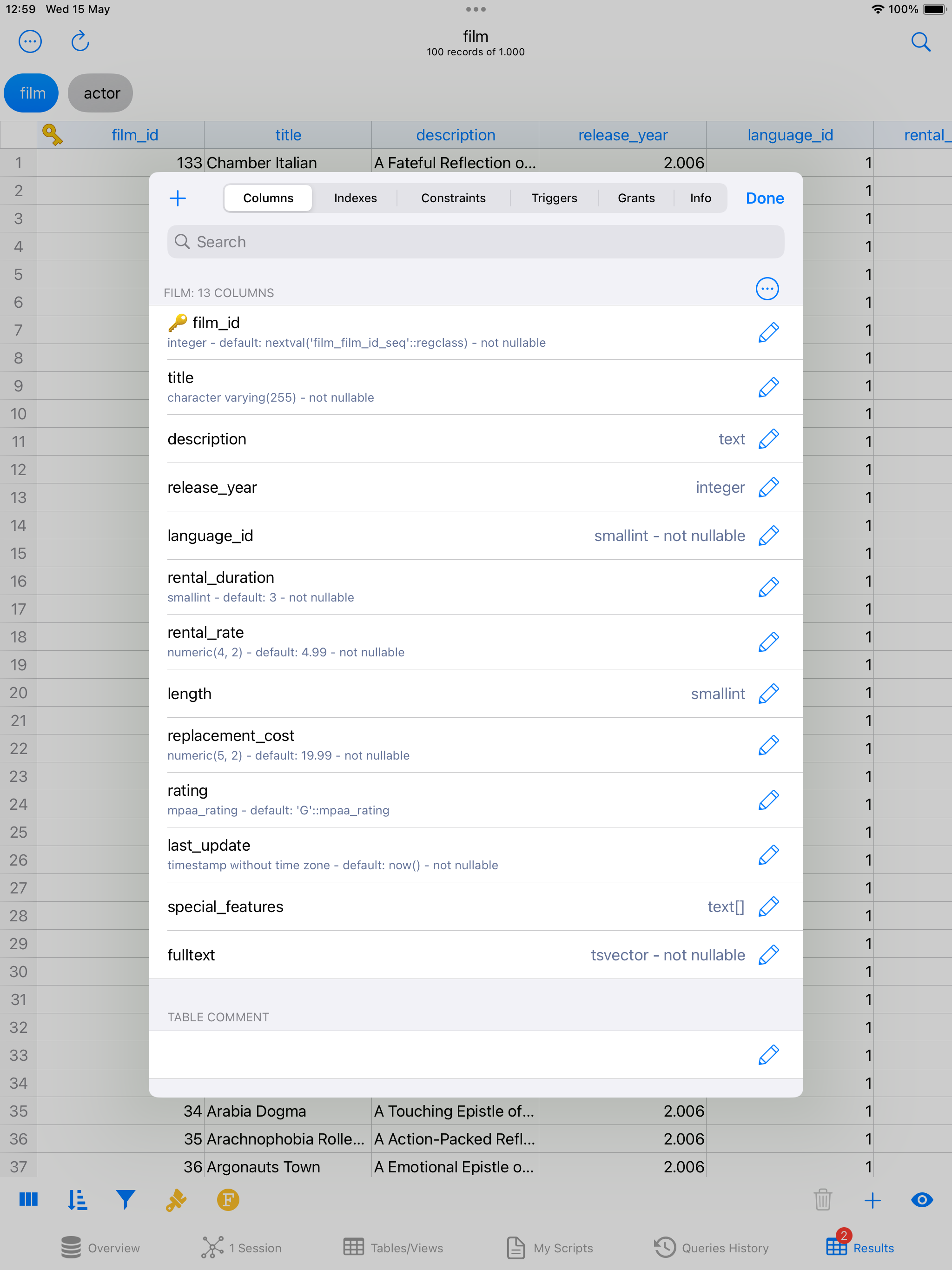DB Compass for SQL Server allows you to access your MS SQL Server database directly and without any server setup. You can manage your data with a very clean and simple iOS user interface.
FEATURES:
• Connection over TLS encryption and/or SSH tunnel
• SSH authentication support Secure Enclave Key and U2F/FIDO NFC Key
• Assisted table creation and alter structure
• Explore, filter, sort, and quick search table data
• Query script with A.I. assisted composition and plan analysis
• Database objects (tables, views, procedures, etc.)
• Database statistics, sessions manager, server status graphs
• ER Diagram Viewer
• Advanced data grid for browse, edit, conditional formatting
• Blob field preview, import and export
• Job Activity Monitor
• User list and Privileges
• Import and Export in multiple formats
• iCloud Sync for SQL and JS scripts
• SQL plan analysis
• Execute queries with Shortcuts App
• Charts & Widgets
OpenAI integration requires api key and is only available in allowed regions.
Ollama integration requires your server to connect to.
Tested on SQL Server 2012, 2017 and Azure SQL Database.
Does not support dynamic TCP port in conjunction with SSH tunnel.
-- This is a Premium app that requires subscription or lifetime unlock --
Terms of Use: https://dbcompass.net/terms-and-conditions
For feedback or suggestions contact
[email protected]