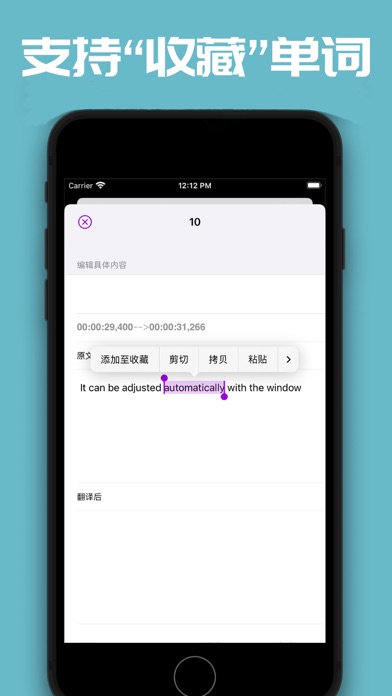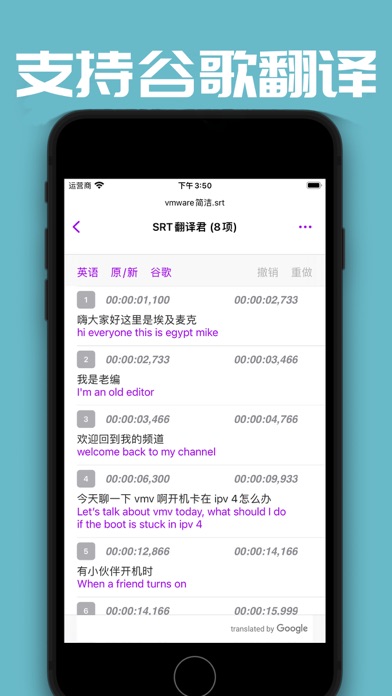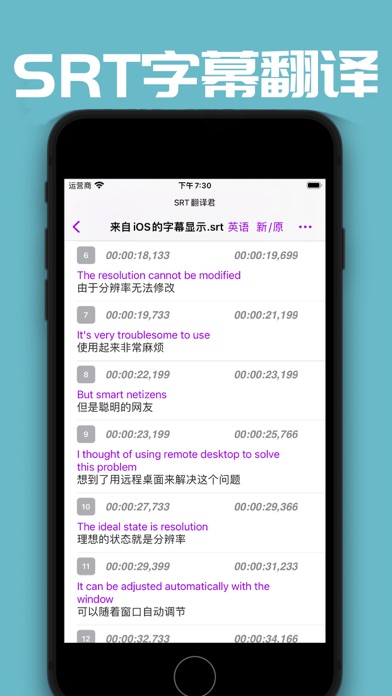Description
Translate multi-language subtitles with one click on iPhone or iPad.
(Users need to apply for a translation engine account by themselves. Currently supported: Baidu Translation, Google Translation, Microsoft Azuare Translation)
Note:
When opening for the first time, users need to configure their own translation account to use it normally. The registration location is in "Preferences" -> "General" and select "Apply for a Baidu Translation Account". If there is anything unclear, you can click "?" in the settings. Button.
Main functions:
* The exported format is SRT subtitles, and users can use (ZiMu subtitle format converter) to export more formats.
* One-click to translate subtitles. Support multiple languages (English, Japanese, Korean, Traditional Chinese, Thai, French, German, Portuguese, Spanish, Russian, Italian, Polish, Greek, Dutch, etc.)
* Support the export of bilingual subtitles. ( Don't worry about making bilingual subtitles anymore)
* Support Baidu Translation - 28 languages. ( You need to apply for the API by yourself)
* Support Google Translate-109 languages. ( You need to apply for the API by yourself)
* Support Microsoft Azure translation - 133 languages. ( You need to apply for the API by yourself)
* Support export TXT. Remove the timeline)
* Support "Merge Up" and "Delete Current Line".
* Support "intelligent sentence breaking". (Segmented with English question marks, exclamation marks and other symbols)
* Search and replace, support "original text, translation, all, case sensitive" and other ways
* Support the import of Txt subtitles of Whisper output
Supported subtitle format: SRT
If you have any questions, please set up -> "Question Feedback", or contact the WeChat official account: Edge Mike. We will help you solve the problem in time.
If you need more powerful functions, please use the Mac version of SRT Translator.
Hide
Show More...
(Users need to apply for a translation engine account by themselves. Currently supported: Baidu Translation, Google Translation, Microsoft Azuare Translation)
Note:
When opening for the first time, users need to configure their own translation account to use it normally. The registration location is in "Preferences" -> "General" and select "Apply for a Baidu Translation Account". If there is anything unclear, you can click "?" in the settings. Button.
Main functions:
* The exported format is SRT subtitles, and users can use (ZiMu subtitle format converter) to export more formats.
* One-click to translate subtitles. Support multiple languages (English, Japanese, Korean, Traditional Chinese, Thai, French, German, Portuguese, Spanish, Russian, Italian, Polish, Greek, Dutch, etc.)
* Support the export of bilingual subtitles. ( Don't worry about making bilingual subtitles anymore)
* Support Baidu Translation - 28 languages. ( You need to apply for the API by yourself)
* Support Google Translate-109 languages. ( You need to apply for the API by yourself)
* Support Microsoft Azure translation - 133 languages. ( You need to apply for the API by yourself)
* Support export TXT. Remove the timeline)
* Support "Merge Up" and "Delete Current Line".
* Support "intelligent sentence breaking". (Segmented with English question marks, exclamation marks and other symbols)
* Search and replace, support "original text, translation, all, case sensitive" and other ways
* Support the import of Txt subtitles of Whisper output
Supported subtitle format: SRT
If you have any questions, please set up -> "Question Feedback", or contact the WeChat official account: Edge Mike. We will help you solve the problem in time.
If you need more powerful functions, please use the Mac version of SRT Translator.
Screenshots
SRT Translator FAQ
-
Is SRT Translator free?
SRT Translator is not free (it costs 400.00), however it doesn't contain in-app purchases or subscriptions.
-
Is SRT Translator legit?
Not enough reviews to make a reliable assessment. The app needs more user feedback.
Thanks for the vote -
How much does SRT Translator cost?
The price of SRT Translator is 400.00.
-
What is SRT Translator revenue?
To get estimated revenue of SRT Translator app and other AppStore insights you can sign up to AppTail Mobile Analytics Platform.

User Rating
App is not rated in Japan yet.

Ratings History
SRT Translator Reviews
Store Rankings

Ranking History
App Ranking History not available yet

Category Rankings
App is not ranked yet
SRT翻译君 Installs
Last 30 daysSRT翻译君 Revenue
Last 30 daysSRT Translator Revenue and Downloads
Gain valuable insights into SRT翻译君 performance with our analytics.
Sign up now to access downloads, revenue, and more.
Sign up now to access downloads, revenue, and more.
App Info
- Category
- Utilities
- Publisher
- 鹏 边
- Languages
- English, Chinese, Chinese
- Recent release
- 1.4.1 (4 weeks ago )
- Released on
- Jan 10, 2022 (2 years ago )
- Also available in
- China, United States, Taiwan, Pakistan, Japan, South Korea, Kuwait, Kazakhstan, Lebanon, Malta, Mexico, Malaysia, Nigeria, Norway, New Zealand, Peru, Philippines, India, Poland, Portugal, Romania, Sweden, Singapore, Thailand, Türkiye, Ukraine, Vietnam, South Africa, Ecuador, Argentina, Austria, Australia, Azerbaijan, Belgium, Brazil, Belarus, Switzerland, Chile, Colombia, Czechia, Germany, Algeria, Italy, Egypt, Spain, Finland, France, United Kingdom, Greece, Hong Kong SAR China, Hungary, Indonesia, Ireland, Israel, United Arab Emirates
- Last Updated
- 3 weeks ago
This page includes copyrighted content from third parties, shared solely for commentary and research in accordance with fair use under applicable copyright laws. All trademarks, including product, service, and company names or logos, remain the property of their respective owners. Their use here falls under nominative fair use as outlined by trademark laws and does not suggest any affiliation with or endorsement by the trademark holders.