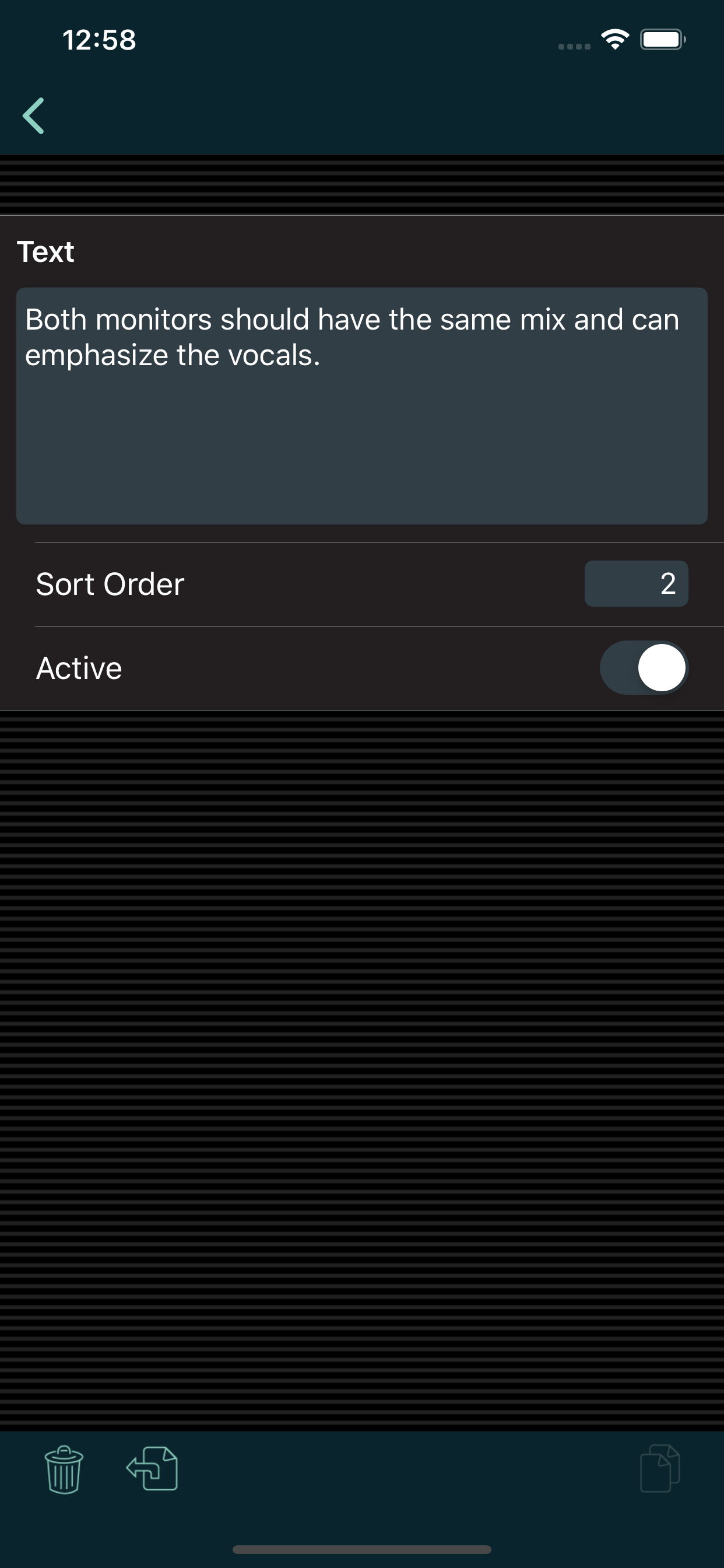Stage Plot Maker
Published by:
Arlo Leach

Description
Stage Plot Maker helps you build clear, readable stage plots to communicate your band's technical requirements to a sound engineer. You can build a collection of stage plots for different kinds of gigs, then print or email them directly from your mobile device.
Running the app on a tablet is recommended for building stage plots. Once you build a stage plot, you can copy it to the phone app for quick access on the go.
Stage plots can include a diagram to show the placement of elements on stage; numbered input and output lists; a list of other required items like chairs and music stands; the name and photo of each performer; notes for the sound engineer; and your contact info.
Note that this app doesn't use pictures for small instruments like guitars, trumpets, etc. Instead, it uses symbols for the inputs that those instruments go into, like mics or DI boxes. You can label those inputs to show what instrument they are used for. This provides a streamlined display that shows sound engineers just what they need to set up the stage for you. The app does include symbols for large instruments like piano and drums that are typically placed on stage first with the inputs positioned around them. Please see the screen shots and demo video for examples.
*** If you have a problem or a suggestion, please contact me before writing a bad review. I respond promptly to all emails and posts in my support forum. ***
Hide
Show More...
Running the app on a tablet is recommended for building stage plots. Once you build a stage plot, you can copy it to the phone app for quick access on the go.
Stage plots can include a diagram to show the placement of elements on stage; numbered input and output lists; a list of other required items like chairs and music stands; the name and photo of each performer; notes for the sound engineer; and your contact info.
Note that this app doesn't use pictures for small instruments like guitars, trumpets, etc. Instead, it uses symbols for the inputs that those instruments go into, like mics or DI boxes. You can label those inputs to show what instrument they are used for. This provides a streamlined display that shows sound engineers just what they need to set up the stage for you. The app does include symbols for large instruments like piano and drums that are typically placed on stage first with the inputs positioned around them. Please see the screen shots and demo video for examples.
*** If you have a problem or a suggestion, please contact me before writing a bad review. I respond promptly to all emails and posts in my support forum. ***
Screenshots
Stage Plot Maker FAQ
-
Is Stage Plot Maker free?
Yes, Stage Plot Maker is completely free and it doesn't have any in-app purchases or subscriptions.
-
Is Stage Plot Maker legit?
Not enough reviews to make a reliable assessment. The app needs more user feedback.
Thanks for the vote -
How much does Stage Plot Maker cost?
Stage Plot Maker is free.
-
What is Stage Plot Maker revenue?
To get estimated revenue of Stage Plot Maker app and other AppStore insights you can sign up to AppTail Mobile Analytics Platform.

User Rating
5 out of 5
1 ratings in Canada
5 star
1
4 star
0
3 star
0
2 star
0
1 star
0

Ratings History
Stage Plot Maker Reviews
Store Rankings

Ranking History
App Ranking History not available yet

Category Rankings
|
Chart
|
Category
|
Rank
|
|---|---|---|
|
Top Paid
|

|
63
|
|
Top Paid
|

|
74
|
|
Top Paid
|

|
108
|
|
Top Paid
|

|
125
|
|
Top Paid
|

|
126
|
Stage Plot Maker Competitors
| Name | Downloads (30d) | Monthly Revenue | Reviews | Ratings | Recent release | |
|---|---|---|---|---|---|---|
|
Nashville Numbers
The Nashville Numbers
|
Unlock
|
Unlock
|
0
|
|
7 months ago | |
|
Stage Plot Guru for iPad
#1 Pro Stage Plot Designer
|
Unlock
|
Unlock
|
0
|
|
6 days ago | |
|
Signal Flow
Input List+Stage Plot+Cloud
|
Unlock
|
Unlock
|
0
|
|
2 years ago | |
|
XAir Monitor Mixer
|
Unlock
|
Unlock
|
0
|
4
|
5 years ago | |
|
ASI Audio 3DME BT G2
|
Unlock
|
Unlock
|
0
|
|
1 year ago | |
|
RIVAGE PM StageMix
|
Unlock
|
Unlock
|
0
|
|
5 months ago | |
|
MyFOH
App for Waves eMotion LV1
|
Unlock
|
Unlock
|
0
|
|
1 week ago | |
|
JBL Performance
Manage JBL SRX900 Systems
|
Unlock
|
Unlock
|
0
|
|
4 months ago | |
|
DM3 StageMix
N/A
|
Unlock
|
Unlock
|
0
|
|
7 months ago | |
|
DM7 StageMix
|
Unlock
|
Unlock
|
0
|
|
2 weeks ago |
Stage Plot Maker Installs
Last 30 daysStage Plot Maker Revenue
Last 30 daysStage Plot Maker Revenue and Downloads
Gain valuable insights into Stage Plot Maker performance with our analytics.
Sign up now to access downloads, revenue, and more.
Sign up now to access downloads, revenue, and more.
App Info
- Category
- Music
- Publisher
-
Arlo Leach
- Languages
- English
- Recent release
- 1.2.12 (3 months ago )
- Released on
- Mar 4, 2015 (9 years ago )
- Also available in
- United States , Colombia , South Korea , United Kingdom , Brazil , Canada , Mexico , Hong Kong SAR China , Sweden , Malaysia , Peru , New Zealand , Norway , Netherlands , Nigeria , Portugal , Malta , Madagascar , Latvia , Lebanon , Philippines , Pakistan , Poland , Japan , Romania , Russia , Saudi Arabia , Singapore , Slovakia , Thailand , Türkiye , Taiwan , Ukraine , Vietnam , South Africa , Ecuador , Argentina , Austria , Australia , Azerbaijan , Belgium , Belarus , Switzerland , Chile , China , Czechia , Germany , Denmark , Dominican Republic , Algeria , Kazakhstan , Egypt , Spain , Finland , France , Greece , Hungary , Indonesia , Ireland , Israel , India , Italy , United Arab Emirates , Kuwait
- Last Updated
- 4 hours ago
This page includes copyrighted content from third parties, shared solely for commentary and research in accordance with fair use under applicable copyright laws. All trademarks, including product, service, and company names or logos, remain the property of their respective owners. Their use here falls under nominative fair use as outlined by trademark laws and does not suggest any affiliation with or endorsement by the trademark holders.