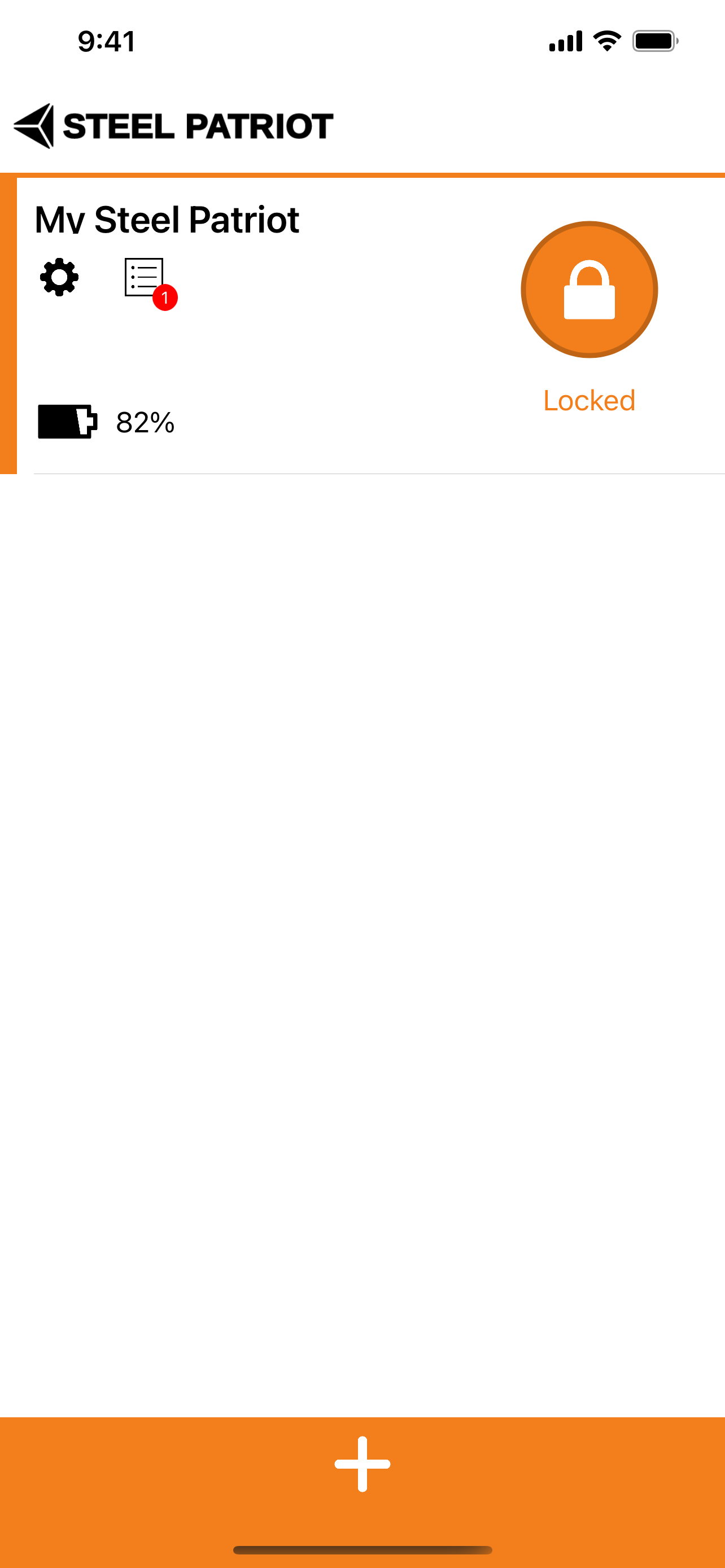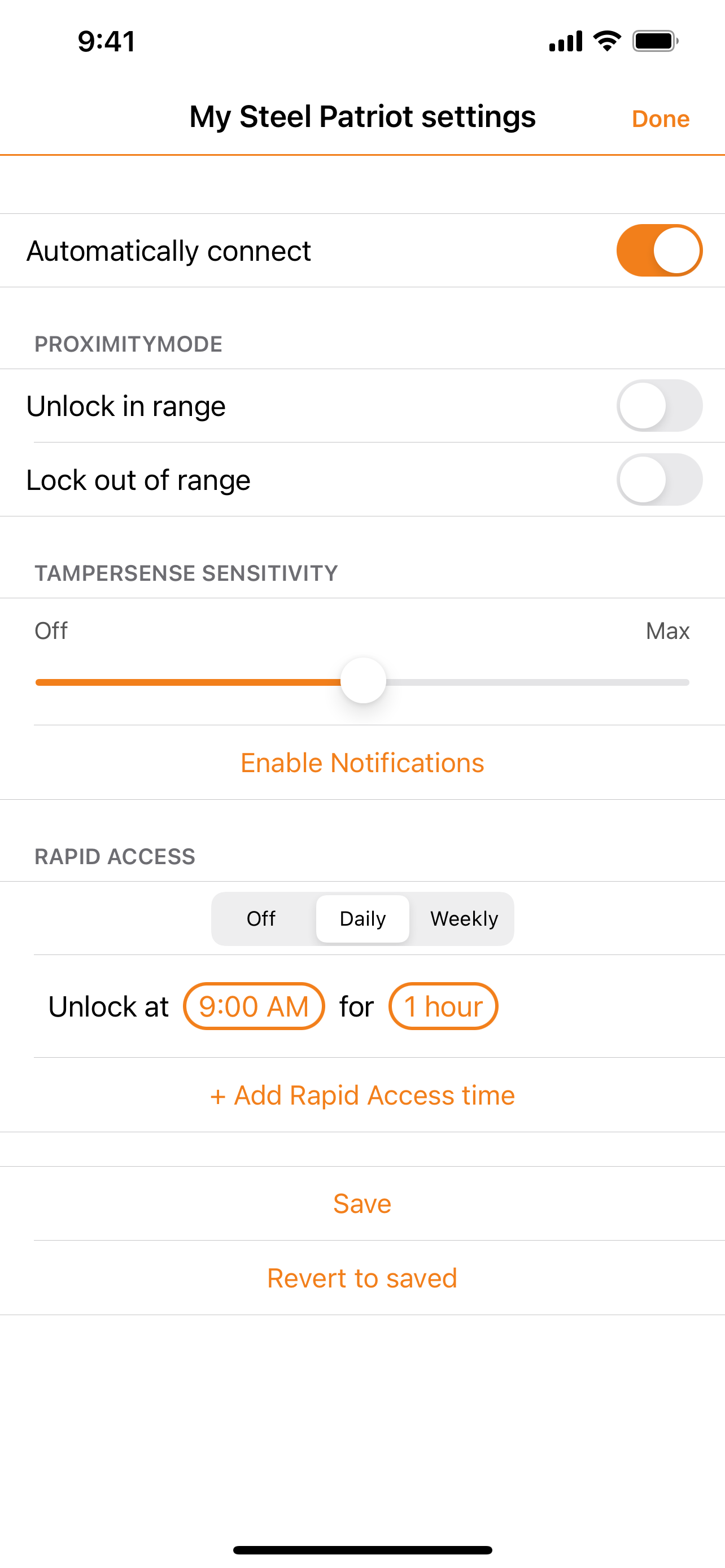Steel Patriot
Published by:
LifeStyleLock
Description
The Steel Patriot iOS app communicates directly with, and controls, your Steel Patriot security device using Bluetooth technology.
With the app installed on your iOS device, launch the Steel Patriot app. To add your new Steel Patriot, from the home screen, touch the '+' on the bottom of the page. In the name field, name your new Steel Patriot, e.g. Real1. Next, enter the 12 digit Serial Number included with your Steel Patriot. Select the right arrow '->' and the iOS app will securely pair with your new Steel Patriot.
The app home screen features a large Lock / Unlock button, as well as the device name, a settings icon, lock log icon and convenient battery meter.
Add a Steel Patriot device simply by pressing the “+” sign located at the bottom of the app. Once you’ve entered the device name and the unique identifier provided with your device, your iPhone will securely pair with your device.
Meanwhile, advanced software features including TamperSense, Proximity Mode, Rapid Access Mode, and Lock Log add a sensational new level of device control.
TamperSense: TamperSense utilizes an onboard accelerometer to determine whether or not someone tampered with your security device. You’ll receive Tamper Alerts automatically when you connect to your device. All Tamper Alerts are logged in the Lock Log.
Proximity Mode: User selectable, hands-free Proximity Mode will automatically unlock the device when you approach it, and lock the device when you walk away from it.
Rapid Access Mode: You can program your device to unlock at a certain time of day and automatically relock sometime later using Rapid Access Mode.
The Steel Patriot iOS app is compatible with all Steel Patriot branded products. For technical support please email [email protected].
Hide
Show More...
With the app installed on your iOS device, launch the Steel Patriot app. To add your new Steel Patriot, from the home screen, touch the '+' on the bottom of the page. In the name field, name your new Steel Patriot, e.g. Real1. Next, enter the 12 digit Serial Number included with your Steel Patriot. Select the right arrow '->' and the iOS app will securely pair with your new Steel Patriot.
The app home screen features a large Lock / Unlock button, as well as the device name, a settings icon, lock log icon and convenient battery meter.
Add a Steel Patriot device simply by pressing the “+” sign located at the bottom of the app. Once you’ve entered the device name and the unique identifier provided with your device, your iPhone will securely pair with your device.
Meanwhile, advanced software features including TamperSense, Proximity Mode, Rapid Access Mode, and Lock Log add a sensational new level of device control.
TamperSense: TamperSense utilizes an onboard accelerometer to determine whether or not someone tampered with your security device. You’ll receive Tamper Alerts automatically when you connect to your device. All Tamper Alerts are logged in the Lock Log.
Proximity Mode: User selectable, hands-free Proximity Mode will automatically unlock the device when you approach it, and lock the device when you walk away from it.
Rapid Access Mode: You can program your device to unlock at a certain time of day and automatically relock sometime later using Rapid Access Mode.
The Steel Patriot iOS app is compatible with all Steel Patriot branded products. For technical support please email [email protected].
Screenshots
Steel Patriot FAQ
-
Is Steel Patriot free?
Yes, Steel Patriot is completely free and it doesn't have any in-app purchases or subscriptions.
-
Is Steel Patriot legit?
Not enough reviews to make a reliable assessment. The app needs more user feedback.
Thanks for the vote -
How much does Steel Patriot cost?
Steel Patriot is free.
-
What is Steel Patriot revenue?
To get estimated revenue of Steel Patriot app and other AppStore insights you can sign up to AppTail Mobile Analytics Platform.

User Rating
App is not rated in Australia yet.

Ratings History
Steel Patriot Reviews
No Reviews in Australia
App doesn't have any reviews in Australia yet.
Store Rankings

Ranking History
App Ranking History not available yet

Category Rankings
App is not ranked yet
Steel Patriot Competitors
| Name | Downloads (30d) | Monthly Revenue | Reviews | Ratings | Recent release | |
|---|---|---|---|---|---|---|
|
DrM OTA
BLE Over the Air Updater App
|
Unlock
|
Unlock
|
0
|
|
2 years ago | |
|
ProxTraq
|
Unlock
|
Unlock
|
0
|
|
1 month ago | |
|
DataLock Managed
|
Unlock
|
Unlock
|
0
|
|
9 months ago | |
|
MobileIQ
MobileIQ electronic locks
|
Unlock
|
Unlock
|
0
|
|
3 years ago | |
|
DataLock Admin
|
Unlock
|
Unlock
|
0
|
|
4 months ago | |
|
iLock Blue
Eberhard Device Management
|
Unlock
|
Unlock
|
0
|
|
2 years ago | |
|
InnoPhaseIoT Wi-Fi Provisioner
|
Unlock
|
Unlock
|
0
|
|
1 year ago | |
|
Troy-X
Smart Lock access solution
|
Unlock
|
Unlock
|
0
|
|
3 years ago | |
|
CloudCasting Mobile
|
Unlock
|
Unlock
|
0
|
|
2 months ago | |
|
MyPropane
N/A
|
Unlock
|
Unlock
|
0
|
|
2 months ago |
Steel Patriot Installs
Last 30 daysSteel Patriot Revenue
Last 30 daysSteel Patriot Revenue and Downloads
Gain valuable insights into Steel Patriot performance with our analytics.
Sign up now to access downloads, revenue, and more.
Sign up now to access downloads, revenue, and more.
App Info
- Category
- Utilities
- Publisher
- LifeStyleLock
- Languages
- English
- Recent release
- 1.1.1 (2 years ago )
- Released on
- Jul 26, 2017 (7 years ago )
- Also available in
- United States , Poland , Israel , India , Italy , Japan , Kuwait , Kazakhstan , Mexico , Malaysia , Nigeria , New Zealand , Peru , Pakistan , Ireland , Portugal , Romania , Russia , Saudi Arabia , Sweden , Singapore , Thailand , Taiwan , Ukraine , South Africa , Denmark , Argentina , Austria , Australia , Belgium , Brazil , Canada , Chile , China , Colombia , Czechia , Germany , United Arab Emirates , Dominican Republic , Algeria , Ecuador , Egypt , Spain , Finland , United Kingdom , Greece , Hong Kong SAR China , Hungary , Indonesia
- Last Updated
- 1 month ago
This page includes copyrighted content from third parties, shared solely for commentary and research in accordance with fair use under applicable copyright laws. All trademarks, including product, service, and company names or logos, remain the property of their respective owners. Their use here falls under nominative fair use as outlined by trademark laws and does not suggest any affiliation with or endorsement by the trademark holders.