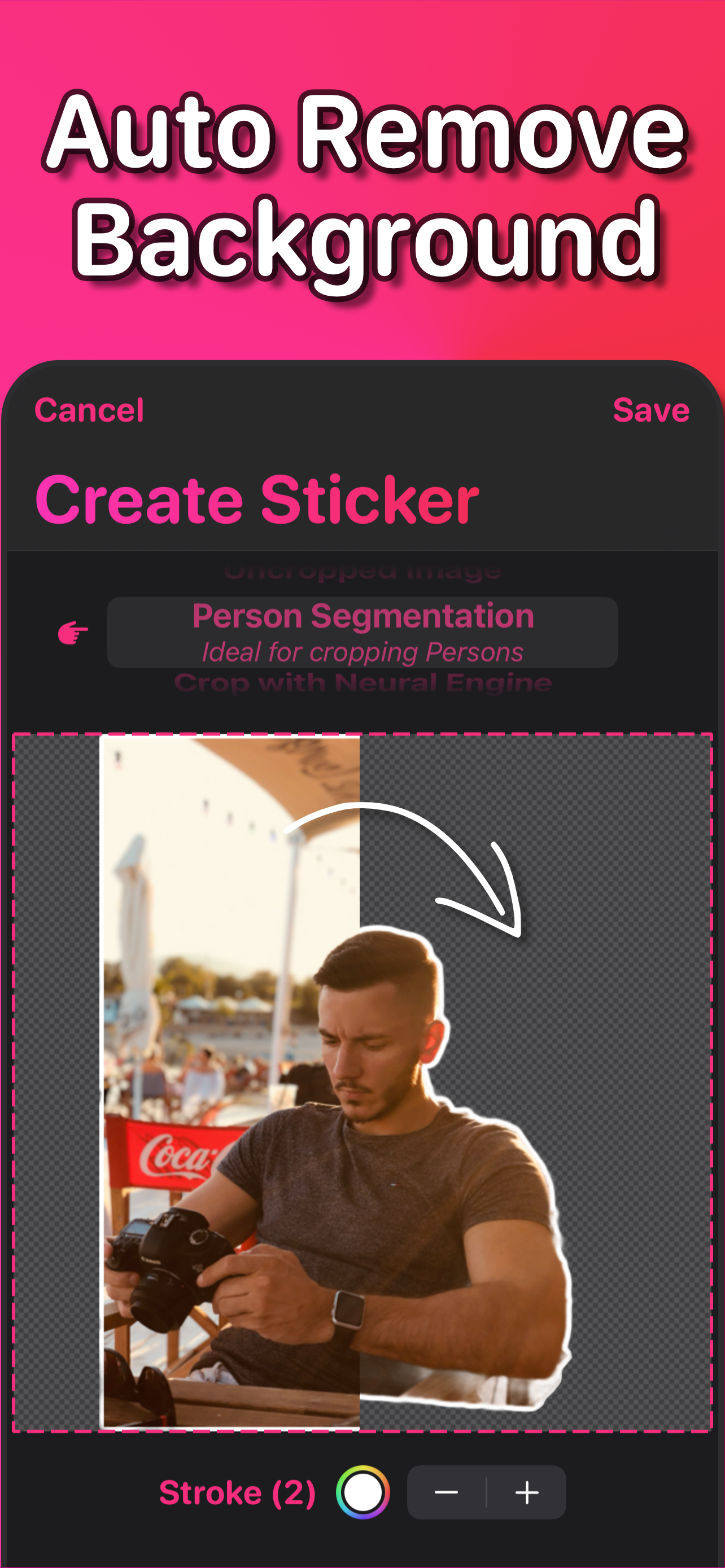Stickers from Photos
Smart Remove Image Backgrounds
#1 Keyword Rankings
Today
Top 10 Rankings
Today
Top 30 Rankings
Today
Top 100 Rankings
Today
Description
Introducing Sticker Maker, the app that revolutionises iMessage stickers! Harness the power of CoreImage, Vision, and CoreML, or use iOS 16's smart background removal to create personalised stickers from your images.
Generate one-of-a-kind stickers and elevate your messaging game.
Transform your conversations today!
How to add a sticker to a conversation:
1. Open Messages and tap the Compose button to start writing a new message. Or go to an existing conversation.
2. Swipe left or right over the app drawer to find the one that you want to use.
3. Then tap the app to open it.
If you want to add a sticker, touch and hold the sticker and then drag it to the message bubble. The sticker will automatically be sent after you've added it to the message. You can also pinch or zoom to resize stickers before sending.
Hide..
Show more..
Generate one-of-a-kind stickers and elevate your messaging game.
Transform your conversations today!
How to add a sticker to a conversation:
1. Open Messages and tap the Compose button to start writing a new message. Or go to an existing conversation.
2. Swipe left or right over the app drawer to find the one that you want to use.
3. Then tap the app to open it.
If you want to add a sticker, touch and hold the sticker and then drag it to the message bubble. The sticker will automatically be sent after you've added it to the message. You can also pinch or zoom to resize stickers before sending.
Screenshots
 User Rating
User Rating
4 out of 5
1 ratings in Thailand
5 star
0
4 star
1
3 star
0
2 star
0
1 star
0
 Ratings History
Ratings History
Reviews
Store Rankings
 Ranking History
Ranking History
App Ranking History not available yet
Category Rankings
App is not ranked yet
Keywords
Users may also like
| Name | Reviews | Recent release | |
|---|---|---|---|
|
Sticker Maker Studio Stickers
Top Stickers + WhatsApp Memes
|
1
|
2 days ago | |
|
Retro Sketch | Magic Screen
Draw Lines in Any Direction
|
0
|
1 year ago | |
|
Funny Memes And Sticker Maker
Funniest Pictures And Emojis
|
0
|
1 year ago | |
|
Stickers & Emoji Maker
Meme Avatar Sticker Creator
|
0
|
2 years ago | |
|
Hole creator for face
Create your own face hole
|
0
|
4 months ago | |
|
Wynk Widget
Be creative, together.
|
0
|
2 years ago | |
|
Whats Web Stickers, eStickers
Sticker for WhatsApp, Plus
|
0
|
1 week ago | |
|
GIF it to me
|
0
|
2 years ago | |
|
AlienFaced - Alien Face Booth
Transform Your Face To Space!
|
0
|
2 months ago | |
|
Newji: make anything an emoji
pets, friends, food, and more
|
0
|
8 months ago |
Show More
Revenue and Downloads
Gain valuable insights into Stickers from Photos performance with our analytics. Sign up now
to
access downloads, revenue, and more.
App Info
- Category
- Entertainment
- Publisher
- Laszlo Tuss
- Languages
- English
- Recent version
- 1.5.5 (7 months ago )
- Released on
- Sep 20, 2022 (1 year ago )
- Also available in
- United States, Hungary, United Kingdom, Brazil, Saudi Arabia, Canada, Pakistan, Vietnam, Netherlands, Nigeria, Belgium, Hong Kong, Israel, Singapore, Poland, Mexico, Spain, Egypt, Philippines, India, Malaysia, Norway, Peru, South Africa, Thailand, Turkey, United Arab Emirates, Germany, Dominican Republic, Finland, Sweden, Colombia, China, Portugal, Romania, Chile, Argentina, Switzerland, Belarus, Azerbaijan, Taiwan, Ukraine, Australia, Austria, Indonesia, Czechia, New Zealand, Denmark, Algeria, Ecuador, Lebanon, Kazakhstan, Kuwait, South Korea, Japan, Italy, France, Greece, Ireland
- Last updated
- 1 week ago