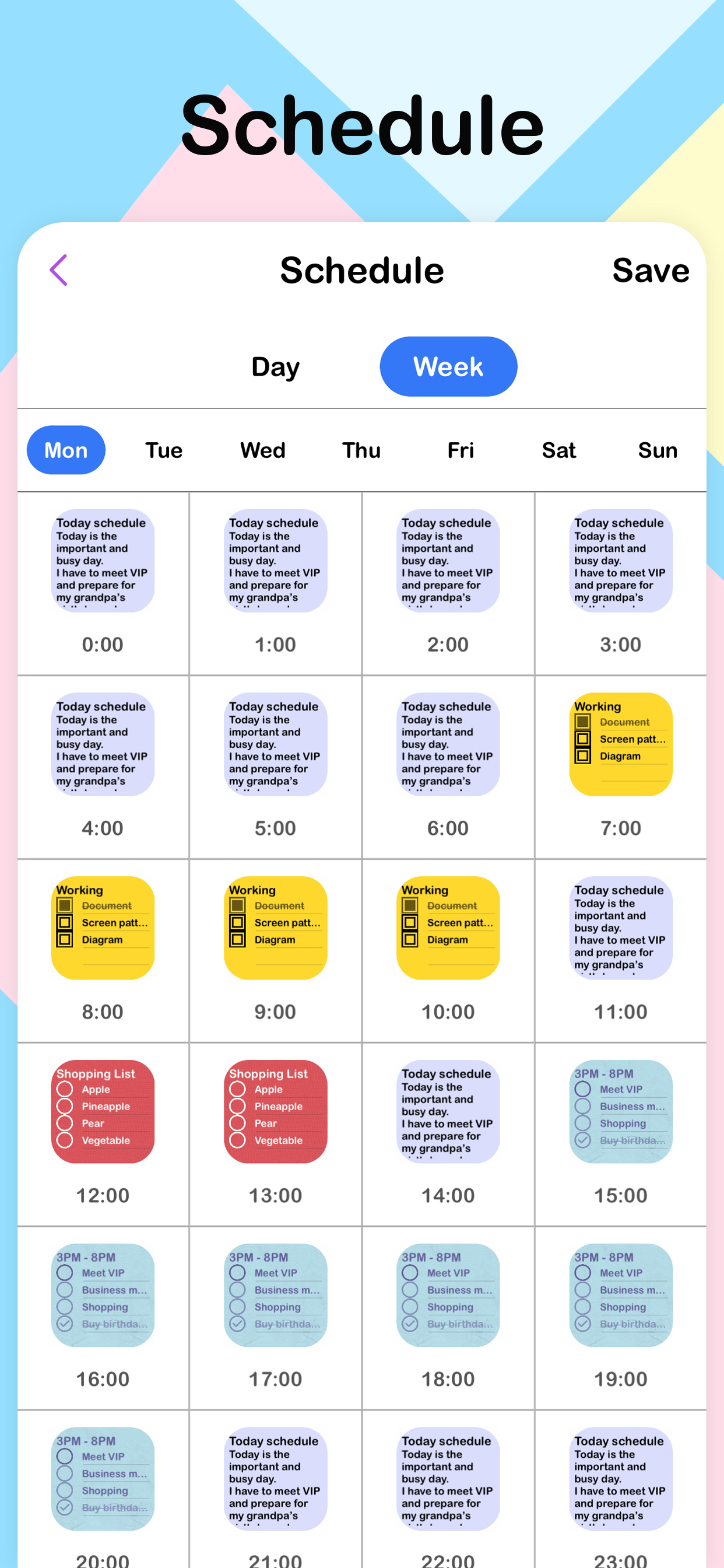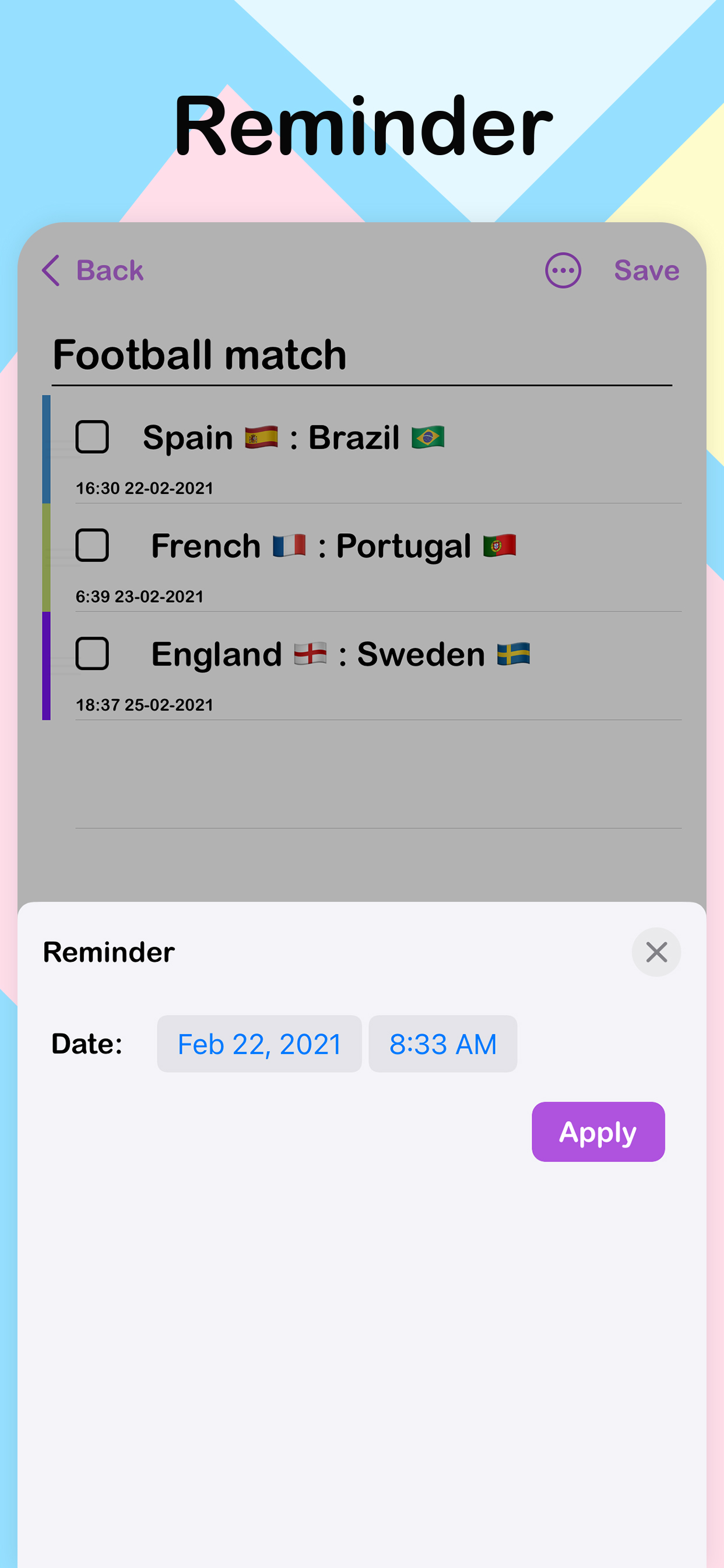Great App!
I love the app! The only thing I wish they could correct is having to delete the whole sentence up to a point of mistake. Instead of being able to click on where the mistake is, backspace, and then fix the mistake, you have to delete the whole sentence or message to the point of the mistake, then make the correction. And you have to start over from there. That’s a bummer. But otherwise the app is wonderful!