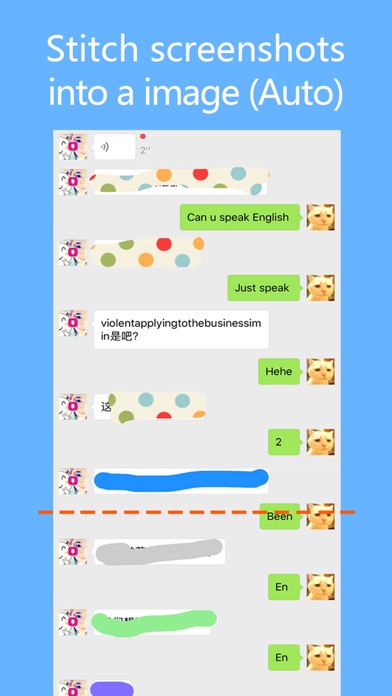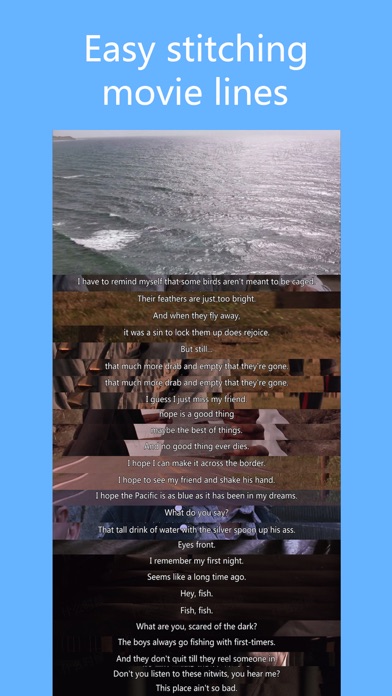I just went PRO!
I have been using this app for probably over a year and it is no nonsense, not convoluted, does what it says and does it well. Even the ads are not bad at all so today I said , “This dev deserves my money!” If all apps were designed like this we wouldn’t be in the virtual hellscape we are today. Bravo to all involved! If I had one critique it would be the ability to drag and move images right before they get stitched. Sometimes I choose them out of order and this results in me having to cancel them all and choose them again from my photos on ios. UPDATE POST DEV REPLY: Thank you for letting me know! It seems this app does have everything I hoped for after all.