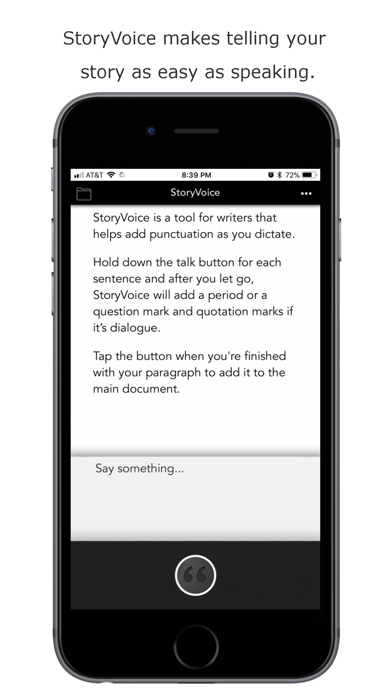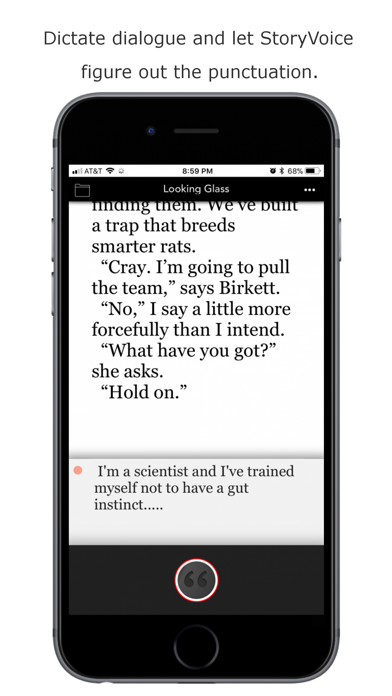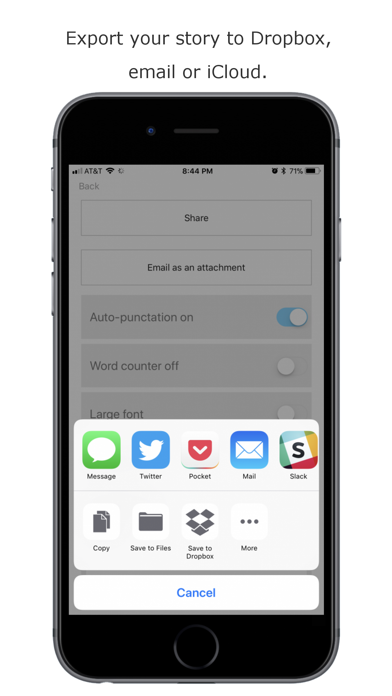Hated it
I was looking for a hands free option. That’s the point right? Having to touch the screen for every sentence is the opposite of that. Also if I have to go online and watch a video to learn how to use it, it’s clearly not laid out as a user friendly intuitive app. I shouldn’t have paid for it first. Goodby 3 dollars. A waste