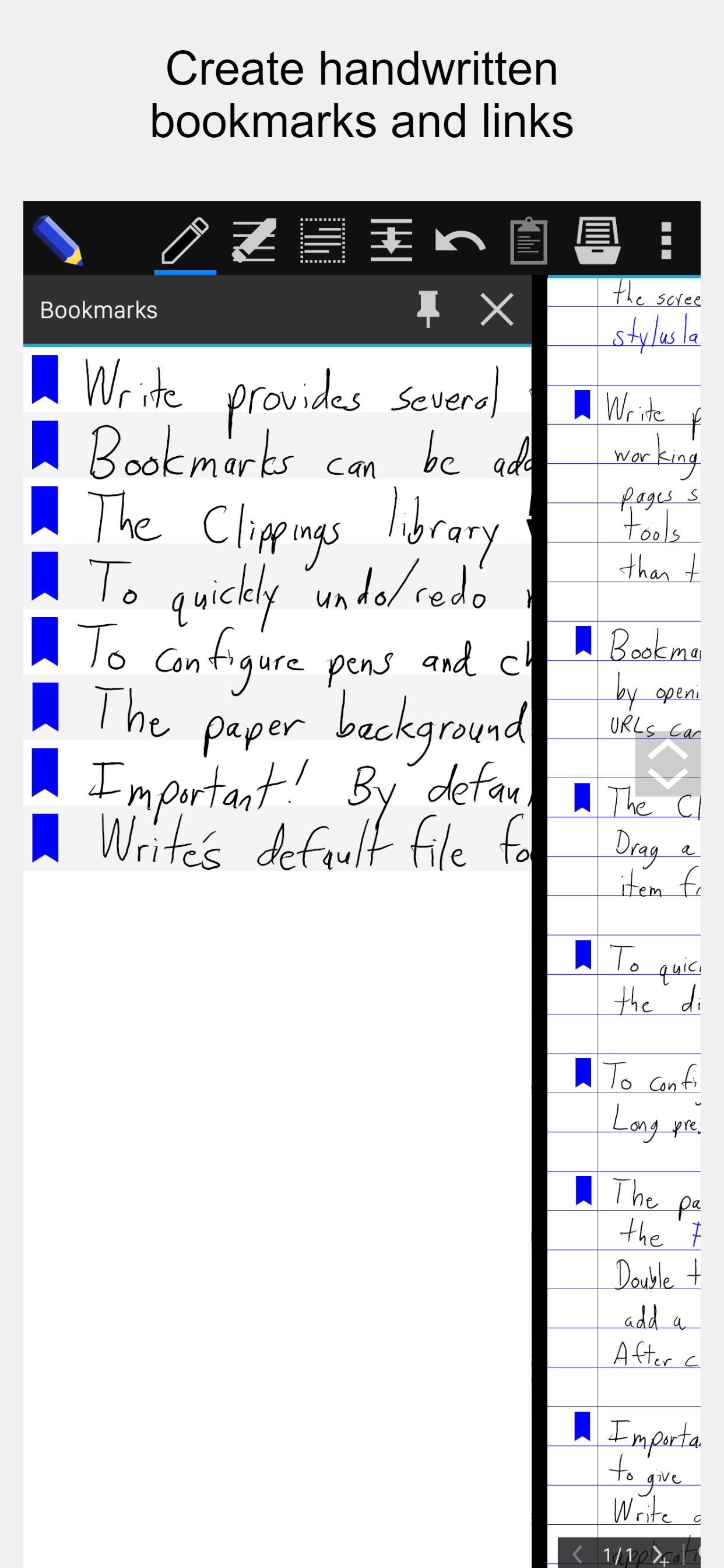What a great app!
I’m really happy with this app: I felt for a long time like I forgot how to write and this app made me fall in love with hand writing all over again. Honestly, when you write by hand, you experience totally different brain action than when typing. Your mind wanders, on paper, and you get to totally different places. I also love that you can choose what the paper ‘looks’ like per page - you can write on lined paper and then do a doodle on a blank page and then go back to lined. I also actually appreciate the limited choice of pens - I’m a designer but the vast possibilities of other sketching and note taking apps sometimes overwhelm me ( which brush? Which stroke? Which color? Aaaa). Not having a huge choice makes it possible to just focus on whatever you picked up your iPad to write down. Plus you can easily customise and save you pen. It’s awesome! Please keep the app running forever ❤️ love from The Netherlands