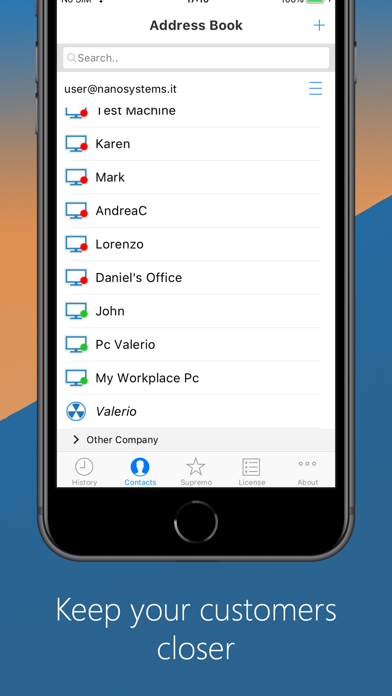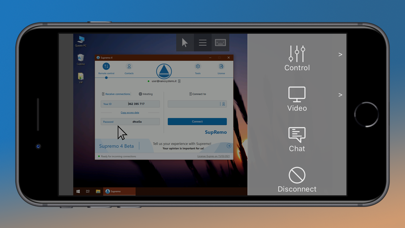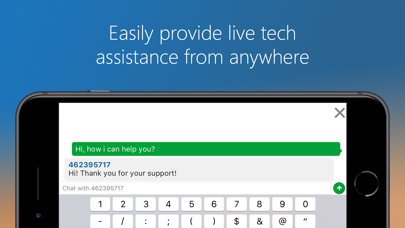Siamo sulla buona strada
App promettente e semplice da usare su Mac ma su IOS, senza un’integrazione completa con mouse e tastiera, è davvero frustrante da utilizzare. Spero si risolva il problema nelle versioni future. Comunque grazie per aver messo a disposizione un prodotto onesto e ad un prezzo alla portata di tutti.