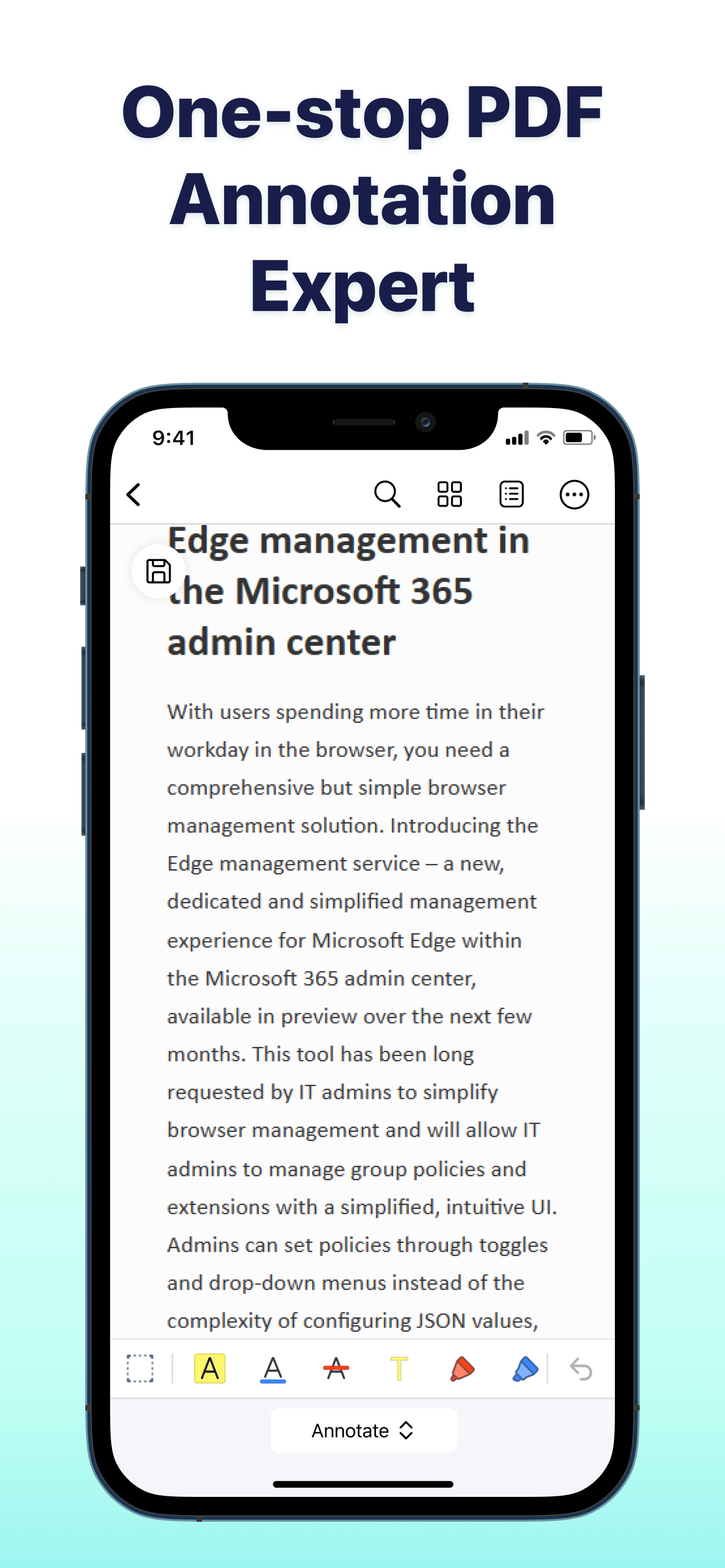SwifDoo PDF: Read & Edit PDFs
Read and Edit PDFs with Ease
Published by:
Chengdu Aishang Office Technology Co
Description
SwifDoo PDF is a versatile PDF reader and annotator that combines the functionalities of annotating PDFs, reading PDF documents, and serving as a PDF reader. With SwifDoo PDF, your mobile device becomes a fully featured and powerful mobile PDF Office, making it convenient for you to read and work with PDF files on your smartphone and tablet. Learn how to annotate a PDF with SwifDoo PDF, your all-in-one PDF reader and annotator.
Key features of SwifDoo PDF:
Read PDF
Simple Mode that hides all the toolbars and task panes for better PDF reading experience
Search for words and phrases in PDFs and quickly jump to specified locations
Automatic text-to-speech feature to read PDFs aloud with multiple languages and human voices
Document reformatting supported: change the background color or image of your PDF, change the font size, and do more to relax your eyes and read joyfully
Support viewing various files such as PDF, Word, Excel, PowerPoint, eBooks, images, and more
Annotate PDF
A set of annotation tools to underline, strikethrough, and highlight text in PDFs. Also add notes, shapes, text boxes,and freehand drawings to PDFs.
Easily view all annotations from the quick navigation bar and annotation panel
Add predefined or custom stamps to PDFs, and create dynamic stamps with the date, and time information
Reorder, rotate and delete PDF pages in just a few clicks
Convert PDF
Convert PDF to Word, PowerPoint, Excel, CAD, and image formats.
Convert Office documents, drawings, and images to PDFs without losing quality.
Merge & Split PDF
Combine two or multiple PDF files into one in the order you want.
Split a PDF into several smaller files evenly, every X page, or by entering the page ranges.
Compress PDF
Compress a PDF file to reduce the file size by three compression levels.
Customize image quality and resolution for PDF compression.
Import PDF
- Transfer PDF files from your computer to your phone for more convenience file.
- Built-in scanning feature turns your phone's camera into a scanner, effortlessly capturing photos and converting them into PDFs.
Search PDF
- Find PDF files on your device easily in a click.
In-App Purchase Details
Subscription Plan: Quarterly plan and Annual plan, and the new users enjoy a 7-day free trial
Subscription Payment: Once the purchase is confirmed, payment will be deducted from your iTunes account
Subscription Renewal: Within 24 hours before the subscription expires, payment will be deducted from your iTunes account, and the membership will be automatically extended upon successful payment.
Canceling Renewal: Within 24 hours before the current subscription expires, go to Subscription in iTunes Apple ID settings to click “Cancel Subscription”
Contact Us
At SwifDoo PDF, we provide a useful and quick solution to your PDF-relevant needs, from reading to annotating PDFs. If you have any questions about this app, please email us at [email protected].
You can follow us on
Facebook: @swifdoo
Twitter: @swifdoo
Youtube: @swifdoo
Instagram: @swifdoopdf
If you feel this app helped you, please leave us a positive review in the App Store. Much appreciated!
Privacy Policy and Terms of Use
Privacy Policy: https://www.swifdoo.com/privacy
Terms of Use: https://www.swifdoo.com/terms
Hide
Show More...
Key features of SwifDoo PDF:
Read PDF
Simple Mode that hides all the toolbars and task panes for better PDF reading experience
Search for words and phrases in PDFs and quickly jump to specified locations
Automatic text-to-speech feature to read PDFs aloud with multiple languages and human voices
Document reformatting supported: change the background color or image of your PDF, change the font size, and do more to relax your eyes and read joyfully
Support viewing various files such as PDF, Word, Excel, PowerPoint, eBooks, images, and more
Annotate PDF
A set of annotation tools to underline, strikethrough, and highlight text in PDFs. Also add notes, shapes, text boxes,and freehand drawings to PDFs.
Easily view all annotations from the quick navigation bar and annotation panel
Add predefined or custom stamps to PDFs, and create dynamic stamps with the date, and time information
Reorder, rotate and delete PDF pages in just a few clicks
Convert PDF
Convert PDF to Word, PowerPoint, Excel, CAD, and image formats.
Convert Office documents, drawings, and images to PDFs without losing quality.
Merge & Split PDF
Combine two or multiple PDF files into one in the order you want.
Split a PDF into several smaller files evenly, every X page, or by entering the page ranges.
Compress PDF
Compress a PDF file to reduce the file size by three compression levels.
Customize image quality and resolution for PDF compression.
Import PDF
- Transfer PDF files from your computer to your phone for more convenience file.
- Built-in scanning feature turns your phone's camera into a scanner, effortlessly capturing photos and converting them into PDFs.
Search PDF
- Find PDF files on your device easily in a click.
In-App Purchase Details
Subscription Plan: Quarterly plan and Annual plan, and the new users enjoy a 7-day free trial
Subscription Payment: Once the purchase is confirmed, payment will be deducted from your iTunes account
Subscription Renewal: Within 24 hours before the subscription expires, payment will be deducted from your iTunes account, and the membership will be automatically extended upon successful payment.
Canceling Renewal: Within 24 hours before the current subscription expires, go to Subscription in iTunes Apple ID settings to click “Cancel Subscription”
Contact Us
At SwifDoo PDF, we provide a useful and quick solution to your PDF-relevant needs, from reading to annotating PDFs. If you have any questions about this app, please email us at [email protected].
You can follow us on
Facebook: @swifdoo
Twitter: @swifdoo
Youtube: @swifdoo
Instagram: @swifdoopdf
If you feel this app helped you, please leave us a positive review in the App Store. Much appreciated!
Privacy Policy and Terms of Use
Privacy Policy: https://www.swifdoo.com/privacy
Terms of Use: https://www.swifdoo.com/terms
In-Apps
- Monthly VIP
- USD 9.95
- Annually Plan
- USD 29.95
- Quarterly Plan
- USD 19.99
Screenshots
SwifDoo PDF FAQ
-
Is SwifDoo PDF free?
Yes, SwifDoo PDF is free to download, however it contains in-app purchases or subscription offerings.
-
Is SwifDoo PDF legit?
Not enough reviews to make a reliable assessment. The app needs more user feedback.
Thanks for the vote -
How much does SwifDoo PDF cost?
SwifDoo PDF has several in-app purchases/subscriptions, the average in-app price is USD 19.96.
-
What is SwifDoo PDF revenue?
To get estimated revenue of SwifDoo PDF app and other AppStore insights you can sign up to AppTail Mobile Analytics Platform.

User Rating
App is not rated in Argentina yet.

Ratings History
SwifDoo PDF Reviews
Store Rankings

Ranking History
App Ranking History not available yet

Category Rankings
App is not ranked yet
Keywords
SwifDoo PDF Competitors
| Name | Downloads (30d) | Monthly Revenue | Reviews | Ratings | Recent release | |
|---|---|---|---|---|---|---|
|
PDF: Lock & Unlock
Lock & Unlock PDF File
|
View
|
View
|
0
|
|
3 months ago | |
|
PDF Reader & Viewer
Read, Edit & Make PDF Files
|
View
|
View
|
0
|
|
2 years ago | |
|
S3Drive: Cloud storage
|
View
|
View
|
0
|
|
2 months ago | |
|
PDF to JPEG-PNG Converter
PDF to Images,Images to PDF
|
View
|
View
|
0
|
|
1 year ago | |
|
PDF Signature - Sign And Fill
|
View
|
View
|
0
|
|
1 year ago | |
|
Text Changer - Case Converter
|
View
|
View
|
0
|
|
1 year ago | |
|
Omni PDF Unlocker - Password
Remove PDF password easily
|
View
|
View
|
0
|
|
11 months ago | |
|
Pill Counter
Auto Count Pills using AI
|
View
|
View
|
0
|
|
11 months ago | |
|
GoPdf.io
All in one PDF solutions
|
View
|
View
|
0
|
|
8 months ago | |
|
Snaphoto:DIY Clothes&AI lover
Virtual AI Lover&ai dress up
|
View
|
View
|
0
|
|
1 week ago |
SwifDoo PDF Installs
Last 30 daysSwifDoo PDF Revenue
Last 30 daysSwifDoo PDF Revenue and Downloads
Gain valuable insights into SwifDoo PDF performance with our analytics.
Sign up now to access downloads, revenue, and more.
Sign up now to access downloads, revenue, and more.
App Info
- Category
- Utilities
- Publisher
- Chengdu Aishang Office Technology Co
- Languages
- English, French, German, Japanese, Korean, Polish, Portuguese, Spanish, Chinese
- Recent release
- 1.7.0 (8 months ago )
- Released on
- Oct 22, 2023 (1 year ago )
- Also available in
- Canada, Germany, Philippines, South Korea, Kuwait, Kazakhstan, Sri Lanka, Luxembourg, North Macedonia, Malta, Mexico, Nigeria, Netherlands, Norway, Nepal, New Zealand, India, Pakistan, Poland, Romania, Saudi Arabia, Sweden, Singapore, Slovenia, Thailand, Türkiye, United States, Vietnam, South Africa, Cyprus, Armenia, Argentina, Austria, Azerbaijan, Bulgaria, Bahrain, Brunei, Brazil, Belarus, Switzerland, Chile, Colombia, Czechia, Denmark, Dominican Republic, Algeria, Estonia, Egypt, Finland, United Kingdom, Greece, Croatia, Hungary, United Arab Emirates, Japan
- Last Updated
- 3 days ago
This page includes copyrighted content from third parties, shared solely for commentary and research in accordance with fair use under applicable copyright laws. All trademarks, including product, service, and company names or logos, remain the property of their respective owners. Their use here falls under nominative fair use as outlined by trademark laws and does not suggest any affiliation with or endorsement by the trademark holders.